Best practices for using Vuex to manage global state in Vue2.x
Vue2.x is one of the most popular front-end frameworks currently, which provides Vuex as a solution for managing global state. Using Vuex can make state management clearer and easier to maintain. The best practices of Vuex will be introduced below to help developers better use Vuex and improve code quality.
1. Use modular organization of state
Vuex uses a single state tree to manage all states of the application, extracting the state from the components, making state management clearer and easier to understand. In applications with a lot of states, Vuex states must be organized in a modular manner. Each module should have its own state, mutation, action, and getters. A module should contain everything it needs, and this includes submodules. Organizing the modules well will reduce the amount of code used to build Vue components, and also make the code more structured and easier to maintain.
2. Mutation must be synchronous and pure
Only mutations can be used to modify the state within the module. Mutations are synchronous and pure; they modify state in a specified way. When data changes, Vue will automatically update accordingly. The execution order of mutations is strictly in accordance with the order in which mutations are submitted, which also ensures that state changes are orderly.
3. Action must be an asynchronous operation
Action is used to encapsulate asynchronous operations and submit mutations to modify the status. When performing asynchronous operations, actions must be used, and mutations can only be submitted in actions. In the action, the data can be processed and then submitted, which can make the code clearer and easier to maintain. It is recommended that before using asynchronous operations, you first determine whether the current status needs to be updated to avoid problems such as repeated updates.
4. Getters are used to obtain the combined state
Getters are calculated properties in Vuex, which are used to encapsulate and operate some states or methods of the state, and then return the results. Getters can easily obtain the combined status and facilitate vue components to call and process complex business logic.
5. Decoupling components from Vuex
Vuex state changes must be submitted through mutation or action, direct modification is not allowed. This allows state changes to be tracked and maintained globally, while also ensuring data uniqueness. In order to decouple the component from the Vuex state, it is recommended to use auxiliary functions such as mapState, mapGetters, mapMutations, and mapActions within the component. These functions allow us to map Vuex state to components, avoiding the problem of using this.$store to directly access state. Can make status updates more efficient and simpler.
6. Use plug-ins to extend the functionality of Vuex
Vuex allows us to add plug-ins to extend its functionality. By writing plug-ins, we can add new features, such as Vuex-Logger, which can output the status changes of each mutation in the console. There are also external libraries like localStorage, which we can use as plug-ins to integrate them into Vuex. Through plugins, we can greatly extend the functionality of Vuex and make it even more powerful.
7. Unified management of Vuex errors
When using Vuex, because its state is globally shared, it may cause some unexpected errors, such as mutation, action naming conflicts, etc. Therefore, in order to maintain healthier and more stable code, it is recommended to manage Vuex errors uniformly. You can create one or more error handling functions in the project to handle various Vuex error situations and reference them at the corresponding location.
Summary:
Using Vuex can make state management clearer and easier to maintain, but to use it well, you need to follow the above best practices. Vue2.x is an extremely powerful front-end framework that provides us with many convenient and maintenance-friendly tools. By mastering the use of Vuex and following best practices, we can build high-quality Vue applications, get better code quality, and higher development efficiency.
The above is the detailed content of Best practices for using Vuex to manage global state in Vue2.x. For more information, please follow other related articles on the PHP Chinese website!

Hot AI Tools

Undresser.AI Undress
AI-powered app for creating realistic nude photos

AI Clothes Remover
Online AI tool for removing clothes from photos.

Undress AI Tool
Undress images for free

Clothoff.io
AI clothes remover

AI Hentai Generator
Generate AI Hentai for free.

Hot Article

Hot Tools

Notepad++7.3.1
Easy-to-use and free code editor

SublimeText3 Chinese version
Chinese version, very easy to use

Zend Studio 13.0.1
Powerful PHP integrated development environment

Dreamweaver CS6
Visual web development tools

SublimeText3 Mac version
God-level code editing software (SublimeText3)

Hot Topics
 1378
1378
 52
52
 Best practices for using Vuex to manage global state in Vue2.x
Jun 09, 2023 pm 04:07 PM
Best practices for using Vuex to manage global state in Vue2.x
Jun 09, 2023 pm 04:07 PM
Vue2.x is one of the most popular front-end frameworks currently, which provides Vuex as a solution for managing global state. Using Vuex can make state management clearer and easier to maintain. The best practices of Vuex will be introduced below to help developers better use Vuex and improve code quality. 1. Use modular organization state. Vuex uses a single state tree to manage all the states of the application, extracting the state from the components, making state management clearer and easier to understand. In applications with a lot of state, modules must be used
![How to solve the problem 'Error: [vuex] do not mutate vuex store state outside mutation handlers.' when using vuex in a Vue application?](https://img.php.cn/upload/article/000/000/164/168760467048976.jpg?x-oss-process=image/resize,m_fill,h_207,w_330) How to solve the problem 'Error: [vuex] do not mutate vuex store state outside mutation handlers.' when using vuex in a Vue application?
Jun 24, 2023 pm 07:04 PM
How to solve the problem 'Error: [vuex] do not mutate vuex store state outside mutation handlers.' when using vuex in a Vue application?
Jun 24, 2023 pm 07:04 PM
In Vue applications, using vuex is a common state management method. However, when using vuex, we may sometimes encounter such an error message: "Error:[vuex]donotmutatevuexstorestateoutsidemutationhandlers." What does this error message mean? Why does this error message appear? How to fix this error? This article will cover this issue in detail. The error message contains
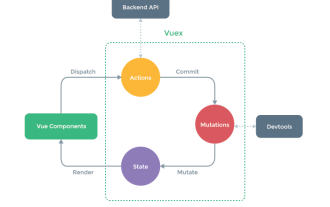 How to use Vuex in Vue3
May 14, 2023 pm 08:28 PM
How to use Vuex in Vue3
May 14, 2023 pm 08:28 PM
What does Vuex do? Vue official: State management tool What is state management? State that needs to be shared among multiple components, and it is responsive, one change, all changes. For example, some globally used status information: user login status, user name, geographical location information, items in the shopping cart, etc. At this time, we need such a tool for global status management, and Vuex is such a tool. Single-page state management View–>Actions—>State view layer (view) triggers an action (action) to change the state (state) and responds back to the view layer (view) vuex (Vue3.
![How to solve the problem 'Error: [vuex] unknown action type: xxx' when using vuex in a Vue application?](https://img.php.cn/upload/article/000/887/227/168766615217161.jpg?x-oss-process=image/resize,m_fill,h_207,w_330) How to solve the problem 'Error: [vuex] unknown action type: xxx' when using vuex in a Vue application?
Jun 25, 2023 pm 12:09 PM
How to solve the problem 'Error: [vuex] unknown action type: xxx' when using vuex in a Vue application?
Jun 25, 2023 pm 12:09 PM
In Vue.js projects, vuex is a very useful state management tool. It helps us share state among multiple components and provides a reliable way to manage state changes. But when using vuex, sometimes you will encounter the error "Error:[vuex]unknownactiontype:xxx". This article will explain the cause and solution of this error. 1. Cause of the error When using vuex, we need to define some actions and mu
 Learn more about the implementation principles of vuex
Mar 20, 2023 pm 06:14 PM
Learn more about the implementation principles of vuex
Mar 20, 2023 pm 06:14 PM
When asked in an interview about the implementation principle of vuex, how should you answer? The following article will give you an in-depth understanding of the implementation principle of vuex. I hope it will be helpful to you!
 How to solve the problem 'TypeError: Cannot read property 'xxx' of undefined' when using vuex in Vue application?
Aug 18, 2023 pm 09:24 PM
How to solve the problem 'TypeError: Cannot read property 'xxx' of undefined' when using vuex in Vue application?
Aug 18, 2023 pm 09:24 PM
Using Vuex in Vue applications is a very common operation. However, occasionally when using Vuex, you will encounter the error message "TypeError: Cannotreadproperty'xxx'ofundefined". This error message means that the undefined property "xxx" cannot be read, resulting in a program error. The reason for this problem is actually very obvious. It is because when calling a certain attribute of Vuex, this attribute is not correctly set.
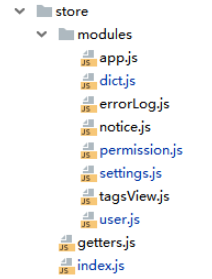 How to use vuex in vue3+vite
Jun 03, 2023 am 09:10 AM
How to use vuex in vue3+vite
Jun 03, 2023 am 09:10 AM
Specific steps: 1. Install vuex (vue3 recommended 4.0+) pnpmivuex-S2, configure the global configuration of importstorefrom'@/store'//hx-app in main.js constapp=createApp(App)app.use(store) 3. Create new related folders and files. Here, configure multiple js inside different vuex. Use vuex modules to place different pages and files, and then use a getters.jsindex.js core file. Import.meta.glob is used here. , instead of
 How to use vuex for component communication in Vue?
Jul 19, 2023 pm 06:16 PM
How to use vuex for component communication in Vue?
Jul 19, 2023 pm 06:16 PM
How to use vuex for component communication in Vue? Vue is a popular JavaScript framework that adopts a component-based development model, allowing us to build complex applications more easily. In the component development process of Vue, we often encounter situations that require communication between different components. Vuex is the state management tool officially recommended by Vue. It provides a centralized storage manager and solves the problem of communication between components. This article will introduce how to use Vuex for component communication in Vue




