
How to write php code to jump to the specified page: 1. Create a php sample file; 2. Use "$url" to define the URL to jump to; 3. Use the header() function to implement the jump. The function is used to send HTTP header information to the client, including jump instructions.
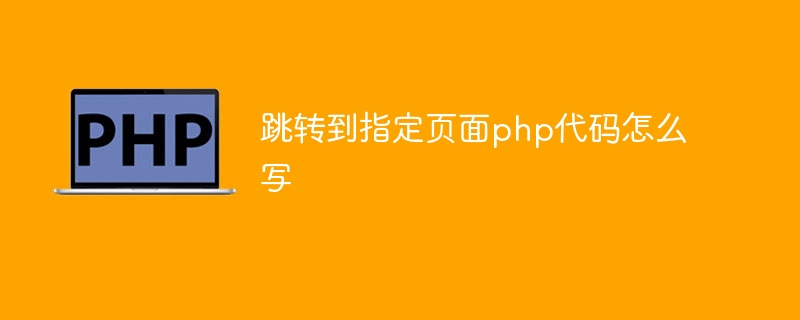
The operating environment of this tutorial: Windows 10 system, php8.1.3 version, Dell g3 computer.
PHP is a popular server-side scripting language with powerful features and flexibility suitable for creating various types of web applications. Jumping to a specified page is a common requirement. This article will introduce how to use PHP code to jump to a specified page.
There are many ways to jump to a specified page, the most commonly used of which is to use the header() function. This function is used to send HTTP header information to the client, including jump instructions.
The following is a simple example showing how to use PHP code to jump to a specified page:
<?php
// 定义要跳转的URL
$url = "https://www.example.com/";
// 使用header()函数实现跳转
header("Location: $url");
exit();
?>In the above code, the URL to be jumped is first defined, and then header() is used The function sends a jump instruction to the client. Finally, use the exit() function to terminate the execution of the current script to ensure that the client can successfully jump to the specified page.
In actual applications, we may need to add additional functions, such as conditional judgment, access permission control, etc. Here is a more complex example that shows how to jump to pages based on user roles:
<?php
// 检查用户是否登录
session_start();
if (!isset($_SESSION['logged_in'])) {
// 如果未登录,跳转到登录页面
header("Location: login.php");
exit();
}
// 检查用户角色
if ($_SESSION['user_role'] == 'admin') {
// 如果是管理员用户,跳转到控制面板
header("Location: admin_panel.php");
exit();
} else {
// 如果是普通用户,跳转到用户中心
header("Location: user_profile.php");
exit();
}
?>The above code first checks whether the user is logged in, and if not, jumps to the login page. Then, the page jumps according to the user role. If it is an administrator user, it jumps to the control panel, otherwise it jumps to the user center.
Summary:
The PHP code is very simple to jump to the specified page, just use the header() function. In practical applications, we can add additional functions as needed to meet different needs. I hope this article can help you learn how to jump to a specified page with PHP code.
The above is the detailed content of How to write php code to jump to a specified page. For more information, please follow other related articles on the PHP Chinese website!