In-depth analysis of error logs in PHP language development
PHP is a commonly used server-side programming language used to develop dynamic web pages and web applications. In PHP development, error log is a very important function, which can help developers quickly locate and solve problems. In this article, we will deeply analyze the error logs in PHP language development.
1. The role of PHP error log
During the running of the application, various errors are likely to occur. These errors may be syntax errors, logic errors, database connection errors, network connection errors, etc. Without error logs, it would be difficult for developers to find these errors and debug them.
PHP's error log can record various error information when the application is running, including error type, error code, error file, error line number, request parameters, etc. By analyzing these error messages, problems can be quickly located and solved, improving development efficiency and application quality.
2. Configuration of PHP error log
There are two ways to configure PHP error log, one is by modifying the php.ini file, and the other is by setting it in the application.
Modify the php.ini file
By default, PHP has configured an error log file, which is usually the error_log file in the directory where the php.ini file is located. If you want to specify the path of the error log file, you can modify the following configuration items in the php.ini file:
error_log = /path/to/log/file
Among them, /path/to/ log/file refers to the path of the error log file. Note that if this file does not exist, PHP will automatically create it.
Set the configuration in the application
In addition to modifying the php.ini file, you can also set the relevant configuration of the error log in the application through the following code:
// Turn on the error log
ini_set('log_errors', 1);
//Specify the error log file path
ini_set('error_log', '/path/to/log/file');
//Specify error level
ini_set('error_reporting', E_ALL);
//Output error information
ini_set('display_errors', 1);
What needs to be explained here is that setting the php.ini configuration items in the application has priority. If the same configuration items are set in the application, they will override the settings in the php.ini file.
3. PHP error log recording format
PHP error log recording format is usually like this:
Among them, the timestamp refers to the time when the error occurred, and the error level refers to the classification of the error, the error message refers to the detailed information of the error, the error file refers to the PHP file that pointed out the error, and the error line number refers to the line of code that points to the error.
The following are several commonly used error levels:
E_ERROR: Fatal error.
E_WARNING: Warning error.
E_NOTICE: Notification level error.
There are other levels, which can be selected according to actual needs.
4. Practical application of PHP error log
In PHP development, error logs are very commonly used. When an application error occurs, we can quickly locate the problem by viewing the error log. The following are some practical applications:
1. Quickly locate errors
When an application error occurs, we can find the problem by viewing the error log. For example, through the prompted file name and line number, we can quickly find the erroneous code and solve the problem.
2. Monitor the running status of the system
By viewing the error log, we can understand the running status of the system. If a large number of error messages appear in the error log, it indicates that there may be a major problem in the system that requires further investigation.
3. Statistical error information
The error log can record error information when all applications are running. By counting these error messages, we can help us understand the problem distribution and trends of the application and further optimize the development of the application.
5. Things to note about PHP error logs
Finally, we also need to pay attention to some things to note about PHP error logs:
1. Protect log files: due to error logging Various information about the system is captured, so the error log files need to be protected to avoid being accessed by unauthorized users.
2. Do not disclose sensitive information: The error log may contain some sensitive information, such as login password, database connection information, etc. To ensure system security, you should avoid recording this information in the error log.
3. Back up logs regularly: Error logs should be backed up regularly to avoid excessive log file size or other accidents.
4. Optimize logging: recording error logs consumes system resources, which may affect system performance in high-concurrency, high-traffic applications. Therefore, we need to optimize logging appropriately, such as reducing the amount of information recorded or using asynchronous logging.
In short, error log is a very important function in PHP development. By having an in-depth understanding of PHP error logs, we can quickly locate problems and improve the quality and efficiency of application development.
The above is the detailed content of In-depth analysis of error logs in PHP language development. For more information, please follow other related articles on the PHP Chinese website!

Hot AI Tools

Undresser.AI Undress
AI-powered app for creating realistic nude photos

AI Clothes Remover
Online AI tool for removing clothes from photos.

Undress AI Tool
Undress images for free

Clothoff.io
AI clothes remover

Video Face Swap
Swap faces in any video effortlessly with our completely free AI face swap tool!

Hot Article

Hot Tools

Notepad++7.3.1
Easy-to-use and free code editor

SublimeText3 Chinese version
Chinese version, very easy to use

Zend Studio 13.0.1
Powerful PHP integrated development environment

Dreamweaver CS6
Visual web development tools

SublimeText3 Mac version
God-level code editing software (SublimeText3)

Hot Topics
 1386
1386
 52
52
 C++ function exceptions and multithreading: error handling in concurrent environments
May 04, 2024 pm 04:42 PM
C++ function exceptions and multithreading: error handling in concurrent environments
May 04, 2024 pm 04:42 PM
Function exception handling in C++ is particularly important for multi-threaded environments to ensure thread safety and data integrity. The try-catch statement allows you to catch and handle specific types of exceptions when they occur to prevent program crashes or data corruption.
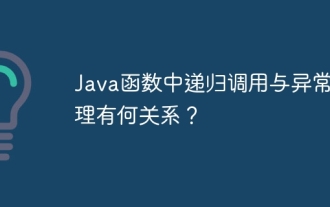 What is the relationship between recursive calls and exception handling in Java functions?
May 03, 2024 pm 06:12 PM
What is the relationship between recursive calls and exception handling in Java functions?
May 03, 2024 pm 06:12 PM
Exception handling in recursive calls: Limiting recursion depth: Preventing stack overflow. Use exception handling: Use try-catch statements to handle exceptions. Tail recursion optimization: avoid stack overflow.
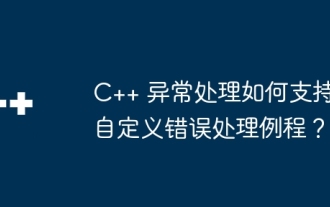 How does C++ exception handling support custom error handling routines?
Jun 05, 2024 pm 12:13 PM
How does C++ exception handling support custom error handling routines?
Jun 05, 2024 pm 12:13 PM
C++ exception handling allows the creation of custom error handling routines to handle runtime errors by throwing exceptions and catching them using try-catch blocks. 1. Create a custom exception class derived from the exception class and override the what() method; 2. Use the throw keyword to throw an exception; 3. Use the try-catch block to catch exceptions and specify the exception types that can be handled.
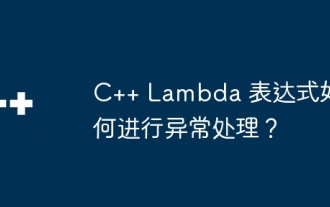 How to handle exceptions in C++ Lambda expressions?
Jun 03, 2024 pm 03:01 PM
How to handle exceptions in C++ Lambda expressions?
Jun 03, 2024 pm 03:01 PM
Exception handling in C++ Lambda expressions does not have its own scope, and exceptions are not caught by default. To catch exceptions, you can use Lambda expression catching syntax, which allows a Lambda expression to capture a variable within its definition scope, allowing exception handling in a try-catch block.
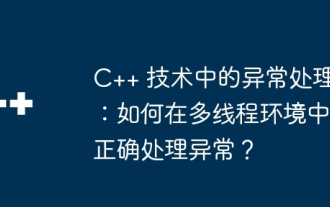 Exception handling in C++ technology: How to handle exceptions correctly in a multi-threaded environment?
May 09, 2024 pm 12:36 PM
Exception handling in C++ technology: How to handle exceptions correctly in a multi-threaded environment?
May 09, 2024 pm 12:36 PM
In multithreaded C++, exception handling follows the following principles: timeliness, thread safety, and clarity. In practice, you can ensure thread safety of exception handling code by using mutex or atomic variables. Additionally, consider reentrancy, performance, and testing of your exception handling code to ensure it runs safely and efficiently in a multi-threaded environment.
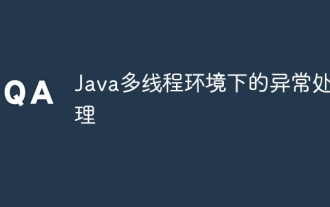 Exception handling in Java multi-threaded environment
May 01, 2024 pm 06:45 PM
Exception handling in Java multi-threaded environment
May 01, 2024 pm 06:45 PM
Key points of exception handling in a multi-threaded environment: Catching exceptions: Each thread uses a try-catch block to catch exceptions. Handle exceptions: print error information or perform error handling logic in the catch block. Terminate the thread: When recovery is impossible, call Thread.stop() to terminate the thread. UncaughtExceptionHandler: To handle uncaught exceptions, you need to implement this interface and assign it to the thread. Practical case: exception handling in the thread pool, using UncaughtExceptionHandler to handle uncaught exceptions.
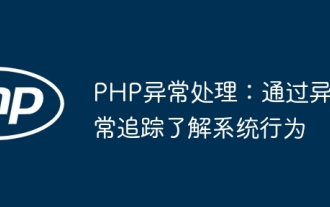 PHP exception handling: understand system behavior through exception tracking
Jun 05, 2024 pm 07:57 PM
PHP exception handling: understand system behavior through exception tracking
Jun 05, 2024 pm 07:57 PM
PHP exception handling: Understanding system behavior through exception tracking Exceptions are the mechanism used by PHP to handle errors, and exceptions are handled by exception handlers. The exception class Exception represents general exceptions, while the Throwable class represents all exceptions. Use the throw keyword to throw exceptions and use try...catch statements to define exception handlers. In practical cases, exception handling is used to capture and handle DivisionByZeroError that may be thrown by the calculate() function to ensure that the application can fail gracefully when an error occurs.
 How do you handle exceptions effectively in PHP (try, catch, finally, throw)?
Apr 05, 2025 am 12:03 AM
How do you handle exceptions effectively in PHP (try, catch, finally, throw)?
Apr 05, 2025 am 12:03 AM
In PHP, exception handling is achieved through the try, catch, finally, and throw keywords. 1) The try block surrounds the code that may throw exceptions; 2) The catch block handles exceptions; 3) Finally block ensures that the code is always executed; 4) throw is used to manually throw exceptions. These mechanisms help improve the robustness and maintainability of your code.




