
News on June 8, Microsoft today released the Win11 Build 23475 preview update for members of the Windows Insider project.
According to the editor’s understanding, this update brings many exciting new features and improvements, including a modern file manager, Dynamic Lighting, and support for Emoji 15 support.
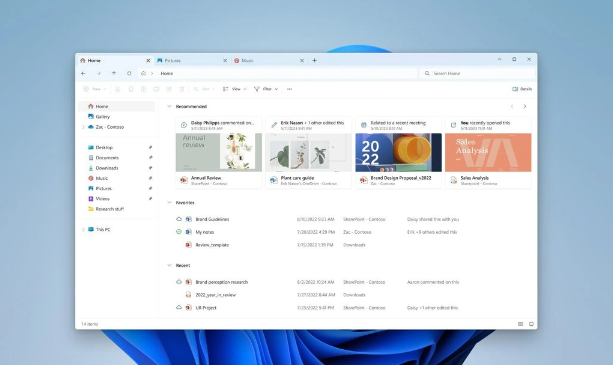
The new file manager has been comprehensively improved, and Microsoft has migrated it to the WinUI platform, thereby introducing a more modern interface and improving performance and user experience. The main page and address bar of the file manager have been improved, and a new area called "Recommended Files" has been added. After logging in with an Active Directory (AAD) account, some recommended files will be rotated in the form of thumbnails. In addition, a new feature called "Quick Access" folder, users can access it directly after logging in to their Microsoft account.
The file manager has added a modern address bar and search box. The new address bar can intelligently identify local and cloud storage folders, and has Built-in status. OneDrive users can view sync status and remaining space in the address bar with new controls.
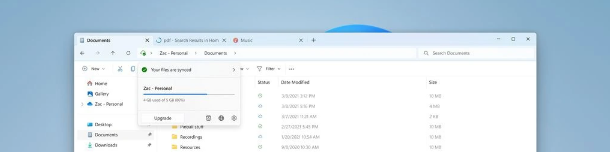
Additionally, this update introduces Dynamic Lighting function, which provides users and developers with a native experience of controlling lighting devices. By collaborating with OEM and ODM vendors, Microsoft adopts open standards, improves device and application interoperability, and improves the RGB device and software ecosystem for users. At present, Microsoft has cooperated with a number of device manufacturers and will further expand the scale in the future.
Finally, Microsoft also invited members of the Windows Insider project to participate in testing Unicode Emoji 15. Users can now view, search and insert new emojis from the emoji panel, which includes more hearts, animals and a new smiley face.
This Win11 Build 23475 preview update brings many anticipated features and improvements, further improving Windows 11 operating system user experience. I believe that in future official versions, these functions will bring more convenience and fun to users.
The above is the detailed content of File manager upgrade! Microsoft launches more modern interface and recommended file features. For more information, please follow other related articles on the PHP Chinese website!
 Solution to failed connection between wsus and Microsoft server
Solution to failed connection between wsus and Microsoft server
 What are the access modifiers for classes in php
What are the access modifiers for classes in php
 The difference between threads and processes
The difference between threads and processes
 How oracle rounds
How oracle rounds
 location.hash
location.hash
 How to connect html files and css files
How to connect html files and css files
 How to get the input number in java
How to get the input number in java
 How to start mysql service
How to start mysql service
 windows cannot start
windows cannot start




