Why doesn't my Go program use the Beego framework correctly?
In Go language development, the Beego framework is a very popular web framework. It can quickly create a complete web application. However, sometimes you may find that your program does not work properly when you use the Beego framework. Below we will take a deeper look at why your Go program cannot use the Beego framework correctly.
The first thing to clarify is how to correctly install and set up the framework when using the Beego framework. Beego framework provides a command line tool bee that can help you quickly create and develop applications. Before using the Beego framework, you need to install the bee command line tool first. You can install it from GitHub using the following command:
$ go get -u github.com/beego/bee
Once the installation is complete, use the following command to view the installed version:
$ bee version
Next, you need to set up the basic directory structure of your application. A basic application directory structure can be created using the following command:
$ bee new myapp
This command will create a new application named myapp in the current directory. After running this command, the application automatically creates the directory structure it needs and generates some initial files to help you start developing your application. At this stage you should see a file called main.go and a directory called controllers.
But sometimes even after installing and setting up the Beego framework correctly, your program still doesn't work properly. This may be due to several reasons:
- Beego framework does not support the latest version of Go
Beego framework may not support the latest version of Go. This can cause all kinds of weird problems when the program is running. To resolve this issue, you should update your Go version. If your Go version is too new, the Beego framework may prompt you to upgrade the framework to adapt to the new Go version.
- The configuration of the application is incorrect
In the Beego framework, the application needs to be configured through a configuration file. If the configuration file is incorrect, the application may not work properly. In the Beego framework, configuration files are placed in the conf subdirectory. You can edit the file called app.conf, which contains the basic settings for your application, to make sure it is compatible with your application. In addition, you also need to ensure that the configuration file is loaded correctly in the main.go file.
- The controller is not correctly defined
In the Beego framework, the controller is an organizational structure used to manage application behavior. If the controller is not defined correctly, the application may not work correctly. In the Beego framework, you need to ensure that the controller is named correctly and contains at least one function that defines the controller's behavior.
- Route definition error
In the Beego framework, routing is an important part of deciding how to handle requests from clients. If the route is defined incorrectly, the program may not handle the request correctly. In the Beego framework, you need to ensure that routes are defined correctly and that routes are correctly mapped to controllers.
To summarize, the Beego framework is very useful when developing Go applications. However, there may be times when your program may not run properly, possibly due to a configuration file error, a controller not being defined correctly, or a route being defined incorrectly. Understanding these issues and taking appropriate actions will help you ensure that your application works correctly.
The above is the detailed content of Why doesn't my Go program use the Beego framework correctly?. For more information, please follow other related articles on the PHP Chinese website!

Hot AI Tools

Undresser.AI Undress
AI-powered app for creating realistic nude photos

AI Clothes Remover
Online AI tool for removing clothes from photos.

Undress AI Tool
Undress images for free

Clothoff.io
AI clothes remover

AI Hentai Generator
Generate AI Hentai for free.

Hot Article

Hot Tools

Notepad++7.3.1
Easy-to-use and free code editor

SublimeText3 Chinese version
Chinese version, very easy to use

Zend Studio 13.0.1
Powerful PHP integrated development environment

Dreamweaver CS6
Visual web development tools

SublimeText3 Mac version
God-level code editing software (SublimeText3)

Hot Topics
 What is the problem with Queue thread in Go's crawler Colly?
Apr 02, 2025 pm 02:09 PM
What is the problem with Queue thread in Go's crawler Colly?
Apr 02, 2025 pm 02:09 PM
Queue threading problem in Go crawler Colly explores the problem of using the Colly crawler library in Go language, developers often encounter problems with threads and request queues. �...
 Which libraries in Go are developed by large companies or provided by well-known open source projects?
Apr 02, 2025 pm 04:12 PM
Which libraries in Go are developed by large companies or provided by well-known open source projects?
Apr 02, 2025 pm 04:12 PM
Which libraries in Go are developed by large companies or well-known open source projects? When programming in Go, developers often encounter some common needs, ...
 In Go, why does printing strings with Println and string() functions have different effects?
Apr 02, 2025 pm 02:03 PM
In Go, why does printing strings with Println and string() functions have different effects?
Apr 02, 2025 pm 02:03 PM
The difference between string printing in Go language: The difference in the effect of using Println and string() functions is in Go...
 What libraries are used for floating point number operations in Go?
Apr 02, 2025 pm 02:06 PM
What libraries are used for floating point number operations in Go?
Apr 02, 2025 pm 02:06 PM
The library used for floating-point number operation in Go language introduces how to ensure the accuracy is...
 How to solve the problem that custom structure labels in Goland do not take effect?
Apr 02, 2025 pm 12:51 PM
How to solve the problem that custom structure labels in Goland do not take effect?
Apr 02, 2025 pm 12:51 PM
Regarding the problem of custom structure tags in Goland When using Goland for Go language development, you often encounter some configuration problems. One of them is...
 Why is it necessary to pass pointers when using Go and viper libraries?
Apr 02, 2025 pm 04:00 PM
Why is it necessary to pass pointers when using Go and viper libraries?
Apr 02, 2025 pm 04:00 PM
Go pointer syntax and addressing problems in the use of viper library When programming in Go language, it is crucial to understand the syntax and usage of pointers, especially in...
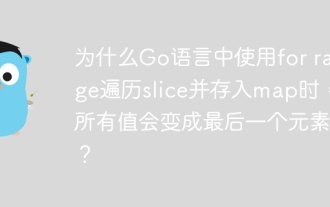 Why do all values become the last element when using for range in Go language to traverse slices and store maps?
Apr 02, 2025 pm 04:09 PM
Why do all values become the last element when using for range in Go language to traverse slices and store maps?
Apr 02, 2025 pm 04:09 PM
Why does map iteration in Go cause all values to become the last element? In Go language, when faced with some interview questions, you often encounter maps...
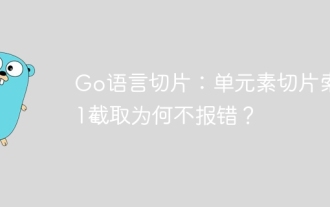 Go language slice: Why does it not report an error when single-element slice index 1 intercept?
Apr 02, 2025 pm 02:24 PM
Go language slice: Why does it not report an error when single-element slice index 1 intercept?
Apr 02, 2025 pm 02:24 PM
Go language slice index: Why does a single-element slice intercept from index 1 without an error? In Go language, slices are a flexible data structure that can refer to the bottom...






