Ansible Playbook explanation and practical operation
1. Overview
- playbookCompared with ad-hoc, it is a A completely different way of using ansible, similar to saltstack's state file. Ad-hoc cannot be used permanently, playbook can be used permanently.
- playbook is a list composed of one or more plays. The main function of play is to dress up the hosts that have been grouped into a group in advance through ansible. role defined by task.
- Fundamentally speaking, the so-called task is nothing more than a module that calls ansible. Organizing multiple plays into a playbook allows them to be combined to complete a certain task according to a pre-arranged mechanism.
Reference documentation: https://ansible-tran.readthedocs.io/en/latest/docs/playbooks.html
## For the basic introduction and environment deployment of #Ansible, please refer to my article: Ansible introduction and practical operation demonstration
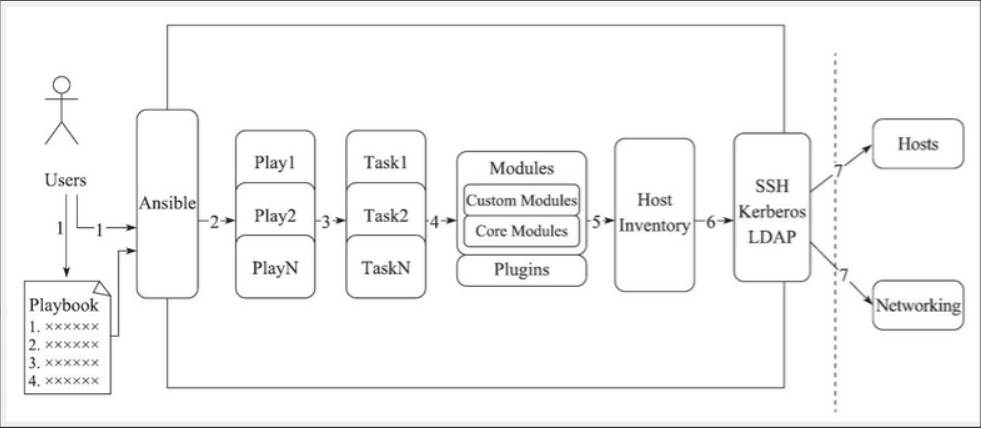
## 2. Playbook core elements
- Hosts List of remote hosts executed
- TasksTask Set
- VarniablesBuilt-in variables or custom Variables call
- Templates in the playbook, that is, files using template syntax, such as configuration files, etc.
- Handlers is used in combination with notity. Operations triggered by specific conditions will only be executed if the conditions are met. Otherwise, they will not be executed.
- Tags Tags, specify a certain item Task execution is used to select and run part of the code in the playbook. 3. Playbook syntax (yaml)
- playbook uses
- yaml syntax format, suffix It can be yaml or yml. YAML (/ˈjæməl/) references many other languages, including: XML, C language, Python, Perl and the email format RFC2822, which was first published by Clark Evans in May 2001. language, Ingy döt Net and Oren Ben-Kiki are also co-designers of this language.
- YAML format is a file format similar to JSON. YAML is used for file configuration writing, and JSON is mostly used for development and design.
- 1) Introduction to YAML
1. The format of YAML is as follows
- The first line of the file should start with "--- ” (three hyphens), indicating the beginning of the YAML file.
- In the same line, the content after # indicates a comment, similar to shell, python and ruby.
- List elements in YAML begin with "-" and are followed by a space. What follows is the element content.
- Elements in the same list should maintain the same indentation, otherwise it will be treated as an error.
- The hosts, variables, roles, tasks and other objects in play are expressed by separating the key values with ":", and a space must be added after the ":".
- 2. Playbooks yaml configuration file explanation
Hosts:运行指定任务的目标主机 remoute_user:在远程主机上执行任务的用户; sudo_user: tasks:任务列表 tasks的具体格式: tasks: - name: TASK_NAME module: arguments notify: HANDLER_NAME handlers: - name: HANDLER_NAME module: arguments ##模块,模块参数: 格式如下: (1)action: module arguments (2) module: arguments 注意:shell和command模块后直接加命令,而不是key=value类的参数列表 handlers:任务,在特定条件下触发;接受到其他任务的通知时被触发;
3. Example
--- - hosts: web remote_user: root tasks: - name: install nginx##安装模块,需要在被控主机里加上nginx的源 yum: name=nginx state=present - name: copy nginx.conf##复制nginx的配置文件过去,需要在本机的/tmp目录下编辑nginx.conf copy: src=/tmp/nginx.conf dest=/etc/nginx/nginx.conf backup=yes notify: reload#当nginx.conf发生改变时,通知给相应的handlers tags: reloadnginx#打标签 - name: start nginx service#服务启动模块 service: name=nginx state=started tags: startnginx#打标签 handlers: - name: reload service: name=nginx state=restarted
2) variables variables
variables There are four ways to define variables. As follows:1. Facts: You can call it directly
There is a setup module in ansible. This module is implemented through the facts component, which is mainly a system of the node itself. Information, bios information, network, hard disk and other information. The variables here can also be directly called into the facts component. We can use thesetup module to obtain the facts, and then put them directly into our script to call them. 常用的几个参数: 搜索 自定义变量有两种方式 使用playbook定义变量,实例如下: 使用: 使用: 下面介绍roles会使用roles传递变量,小伙伴可以翻到下面看详解讲解。 可以在主机清单中定义,方法如下: 如果a"3",就将“test3”,写入到web组下被管控机的/opt/p1.yml中, 执行 执行 创建三个用户 执行 用户shy1的属组是group1,用户shy2的属组是group2,用户shy3的属组是group3 执行 该模板支持: 【示例】 使用 copy与template的区别 使用上场景:修改配置文件时 【示例】 正常情况时handlers是不会执行的 执行 一般情况下将roles写在/etc/ansible/roles中,也可以写在其他任意位置(写在其他位置要自己手动建立一个roles文件夹) 创建目录 【1】创建目录 【2】定义配置文件 先下载nginx rpm部署包 最后的目录结构如下: 执行 The above is the detailed content of Ansible Playbook explanation and practical operation. For more information, please follow other related articles on the PHP Chinese website!ansible web -m setup
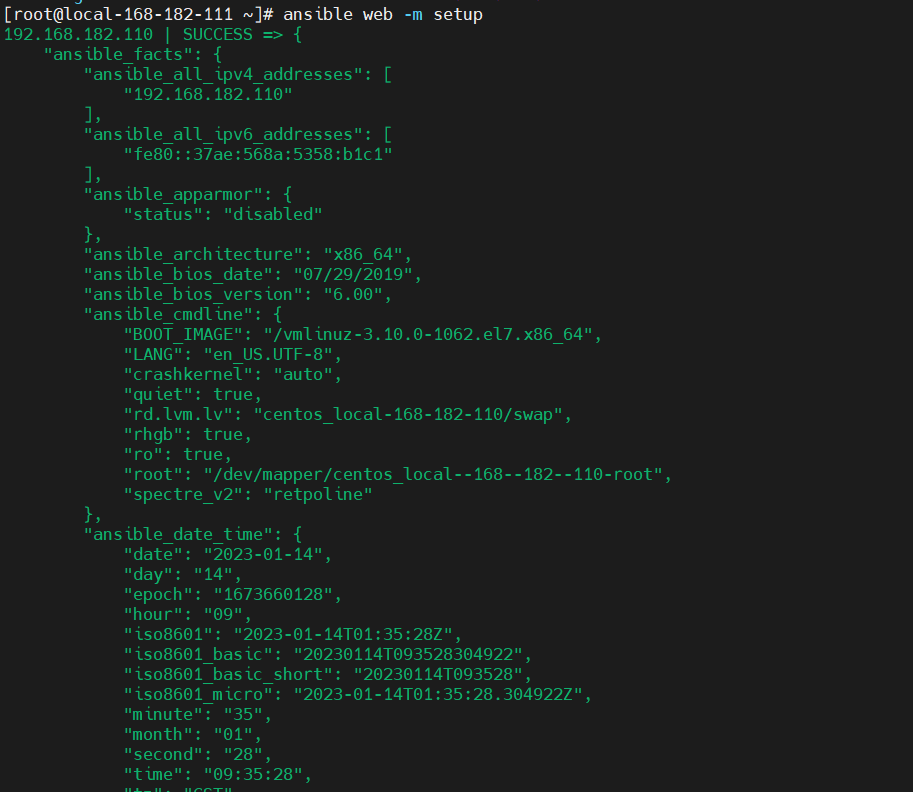
ansible_all_ipv4_addresses # ipv4的所有地址
ansible_all_ipv6_addresses # ipv6的所有地址
ansible_date_time # 获取到控制节点时间
ansible_default_ipv4 # 默认的ipv4地址
ansible_distribution # 系统
ansible_distribution_major_version # 系统的大版本
ansible_distribution_version # 系统的版本号
ansible_domain #系统所在的域
ansible_env #系统的环境变量
ansible_hostname #系统的主机名
ansible_fqdn #系统的全名
ansible_machine #系统的架构
ansible_memory_mb #系统的内存信息
ansible_os_family # 系统的家族
ansible_pkg_mgr # 系统的包管理工具
ansible_processor_cores #系统的cpu的核数(每颗)
ansible_processor_count #系统cpu的颗数
ansible_processor_vcpus #系统cpu的总个数=cpu的颗数*CPU的核数
ansible_python # 系统上的python
ansible web -m setup -a 'filter=*processor*'
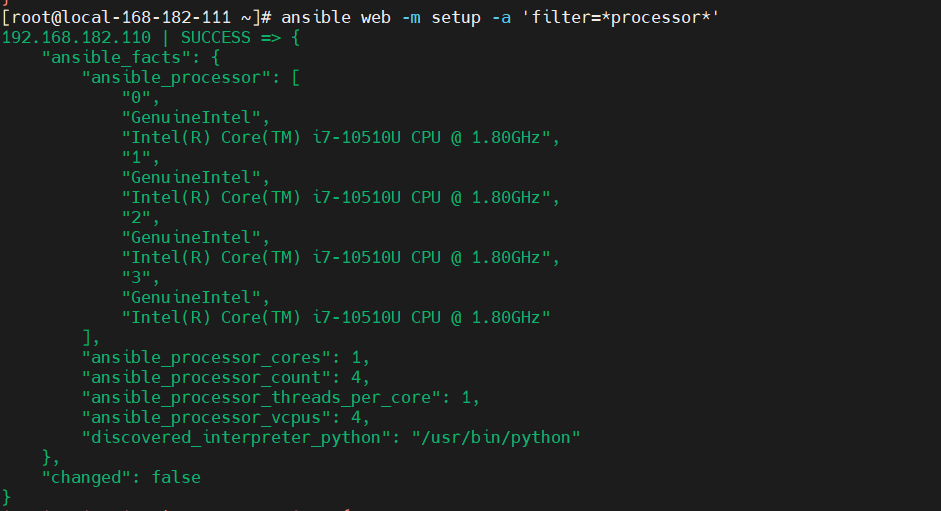
2、用户自定义变量
ansible-playbook命令行中的 -e VARS,--extra-vars VARS,这样就可以直接把自定义的变量传入
---
- hosts: web
remote_user: root
tasks:
- name: install {{ rpmname }}
yum: name={{ rpmname }} state=present
- name: copy {{ rpmname }}.conf
copy: src=/tmp/{{ rpmname }}.conf dest=/etc/{{ rpmname }}/{{ rpmname }}.conf backup=yes
notify: reload
tags: reload{{ rpmname }}
- name: start {{ rpmname }} service
service: name={{ rpmname }} state=started
tags: start{{ rpmname }}
handlers:
- name: reload
service: name={{ rpmname }} state=restartedansible-playbook nginx.yml -e rpmname=keepalived
ansible-playbook nginx.yml --extra-vars rpmname=keepalived
##在playbook中定义变量如下:
vars:
- var1: value1
- var2: value2
---
- hosts: web
remote_user: root
vars:
- rpmname: keepalived
tasks:
- name: install {{ rpmname }}
yum: name={{ rpmname }} state=present
- name: copy {{ rpmname }}.conf
copy: src=/tmp/{{ rpmname }}.conf dest=/etc/{{ rpmname }}/{{ rpmname }}.conf backup=yes
notify: reload
tags: reload{{ rpmname }}
- name: start {{ rpmname }} service
service: name={{ rpmname }} state=started
tags: start{{ rpmname }}
handlers:
- name: reload
service: name={{ rpmname }} state=restarted3、通过roles传递变量
4、 Host Inventory
#向不同的主机传递不同的变量
IP/HOSTNAME varaiable=value var2=value2
#向组中的主机传递相同的变量
[groupname:vars]
variable=value
3)流程控制
1、用when 来表示的条件判断
- hosts: web
remote_user: root#代表用root用户执行,默认是root,可以省略
tasks:
- name: createfile
copy: content="test3" dest=/opt/p1.yml
when: a=='3'
- name: createfile
copy: content="test4" dest=/opt/p1.yml
when: a=='4'
如果a"4",就将“test4”,写入到web组下被管控机的/opt/p1.yml中。# 语法校验
ansible-playbook--syntax-check p1.yml
#执行
ansible-playbook -e 'a="3"' p1.yml
2、标签(只执行配置文件中的一个任务)
- hosts: web
tasks:
- name: installnginx
yum: name=nginx
- name: copyfile
copy: src=/etc/nginx/nginx.conf dest=/etc/nginx/nginx.conf
tags: copyfile
- name: start
service: name=nginx static=restarted
# 语法校验
ansible-playbook--syntax-check p2.yml
#执行
ansible-playbook -t copyfile p2.yml
3、循环 with_items
- hosts: web
tasks:
- name: createruser
user: name={{ item }}
with_items:
- shy1
- shy2
- shy3
- name: creategroup
group: name={{ item }}
with_items:
- group1
- group2
- group3 #语法校验
ansible-playbook--syntax-check p3.yml
#执行
ansible-playbook p3.yml
4、循环嵌套(字典)
- hosts: web
tasks:
- name: creategroup
group: name={{item}}
with_items:
- group3
- group4
- group5
- name: createuser
user: name={{item.user}} group={{item.group}}
with_items:
- {'user': shy3,'group': group3}
- {'user': shy4,'group': group4}
- {'user': shy5,'group': group5}#语法校验
ansible-playbook--syntax-check p4.yml
#执行
ansible-playbook p4.yml
4)模板 templates
字符串:使用单引号或双引号;
数字:整数,浮点数;
列表:[item1, item2, ...]
元组:(item1, item2, ...)
字典:{key1:value1, key2:value2, ...}
布尔型:true/false
算术运算:
+, -, *, /, //, %, **
比较操作:
==, !=, >, >=, <, <=
逻辑运算:
and, or, not1、定义模板
usernginx; #设置nginx服务的系统使用用户
worker_processes{{ ansible_processor_vcpus }}; #工作进程数
error_log/var/log/nginx/error.log warn; #nginx的错误日志
pid/var/run/nginx.pid; #nginx启动时候的pid
events {
worker_connections1024; #每个进程允许的最大连接数
}
http { #http请求配置,一个http可以包含多个server
#定义 Content-Type
include /etc/nginx/mime.types;
default_typeapplication/octet-stream;
#日志格式 此处main与access_log中的main对应
#$remote_addr:客户端地址
#$remote_user:http客户端请求nginx认证的用户名,默认不开启认证模块,不会记录
#$timelocal:nginx的时间
#$request:请求method + 路由 + http协议版本
#status:http reponse 状态码
#body_bytes_sent:response body的大小
#$http_referer:referer头信息参数,表示上级页面
#$http_user_agent:user-agent头信息参数,客户端信息
#$http_x_forwarded_for:x-forwarded-for头信息参数
log_formatmain'$http_user_agent' '$remote_addr - $remote_user [$time_local] "$request" '
'$status $body_bytes_sent "$http_referer" '
'"$http_user_agent" "$http_x_forwarded_for"';
#访问日志,后面的main表示使用log_format中的main格式记录到access.log中
access_log/var/log/nginx/access.logmain;
#nginx的一大优势,高效率文件传输
sendfileon;
#tcp_nopush on;
#客户端与服务端的超时时间,单位秒
keepalive_timeout65;
#gzipon;
server { #http服务,一个server可以配置多个location
listen {{ nginxport }}; #服务监听端口
server_namelocalhost; #主机名、域名
#charset koi8-r;
#access_log/var/log/nginx/host.access.logmain;
location / {
root /usr/share/nginx/html; #页面存放目录
indexindex.html index.htm; #默认页面
}
#error_page404/404.html;
# 将500 502 503 504的错误页面重定向到 /50x.html
error_page 500 502 503 504/50x.html;
location = /50x.html { #匹配error_page指定的页面路径
root /usr/share/nginx/html; #页面存放的目录
}
# proxy the PHP scripts to Apache listening on 127.0.0.1:80
#
#location ~ \.php$ {
#proxy_pass http://127.0.0.1;
#}
# pass the PHP scripts to FastCGI server listening on 127.0.0.1:9000
#
#location ~ \.php$ {
#root html;
#fastcgi_pass 127.0.0.1:9000;
#fastcgi_indexindex.php;
#fastcgi_paramSCRIPT_FILENAME/scripts$fastcgi_script_name;
#includefastcgi_params;
#}
# deny access to .htaccess files, if Apache's document root
# concurs with nginx's one
#
#location ~ /\.ht {
#denyall;
#}
}
include /etc/nginx/conf.d/*.conf;
}2、定义yaml编排
---
- hosts: web
remote_user: root
vars:
- rpmname: nginx
- nginxport: 8088
tasks:
- name: install {{ rpmname }}
yum: name={{ rpmname }} state=present
- name: copy {{ rpmname }}.conf
copy: src=/tmp/{{ rpmname }}.conf dest=/etc/{{ rpmname }}/{{ rpmname }}.conf backup=yes
notify: reload
tags: reload{{ rpmname }}
- name: start {{ rpmname }} service
service: name={{ rpmname }} state=started
tags: start{{ rpmname }}
handlers:
- name: reload
service: name={{ rpmname }} state=restarted##使用reloadnginx标签,重新加载剧本
5)handlers(触发事件)
notify:触发
handlers:触发的动作
- hosts: web
tasks:
- name: installredis
yum: name=redis
- name: copyfile
template: src=redis.conf dest=/etc/redis.conf
tags: copyfile
notify: restart
- name: start
service: name=redis state=started
handlers:
- name: restart
service: name=redis
ansible-playbook -t copyfile p6.yml
6)roles
1、roles介绍与优势
2、目录结构
mkdir -pv ./{nginx,mysql,httpd}/{files,templates,vars,tasks,handlers,meta,default}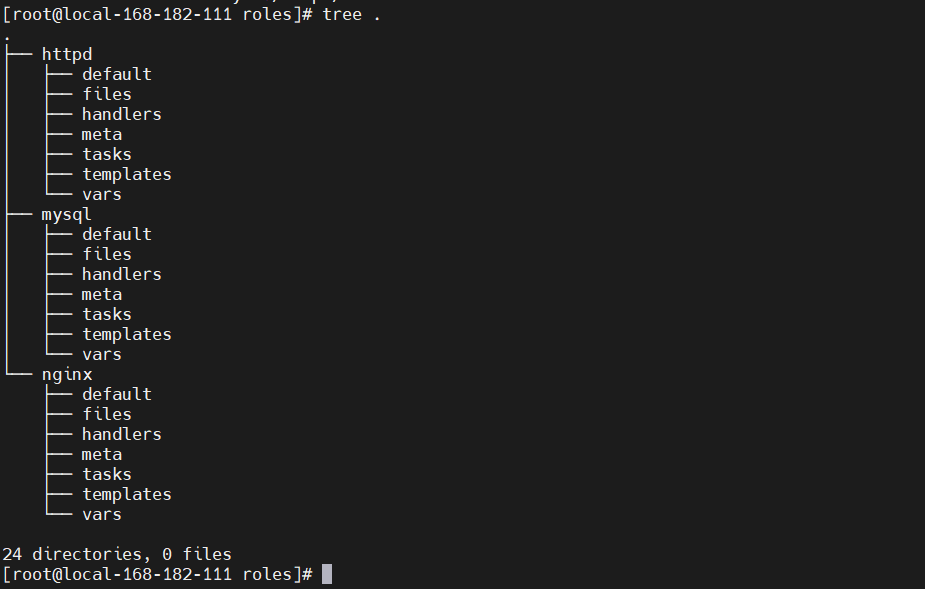
3、实战操作
mkdir -pv ./{nginx,mysql,httpd}/{files,templates,vars,tasks,handlers,meta,default}# 下载地址:http://nginx.org/packages/centos/7/x86_64/RPMS/
wget http://nginx.org/packages/centos/7/x86_64/RPMS/nginx-1.18.0-1.el7.ngx.x86_64.rpm -O nginx/files/nginx-1.18.0-1.el7.ngx.x86_64.rpm
- name: cp
copy: src=nginx-1.18.0-1.el7.ngx.x86_64.rpm dest=/tmp/nginx-1.18.0-1.el7.ngx.x86_64.rpm
- name: install
yum: name=/tmp/nginx-1.18.0-1.el7.ngx.x86_64.rpm state=latest
- name: conf
template: src=nginx.conf.j2 dest=/etc/nginx/nginx.conf
tags: nginxconf
notify: new conf to reload
- name: start service
service: name=nginx state=started enabled=true
usernginx; #设置nginx服务的系统使用用户
worker_processes{{ ansible_processor_vcpus }}; #工作进程数
error_log/var/log/nginx/error.log warn; #nginx的错误日志
pid/var/run/nginx.pid; #nginx启动时候的pid
events {
worker_connections1024; #每个进程允许的最大连接数
}
http { #http请求配置,一个http可以包含多个server
#定义 Content-Type
include /etc/nginx/mime.types;
default_typeapplication/octet-stream;
#日志格式 此处main与access_log中的main对应
#$remote_addr:客户端地址
#$remote_user:http客户端请求nginx认证的用户名,默认不开启认证模块,不会记录
#$timelocal:nginx的时间
#$request:请求method + 路由 + http协议版本
#status:http reponse 状态码
#body_bytes_sent:response body的大小
#$http_referer:referer头信息参数,表示上级页面
#$http_user_agent:user-agent头信息参数,客户端信息
#$http_x_forwarded_for:x-forwarded-for头信息参数
log_formatmain'$http_user_agent' '$remote_addr - $remote_user [$time_local] "$request" '
'$status $body_bytes_sent "$http_referer" '
'"$http_user_agent" "$http_x_forwarded_for"';
#访问日志,后面的main表示使用log_format中的main格式记录到access.log中
access_log/var/log/nginx/access.logmain;
#nginx的一大优势,高效率文件传输
sendfileon;
#tcp_nopush on;
#客户端与服务端的超时时间,单位秒
keepalive_timeout65;
#gzipon;
server { #http服务,一个server可以配置多个location
listen {{ nginxport }}; #服务监听端口
server_namelocalhost; #主机名、域名
#charset koi8-r;
#access_log/var/log/nginx/host.access.logmain;
location / {
root /usr/share/nginx/html; #页面存放目录
indexindex.html index.htm; #默认页面
}
#error_page404/404.html;
# 将500 502 503 504的错误页面重定向到 /50x.html
error_page 500 502 503 504/50x.html;
location = /50x.html { #匹配error_page指定的页面路径
root /usr/share/nginx/html; #页面存放的目录
}
# proxy the PHP scripts to Apache listening on 127.0.0.1:80
#
#location ~ \.php$ {
#proxy_pass http://127.0.0.1;
#}
# pass the PHP scripts to FastCGI server listening on 127.0.0.1:9000
#
#location ~ \.php$ {
#root html;
#fastcgi_pass 127.0.0.1:9000;
#fastcgi_indexindex.php;
#fastcgi_paramSCRIPT_FILENAME/scripts$fastcgi_script_name;
#includefastcgi_params;
#}
# deny access to .htaccess files, if Apache's document root
# concurs with nginx's one
#
#location ~ /\.ht {
#denyall;
#}
}
include /etc/nginx/conf.d/*.conf;
}nginxport: 9999
- name: new conf to reload
service: name=nginx state=restarted
- hosts: web
remote_user: root
roles:
- nginx
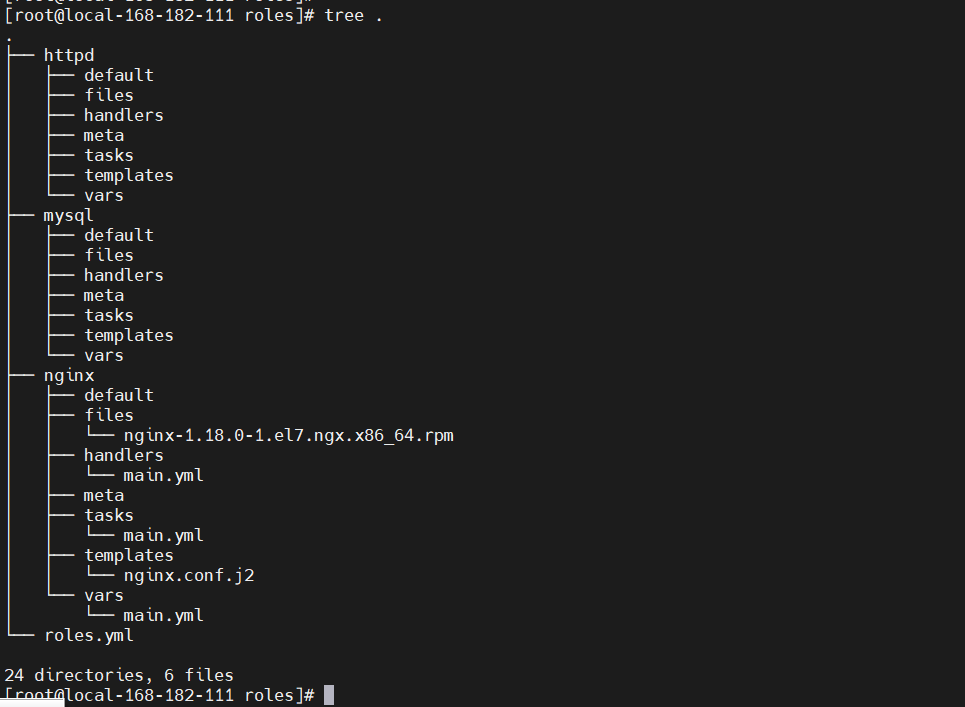
ansible-playbook roles.yml
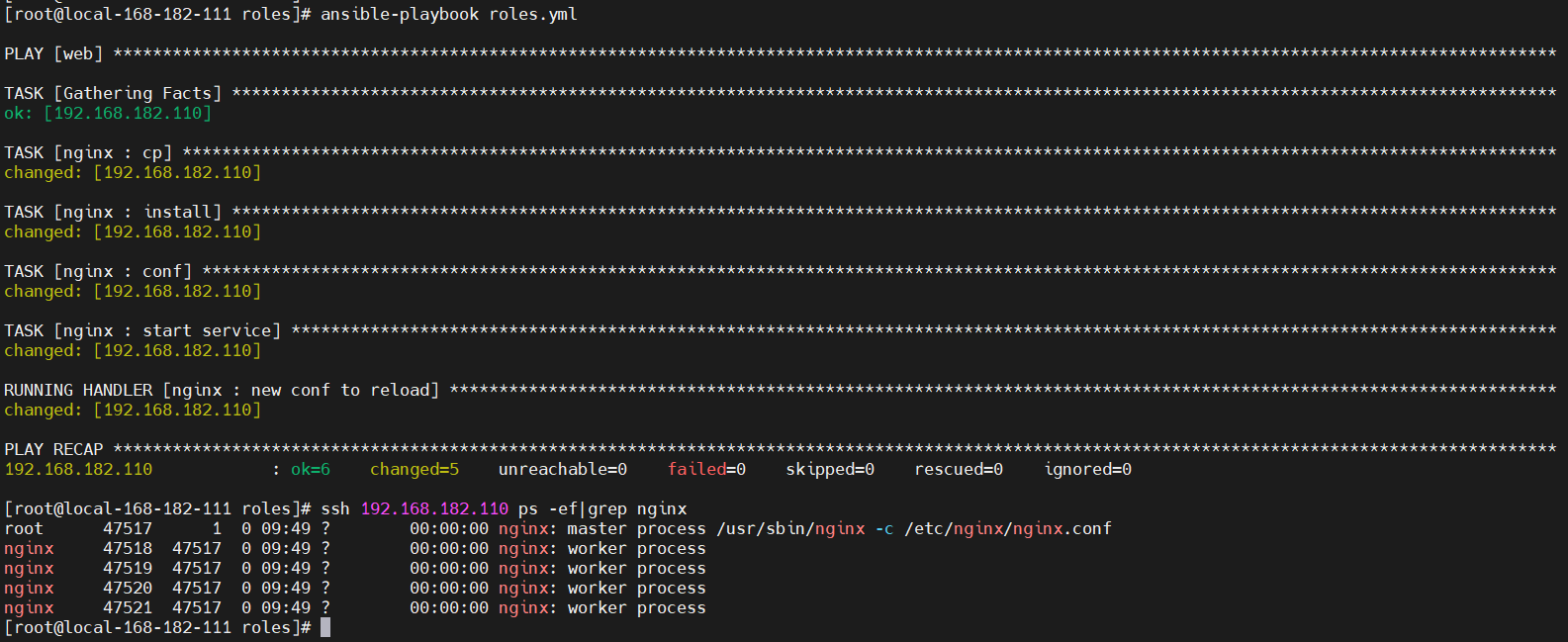

Hot AI Tools

Undresser.AI Undress
AI-powered app for creating realistic nude photos

AI Clothes Remover
Online AI tool for removing clothes from photos.

Undress AI Tool
Undress images for free

Clothoff.io
AI clothes remover

AI Hentai Generator
Generate AI Hentai for free.

Hot Article

Hot Tools

Notepad++7.3.1
Easy-to-use and free code editor

SublimeText3 Chinese version
Chinese version, very easy to use

Zend Studio 13.0.1
Powerful PHP integrated development environment

Dreamweaver CS6
Visual web development tools

SublimeText3 Mac version
God-level code editing software (SublimeText3)

Hot Topics
 How to remove square brackets from a list using Python
Sep 05, 2023 pm 07:05 PM
How to remove square brackets from a list using Python
Sep 05, 2023 pm 07:05 PM
Python is a very useful software that can be used for many different purposes depending on the need. Python can be used in web development, data science, machine learning, and many other fields that require automation. It has many different features that help us perform these tasks. Python lists are one of the very useful features of Python. As the name suggests, a list contains all the data you wish to store. It is basically a set of different types of information. Different Ways to Remove Square Brackets Many times, users come across a situation where list items are displayed within square brackets. In this article, we'll detail how to remove these brackets to get a better view of your listing. One of the easiest ways to remove parentheses in strings and replacement functions is in
 How to count the number of elements in a list using Python's count() function
Nov 18, 2023 pm 02:53 PM
How to count the number of elements in a list using Python's count() function
Nov 18, 2023 pm 02:53 PM
How to use Python's count() function to calculate the number of an element in a list requires specific code examples. As a powerful and easy-to-learn programming language, Python provides many built-in functions to handle different data structures. One of them is the count() function, which can be used to count the number of elements in a list. In this article, we will explain how to use the count() function in detail and provide specific code examples. The count() function is a built-in function of Python, used to calculate a certain
 How to Make a Shopping List in the iOS 17 Reminders App on iPhone
Sep 21, 2023 pm 06:41 PM
How to Make a Shopping List in the iOS 17 Reminders App on iPhone
Sep 21, 2023 pm 06:41 PM
How to Make a GroceryList on iPhone in iOS17 Creating a GroceryList in the Reminders app is very simple. You just add a list and populate it with your items. The app automatically sorts your items into categories, and you can even work with your partner or flat partner to make a list of what you need to buy from the store. Here are the full steps to do this: Step 1: Turn on iCloud Reminders As strange as it sounds, Apple says you need to enable reminders from iCloud to create a GroceryList on iOS17. Here are the steps for it: Go to the Settings app on your iPhone and tap [your name]. Next, select i
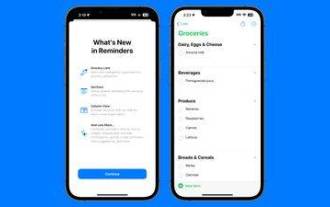 How to create a grocery list: Use the Reminders app for iPhone
Dec 01, 2023 pm 03:37 PM
How to create a grocery list: Use the Reminders app for iPhone
Dec 01, 2023 pm 03:37 PM
In iOS 17, Apple added a handy little list feature to the Reminders app to help you when you're out shopping for groceries. Read on to learn how to use it and shorten your trip to the store. When you create a list using the new "Grocery" list type (named "Shopping" outside the US), you can enter a variety of food and groceries and have them automatically organized by category. This organization makes it easier to find what you need at the grocery store or while out shopping. Category types available in alerts include Produce, Bread & Cereals, Frozen Foods, Snacks & Candy, Meat, Dairy, Eggs & Cheese, Baked Goods, Baked Goods, Household Products, Personal Care & Wellness, and Wine, Beer & Spirits . The following is created in iOS17
 Can we insert null value in Java list?
Aug 20, 2023 pm 07:01 PM
Can we insert null value in Java list?
Aug 20, 2023 pm 07:01 PM
SolutionYes,Wecaninsertnullvaluestoalisteasilyusingitsadd()method.IncaseofListimplementationdoesnotsupportnullthenitwillthrowNullPointerException.Syntaxbooleanadd(Ee) Appends the specified element to the end of this list. Type parameter E − The runtime type of the element. Parameter e − element to be appended to this list
 What is the difference between Del and remove() on lists in Python?
Sep 12, 2023 pm 04:25 PM
What is the difference between Del and remove() on lists in Python?
Sep 12, 2023 pm 04:25 PM
Before discussing the differences, let us first understand what Del and Remove() are in Python lists. Del Keyword in Python List The del keyword in Python is used to delete one or more elements from a List. We can also delete all elements, i.e. delete the entire list. Example of using del keyword to delete elements from a Python list #CreateaListmyList=["Toyota","Benz","Audi","Bentley"]print("List="
 Create multiple directories from a list using Python
Sep 08, 2023 am 08:21 AM
Create multiple directories from a list using Python
Sep 08, 2023 am 08:21 AM
Python has become one of the most popular programming languages for various applications due to its simplicity and versatility. Whether you are an experienced developer or just starting out on your coding journey, Python offers a wide range of features and libraries that make complex tasks manageable. In this article, we will explore a practical scenario where Python can help us by automating the process of creating multiple directories based on a list. By leveraging the power of Python's built-in modules and techniques, we can handle this task efficiently without the need for manual intervention. In this tutorial, we will delve into the problem of creating multiple directories and provide you with different ways to solve this problem using Python. By the end of this article, our goal is for you
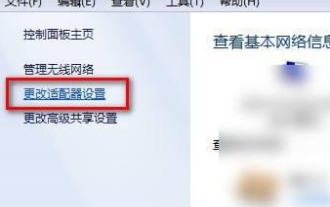 Unable to display win7 wireless network list
Dec 22, 2023 am 08:07 AM
Unable to display win7 wireless network list
Dec 22, 2023 am 08:07 AM
In order to facilitate many people's mobile work, many notebooks are equipped with wireless network functions, but some people's computers cannot display the WiFi list. Now I will bring you how to deal with this problem under win7 system. Let's take a look. Bar. The wireless network list cannot be displayed in win7 1. Right-click the network icon in the lower right corner of your computer, select "Open Network and Sharing Center", open it and then click "Change Adapter Settings" on the left 2. After opening, right-click the mouse to select the wireless network adapter, and select "Diagnosis" 3. Wait for diagnosis. If the system diagnoses a problem, fix it. 4. After the repair is completed, you can see the WiFi list.






