How to use Go language for web development?
With the rapid development of the Internet, Web development has become an important field, and the Go language, as a language with high concurrency and concise syntax, has attracted more and more attention from developers. This article will introduce how to use Go language for web development.
1. Install Go language
First, you need to download and install the latest version of Go language from the official website. After the installation is complete, you can enter the "go version" command in the terminal to verify whether the installation is successful.
2. Choose a Web Framework
Go language has many excellent web frameworks to choose from, including Gin, Beego and Echo, etc. These frameworks provide some useful features such as routing and middleware, etc. Among them, Gin is a lightweight web framework that is simple and easy to use and suitable for quickly building APIs and web applications.
3. Routing
Routing is the entrance for a Web application to receive requests. In Gin, you can use the gin.New() method to create a new router, use the router.GET() method to listen for GET requests, and use the router.POST() method to listen for POST requests. The following is a simple example:
package main
import "github.com/gin-gonic/gin"
func main() {
router := gin.Default()
router.GET("/", func(c *gin.Context) {
c.JSON(200, gin.H{
"message": "Hello, world!",
})
})
router.Run()
}Visit http://localhost:8080/ in the browser to see the output JSON data.
4. Middleware
Middleware is a function that processes HTTP requests. In Gin, middleware can be added using the Use() method. Here is a simple example:
package main
import (
"github.com/gin-gonic/gin"
"time"
)
func main() {
router := gin.Default()
// 添加一个记录请求处理时间的中间件
router.Use(func(c *gin.Context) {
startTime := time.Now()
c.Next()
endTime := time.Now()
elapsedTime := endTime.Sub(startTime)
c.Header("X-Elapsed-Time", elapsedTime.String())
})
// 处理请求
router.GET("/", func(c *gin.Context) {
c.JSON(200, gin.H{
"message": "Hello, world!",
})
})
router.Run()
}In this example, the middleware records the processing time of each request and adds the results to the response header.
5. Template engine
The template engine is a tool that combines data and HTML templates. A variety of template engines can be used in Gin, such as HTML/template and pongo2. The following is an example of using HTML/template:
package main
import (
"html/template"
"net/http"
"github.com/gin-gonic/gin"
)
func main() {
router := gin.Default()
router.LoadHTMLGlob("templates/*.html")
router.GET("/", func(c *gin.Context) {
c.HTML(http.StatusOK, "index.html", gin.H{
"title": "HomePage",
})
})
router.Run()
}In this example, the LoadHTMLGlob() method is used to load the HTML template, and the HTML() method is used to render the template and data together and return them to the client. .
6. Database Operation
In web applications, data usually needs to be stored in a database. The Go language has many excellent database drivers, such as MySQL, PostgreSQL and MongoDB. The following is an example using MySQL:
package main
import (
"database/sql"
"fmt"
_ "github.com/go-sql-driver/mysql"
)
func main() {
db, err := sql.Open("mysql",
"user:password@tcp(127.0.0.1:3306)/database")
if err != nil {
fmt.Println(err)
}
defer db.Close()
rows, err := db.Query("SELECT * FROM users")
if err != nil {
fmt.Println(err)
}
defer rows.Close()
for rows.Next() {
var id int
var name string
err = rows.Scan(&id, &name)
if err != nil {
fmt.Println(err)
}
fmt.Println(id, name)
}
}In this example, use the sql.Open() method to connect to the database, use the Query() method to query the data, and use the Scan() method to read each row of data.
To sum up, these are the basic knowledge of using Go language for web development. Of course, there are more functions and details that can be explored. Everyone is welcome to explore and learn.
The above is the detailed content of How to use Go language for web development?. For more information, please follow other related articles on the PHP Chinese website!

Hot AI Tools

Undresser.AI Undress
AI-powered app for creating realistic nude photos

AI Clothes Remover
Online AI tool for removing clothes from photos.

Undress AI Tool
Undress images for free

Clothoff.io
AI clothes remover

AI Hentai Generator
Generate AI Hentai for free.

Hot Article

Hot Tools

Notepad++7.3.1
Easy-to-use and free code editor

SublimeText3 Chinese version
Chinese version, very easy to use

Zend Studio 13.0.1
Powerful PHP integrated development environment

Dreamweaver CS6
Visual web development tools

SublimeText3 Mac version
God-level code editing software (SublimeText3)

Hot Topics
 Which libraries in Go are developed by large companies or provided by well-known open source projects?
Apr 02, 2025 pm 04:12 PM
Which libraries in Go are developed by large companies or provided by well-known open source projects?
Apr 02, 2025 pm 04:12 PM
Which libraries in Go are developed by large companies or well-known open source projects? When programming in Go, developers often encounter some common needs, ...
 What is the problem with Queue thread in Go's crawler Colly?
Apr 02, 2025 pm 02:09 PM
What is the problem with Queue thread in Go's crawler Colly?
Apr 02, 2025 pm 02:09 PM
Queue threading problem in Go crawler Colly explores the problem of using the Colly crawler library in Go language, developers often encounter problems with threads and request queues. �...
 In Go, why does printing strings with Println and string() functions have different effects?
Apr 02, 2025 pm 02:03 PM
In Go, why does printing strings with Println and string() functions have different effects?
Apr 02, 2025 pm 02:03 PM
The difference between string printing in Go language: The difference in the effect of using Println and string() functions is in Go...
 What libraries are used for floating point number operations in Go?
Apr 02, 2025 pm 02:06 PM
What libraries are used for floating point number operations in Go?
Apr 02, 2025 pm 02:06 PM
The library used for floating-point number operation in Go language introduces how to ensure the accuracy is...
 How to solve the problem that custom structure labels in Goland do not take effect?
Apr 02, 2025 pm 12:51 PM
How to solve the problem that custom structure labels in Goland do not take effect?
Apr 02, 2025 pm 12:51 PM
Regarding the problem of custom structure tags in Goland When using Goland for Go language development, you often encounter some configuration problems. One of them is...
 Why is it necessary to pass pointers when using Go and viper libraries?
Apr 02, 2025 pm 04:00 PM
Why is it necessary to pass pointers when using Go and viper libraries?
Apr 02, 2025 pm 04:00 PM
Go pointer syntax and addressing problems in the use of viper library When programming in Go language, it is crucial to understand the syntax and usage of pointers, especially in...
 What is the difference between `var` and `type` keyword definition structure in Go language?
Apr 02, 2025 pm 12:57 PM
What is the difference between `var` and `type` keyword definition structure in Go language?
Apr 02, 2025 pm 12:57 PM
Two ways to define structures in Go language: the difference between var and type keywords. When defining structures, Go language often sees two different ways of writing: First...
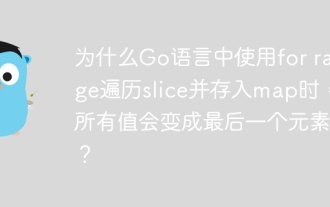 Why do all values become the last element when using for range in Go language to traverse slices and store maps?
Apr 02, 2025 pm 04:09 PM
Why do all values become the last element when using for range in Go language to traverse slices and store maps?
Apr 02, 2025 pm 04:09 PM
Why does map iteration in Go cause all values to become the last element? In Go language, when faced with some interview questions, you often encounter maps...






