 Backend Development
Backend Development
 PHP Tutorial
PHP Tutorial
 Common errors encountered in PHP language development and their solutions
Common errors encountered in PHP language development and their solutions
Common errors encountered in PHP language development and their solutions
PHP, as a classic server-side scripting language, is widely used in Web development. However, due to its flexibility and diversity, developers will also encounter various errors during the development process. In this article, we will share common mistakes in the PHP development process and provide solutions.
- Grammar Error
Grammar error is one of the most common errors. It could be due to simple errors like misspellings, missing semicolons, or mismatched square brackets. In PHP, syntax errors are usually detected before the code is compiled. The solution is to review the code carefully, find errors, and fix them.
- Naming errors of functions and variables
In PHP, the naming of functions and variables is very critical. Incorrect naming can cause code to not run properly or be error-prone. For example, if a function name is misspelled, other parts of the code will not be able to call the function. The solution is to name functions and variables in PHP with meaningful names and maintain consistency.
- Data type error
PHP is a dynamically typed programming language, so during the development process, developers must handle data types carefully. Incorrect data types can cause the program to crash or output incorrect results. The solution is to use the correct data type for variable declaration and manipulation, and always check the variable type to avoid the problem.
- Undefined variable or function
Undefined variable or function is a common error in PHP development, usually due to typing errors or spelling errors. The solution is to ensure that the variable or function is properly declared and defined before using it.
- Memory exhaustion
Memory exhaustion is usually caused by code constantly creating new objects and variables. The solution is to ensure that objects and variables that are no longer used are cleared in a timely manner when writing code, and that sufficient memory is allocated to avoid memory problems.
- Process control errors
Process control errors include incorrect conditional judgments, loops and branching logic, etc. These errors often cause the program to loop infinitely or output incorrect results. The solution is to write and test flow control code carefully and accurately, and make sure that the code you write works for the expected input.
- File-related errors
In PHP development, file errors include read, write, and permission issues. The solution is to use the correct file path and file name, and make sure the correct permissions are set before manipulating the file.
- Database connection problem
It is very common to connect to the database in PHP development, but sometimes failure to connect to the database occurs. The solution is to determine whether the user name and password used when connecting to the database are correct, and check whether the database is available and the network connection is normal.
To sum up, there are many common errors and solutions in PHP development. The key to resolving these errors is to review the code carefully, ensure code quality, and fix errors promptly. We must always pursue high-quality PHP code to ensure that the program runs correctly and efficiently.
The above is the detailed content of Common errors encountered in PHP language development and their solutions. For more information, please follow other related articles on the PHP Chinese website!

Hot AI Tools

Undresser.AI Undress
AI-powered app for creating realistic nude photos

AI Clothes Remover
Online AI tool for removing clothes from photos.

Undress AI Tool
Undress images for free

Clothoff.io
AI clothes remover

AI Hentai Generator
Generate AI Hentai for free.

Hot Article

Hot Tools

Notepad++7.3.1
Easy-to-use and free code editor

SublimeText3 Chinese version
Chinese version, very easy to use

Zend Studio 13.0.1
Powerful PHP integrated development environment

Dreamweaver CS6
Visual web development tools

SublimeText3 Mac version
God-level code editing software (SublimeText3)

Hot Topics
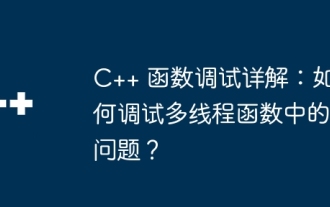 Detailed explanation of C++ function debugging: How to debug problems in multi-threaded functions?
May 02, 2024 pm 04:15 PM
Detailed explanation of C++ function debugging: How to debug problems in multi-threaded functions?
May 02, 2024 pm 04:15 PM
C++ multi-thread debugging can use GDB: 1. Enable debugging information compilation; 2. Set breakpoints; 3. Use infothreads to view threads; 4. Use thread to switch threads; 5. Use next, stepi, and locals to debug. Actual case debugging deadlock: 1. Use threadapplyallbt to print the stack; 2. Check the thread status; 3. Single-step the main thread; 4. Use condition variables to coordinate access to solve the deadlock.
 Implementing Machine Learning Algorithms in C++: Common Challenges and Solutions
Jun 03, 2024 pm 01:25 PM
Implementing Machine Learning Algorithms in C++: Common Challenges and Solutions
Jun 03, 2024 pm 01:25 PM
Common challenges faced by machine learning algorithms in C++ include memory management, multi-threading, performance optimization, and maintainability. Solutions include using smart pointers, modern threading libraries, SIMD instructions and third-party libraries, as well as following coding style guidelines and using automation tools. Practical cases show how to use the Eigen library to implement linear regression algorithms, effectively manage memory and use high-performance matrix operations.
 How to use LeakSanitizer to debug C++ memory leaks?
Jun 02, 2024 pm 09:46 PM
How to use LeakSanitizer to debug C++ memory leaks?
Jun 02, 2024 pm 09:46 PM
How to use LeakSanitizer to debug C++ memory leaks? Install LeakSanitizer. Enable LeakSanitizer via compile flag. Run the application and analyze the LeakSanitizer report. Identify memory allocation types and allocation locations. Fix memory leaks and ensure all dynamically allocated memory is released.
 Shortcut to golang function debugging and analysis
May 06, 2024 pm 10:42 PM
Shortcut to golang function debugging and analysis
May 06, 2024 pm 10:42 PM
This article introduces shortcuts for Go function debugging and analysis, including: built-in debugger dlv, which is used to pause execution, check variables, and set breakpoints. Logging, use the log package to record messages and view them during debugging. The performance analysis tool pprof generates call graphs and analyzes performance, and uses gotoolpprof to analyze data. Practical case: Analyze memory leaks through pprof and generate a call graph to display the functions that cause leaks.
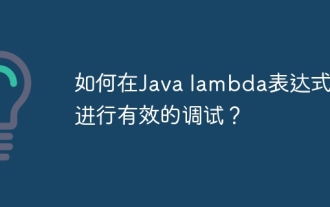 How to do efficient debugging in Java lambda expressions?
Apr 24, 2024 pm 12:03 PM
How to do efficient debugging in Java lambda expressions?
Apr 24, 2024 pm 12:03 PM
Efficiently debug Lambda expressions: IntelliJ IDEA Debugger: Set breakpoints on variable declarations or methods, inspect internal variables and state, and see the actual implementation class. Java9+JVMTI: Connect to the runtime JVM to obtain identifiers, inspect bytecode, set breakpoints, and monitor variables and status during execution.
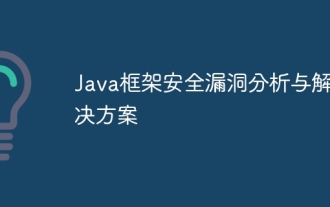 Java framework security vulnerability analysis and solutions
Jun 04, 2024 pm 06:34 PM
Java framework security vulnerability analysis and solutions
Jun 04, 2024 pm 06:34 PM
Analysis of Java framework security vulnerabilities shows that XSS, SQL injection and SSRF are common vulnerabilities. Solutions include: using security framework versions, input validation, output encoding, preventing SQL injection, using CSRF protection, disabling unnecessary features, setting security headers. In actual cases, the ApacheStruts2OGNL injection vulnerability can be solved by updating the framework version and using the OGNL expression checking tool.
 How to conduct concurrency testing and debugging in Java concurrent programming?
May 09, 2024 am 09:33 AM
How to conduct concurrency testing and debugging in Java concurrent programming?
May 09, 2024 am 09:33 AM
Concurrency testing and debugging Concurrency testing and debugging in Java concurrent programming are crucial and the following techniques are available: Concurrency testing: Unit testing: Isolate and test a single concurrent task. Integration testing: testing the interaction between multiple concurrent tasks. Load testing: Evaluate an application's performance and scalability under heavy load. Concurrency Debugging: Breakpoints: Pause thread execution and inspect variables or execute code. Logging: Record thread events and status. Stack trace: Identify the source of the exception. Visualization tools: Monitor thread activity and resource usage.
 How to debug PHP asynchronous code
May 31, 2024 am 09:08 AM
How to debug PHP asynchronous code
May 31, 2024 am 09:08 AM
Tools for debugging PHP asynchronous code include: Psalm: a static analysis tool that can find potential errors. ParallelLint: A tool that inspects asynchronous code and provides recommendations. Xdebug: An extension for debugging PHP applications by enabling a session and stepping through the code. Other tips include using logging, assertions, running code locally, and writing unit tests.





