 Backend Development
Backend Development
 PHP Tutorial
PHP Tutorial
 How to collect and process error information in PHP language development
How to collect and process error information in PHP language development
How to collect and process error information in PHP language development
PHP is a widely used programming language for developing web applications. However, during the development process, we often encounter various errors and exceptions, and these error messages are usually very useful to developers. This article will introduce how to effectively collect and process error information in PHP development, allowing you to better manage your code and improve code quality.
1. Types of error messages
In PHP development, the common error message types are as follows:
1. Syntax error. This is an error message caused by code syntax errors, such as unclosed brackets, missing semicolons, etc. This type of error message is usually printed directly by the PHP interpreter.
2. Runtime error. This refers to error messages that occur when executing code, such as a readable and writable file does not exist, a database connection failed, etc.
3. Warning. This refers to a warning message that appears during code execution and usually means there is some problem, but it is not serious.
4. Fatal error. This refers to serious problems that occur during code execution, causing the code to fail to execute, such as memory overflow, undefined function calls, etc.
2. Error handling functions in PHP
PHP provides some built-in error handling functions that can help developers better collect and manage error messages. The following are several common error handling functions:
1.error_reporting() function. This function is used to set the error reporting level, allowing developers to control which types of error messages are reported.
2.set_error_handler() function. This function is used to set a custom error handling function, which allows developers to collect and process all error messages.
3.set_exception_handler() function. This function is used to set a custom exception handling function, which allows developers to collect and handle all exceptions.
4.restore_error_handler() and restore_exception_handler() functions. These functions are used to restore default error and exception handling functions.
3. How to collect and record error messages
Let us take a look at how to collect and record error messages in PHP development.
1. In a production environment, we should turn off all error output to avoid exposing sensitive information to end users. To do this, we can set the following options in the PHP configuration file.
display_errors = Off log_errors = On error_log = /var/log/php-errors.log
2. If you want to output error messages in the development environment, you should set the following options.
display_errors = On
3. We can also use PHP error handling functions to collect and log error messages. Here's an example.
// 定义自定义错误处理函数
function custom_error_handler($errno, $errstr, $errfile, $errline) {
// 将错误消息写入日志文件
error_log("[$errno] $errstr on line $errline in $errfile");
// 在浏览器中输出错误消息
echo "Oops! Something went wrong!";
// 停止脚本执行
exit(1);
}
// 设置自定义错误处理函数
set_error_handler("custom_error_handler");
// 触发错误
$file = fopen("nonexistentfile.txt", "r");This error handling function will log an error message when an error occurs, display the "Oops! Something went wrong!" message in the browser, and then stop script execution.
4. How to analyze and respond to error messages
When error messages are collected, we need to analyze and respond appropriately.
1. In a production environment, we can write error messages to log files for troubleshooting. To do this, we can use PHP's error_log function or a third-party logging library such as Monolog.
2. In the development environment, we can output error messages directly to the browser to find and solve problems faster.
3. For severe fatal errors, we need to stop script execution to avoid further damage.
4. For some non-fatal errors, we can ignore or recover them under specific circumstances. To do this, we can use PHP's try-catch statement to handle exceptions.
try {
// 执行代码
} catch (Exception $e) {
// 处理异常
}In this example, we can handle exceptions in the catch block, such as logging, displaying error messages, resuming code execution, etc.
5. Conclusion
Collecting and processing error messages is an essential part of any programming language. In PHP, we can use built-in error handling functions and logging libraries to manage error information to improve code readability and reliability. By turning off the output of error messages in a production environment, we can protect the security of user data. During development, we can quickly debug our code by printing error messages directly into the browser. In short, error handling is an important part of PHP development and needs to be taken seriously.
The above is the detailed content of How to collect and process error information in PHP language development. For more information, please follow other related articles on the PHP Chinese website!

Hot AI Tools

Undresser.AI Undress
AI-powered app for creating realistic nude photos

AI Clothes Remover
Online AI tool for removing clothes from photos.

Undress AI Tool
Undress images for free

Clothoff.io
AI clothes remover

AI Hentai Generator
Generate AI Hentai for free.

Hot Article

Hot Tools

Notepad++7.3.1
Easy-to-use and free code editor

SublimeText3 Chinese version
Chinese version, very easy to use

Zend Studio 13.0.1
Powerful PHP integrated development environment

Dreamweaver CS6
Visual web development tools

SublimeText3 Mac version
God-level code editing software (SublimeText3)

Hot Topics
 Reasons why tables are locked in Oracle and how to deal with them
Mar 03, 2024 am 09:36 AM
Reasons why tables are locked in Oracle and how to deal with them
Mar 03, 2024 am 09:36 AM
Reasons for table locking in Oracle and how to deal with it In Oracle database, table locking is a common phenomenon, and there are many reasons for table locking. This article will explore some common reasons why tables are locked, and provide some processing methods and related code examples. 1. Types of locks In the Oracle database, locks are mainly divided into shared locks (SharedLock) and exclusive locks (ExclusiveLock). Shared locks are used for read operations, allowing multiple sessions to read the same resource at the same time.
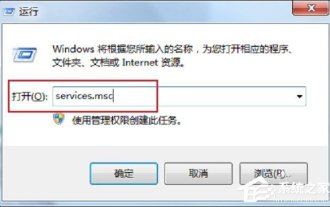 How to handle the unavailable rpc server in Win7 system
Jul 19, 2023 pm 04:57 PM
How to handle the unavailable rpc server in Win7 system
Jul 19, 2023 pm 04:57 PM
In the process of using computers, we often encounter some problems, some of which can make people overwhelmed. Some users encounter this problem. When they turn on the computer and use the printer, a message that the RPC server is unavailable pops up. What happened? what do I do? In response to this problem, let us share the solution to Win7rpc server being unavailable. 1. Press the Win+R keys to open Run, and enter services.msc in the Run input box. 2. After entering the service list, find the RemoteProcedureCall(RPC)Locator service. 3. Select the service and double-click. The default state is as shown below: 4. Change the startup type of the RPCLoader service to automatic
 How to deal with array out-of-bounds problems in C++ development
Aug 21, 2023 pm 10:04 PM
How to deal with array out-of-bounds problems in C++ development
Aug 21, 2023 pm 10:04 PM
How to deal with the array out-of-bounds problem in C++ development In C++ development, array out-of-bounds is a common error, which can lead to program crashes, data corruption and even security vulnerabilities. Therefore, correctly handling array out-of-bounds problems is an important part of ensuring program quality. This article will introduce some common processing methods and suggestions to help developers avoid array out-of-bounds problems. First, it is key to understand the cause of the array out-of-bounds problem. Array out-of-bounds refers to an index that exceeds its definition range when accessing an array. This usually happens in the following scenario: Negative numbers are used when accessing the array
 JSON processing methods and implementation in C++
Aug 21, 2023 pm 11:58 PM
JSON processing methods and implementation in C++
Aug 21, 2023 pm 11:58 PM
JSON is a lightweight data exchange format that is easy to read and write, as well as easy for machines to parse and generate. Using JSON format makes it easy to transfer data between various systems. In C++, there are many open source JSON libraries for JSON processing. This article will introduce some commonly used JSON processing methods and implementations in C++. JSON processing methods in C++ RapidJSON RapidJSON is a fast C++ JSON parser/generator that provides DOM, SAX and
 How to use PHP functions to process large amounts of data
Jun 16, 2023 am 10:45 AM
How to use PHP functions to process large amounts of data
Jun 16, 2023 am 10:45 AM
With the development of the Internet, we are exposed to large amounts of data every day, which needs to be stored, processed and analyzed. PHP is a server-side scripting language that is widely used today and is also used for large-scale data processing. When processing large-scale data, it is easy to face memory overflow and performance bottlenecks. This article will introduce how to use PHP functions to process large amounts of data. 1. Turn on memory limit By default, PHP’s memory limit size is 128M, which may become a problem when processing large amounts of data. To handle larger
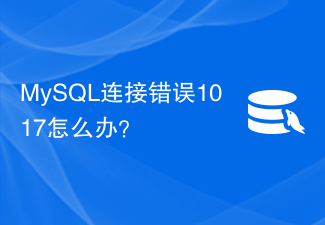 What to do if MySQL connection error 1017 occurs?
Jun 30, 2023 am 11:57 AM
What to do if MySQL connection error 1017 occurs?
Jun 30, 2023 am 11:57 AM
How to deal with MySQL connection error 1017? MySQL is an open source relational database management system that is widely used in website development and data storage. However, when using MySQL, you may encounter a variety of errors. One of the common errors is connection error 1017 (MySQL error code 1017). Connection error 1017 indicates a database connection failure, usually caused by an incorrect username or password. When MySQL fails to authenticate using the provided username and password
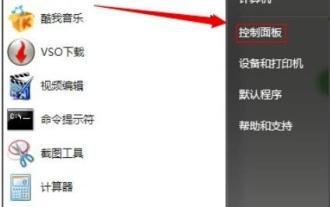 Steps to solve the problem of high memory usage in win7
Dec 27, 2023 pm 10:27 PM
Steps to solve the problem of high memory usage in win7
Dec 27, 2023 pm 10:27 PM
The memory space of the computer depends on the smoothness of the computer's operation. Over time, the memory will become full and the usage will be too high, which will cause the computer to become delayed. So how to solve it? Let’s take a look at the solutions below. What to do if Windows 7 memory usage is too high: Method 1. Disable automatic updates 1. Click "Start" to open "Control Panel" 2. Click "Windows Update" 3. Click "Change Settings" on the left 4. Select the "Never Check for Updates" method 2. Software deletion: Uninstall all useless software. Method 3: Close processes and end all useless processes, otherwise there will be many advertisements in the background filling up the memory. Method 4: Disable services. Many useless services in the system are also closed, which not only ensures security but also saves space.
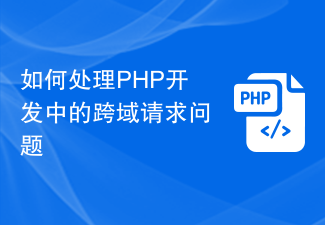 How to deal with cross-domain request issues in PHP development
Jun 29, 2023 am 08:31 AM
How to deal with cross-domain request issues in PHP development
Jun 29, 2023 am 08:31 AM
How to deal with cross-domain request issues in PHP development In web development, cross-domain requests are a common problem. When the Javascript code in a web page initiates an HTTP request to access resources under different domain names, a cross-domain request occurs. Cross-domain requests are restricted by the browser's Same-Origin Policy, so in PHP development, we need to take some measures to deal with cross-domain request issues. Using a proxy server to forward requests is a common way to handle cross-domain





