 Backend Development
Backend Development
 PHP Tutorial
PHP Tutorial
 How to avoid file download security issues in PHP language development?
How to avoid file download security issues in PHP language development?
How to avoid file download security issues in PHP language development?
With the development of the Internet, file downloading has become an important function of many websites. In PHP language development, we need to pay attention to file download security issues to ensure user privacy and website security. This article will share some common methods and tips to help you avoid file download security issues.
- Prevent malicious downloads
Malicious downloads refer to attackers providing malicious code to users through the file download function and causing security risks. To prevent malicious downloads, we should implement the following security measures:
1.1 Verify file type
Before a file is downloaded, the file type should be checked and ensure that only downloads from trusted sources are allowed document. By checking the file type and suffix and comparing it with the expected type and suffix, the download of illegal files can be effectively blocked.
1.2 Confirmation operation before downloading
Before confirming the download, the user should be asked once whether to confirm the download file. This helps prevent accidental clicks and unnecessary downloads, while also reducing the downloading of malicious files.
1.3 Implement user authentication
In order to prevent unauthorized access and downloading, we should authenticate users before downloading files. By implementing user authentication, you can ensure that only authorized users can download files, thus preventing malicious downloads.
- Prevent Directory Traversal Attacks
Directory traversal refers to the behavior of attackers using the file download function to access system files and upload or download malicious files there. In PHP language development, the following precautions should be taken:
2.1 Limit the file download directory
The file download directory should be restricted to ensure that downloaded files can only be downloaded from allowed directories. . By configuring the download directory and verifying it during download, you can prevent attackers from conducting directory traversal attacks.
2.2 Filter illegal characters
Before downloading the file, the file name should be filtered. By removing special characters, the threat of directory traversal attacks can be effectively eliminated.
- Avoid information leakage
Information leakage refers to an attacker obtaining confidential information or other sensitive information by obtaining downloaded information. To avoid information leakage, the following factors should be considered:
3.1 Hiding Sensitive Data
Before downloading a file, you should consider hiding sensitive data. By dynamically generating download links and authenticating them upon access, you can effectively prevent attackers from using download links to obtain sensitive information.
3.2 Secure Transmission
During the transmission process, downloaded files should be transmitted using encrypted transmission to ensure the confidentiality and integrity of the data. At the same time, you can consider using the HTTPS protocol to improve transmission security.
Summary
In PHP language development, file download security issues should be paid attention to and taken seriously. By taking appropriate security measures, you can effectively avoid security threats such as malicious downloads, directory traversal attacks, and information leaks, and protect user privacy and website security.
The above is the detailed content of How to avoid file download security issues in PHP language development?. For more information, please follow other related articles on the PHP Chinese website!

Hot AI Tools

Undresser.AI Undress
AI-powered app for creating realistic nude photos

AI Clothes Remover
Online AI tool for removing clothes from photos.

Undress AI Tool
Undress images for free

Clothoff.io
AI clothes remover

Video Face Swap
Swap faces in any video effortlessly with our completely free AI face swap tool!

Hot Article

Hot Tools

Notepad++7.3.1
Easy-to-use and free code editor

SublimeText3 Chinese version
Chinese version, very easy to use

Zend Studio 13.0.1
Powerful PHP integrated development environment

Dreamweaver CS6
Visual web development tools

SublimeText3 Mac version
God-level code editing software (SublimeText3)

Hot Topics
 1387
1387
 52
52
 PHP format rows to CSV and write file pointer
Mar 22, 2024 am 09:00 AM
PHP format rows to CSV and write file pointer
Mar 22, 2024 am 09:00 AM
This article will explain in detail how PHP formats rows into CSV and writes file pointers. I think it is quite practical, so I share it with you as a reference. I hope you can gain something after reading this article. Format rows to CSV and write to file pointer Step 1: Open file pointer $file=fopen("path/to/file.csv","w"); Step 2: Convert rows to CSV string using fputcsv( ) function converts rows to CSV strings. The function accepts the following parameters: $file: file pointer $fields: CSV fields as an array $delimiter: field delimiter (optional) $enclosure: field quotes (
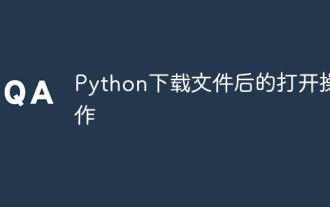 Python opening operation after downloading the file
Apr 03, 2024 pm 03:39 PM
Python opening operation after downloading the file
Apr 03, 2024 pm 03:39 PM
Python provides the following options to open downloaded files: open() function: open the file using the specified path and mode (such as 'r', 'w', 'a'). Requests library: Use its download() method to automatically assign a name and open the file directly. Pathlib library: Use write_bytes() and read_text() methods to write and read file contents.
 PHP changes current umask
Mar 22, 2024 am 08:41 AM
PHP changes current umask
Mar 22, 2024 am 08:41 AM
This article will explain in detail about changing the current umask in PHP. The editor thinks it is quite practical, so I share it with you as a reference. I hope you can gain something after reading this article. Overview of PHP changing current umask umask is a php function used to set the default file permissions for newly created files and directories. It accepts one argument, which is an octal number representing the permission to block. For example, to prevent write permission on newly created files, you would use 002. Methods of changing umask There are two ways to change the current umask in PHP: Using the umask() function: The umask() function directly changes the current umask. Its syntax is: intumas
 PHP creates a file with a unique file name
Mar 21, 2024 am 11:22 AM
PHP creates a file with a unique file name
Mar 21, 2024 am 11:22 AM
This article will explain in detail how to create a file with a unique file name in PHP. The editor thinks it is quite practical, so I share it with you as a reference. I hope you can gain something after reading this article. Creating files with unique file names in PHP Introduction Creating files with unique file names in PHP is essential for organizing and managing your file system. Unique file names ensure that existing files are not overwritten and make it easier to find and retrieve specific files. This guide will cover several ways to generate unique filenames in PHP. Method 1: Use the uniqid() function The uniqid() function generates a unique string based on the current time and microseconds. This string can be used as the basis for the file name.
 PHP calculates MD5 hash of file
Mar 21, 2024 pm 01:42 PM
PHP calculates MD5 hash of file
Mar 21, 2024 pm 01:42 PM
This article will explain in detail about PHP calculating the MD5 hash of files. The editor thinks it is quite practical, so I share it with you as a reference. I hope you can gain something after reading this article. PHP calculates the MD5 hash of a file MD5 (MessageDigest5) is a one-way encryption algorithm that converts messages of arbitrary length into a fixed-length 128-bit hash value. It is widely used to ensure file integrity, verify data authenticity and create digital signatures. Calculating the MD5 hash of a file in PHP PHP provides multiple methods to calculate the MD5 hash of a file: Use the md5_file() function. The md5_file() function directly calculates the MD5 hash value of the file and returns a 32-character
 PHP returns an array with key values flipped
Mar 21, 2024 pm 02:10 PM
PHP returns an array with key values flipped
Mar 21, 2024 pm 02:10 PM
This article will explain in detail how PHP returns an array after key value flipping. The editor thinks it is quite practical, so I share it with you as a reference. I hope you can gain something after reading this article. PHP Key Value Flip Array Key value flip is an operation on an array that swaps the keys and values in the array to generate a new array with the original key as the value and the original value as the key. Implementation method In PHP, you can perform key-value flipping of an array through the following methods: array_flip() function: The array_flip() function is specially used for key-value flipping operations. It receives an array as argument and returns a new array with the keys and values swapped. $original_array=[
 PHP truncate file to given length
Mar 21, 2024 am 11:42 AM
PHP truncate file to given length
Mar 21, 2024 am 11:42 AM
This article will explain in detail how PHP truncates files to a given length. The editor thinks it is quite practical, so I share it with you as a reference. I hope you can gain something after reading this article. Introduction to PHP file truncation The file_put_contents() function in PHP can be used to truncate files to a specified length. Truncation means removing part of the end of a file, thereby shortening the file length. Syntax file_put_contents($filename,$data,SEEK_SET,$offset);$filename: the file path to be truncated. $data: Empty string to be written to the file. SEEK_SET: designated as the beginning of the file
 PHP determines whether a specified key exists in an array
Mar 21, 2024 pm 09:21 PM
PHP determines whether a specified key exists in an array
Mar 21, 2024 pm 09:21 PM
This article will explain in detail how PHP determines whether a specified key exists in an array. The editor thinks it is very practical, so I share it with you as a reference. I hope you can gain something after reading this article. PHP determines whether a specified key exists in an array: In PHP, there are many ways to determine whether a specified key exists in an array: 1. Use the isset() function: isset($array["key"]) This function returns a Boolean value, true if the specified key exists, false otherwise. 2. Use array_key_exists() function: array_key_exists("key",$arr



