Introduction to online troubleshooting methods in Java language
With the widespread application of Java programs, online problem solving has become an inevitable part of the work of Java programmers. In complex Java systems, online troubleshooting can be a very tricky task, because problems may appear in many different places and require systematic analysis and troubleshooting.
In this article, we will introduce some commonly used online troubleshooting methods in the Java language to help programmers better understand and quickly solve problems.
1. Log analysis
In Java applications, logs are usually the most important source of information. With the right logging framework, you can get all the details and breakdowns of your application to better understand how your program is running and potential issues. In the log output, programmers can look for the thread, method, and call stack where the error or exception occurred to help determine the source of the problem.
It is recommended not to output too many logs, otherwise it will affect the performance of the system.
2. Debugging tools
Java provides some powerful debugging tools, such as JConsole, jmap, jstack, etc. These debugging tools can obtain the status information of the application at runtime, such as stack information, memory status, etc., so that programmers can find problems. Through these debugging tools, programmers can easily find bottlenecks in the application and optimize the program.
3. Performance detection tools
Performance detection tools can help Java programmers quickly locate application performance problems. Some popular Java performance testing tools include VisualVM, JProfiler, Glowroot, etc. When analyzing performance, programmers often need to focus on the application's response time, request throughput, CPU and memory usage, and try to find bottleneck points in the application.
4. Code review
Code review can effectively improve code quality. In Java applications, code reviews can help programmers identify potential problems and errors, including potential security holes and performance bottlenecks. Through code review, programmers can better understand the structure and behavior of the application and provide more information for solving problems.
5. Stack trace
Stack trace can help Java programmers locate problems and find the source of the problem. Java stack traces typically include information such as thread status and call trees. Programmers can choose call tree or thread status for detailed troubleshooting based on the type of problem.
In order to better troubleshoot online problems, Java programmers need to have an in-depth understanding of the Java language and master some common tools and skills. This article introduces some commonly used online troubleshooting methods, including log analysis, debugging tools, performance detection tools, code review and stack tracing, etc. Let's work together to solve online problems and improve the quality and stability of Java applications.
The above is the detailed content of Introduction to online troubleshooting methods in Java language. For more information, please follow other related articles on the PHP Chinese website!

Hot AI Tools

Undresser.AI Undress
AI-powered app for creating realistic nude photos

AI Clothes Remover
Online AI tool for removing clothes from photos.

Undress AI Tool
Undress images for free

Clothoff.io
AI clothes remover

Video Face Swap
Swap faces in any video effortlessly with our completely free AI face swap tool!

Hot Article

Hot Tools

Notepad++7.3.1
Easy-to-use and free code editor

SublimeText3 Chinese version
Chinese version, very easy to use

Zend Studio 13.0.1
Powerful PHP integrated development environment

Dreamweaver CS6
Visual web development tools

SublimeText3 Mac version
God-level code editing software (SublimeText3)

Hot Topics
 1386
1386
 52
52
 How to solve code running problems encountered in Java
Jun 29, 2023 pm 01:12 PM
How to solve code running problems encountered in Java
Jun 29, 2023 pm 01:12 PM
How to solve code running problems encountered in Java As a powerful and widely used programming language, Java is often used to develop various applications. However, when writing code in Java, we often encounter various running problems. This article will discuss some common Java code running problems and provide solutions. 1. Compilation errors Compilation errors are a common problem that many Java developers encounter. When the compiler finds syntax errors or logic errors when compiling code, it generates some error messages. In order to solve this
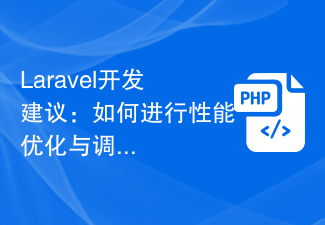 Laravel development advice: How to optimize and debug performance
Nov 22, 2023 pm 05:46 PM
Laravel development advice: How to optimize and debug performance
Nov 22, 2023 pm 05:46 PM
Laravel development suggestions: How to perform performance optimization and debugging Introduction: Laravel is an excellent PHP development framework that is loved by developers for its simplicity, efficiency and ease of use. However, when an application encounters a performance bottleneck, we need to perform performance optimization and debugging to improve user experience. This article will introduce some practical tips and suggestions to help developers optimize and debug the performance of Laravel applications. 1. Performance optimization: Database query optimization: Reducing the number of database queries is the key to performance optimization.
 PHP command line errors: things you may not know
May 11, 2023 pm 08:21 PM
PHP command line errors: things you may not know
May 11, 2023 pm 08:21 PM
This article will cover some things you may not know about PHP command line errors. As a popular server-side language, PHP generally runs on a Web server, but it can also be run directly on the command line. For example, under Linux or MacOS systems, we can enter the "php" command in the terminal to run PHP directly. script. However, just like in web servers, when we run PHP scripts in the command line, we also encounter some errors. Here are some things you may not know about PHP commands
 ThinkPHP6 logging and debugging skills: quickly locate problems
Aug 13, 2023 pm 11:05 PM
ThinkPHP6 logging and debugging skills: quickly locate problems
Aug 13, 2023 pm 11:05 PM
ThinkPHP6 logging and debugging skills: quickly locate problems Introduction: In the development process, troubleshooting and solving problems is an inevitable part. Logging and debugging are one of our important tools for locating and solving problems. ThinkPHP6 provides rich logging and debugging functions. This article will introduce how to use these functions to quickly locate problems and speed up the development process. 1. Logging function configuration log is in the configuration file config/app.php of ThinkPHP6. We can find
 PHP error handling and debugging skills shared by foreign programmers
May 11, 2023 pm 12:12 PM
PHP error handling and debugging skills shared by foreign programmers
May 11, 2023 pm 12:12 PM
PHP (Hypertext Preprocessor) is a scripting language widely used in web development. Error handling and debugging are considered to be a very important piece when developing PHP applications. Foreign programmers have accumulated many PHP error handling and debugging skills through experience. Here are some common and practical skills. Error reporting level modification In PHP, specific types of PHP errors can be displayed or suppressed by modifying the error reporting level. By setting the error reporting level to "E_AL
 10 debugging tips for PHP development
May 24, 2023 am 08:23 AM
10 debugging tips for PHP development
May 24, 2023 am 08:23 AM
In the PHP development process, debugging is an inevitable process. However, when some developers encounter problems, they often use very inefficient methods to debug, such as break points, output debugging information, etc. These methods may not be able to effectively solve the problem, and will also waste a lot of time and energy. To this end, this article will introduce 10 efficient debugging skills in PHP development. I believe these skills can help PHP developers solve problems faster and more accurately. Use xdebugxdebug is a powerful tool in the PHP debugging process
 C++ multi-thread debugging skills: solving problems in concurrent programs
Nov 27, 2023 am 09:51 AM
C++ multi-thread debugging skills: solving problems in concurrent programs
Nov 27, 2023 am 09:51 AM
Multi-threaded programming has become more and more common in today's software development world. By using multi-threaded programming, we can better utilize the multi-core processing power of modern computers, thereby improving the performance of concurrent programs. However, multi-threaded programming also comes with some challenges, one of the biggest being debugging. In multi-threaded programs, the cause of an error can become very difficult to track and locate due to interactions and race conditions between threads. Therefore, it is very important to master some debugging skills. First, to better debug multi-threaded programs, I
 C++ multi-threaded programming debugging skills: solving problems in concurrent programs
Nov 27, 2023 am 10:30 AM
C++ multi-threaded programming debugging skills: solving problems in concurrent programs
Nov 27, 2023 am 10:30 AM
C++ multi-threaded programming debugging skills: solving problems in concurrent programs Introduction: With the continuous development of computer technology, multi-threaded programming has become an important part of modern software development. Multi-threaded programming can effectively improve the concurrency and response speed of the program, but it also brings some challenges to debugging. This article will introduce some common problems and solving techniques for C++ multi-threaded programming and debugging to help readers better debug concurrent programs. 1. Data race Data race is a common problem in multi-threaded programming. When multiple threads access the same




