Nginx security strategy practice: preventing CSRF attacks
With the development of the Internet, Web applications have become an indispensable part of our daily lives. The development of web applications usually involves multiple aspects, such as design, development, operation and maintenance, security, etc. Among them, security is very critical, and CSRF attacks are one of the more common security vulnerabilities in web applications. This article will focus on Nginx security policy practice and introduce how to prevent CSRF attacks.
1. What is CSRF attack
CSRF (Cross-site request forgery) attack, also known as XSRF attack, is an attack method that uses user authentication vulnerabilities to send malicious requests. An attacker can cause a user to accidentally perform an operation without the user's knowledge, leading to theft of the user's account or other losses.
Specifically, attackers usually lure users to access and trigger malicious operations by constructing malicious links or inserting malicious code. Since the user's identity has been authenticated, the attacker can trick the application into thinking this is a legitimate request.
2. Nginx security policy practice
Since Nginx is a popular web server and reverse proxy server in the industry and has high performance and stability, it also requires application security. Protect and reinforce it. Here are some common Nginx security policy practices to help protect against CSRF attacks.
1. Set the same-origin policy
The same-origin policy is the cornerstone of browser security. It restricts cross-domain data access in web applications. When a site loads resources from one source, the site's JavaScript environment can only access data from that source and not from another source. This is a way to prevent cross-site scripting attacks (XSS) and CSRF attacks.
In Nginx you can use the following configuration to enable the same-origin policy:
add_header Content-Security-Policy "default-src 'self'";
This will add the Content-Security-Policy header to the response and restrict access to only the current site (same origin ) to load resources.
2. Enable Strict-Transport-Security (HSTS)
Enabling Strict-Transport-Security (HSTS) is a way to force the use of HTTPS connections. HSTS works by setting a flag in the server response header to notify the client to always use an HTTPS connection when requesting the same website, instead of trying to use an HTTP connection.
HSTS can be enabled in Nginx using the following configuration:
add_header Strict-Transport-Security "max-age=31536000; includeSubDomains; preload";
This will add the Strict-Transport-Security header to the response and specify the maximum time (max-age) to use HSTS, Include subdomains (includeSubDomains) and enable HSTS preloading (preload).
3. Enable HTTPOnly and Secure tags
Enabling HTTPOnly and Secure tags is a way to prevent cookie theft. The HTTPOnly tag protects the data in the cookie by preventing access to it via JavaScript. The Secure flag ensures that cookies are only sent to the server when using an HTTPS connection, preventing malicious cookies from being received over an unencrypted HTTP connection.
HTTPOnly and Secure flags can be enabled in Nginx using the following configuration:
add_header Set-Cookie "name=value; HttpOnly; Secure";
This will add the Set-Cookie header to the response and specify that cookies can only be used over HTTP connections (HttpOnly) and cookies can only be sent over HTTPS connections (Secure).
3. The practical effect of Nginx preventing CSRF attacks
After adopting the above security strategy, CSRF attacks can be effectively prevented.
- The same-origin policy can prevent malicious sites from stealing user identity information by using cross-site scripting attacks (XSS).
- Enabling SSL and enabling HSTS ensures a secure connection using HTTPS and prevents man-in-the-middle attacks, cookie theft, etc.
- Enabling HTTPOnly and Secure flags can protect the confidentiality and integrity of cookies and avoid being stolen and tampered with.
Overall, Nginx security policy practice is very important to protect the security of web applications and reduce losses caused by CSRF attacks. At the same time, it is also necessary to regularly update the application and Nginx server, and strengthen preventive measures in authentication and authorization to ensure the maximum security of web applications.
The above is the detailed content of Nginx security strategy practice: preventing CSRF attacks. For more information, please follow other related articles on the PHP Chinese website!

Hot AI Tools

Undresser.AI Undress
AI-powered app for creating realistic nude photos

AI Clothes Remover
Online AI tool for removing clothes from photos.

Undress AI Tool
Undress images for free

Clothoff.io
AI clothes remover

AI Hentai Generator
Generate AI Hentai for free.

Hot Article

Hot Tools

Notepad++7.3.1
Easy-to-use and free code editor

SublimeText3 Chinese version
Chinese version, very easy to use

Zend Studio 13.0.1
Powerful PHP integrated development environment

Dreamweaver CS6
Visual web development tools

SublimeText3 Mac version
God-level code editing software (SublimeText3)

Hot Topics
 1378
1378
 52
52
 How to stop Outlook from automatically adding events to my calendar
Feb 26, 2024 am 09:49 AM
How to stop Outlook from automatically adding events to my calendar
Feb 26, 2024 am 09:49 AM
As an email manager application, Microsoft Outlook allows us to schedule events and appointments. It enables us to stay organized by providing tools to create, manage and track these activities (also called events) in the Outlook application. However, sometimes unwanted events are added to the calendar in Outlook, which creates confusion for users and spams the calendar. In this article, we will explore various scenarios and steps that can help us prevent Outlook from automatically adding events to my calendar. Outlook Events – A brief overview Outlook events serve multiple purposes and have many useful features as follows: Calendar Integration: In Outlook
 Dreamweaver CMS station group practice sharing
Mar 18, 2024 am 10:18 AM
Dreamweaver CMS station group practice sharing
Mar 18, 2024 am 10:18 AM
Dream Weaver CMS Station Group Practice Sharing In recent years, with the rapid development of the Internet, website construction has become more and more important. When building multiple websites, site group technology has become a very effective method. Among the many website construction tools, Dreamweaver CMS has become the first choice of many website enthusiasts due to its flexibility and ease of use. This article will share some practical experience about Dreamweaver CMS station group, as well as some specific code examples, hoping to provide some help to readers who are exploring station group technology. 1. What is Dreamweaver CMS station group? Dream Weaver CMS
 In-depth discussion of the principles and practices of the Struts framework
Feb 18, 2024 pm 06:10 PM
In-depth discussion of the principles and practices of the Struts framework
Feb 18, 2024 pm 06:10 PM
Principle analysis and practical exploration of the Struts framework. As a commonly used MVC framework in JavaWeb development, the Struts framework has good design patterns and scalability and is widely used in enterprise-level application development. This article will analyze the principles of the Struts framework and explore it with actual code examples to help readers better understand and apply the framework. 1. Analysis of the principles of the Struts framework 1. MVC architecture The Struts framework is based on MVC (Model-View-Con
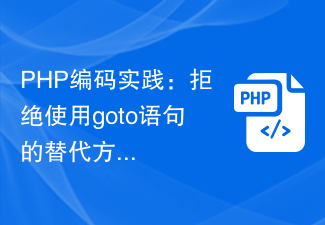 PHP Coding Practices: Refusing Alternatives to Goto Statements
Mar 28, 2024 pm 09:24 PM
PHP Coding Practices: Refusing Alternatives to Goto Statements
Mar 28, 2024 pm 09:24 PM
PHP Coding Practices: Refusal to Use Alternatives to Goto Statements In recent years, with the continuous updating and iteration of programming languages, programmers have begun to pay more attention to coding specifications and best practices. In PHP programming, the goto statement has existed as a control flow statement for a long time, but in practical applications it often leads to a decrease in the readability and maintainability of the code. This article will share some alternatives to help developers refuse to use goto statements and improve code quality. 1. Why refuse to use goto statement? First, let's think about why
 Best Practices for Traffic Management with Golang
Mar 07, 2024 am 08:27 AM
Best Practices for Traffic Management with Golang
Mar 07, 2024 am 08:27 AM
Golang is a powerful and efficient programming language that is widely used to build web services and applications. In network services, traffic management is a crucial part. It can help us control and optimize data transmission on the network and ensure the stability and performance of services. This article will introduce the best practices for traffic management using Golang and provide specific code examples. 1. Use Golang’s net package for basic traffic management. Golang’s net package provides a way to handle network data.
 C++ Reflection Mechanism Practice: Implementing Flexible Runtime Type Information
Nov 27, 2023 pm 01:11 PM
C++ Reflection Mechanism Practice: Implementing Flexible Runtime Type Information
Nov 27, 2023 pm 01:11 PM
C++ Reflection Mechanism Practice: Implementing Flexible Runtime Type Information Introduction: C++ is a strongly typed language and does not directly provide a reflection mechanism to obtain class type information like other languages. However, with some tricks and technical means, we can also achieve similar reflection functions in C++. This article describes how to leverage template metaprogramming and macro definitions to achieve flexible runtime type information. 1. What is the reflection mechanism? The reflection mechanism refers to obtaining the type information of a class at runtime, such as the class name, member functions, member variables and other attributes.
 Practical tutorial: Vue3+Django4 new technical practice
Sep 09, 2023 am 08:52 AM
Practical tutorial: Vue3+Django4 new technical practice
Sep 09, 2023 am 08:52 AM
Practical tutorial: Vue3+Django4 new technical practice Introduction: With the continuous development of front-end technology, Vue.js has become one of the most popular front-end frameworks. As a powerful and flexible Python Web framework, Django is also favored by developers. This article will lead you to explore how to combine Vue3 and Django4 to achieve a new technical practice. 1. Environment setup: First, we need to set up a development environment. Make sure your computer has the latest version of N installed
 A practical guide to remote development using PyCharm
Feb 25, 2024 pm 07:18 PM
A practical guide to remote development using PyCharm
Feb 25, 2024 pm 07:18 PM
Using PyCharm for remote development is an efficient way that allows developers to easily edit, debug and run code on the remote server in the local environment. This article will introduce how to use PyCharm for remote development practice, and combine it with specific code examples to help readers better understand and apply this technology. What is PyCharmPyCharm is a Python integrated development environment (IDE) developed by JetBrains, which provides a wealth of functions and tools to help




