OCSP Stapling optimization in Nginx reverse proxy
Nginx is a widely used high-performance web server and reverse proxy server. The reverse proxy server provides specific network services to clients through proxies. It plays a vital role in the field of network security. In the reverse proxy process, handling SSL certificate verification is a very important step. OCSP Stapling is a mechanism that optimizes the SSL protocol and can provide faster and more secure SSL certificate verification. This article will focus on the OCSP Stapling optimization method in Nginx reverse proxy.
1. Overview of OCSP Stapling
Before focusing on the OCSP Stapling optimization method in Nginx reverse proxy, let’s first understand what OCSP Stapling is.
OCSP (Online Certificate Status Protocol) protocol is a protocol used for certificate status checking, which can check the revocation status of SSL certificates. During the TLS handshake process, the client requests the server for SSL certificate verification, and the OCSP protocol is used to provide verification services. However, since OCSP access requires a request to the certificate authority CA, this process may cause network delays and security issues.
OCSP Stapling transfers the process of checking the SSL certificate revocation status to the Web server side instead of the client side. The OCSP response of the SSL certificate is periodically obtained from the CA through the Web server (such as Nginx) and stored in memory. Then during the process of establishing an SSL connection with the client, the web server will return the cached OCSP response to the client. This method can not only increase the speed of SSL connections, but also avoid the security issues of clients making requests to the CA.
2. Enable OCSP Stapling in Nginx
The method to enable OCSP Stapling in Nginx is very simple. You only need to add the following code to the SSL certificate configuration:
ssl_stapling on; ssl_stapling_verify on; ssl_trusted_certificate /path/to/ca-certs;
Explained here Here’s the meaning of each option:
- ssl_stapling on: Enable OCSP Stapling mechanism
- ssl_stapling_verify on: Verify whether the OCSP response is trusted
- ssl_trusted_certificate: Provide a CA certificate chain , used to verify OCSP response
After Nginx enables OCSP Stapling, it will automatically initiate an OCSP request to the issuing authority of each SSL certificate and cache the OCSP response into memory, with a validity period of 10 minutes. If the validity period of the OCSP response exceeds the cache time, the OCSP response will be re-requested from the issuing authority. When the client establishing an SSL connection requests verification, the web server (such as Nginx) will return the cached OCSP response to the client. This process will not affect the speed and security of the SSL connection, and can also effectively prevent malicious attacks.
3. OCSP Stapling optimization
In addition to enabling OCSP Stapling in Nginx, we can also perform some operations to further optimize its performance and security.
- Caching OCSP responses
Nginx caches OCSP responses into memory by default, but when the server restarts or the cache fills up, OCSP Stapling will re-request the OCSP response from the CA , which requires time and network bandwidth. To avoid this situation, we can cache the OCSP response to disk so that even if the server is restarted, the OCSP response will not be lost. We only need to add the following code to the Nginx configuration file:
ssl_stapling_file /path/to/ocsp_response.der;
Among them, /path/to/ocsp_response.der is the path and file name of the OCSP response cache.
- Using multiple CA certificates
If we use multiple CA certificates to issue SSL certificates, then each issuing authority will have a different OCSP response. In this case, we can cache multiple OCSP responses simultaneously. We only need to add the paths of multiple OCSP response files to the ssl_trusted_certificate directive, for example:
ssl_trusted_certificate /path/to/ca-certs1 /path/to/ca-certs2;
- Update the OCSP response more frequently
The validity period of the OCSP response is 30 days, but we can update OCSP responses more frequently to improve security. We only need to set the cache time of the OCSP response shorter, for example:
ssl_stapling_responder_timeout 5s; ssl_stapling_verify_result on;
Among them, ssl_stapling_responder_timeout is used to set the cache time of the OCSP response, here it is set to 5 seconds, and ssl_stapling_verify_result is used to verify the result of the OCSP response.
- Update OCSP responses regularly
Even if we set the OCSP response cache to be very short, there is no guarantee that it will always be up to date. So we also need to regularly update the OCSP response, which can be achieved through Nginx's scheduled tasks, for example:
0 * * * * /usr/sbin/nginx -s reload
This task will reload the Nginx configuration file at the beginning of each hour and re-enable OCSP Stapling mechanism.
4. Summary
The OCSP Stapling mechanism in Nginx reverse proxy can improve the speed and security of SSL connections, while also preventing malicious attacks. The performance and security of OCSP Stapling can be further optimized by caching OCSP responses, using multiple CA certificates, updating OCSP responses more frequently and updating OCSP responses regularly. Therefore, when using Nginx reverse proxy server, we should enable OCSP Stapling and perform necessary optimizations.
The above is the detailed content of OCSP Stapling optimization in Nginx reverse proxy. For more information, please follow other related articles on the PHP Chinese website!

Hot AI Tools

Undresser.AI Undress
AI-powered app for creating realistic nude photos

AI Clothes Remover
Online AI tool for removing clothes from photos.

Undress AI Tool
Undress images for free

Clothoff.io
AI clothes remover

AI Hentai Generator
Generate AI Hentai for free.

Hot Article

Hot Tools

Notepad++7.3.1
Easy-to-use and free code editor

SublimeText3 Chinese version
Chinese version, very easy to use

Zend Studio 13.0.1
Powerful PHP integrated development environment

Dreamweaver CS6
Visual web development tools

SublimeText3 Mac version
God-level code editing software (SublimeText3)

Hot Topics
 1378
1378
 52
52
 Nginx Performance Tuning: Optimizing for Speed and Low Latency
Apr 05, 2025 am 12:08 AM
Nginx Performance Tuning: Optimizing for Speed and Low Latency
Apr 05, 2025 am 12:08 AM
Nginx performance tuning can be achieved by adjusting the number of worker processes, connection pool size, enabling Gzip compression and HTTP/2 protocols, and using cache and load balancing. 1. Adjust the number of worker processes and connection pool size: worker_processesauto; events{worker_connections1024;}. 2. Enable Gzip compression and HTTP/2 protocol: http{gzipon;server{listen443sslhttp2;}}. 3. Use cache optimization: http{proxy_cache_path/path/to/cachelevels=1:2k
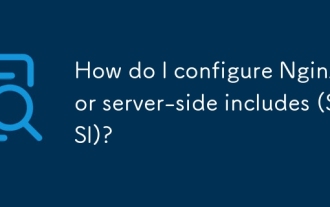 How do I configure Nginx for server-side includes (SSI)?
Mar 17, 2025 pm 05:06 PM
How do I configure Nginx for server-side includes (SSI)?
Mar 17, 2025 pm 05:06 PM
The article discusses configuring Nginx for server-side includes (SSI), performance implications, using SSI for dynamic content, and troubleshooting common SSI issues in Nginx.Word count: 159
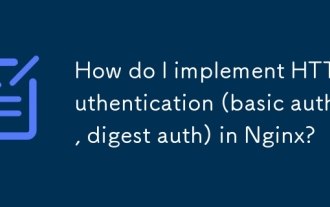 How do I implement HTTP authentication (basic auth, digest auth) in Nginx?
Mar 17, 2025 pm 05:03 PM
How do I implement HTTP authentication (basic auth, digest auth) in Nginx?
Mar 17, 2025 pm 05:03 PM
The article discusses implementing HTTP authentication in Nginx using basic and digest methods, detailing setup steps and security implications. It also covers using authentication realms for user management and suggests combining authentication meth
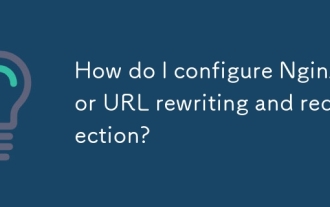 How do I configure Nginx for URL rewriting and redirection?
Mar 17, 2025 pm 05:02 PM
How do I configure Nginx for URL rewriting and redirection?
Mar 17, 2025 pm 05:02 PM
The article discusses configuring Nginx for URL rewriting and redirection, detailing steps and best practices. It addresses common mistakes and testing methods to ensure effective URL management.
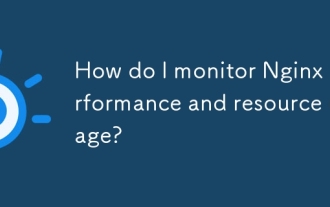 How do I monitor Nginx performance and resource usage?
Mar 17, 2025 pm 05:08 PM
How do I monitor Nginx performance and resource usage?
Mar 17, 2025 pm 05:08 PM
The article discusses monitoring and optimizing Nginx performance, focusing on using tools like Nginx's status page, system-level monitoring, and third-party solutions like Prometheus and Grafana. It emphasizes best practices for performance optimiza
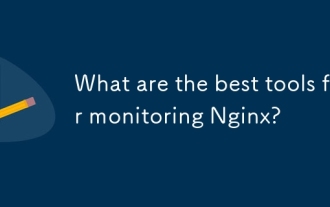 What are the best tools for monitoring Nginx?
Mar 17, 2025 pm 05:09 PM
What are the best tools for monitoring Nginx?
Mar 17, 2025 pm 05:09 PM
The article discusses top Nginx monitoring tools like Datadog, New Relic, and NGINX Amplify, focusing on their features for real-time monitoring, alerting, and detailed metrics to enhance server performance.
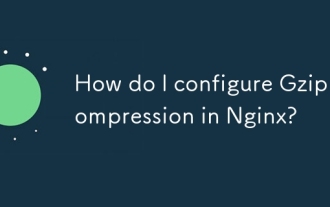 How do I configure Gzip compression in Nginx?
Mar 17, 2025 pm 04:57 PM
How do I configure Gzip compression in Nginx?
Mar 17, 2025 pm 04:57 PM
The article details how to configure Gzip compression in Nginx, its performance benefits, and verification methods. Main issue: optimizing web server performance through compression.[159 characters]
 How do I configure Nginx for WebSocket proxying?
Mar 17, 2025 pm 05:01 PM
How do I configure Nginx for WebSocket proxying?
Mar 17, 2025 pm 05:01 PM
Article discusses configuring Nginx for WebSocket proxying, detailing necessary settings and troubleshooting steps for successful WebSocket connections.(159 characters)




