 Operation and Maintenance
Operation and Maintenance
 Nginx
Nginx
 Access control configuration based on user IP in Nginx reverse proxy
Access control configuration based on user IP in Nginx reverse proxy
Access control configuration based on user IP in Nginx reverse proxy
Nginx is a high-performance web server and reverse proxy server with many features and advantages, supporting multiple protocols, load balancing, dynamic module loading, and more. Nginx is undoubtedly a good choice for caching static resources and accelerating web access. At the same time, Nginx also has strong security, including user IP-based access control configuration in the reverse proxy.
Nginx reverse proxy is usually used to distribute the client's HTTP or HTTPS requests to multiple backend servers and return the response results to the client. Based on this, by configuring reverse proxy access control on Nginx, you can effectively restrict access to a certain IP address or a range of IP addresses.
Suppose we want to prohibit a certain IP or a range of IP addresses from accessing the Nginx reverse proxy server. How to configure it? The following is a simple example:
location / {
# allow/disallow IP or IP range
deny 192.168.1.1;
allow 192.168.1.0/24;
allow 10.0.0.0/8;
deny all;
}In the above configuration, we use Nginx's location directive, which means that this configuration is executed for all requested URIs. We use the deny and allow directives to control IP address access.
In this example, we have blocked access for clients with IP address 192.168.1.1 and allowed access for clients with IP addresses 192.168.1.0/24 and 10.0.0.0/8. Finally, we use the deny all directive to deny access to all IP addresses except those allowed above.
It should be noted that the order in which IP addresses and permissions are defined is important. Because Nginx determines whether access to an IP address is allowed in sequence. If an IP address is denied access by deny, it cannot be accessed again regardless of whether there is allow permission later.
In addition to simple IP address access control, Nginx also supports more complex access control methods, such as HTTP-based authentication (i.e. username and password), SSL/TLS-based client certificate authentication, etc. These features provide more fine-grained control over different users' access to different resources.
Through the above configuration, we can see that Nginx's reverse proxy has strong flexibility in terms of security, especially access control based on user IP address, which can help protect the server from unauthorized access. and attack. Therefore, it is recommended to strengthen the access control configuration when using the Nginx reverse proxy server to ensure the security and reliability of the server.
The above is the detailed content of Access control configuration based on user IP in Nginx reverse proxy. For more information, please follow other related articles on the PHP Chinese website!

Hot AI Tools

Undresser.AI Undress
AI-powered app for creating realistic nude photos

AI Clothes Remover
Online AI tool for removing clothes from photos.

Undress AI Tool
Undress images for free

Clothoff.io
AI clothes remover

AI Hentai Generator
Generate AI Hentai for free.

Hot Article

Hot Tools

Notepad++7.3.1
Easy-to-use and free code editor

SublimeText3 Chinese version
Chinese version, very easy to use

Zend Studio 13.0.1
Powerful PHP integrated development environment

Dreamweaver CS6
Visual web development tools

SublimeText3 Mac version
God-level code editing software (SublimeText3)

Hot Topics
 1378
1378
 52
52
 Nginx Performance Tuning: Optimizing for Speed and Low Latency
Apr 05, 2025 am 12:08 AM
Nginx Performance Tuning: Optimizing for Speed and Low Latency
Apr 05, 2025 am 12:08 AM
Nginx performance tuning can be achieved by adjusting the number of worker processes, connection pool size, enabling Gzip compression and HTTP/2 protocols, and using cache and load balancing. 1. Adjust the number of worker processes and connection pool size: worker_processesauto; events{worker_connections1024;}. 2. Enable Gzip compression and HTTP/2 protocol: http{gzipon;server{listen443sslhttp2;}}. 3. Use cache optimization: http{proxy_cache_path/path/to/cachelevels=1:2k
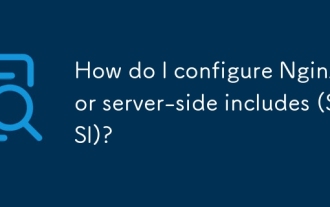 How do I configure Nginx for server-side includes (SSI)?
Mar 17, 2025 pm 05:06 PM
How do I configure Nginx for server-side includes (SSI)?
Mar 17, 2025 pm 05:06 PM
The article discusses configuring Nginx for server-side includes (SSI), performance implications, using SSI for dynamic content, and troubleshooting common SSI issues in Nginx.Word count: 159
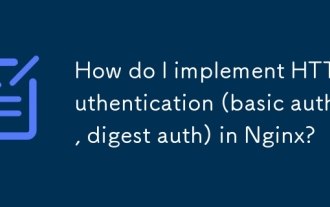 How do I implement HTTP authentication (basic auth, digest auth) in Nginx?
Mar 17, 2025 pm 05:03 PM
How do I implement HTTP authentication (basic auth, digest auth) in Nginx?
Mar 17, 2025 pm 05:03 PM
The article discusses implementing HTTP authentication in Nginx using basic and digest methods, detailing setup steps and security implications. It also covers using authentication realms for user management and suggests combining authentication meth
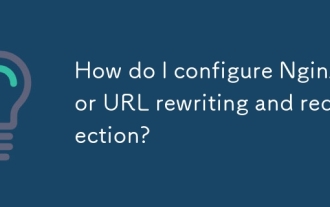 How do I configure Nginx for URL rewriting and redirection?
Mar 17, 2025 pm 05:02 PM
How do I configure Nginx for URL rewriting and redirection?
Mar 17, 2025 pm 05:02 PM
The article discusses configuring Nginx for URL rewriting and redirection, detailing steps and best practices. It addresses common mistakes and testing methods to ensure effective URL management.
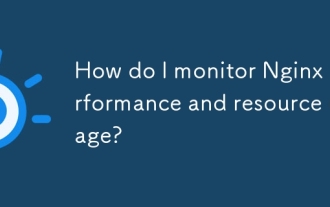 How do I monitor Nginx performance and resource usage?
Mar 17, 2025 pm 05:08 PM
How do I monitor Nginx performance and resource usage?
Mar 17, 2025 pm 05:08 PM
The article discusses monitoring and optimizing Nginx performance, focusing on using tools like Nginx's status page, system-level monitoring, and third-party solutions like Prometheus and Grafana. It emphasizes best practices for performance optimiza
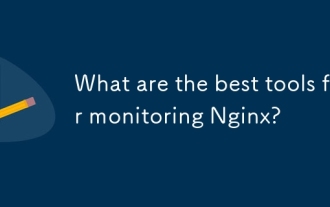 What are the best tools for monitoring Nginx?
Mar 17, 2025 pm 05:09 PM
What are the best tools for monitoring Nginx?
Mar 17, 2025 pm 05:09 PM
The article discusses top Nginx monitoring tools like Datadog, New Relic, and NGINX Amplify, focusing on their features for real-time monitoring, alerting, and detailed metrics to enhance server performance.
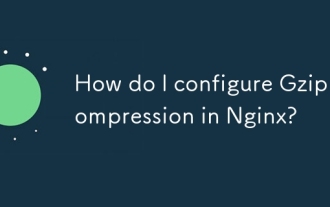 How do I configure Gzip compression in Nginx?
Mar 17, 2025 pm 04:57 PM
How do I configure Gzip compression in Nginx?
Mar 17, 2025 pm 04:57 PM
The article details how to configure Gzip compression in Nginx, its performance benefits, and verification methods. Main issue: optimizing web server performance through compression.[159 characters]
 How do I configure Nginx for WebSocket proxying?
Mar 17, 2025 pm 05:01 PM
How do I configure Nginx for WebSocket proxying?
Mar 17, 2025 pm 05:01 PM
Article discusses configuring Nginx for WebSocket proxying, detailing necessary settings and troubleshooting steps for successful WebSocket connections.(159 characters)



