 Backend Development
Backend Development
 Python Tutorial
Python Tutorial
 Detailed explanation of Tortoise ORM, the ORM framework in Python
Detailed explanation of Tortoise ORM, the ORM framework in Python
Detailed explanation of Tortoise ORM, the ORM framework in Python
Python is an indispensable programming language. As it continues to develop, many powerful tools and frameworks have emerged. Among them, the ORM (Object Relational Mapping) framework is of great significance in Python development. Tortoise ORM is an ORM framework in Python that is based on asynchronous syntax and has very high performance and scalability. This article will introduce the characteristics and basic usage of Tortoise ORM in detail.
- What is an ORM framework?
ORM framework is a technology that maps data objects in object-oriented programming languages to relational databases. ORM improves development efficiency through the data object model, allowing developers to use object-oriented programming interfaces to operate relational databases without the need to hand-write SQL statements and perform data processing in an object-oriented manner.
- Features of Tortoise ORM
Tortoise ORM is an asynchronous ORM library based on Python 3.6 language. The following are the main features of Tortoise ORM:
(1) High efficiency: Tortoise ORM uses asynchronous syntax, can support a high degree of concurrency, and has excellent performance.
(2) Ease of use: Tortoise ORM is easy to use, supports syntax similar to Django ORM, and provides a complete set of ORM models (Meta classes).
(3) Easy to expand: For better scalability, Tortoise ORM separates Model writing from the database, so that we can more easily refactor the code.
(4) Rich plug-ins: Tortoise ORM supports many third-party plug-ins, such as asynchronous ElasticSearch, PostgreSQL, Aiopg, PgAmdin, AsyncSSH, APscheduler, AIOCache, etc.
- How to use Tortoise ORM
First, we need a MySQL database and PyMySQL driver. If you have not installed the MySQL database and PyMySQL driver, you can install it using the following command:
pip install pymysql
If your MySQL server does not have ssl turned on, install the flag -use-optionssl=True to use SSH encrypted connections :
pip install pymysql[ssl]
Next, we need to install Tortoise ORM and its dependencies:
pip install tortoise-orm
In order to use Tortoise ORM, we need to create a Tortoise ORM object. In this object, we can specify the URL, username, password and database name to connect to the database. For example:
from tortoise import Tortoise
TORTOISE_ORM = {
"connections": {"default": "mysql://user:password@127.0.0.1:3306/test_db"},
"apps": {
"models": {
"models": ["__main__"],
"default_connection": "default",
},
},
}
async def init_orm():
await Tortoise.init(TORTOISE_ORM)
await Tortoise.generate_schemas()
asyncio.run(init_orm())Here, we define a TORTOISE_ORM dictionary, which specifies the URL of the database connection and the list of applications (in this case, we only use the __main__ module). We then created an init_orm function where we initialized the Tortoise object and generated the database schema.
Next, we can define a database model (Model), which is a Python class and needs to inherit the Model provided in Tortoise. For example:
from tortoise import fields, models
class User(models.Model):
id = fields.IntField(pk=True)
username = fields.CharField(50, unique=True)
password = fields.CharField(128)
created_at = fields.DatetimeField(auto_now_add=True)
updated_at = fields.DatetimeField(auto_now=True)Here, we define a User model, which has an id field, a username field, a password field, and two timestamp fields (creation time and update time). It should be noted that our id field needs to use pk=True to specify the primary key.
Now, we can access the database using the ORM model. For example, if we want to insert a new User into the database, we can use the following code:
async def create_user(username: str, password: str) -> User:
user = User(username=username, password=password)
await user.save()
return userHere, we first create a User object and then call the save() method to save it to the database , and finally returns the User object. We can also retrieve the User from the database using the following code:
async def get_user_by_username(username: str) -> Union[None, User]:
return await User.filter(username=username).first()Here, we can use the filter method of the User class to find users by username and then call the first() method to return the first matching result.
- Tortoise ORM plugin
As an open and flexible ORM framework, Tortoise ORM supports many plugins. The following is a brief introduction to some plug-ins:
(1) tortoise-orm[elastic]: supports asynchronous Elasticsearch.
(2) tortoise-orm[asyncpg]: PostgreSQL database support.
(3) tortoise-orm[aiopg]: AioPg database support.
(4) tortoise-orm[admin]: Visual interface and management tool.
(5) tortoise-orm[sqlite]: SQLite database support.
(6) tortoise-orm[aiofiles]: File storage support.
(7) tortoise-orm[aioredis]: Redis database support.
(8) tortoise-orm[asyncssh]: SSH client and server support.
(9) tortoise-orm[aiohttp]: Web framework support using aiohttp library.
These plug-ins can be selected according to your business needs. You can choose to use Tortoise ORM and plug-ins that suit your business needs to improve your development efficiency.
- Summary
Tortoise ORM is an ORM library with excellent performance and easy-to-use, with powerful functions and good scalability and plug-in mechanism. It uses asynchronous syntax and can support a high degree of concurrency. At the same time, Tortoise ORM also provides a syntax similar to Django ORM, which is easy to use. In Python applications, it can greatly improve development efficiency and help applications interact with databases more efficiently.
The above is the detailed content of Detailed explanation of Tortoise ORM, the ORM framework in Python. For more information, please follow other related articles on the PHP Chinese website!

Hot AI Tools

Undresser.AI Undress
AI-powered app for creating realistic nude photos

AI Clothes Remover
Online AI tool for removing clothes from photos.

Undress AI Tool
Undress images for free

Clothoff.io
AI clothes remover

AI Hentai Generator
Generate AI Hentai for free.

Hot Article

Hot Tools

Notepad++7.3.1
Easy-to-use and free code editor

SublimeText3 Chinese version
Chinese version, very easy to use

Zend Studio 13.0.1
Powerful PHP integrated development environment

Dreamweaver CS6
Visual web development tools

SublimeText3 Mac version
God-level code editing software (SublimeText3)

Hot Topics
 1378
1378
 52
52
 The 2-Hour Python Plan: A Realistic Approach
Apr 11, 2025 am 12:04 AM
The 2-Hour Python Plan: A Realistic Approach
Apr 11, 2025 am 12:04 AM
You can learn basic programming concepts and skills of Python within 2 hours. 1. Learn variables and data types, 2. Master control flow (conditional statements and loops), 3. Understand the definition and use of functions, 4. Quickly get started with Python programming through simple examples and code snippets.
 Python: Exploring Its Primary Applications
Apr 10, 2025 am 09:41 AM
Python: Exploring Its Primary Applications
Apr 10, 2025 am 09:41 AM
Python is widely used in the fields of web development, data science, machine learning, automation and scripting. 1) In web development, Django and Flask frameworks simplify the development process. 2) In the fields of data science and machine learning, NumPy, Pandas, Scikit-learn and TensorFlow libraries provide strong support. 3) In terms of automation and scripting, Python is suitable for tasks such as automated testing and system management.
 How to read redis queue
Apr 10, 2025 pm 10:12 PM
How to read redis queue
Apr 10, 2025 pm 10:12 PM
To read a queue from Redis, you need to get the queue name, read the elements using the LPOP command, and process the empty queue. The specific steps are as follows: Get the queue name: name it with the prefix of "queue:" such as "queue:my-queue". Use the LPOP command: Eject the element from the head of the queue and return its value, such as LPOP queue:my-queue. Processing empty queues: If the queue is empty, LPOP returns nil, and you can check whether the queue exists before reading the element.
 How to view server version of Redis
Apr 10, 2025 pm 01:27 PM
How to view server version of Redis
Apr 10, 2025 pm 01:27 PM
Question: How to view the Redis server version? Use the command line tool redis-cli --version to view the version of the connected server. Use the INFO server command to view the server's internal version and need to parse and return information. In a cluster environment, check the version consistency of each node and can be automatically checked using scripts. Use scripts to automate viewing versions, such as connecting with Python scripts and printing version information.
 How to start the server with redis
Apr 10, 2025 pm 08:12 PM
How to start the server with redis
Apr 10, 2025 pm 08:12 PM
The steps to start a Redis server include: Install Redis according to the operating system. Start the Redis service via redis-server (Linux/macOS) or redis-server.exe (Windows). Use the redis-cli ping (Linux/macOS) or redis-cli.exe ping (Windows) command to check the service status. Use a Redis client, such as redis-cli, Python, or Node.js, to access the server.
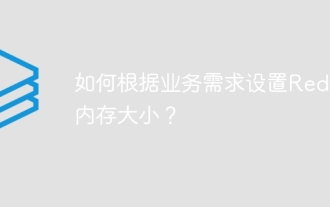 How to set the Redis memory size according to business needs?
Apr 10, 2025 pm 02:18 PM
How to set the Redis memory size according to business needs?
Apr 10, 2025 pm 02:18 PM
Redis memory size setting needs to consider the following factors: data volume and growth trend: Estimate the size and growth rate of stored data. Data type: Different types (such as lists, hashes) occupy different memory. Caching policy: Full cache, partial cache, and phasing policies affect memory usage. Business Peak: Leave enough memory to deal with traffic peaks.
 What is the impact of Redis persistence on memory?
Apr 10, 2025 pm 02:15 PM
What is the impact of Redis persistence on memory?
Apr 10, 2025 pm 02:15 PM
Redis persistence will take up extra memory, RDB temporarily increases memory usage when generating snapshots, and AOF continues to take up memory when appending logs. Influencing factors include data volume, persistence policy and Redis configuration. To mitigate the impact, you can reasonably configure RDB snapshot policies, optimize AOF configuration, upgrade hardware and monitor memory usage. Furthermore, it is crucial to find a balance between performance and data security.
 Python vs. C : Applications and Use Cases Compared
Apr 12, 2025 am 12:01 AM
Python vs. C : Applications and Use Cases Compared
Apr 12, 2025 am 12:01 AM
Python is suitable for data science, web development and automation tasks, while C is suitable for system programming, game development and embedded systems. Python is known for its simplicity and powerful ecosystem, while C is known for its high performance and underlying control capabilities.



