 Operation and Maintenance
Operation and Maintenance
 Nginx
Nginx
 HTTP access control and common security vulnerabilities in Nginx
HTTP access control and common security vulnerabilities in Nginx
HTTP access control and common security vulnerabilities in Nginx
With the popularity of the Internet and the diversification of applications, the security of websites has become the focus of attention. Nginx, an efficient and flexible web server and reverse proxy server, also serves as an important component to ensure website security. This article will focus on HTTP access control and common security vulnerabilities in Nginx.
1. HTTP access control
1. Reverse proxy
In actual operations, we often find that some requirements require the use of reverse proxy for access control. Nginx's reverse proxy is a powerful and flexible function that can transmit data between the internal network and the public network.
For example, when a company needs to access an external website, access control can be performed through Nginx, and only IPs within the company are allowed to access the website. This method can effectively eliminate attacks from the public network and enhance website security.
2. Authentication and authorization
Nginx also supports HTTP basic authentication and digest authentication. HTTP basic authentication ensures that only authorized users can access target resources by setting a username and password. HTTP digest authentication uses a digest algorithm to encrypt the password, making it more secure and reliable.
For example, we can add the following code to the Nginx configuration file to implement basic authentication:
location /private {
auth_basic "closed site";
auth_basic_user_file conf/users;
}where conf/users specifies the user's authentication information and password. This way, only users who can provide the correct username and password can access the /private path.
3.IP access control
Nginx also provides corresponding control mechanisms for access from specific IPs. For example, you can limit access to only IP addresses within the company's intranet.
For example, we can add the following code to the Nginx configuration file to implement IP access control:
location /private {
deny all;
allow 192.168.1.0/24;
allow 10.0.0.0/8;
allow 172.16.0.0/12;
allow 127.0.0.1;
allow ::1;
deny all;
}Here, the access rights are limited to the IP range of the company's internal network, that is, 10.0.0.0 /8, 172.16.0.0/12 and 192.168.1.0/24, while allowing access from the trusted IP addresses 127.0.0.1 and ::1.
2. Common security vulnerabilities
- Improper configuration
Improper configuration is one of the common causes of web server security vulnerabilities. The Nginx server does not fix all security vulnerabilities by default. If sufficient security measures are not taken in the configuration file, an attacker may obtain server permissions from malicious requests and then take control of the entire server.
- SQL injection
SQL injection is also a common web security vulnerability. The attacker injects SQL code into the parameters and passes malicious statements to the database to gain illegal access.
In order to prevent security vulnerabilities such as SQL injection, user input can be checked through regular expressions to filter malicious code. At the same time, using a Web Application Firewall (WAF) is also a more effective preventive measure.
- XSS Vulnerability
Cross-site scripting attack (XSS) is a security vulnerability that causes network attacks by submitting illegal code. By injecting specific HTML and JavaScript code into web forms, attackers can completely control the target website to steal users' private data or perform other illegal activities.
The method to prevent XSS vulnerabilities is very simple. You only need to restrict user input in web forms and use secure encoding technology in the returned HTML page.
- CSRF attack
CSRF (Cross-Site Request Forgery) cross-site request forgery attack is a type of attack that uses malicious code to falsely request a website to conceal the identity of the attacker. The security mechanism of the target website, resulting in an attack method that leads to security vulnerabilities.
Generally speaking, to prevent CSRF attacks, you can add a random token to the web form to ensure that the request comes from the user himself.
Summary
In order to ensure the security of the Nginx server, we must not only manage HTTP access control, but also pay attention to the prevention of common Web security vulnerabilities. Among them, improper configuration, SQL injection, XSS attacks and CSRF attacks are relatively common security issues. When developing, testing, and publishing web applications, be sure to take necessary security measures to protect the web server from always working in a safe state.
The above is the detailed content of HTTP access control and common security vulnerabilities in Nginx. For more information, please follow other related articles on the PHP Chinese website!

Hot AI Tools

Undresser.AI Undress
AI-powered app for creating realistic nude photos

AI Clothes Remover
Online AI tool for removing clothes from photos.

Undress AI Tool
Undress images for free

Clothoff.io
AI clothes remover

AI Hentai Generator
Generate AI Hentai for free.

Hot Article

Hot Tools

Notepad++7.3.1
Easy-to-use and free code editor

SublimeText3 Chinese version
Chinese version, very easy to use

Zend Studio 13.0.1
Powerful PHP integrated development environment

Dreamweaver CS6
Visual web development tools

SublimeText3 Mac version
God-level code editing software (SublimeText3)

Hot Topics
 Ten limitations of artificial intelligence
Apr 26, 2024 pm 05:52 PM
Ten limitations of artificial intelligence
Apr 26, 2024 pm 05:52 PM
In the field of technological innovation, artificial intelligence (AI) is one of the most transformative and promising developments of our time. Artificial intelligence has revolutionized many industries, from healthcare and finance to transportation and entertainment, with its ability to analyze large amounts of data, learn from patterns, and make intelligent decisions. However, despite its remarkable progress, AI also faces significant limitations and challenges that prevent it from reaching its full potential. In this article, we will delve into the top ten limitations of artificial intelligence, revealing the limitations faced by developers, researchers, and practitioners in this field. By understanding these challenges, it is possible to navigate the complexities of AI development, reduce risks, and pave the way for responsible and ethical advancement of AI technology. Limited data availability: The development of artificial intelligence depends on data
 How to allow external network access to tomcat server
Apr 21, 2024 am 07:22 AM
How to allow external network access to tomcat server
Apr 21, 2024 am 07:22 AM
To allow the Tomcat server to access the external network, you need to: modify the Tomcat configuration file to allow external connections. Add a firewall rule to allow access to the Tomcat server port. Create a DNS record pointing the domain name to the Tomcat server public IP. Optional: Use a reverse proxy to improve security and performance. Optional: Set up HTTPS for increased security.
 How to run thinkphp
Apr 09, 2024 pm 05:39 PM
How to run thinkphp
Apr 09, 2024 pm 05:39 PM
Steps to run ThinkPHP Framework locally: Download and unzip ThinkPHP Framework to a local directory. Create a virtual host (optional) pointing to the ThinkPHP root directory. Configure database connection parameters. Start the web server. Initialize the ThinkPHP application. Access the ThinkPHP application URL and run it.
 Welcome to nginx!How to solve it?
Apr 17, 2024 am 05:12 AM
Welcome to nginx!How to solve it?
Apr 17, 2024 am 05:12 AM
To solve the "Welcome to nginx!" error, you need to check the virtual host configuration, enable the virtual host, reload Nginx, if the virtual host configuration file cannot be found, create a default page and reload Nginx, then the error message will disappear and the website will be normal show.
 How to deploy nodejs project to server
Apr 21, 2024 am 04:40 AM
How to deploy nodejs project to server
Apr 21, 2024 am 04:40 AM
Server deployment steps for a Node.js project: Prepare the deployment environment: obtain server access, install Node.js, set up a Git repository. Build the application: Use npm run build to generate deployable code and dependencies. Upload code to the server: via Git or File Transfer Protocol. Install dependencies: SSH into the server and use npm install to install application dependencies. Start the application: Use a command such as node index.js to start the application, or use a process manager such as pm2. Configure a reverse proxy (optional): Use a reverse proxy such as Nginx or Apache to route traffic to your application
 How to generate URL from html file
Apr 21, 2024 pm 12:57 PM
How to generate URL from html file
Apr 21, 2024 pm 12:57 PM
Converting an HTML file to a URL requires a web server, which involves the following steps: Obtain a web server. Set up a web server. Upload HTML file. Create a domain name. Route the request.
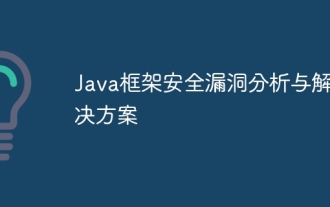 Java framework security vulnerability analysis and solutions
Jun 04, 2024 pm 06:34 PM
Java framework security vulnerability analysis and solutions
Jun 04, 2024 pm 06:34 PM
Analysis of Java framework security vulnerabilities shows that XSS, SQL injection and SSRF are common vulnerabilities. Solutions include: using security framework versions, input validation, output encoding, preventing SQL injection, using CSRF protection, disabling unnecessary features, setting security headers. In actual cases, the ApacheStruts2OGNL injection vulnerability can be solved by updating the framework version and using the OGNL expression checking tool.
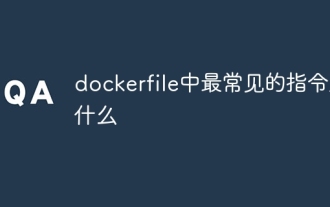 What are the most common instructions in a dockerfile
Apr 07, 2024 pm 07:21 PM
What are the most common instructions in a dockerfile
Apr 07, 2024 pm 07:21 PM
The most commonly used instructions in Dockerfile are: FROM: Create a new image or derive a new image RUN: Execute commands (install software, configure the system) COPY: Copy local files to the image ADD: Similar to COPY, it can automatically decompress tar archives or obtain URL files CMD: Specify the command when the container starts EXPOSE: Declare the container listening port (but not public) ENV: Set the environment variable VOLUME: Mount the host directory or anonymous volume WORKDIR: Set the working directory in the container ENTRYPOINT: Specify what to execute when the container starts Executable file (similar to CMD, but cannot be overwritten)





