
News on June 10, according to OMG! Ubuntu reports, Ubuntu 23.10 codename "Mantic The latest version of "Minotaur" introduces a new Tiling Assistant extension, bringing users a more flexible and diverse desktop experience.
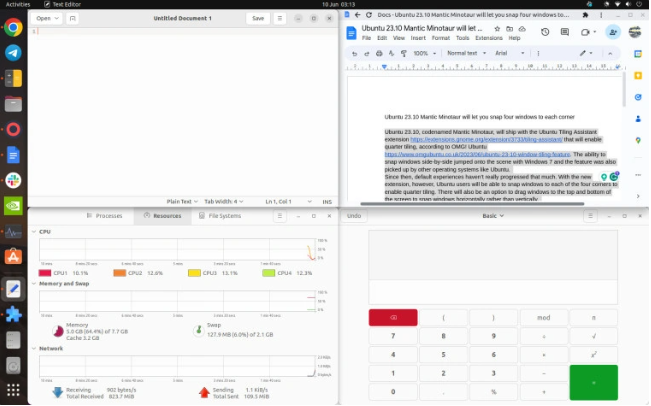
This extension enables the Ubuntu desktop to support quad-split screen view , further improving the efficiency and convenience of multitasking. Currently, in the current version of Ubuntu, users only need to move a window to either side to enter side-by-side split-screen mode, with each application occupying 50% of the screen. screen space. Additionally, users can drag windows to the top of the screen for full screen display.
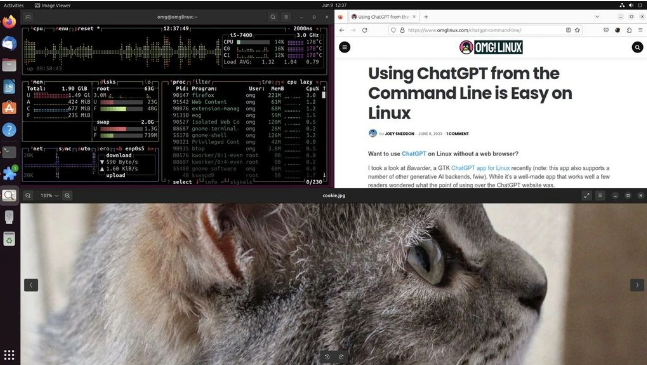
Tiling for Ubuntu 23.10 Assistant brings more advanced features, allowing users to layout application windows more freely. According to the editor, users can move the application window to the edge of the screen and choose to run it with 25% of the screen space. This allows users to more finely control the size and position of windows to adapt to different work needs.
In addition, Tiling Assistant also allows users to switch between 50% split screen and full screen display through a simple window drag operation. The introduction of this feature allows users to switch between different window layouts more easily, improving work efficiency and comfort.
The above is the detailed content of Ubuntu 23.10 released: New Tiling Assistant extension brings desktop quarter window view!. For more information, please follow other related articles on the PHP Chinese website!




