Security Control of Public Accounts on the Internet
With the popularization of the Internet, public accounts have become an important platform for many people to obtain information and communicate. However, there are also some security risks in using official accounts, such as being hacked, account stolen, etc. Therefore, in order to ensure the security of public accounts, we need to pay attention to the following aspects.
1. Set a complex password
When registering a public account, we need to set an account password. In order to prevent password theft, we need to set a sufficiently complex password and change it regularly. If the password is too simple, it will not only be easy to guess, but also easy to be cracked by hackers. In addition, do not use the same password to log in to multiple accounts. If the password of one account is leaked, other accounts will also be affected.
2. Strengthen account protection
In the official account, we can set up mobile phone number, email, WeChat ID and other methods for verification to enhance account protection. At the same time, we can also turn on the WeChat protection function, so that when performing important operations, we will need to use WeChat payment password or fingerprint recognition for verification, thereby ensuring the security of the account.
3. Set permission management
In the official account, we can set different permission levels for management. For example, for ordinary administrators, we can restrict them from performing sensitive operations (such as deleting articles, modifying accounts, etc.), and regularly clean up administrator accounts that have permissions but have resigned or are no longer needed. In addition, we can also set "all operations require approval" to avoid operational errors and malicious operations.
4. Update the system in a timely manner
Whether it is an operating system, server system, database or application, regular security updates are required. Some security vulnerabilities may be fixed through system updates, so timely system updates can prevent these vulnerabilities from being exploited by hackers and endangering the security of official accounts.
5. Enable protective measures
By implementing protective measures for public accounts, the risk of being attacked by hackers can be effectively reduced. For example, you can enable anti-leeching, security protection and other plug-ins to monitor and handle abnormal activities in a timely manner. At the same time, you can use email, WeChat, etc. to receive security reminders of key events and take timely response measures.
To sum up, the security control of public accounts on the Internet is particularly important. By setting complex passwords, strengthening account protection, setting up permission management, updating the system in a timely manner, and turning on protective measures, we can enhance the security of official accounts and avoid incidents such as information leakage and account theft. At the same time, we also need to have a certain understanding of common security vulnerabilities on the Internet, repair and respond in a timely manner, and ensure the smooth operation of public accounts.
The above is the detailed content of Security Control of Public Accounts on the Internet. For more information, please follow other related articles on the PHP Chinese website!

Hot AI Tools

Undresser.AI Undress
AI-powered app for creating realistic nude photos

AI Clothes Remover
Online AI tool for removing clothes from photos.

Undress AI Tool
Undress images for free

Clothoff.io
AI clothes remover

Video Face Swap
Swap faces in any video effortlessly with our completely free AI face swap tool!

Hot Article

Hot Tools

Notepad++7.3.1
Easy-to-use and free code editor

SublimeText3 Chinese version
Chinese version, very easy to use

Zend Studio 13.0.1
Powerful PHP integrated development environment

Dreamweaver CS6
Visual web development tools

SublimeText3 Mac version
God-level code editing software (SublimeText3)

Hot Topics
![How to Show Internet Speed on Taskbar [Easy Steps]](https://img.php.cn/upload/article/000/465/014/169088173253603.png?x-oss-process=image/resize,m_fill,h_207,w_330) How to Show Internet Speed on Taskbar [Easy Steps]
Aug 01, 2023 pm 05:22 PM
How to Show Internet Speed on Taskbar [Easy Steps]
Aug 01, 2023 pm 05:22 PM
Internet speed is an important parameter in determining the outcome of your online experience. Whether downloading or uploading files or just browsing the web, we all need a decent internet connection. This is why users look for ways to display internet speed on the taskbar. Displaying network speed in the taskbar allows users to monitor things quickly, no matter the task at hand. The taskbar is always visible unless you are in full screen mode. But Windows doesn't offer a native option to display internet speed in the taskbar. That's why you need third-party tools. Read on to learn all about the best options! How to run a speed test from the Windows command line? Press + to open Run, type power shell, and press ++. Window
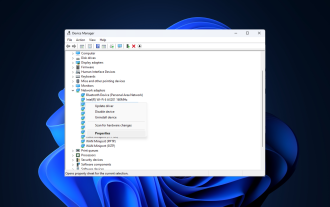 Fix: Network connection issue that prevents access to the Internet in Windows 11 Safe Mode
Sep 23, 2023 pm 01:13 PM
Fix: Network connection issue that prevents access to the Internet in Windows 11 Safe Mode
Sep 23, 2023 pm 01:13 PM
Having no internet connection on your Windows 11 computer in Safe Mode with Networking can be frustrating, especially when diagnosing and troubleshooting system issues. In this guide, we will discuss the potential causes of the problem and list effective solutions to ensure you can access the internet in Safe Mode. Why is there no internet in safe mode with networking? The network adapter is incompatible or not loading correctly. Third-party firewalls, security software, or antivirus software may interfere with network connections in safe mode. Network service is not running. Malware Infection What should I do if the Internet cannot be used in Safe Mode on Windows 11? Before performing advanced troubleshooting steps, you should consider performing the following checks: Make sure to use
 How to open a public account Where to open a public account
Feb 22, 2024 pm 06:00 PM
How to open a public account Where to open a public account
Feb 22, 2024 pm 06:00 PM
After selecting the account type on the registration page of the public platform, fill in the relevant information to register. Tutorial Applicable Model: Lenovo AIO520C System: Windows 10 Professional Edition Analysis 1 First enter the homepage of the WeChat public platform and click Register Now at the top. 2Go to the registration page and select the account type. 3. After filling in the relevant information as required, click Register at the bottom of the page. Supplement: There are several types of WeChat public accounts. 1 There are four types of WeChat public accounts: public platform service account, public platform subscription account, mini program, and enterprise WeChat. Summary/Notes: Enterprise WeChat is the original enterprise account.
 What is the difference between WeChat service account and official account?
Aug 09, 2023 am 11:06 AM
What is the difference between WeChat service account and official account?
Aug 09, 2023 am 11:06 AM
The difference between WeChat service account and public account: 1. WeChat service account is an account form provided to enterprises or individuals with certain qualifications and entities. Registration of public account is free and no fee is required; 2. WeChat service account is relatively speaking It is more powerful, with more comprehensive functions and permissions, while the function of the official account is relatively simple, mainly providing information transmission and interactive communication; 3. The WeChat service account can send template messages, group messages, customer service messages, etc. to users, while the official account only Content can be pushed through group messaging; 4. The WeChat service account has richer functions, etc.
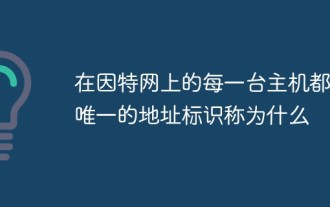 Every host on the Internet has a unique address identifier called
Aug 22, 2022 pm 03:24 PM
Every host on the Internet has a unique address identifier called
Aug 22, 2022 pm 03:24 PM
Each host has a unique address identifier called an "IP address." The IP address is a unified address format provided by the IP protocol. It assigns a unique logical address to each network and each host on the Internet to shield the differences in physical addresses. Because of this unique address, it is ensured that users can efficiently and conveniently select the objects they need from thousands of computers when operating on connected computers.
 Roblox Not Working: How to Fix It
Jul 28, 2023 pm 06:23 PM
Roblox Not Working: How to Fix It
Jul 28, 2023 pm 06:23 PM
Roblox Not Working: Why? With its wide selection of games and active community, the famous online gaming platform Roblox has won millions of fans around the world. However, Roblox may occasionally encounter technical issues, as with any complex digital platform. Below, we’ll look at some possible fixes to fix your Roblox not working error. Let’s cut to the chase and start with the first thing! Check Roblox Server Status Since Roblox is an online game, you may experience difficulty launching it if the service is interrupted. Keep Roblox's current server status and operations functioning properly. If the server is offline for maintenance, wait until the server-side problem is resolved. have
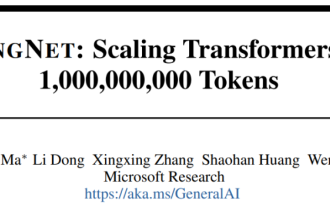 Microsoft's new hot paper: Transformer expands to 1 billion tokens
Jul 22, 2023 pm 03:34 PM
Microsoft's new hot paper: Transformer expands to 1 billion tokens
Jul 22, 2023 pm 03:34 PM
As everyone continues to upgrade and iterate their own large models, the ability of LLM (large language model) to process context windows has also become an important evaluation indicator. For example, the star model GPT-4 supports 32k tokens, which is equivalent to 50 pages of text; Anthropic, founded by a former member of OpenAI, has increased Claude's token processing capabilities to 100k, which is about 75,000 words, which is roughly equivalent to summarizing "Harry Potter" with one click "First. In Microsoft's latest research, they directly expanded Transformer to 1 billion tokens this time. This opens up new possibilities for modeling very long sequences, such as treating an entire corpus or even the entire Internet as one sequence. For comparison, common
 How to use PHP to develop the QR code generation function of public accounts
Sep 19, 2023 am 10:03 AM
How to use PHP to develop the QR code generation function of public accounts
Sep 19, 2023 am 10:03 AM
How to use PHP to develop the QR code generation function of public accounts. The popularity of today's social media has made public accounts one of the important channels for enterprises to interact with users. In order to attract more users to pay attention to official accounts, companies often use QR codes to make it easier for users to scan and follow. This article will introduce how to use PHP to develop the QR code generation function of public accounts and provide specific code examples. Obtain the QR code generation address. Before using PHP to develop the QR code generation function of the public account, we first need to obtain the QR code generation address. Can be submitted through WeChat public platform






