How to use Go language for smart home experience development?
In recent years, the application scope of smart home devices has become more and more extensive, among which simple and efficient smart home experience development solutions are one of the necessary conditions for building a smart home. As an efficient and easy-to-use programming language, the application of Go language is increasingly recognized in the development of smart homes. This article will introduce you to how to use Go language for smart home experience development.
- Understand smart home experience development
There are many things that need to be considered when developing a smart home experience, such as the user’s interactive experience, the communication protocol between the device and the application, and Data formats, device drivers, etc. Therefore, it is very important to understand the basic principles and processes of smart home experience development, which will help us carry out development work smoothly.
It is recommended to learn and use IoTivity here. It is a solution developed based on open standards and oriented to the Internet of Things. It can simplify the communication between IoT devices and allow devices to communicate with each other in a variety of environments. , is a good tool.
- Configuring the Go language environment
First, we need to install the Go programming language environment in the development environment. You can download and install the Go environment suitable for your operating system from the official website https://golang.org/dl/. After the installation is complete, you can verify whether Go is successfully installed by using the following code:
package main
import "fmt"
func main() {
fmt.Println("你好,Go 语言世界!")
}Save the above code in a file named hello.go, and then run it in the terminal through the following command:
go run hello.go
If you see the words "Hello, Go language world!" on the screen, then congratulations! The Go environment has been successfully installed and configured.
- Use Go for smart home experience development
After understanding the basic principles and processes of smart home experience development and having configured the Go programming language environment, we You can start using Go for smart home experience development.
First of all, we need to understand the integration solution between Go and IoTivity. The following is the integration process:
- Install the IoTivity Development Kit.
- Install Go Speech Quotes.
- Run the IoTivity Go-binding generator (oic-go-generator) to generate the IoTivity interface of the Go language.
- Program the generated interface.
If you are not very familiar with the IoTivity Go-binding generator, it is recommended that you first learn how to use it.
Next, we can use the following code to start a smart home device service:
package main
import (
"fmt"
"github.com/iotivity/go"
)
func main() {
fmt.Println("Start server ...")
flag := make(chan bool)
ocplatform := iotivity.MakePlatform(iotivity.PlatformConfig{
PlatformID: "plat1",
ManufacturerName: "ACME",
ManufacturerURL: "http://www.acme.com",
ModelNumber: "modelNumber",
DateOfManufacture: "2015-09-10",
PlatformVersion: "1.0",
OperatingSystemVersion: "1.0",
HardwareVersion: "1.0",
FirmwareVersion: "1.0",
SupportURL: "http://www.acme.com/support",
SystemTime: iotivity.GetLocalTime(),
})
handler := func(resource iotivity.Resource) {
uri := resource.GetURI()
fmt.Println("Got request for ", uri)
switch uri {
case "/light/0":
handlerLight(resource)
case "/lock/0":
handlerLock(resource)
}
}
ocplatform.Start(handler)
fmt.Println("Server started")
<-flag
}
func handlerLight(resource iotivity.Resource) {
properties := map[iotivity.PropertyKey]interface{}{
iotivity.PropertyKey("state"): false,
}
resource.SetProperties(properties)
fmt.Println("-> set default state to off")
fmt.Println("<- updating properties")
resource.Notify(iotivity.PropertyKey("state"))
}
func handlerLock(resource iotivity.Resource) {
properties := map[iotivity.PropertyKey]interface{}{
iotivity.PropertyKey("state"): false,
}
resource.SetProperties(properties)
fmt.Println("-> set default state to unlocked")
fmt.Println("<- updating properties")
resource.Notify(iotivity.PropertyKey("state"))
}The above code example demonstrates how to use Go to write a simple smart home device service. You can Make modifications and additions according to your own needs.
Finally, we need to run the following command in the terminal to start the service:
go run demo.go
If you see the two lines "Start server..." and "Server started" on the screen, So congratulations! A smart home device service based on Go language has been successfully launched.
- Summary
After studying this article, I believe you have understood the basic methods and processes of using Go language for smart home experience development. Smart homes are the representatives of future smart homes, and the Go language is an efficient and easy-to-use programming language. The combination of the two is expected to provide better technical solutions for the realization of smart homes. We look forward to your more technological innovation and practical exploration in smart home experience development.
The above is the detailed content of How to use Go language for smart home experience development?. For more information, please follow other related articles on the PHP Chinese website!

Hot AI Tools

Undresser.AI Undress
AI-powered app for creating realistic nude photos

AI Clothes Remover
Online AI tool for removing clothes from photos.

Undress AI Tool
Undress images for free

Clothoff.io
AI clothes remover

AI Hentai Generator
Generate AI Hentai for free.

Hot Article

Hot Tools

Notepad++7.3.1
Easy-to-use and free code editor

SublimeText3 Chinese version
Chinese version, very easy to use

Zend Studio 13.0.1
Powerful PHP integrated development environment

Dreamweaver CS6
Visual web development tools

SublimeText3 Mac version
God-level code editing software (SublimeText3)

Hot Topics
 What is the problem with Queue thread in Go's crawler Colly?
Apr 02, 2025 pm 02:09 PM
What is the problem with Queue thread in Go's crawler Colly?
Apr 02, 2025 pm 02:09 PM
Queue threading problem in Go crawler Colly explores the problem of using the Colly crawler library in Go language, developers often encounter problems with threads and request queues. �...
 Which libraries in Go are developed by large companies or provided by well-known open source projects?
Apr 02, 2025 pm 04:12 PM
Which libraries in Go are developed by large companies or provided by well-known open source projects?
Apr 02, 2025 pm 04:12 PM
Which libraries in Go are developed by large companies or well-known open source projects? When programming in Go, developers often encounter some common needs, ...
 What libraries are used for floating point number operations in Go?
Apr 02, 2025 pm 02:06 PM
What libraries are used for floating point number operations in Go?
Apr 02, 2025 pm 02:06 PM
The library used for floating-point number operation in Go language introduces how to ensure the accuracy is...
 In Go, why does printing strings with Println and string() functions have different effects?
Apr 02, 2025 pm 02:03 PM
In Go, why does printing strings with Println and string() functions have different effects?
Apr 02, 2025 pm 02:03 PM
The difference between string printing in Go language: The difference in the effect of using Println and string() functions is in Go...
 How to solve the problem that custom structure labels in Goland do not take effect?
Apr 02, 2025 pm 12:51 PM
How to solve the problem that custom structure labels in Goland do not take effect?
Apr 02, 2025 pm 12:51 PM
Regarding the problem of custom structure tags in Goland When using Goland for Go language development, you often encounter some configuration problems. One of them is...
 What is the difference between `var` and `type` keyword definition structure in Go language?
Apr 02, 2025 pm 12:57 PM
What is the difference between `var` and `type` keyword definition structure in Go language?
Apr 02, 2025 pm 12:57 PM
Two ways to define structures in Go language: the difference between var and type keywords. When defining structures, Go language often sees two different ways of writing: First...
 Why is it necessary to pass pointers when using Go and viper libraries?
Apr 02, 2025 pm 04:00 PM
Why is it necessary to pass pointers when using Go and viper libraries?
Apr 02, 2025 pm 04:00 PM
Go pointer syntax and addressing problems in the use of viper library When programming in Go language, it is crucial to understand the syntax and usage of pointers, especially in...
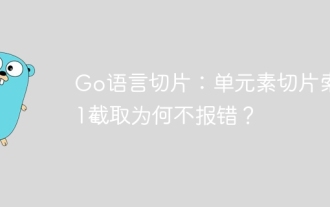 Go language slice: Why does it not report an error when single-element slice index 1 intercept?
Apr 02, 2025 pm 02:24 PM
Go language slice: Why does it not report an error when single-element slice index 1 intercept?
Apr 02, 2025 pm 02:24 PM
Go language slice index: Why does a single-element slice intercept from index 1 without an error? In Go language, slices are a flexible data structure that can refer to the bottom...






