 Operation and Maintenance
Operation and Maintenance
 Safety
Safety
 How to use trusted computing technology to build a trustworthy medical system?
How to use trusted computing technology to build a trustworthy medical system?
How to use trusted computing technology to build a trustworthy medical system?
In today's digital era, the medical field has also taken key steps in digital transformation. However, medical data contains personal privacy information and important medical information, which requires protecting the credibility and security of medical data. Trusted computing technology is one of the solutions used to solve such problems. This article will discuss how to use trusted computing technology to build a trustworthy medical system.
1. What is trusted computing technology?
Trusted computing technology is a computing technology that focuses on ensuring that computer systems and their environments are free from malware or unauthorized access. Trusted computing technology combines hardware and software to ensure that the device is reliable, secure and private in all processes from startup to operation. Trusted computing technology is also called "Trusted Computing Infrastructure" (Trusted Computing). Its main function is to prevent data from being tampered with, intercepted, stolen, etc.
2. Security requirements of the medical system
The data involved in the medical system contains privacy and confidentiality information. For example: health records, personal information (such as name, date of birth, address, etc.), and even images related to diseases. Disclosure of this type of sensitive information may result in direct or indirect financial or reputational damage to individuals. Therefore, there are special requirements for the security and credibility of medical data. Moreover, due to the nature of the work of the medical system, security requirements are even higher than some financial systems.
3. Application of Trusted Computing Technology
- Application of Trusted Platform Module (TPM)
Trusted Platform Module (TPM) is a A hardware security module designed by a technical standards body formed by the Computer Alliance. Unlike traditional computer security solutions, it is embedded in the computer production process. It can verify system integrity and software legitimacy during computer startup to prevent malware intrusion. In medical systems, TPM technology can ensure that data stored in the medical system is not tampered with and modified, and ensures data integrity.
- Application of data encryption technology
Data encryption is also an important measure in trusted computing technology. It can encrypt sensitive data to ensure data security, prevent data leakage, and protect data integrity. In healthcare systems, data encryption often involves encrypting and storing all data, such as medical records, personal information and disease-related images, to ensure that this information is not accessed without authorization.
- Application of Trusted Execution Environment (TEE)
Trusted Execution Environment (TEE) is a secure execution environment that can run on common operating systems (such as Android or iOS) to protect sensitive information and transactions. In medical systems, TEE can be used for encrypted communications and identity authentication to ensure that sensitive information is only accessed by authorized personnel.
4. Conclusion
In the medical system, protecting data security and privacy is crucial. Trusted computing technology can provide reliable security measures to ensure that sensitive information is not leaked or modified. Building a trustworthy medical system through technical means will help improve users' trust and satisfaction with the medical system. Make the medical system more reliable and safe.
The above is the detailed content of How to use trusted computing technology to build a trustworthy medical system?. For more information, please follow other related articles on the PHP Chinese website!

Hot AI Tools

Undresser.AI Undress
AI-powered app for creating realistic nude photos

AI Clothes Remover
Online AI tool for removing clothes from photos.

Undress AI Tool
Undress images for free

Clothoff.io
AI clothes remover

AI Hentai Generator
Generate AI Hentai for free.

Hot Article

Hot Tools

Notepad++7.3.1
Easy-to-use and free code editor

SublimeText3 Chinese version
Chinese version, very easy to use

Zend Studio 13.0.1
Powerful PHP integrated development environment

Dreamweaver CS6
Visual web development tools

SublimeText3 Mac version
God-level code editing software (SublimeText3)

Hot Topics
 1376
1376
 52
52
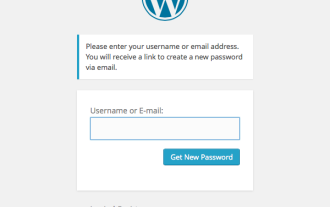 Building a Custom WordPress User Flow, Part Three: Password Reset
Sep 03, 2023 pm 11:05 PM
Building a Custom WordPress User Flow, Part Three: Password Reset
Sep 03, 2023 pm 11:05 PM
In the first two tutorials in this series, we built custom pages for logging in and registering new users. Now, there's only one part of the login flow left to explore and replace: What happens if a user forgets their password and wants to reset their WordPress password? In this tutorial, we'll tackle the last step and complete the personalized login plugin we've built throughout the series. The password reset feature in WordPress more or less follows the standard method on websites today: the user initiates a reset by entering their username or email address and requesting WordPress to reset their password. Create a temporary password reset token and store it in user data. A link containing this token will be sent to the user's email address. User clicks on the link. In the heavy
 Configuration guide for building Linux kernel using CMake
Jul 06, 2023 pm 02:46 PM
Configuration guide for building Linux kernel using CMake
Jul 06, 2023 pm 02:46 PM
Overview of the configuration guide for building the Linux kernel using CMake In Linux development, building and configuring the kernel is an important step. For most people, using Kconfig and Makefile is the most common configuration method. However, using CMake to build and configure the Linux kernel is also a flexible and powerful option. This article will introduce how to use CMake to build and configure the Linux kernel, with some code examples. Install CMake First, we need to install CMak
 Smooth build: How to correctly configure the Maven image address
Feb 20, 2024 pm 08:48 PM
Smooth build: How to correctly configure the Maven image address
Feb 20, 2024 pm 08:48 PM
Smooth build: How to correctly configure the Maven image address When using Maven to build a project, it is very important to configure the correct image address. Properly configuring the mirror address can speed up project construction and avoid problems such as network delays. This article will introduce how to correctly configure the Maven mirror address and give specific code examples. Why do you need to configure the Maven image address? Maven is a project management tool that can automatically build projects, manage dependencies, generate reports, etc. When building a project in Maven, usually
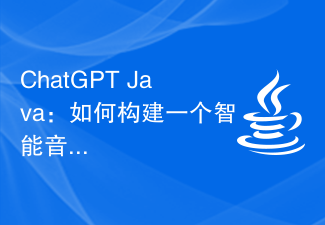 ChatGPT Java: How to build an intelligent music recommendation system
Oct 27, 2023 pm 01:55 PM
ChatGPT Java: How to build an intelligent music recommendation system
Oct 27, 2023 pm 01:55 PM
ChatGPTJava: How to build an intelligent music recommendation system, specific code examples are needed. Introduction: With the rapid development of the Internet, music has become an indispensable part of people's daily lives. As music platforms continue to emerge, users often face a common problem: how to find music that suits their tastes? In order to solve this problem, the intelligent music recommendation system came into being. This article will introduce how to use ChatGPTJava to build an intelligent music recommendation system and provide specific code examples. No.
 How to build an intelligent voice assistant using Python
Sep 09, 2023 pm 04:04 PM
How to build an intelligent voice assistant using Python
Sep 09, 2023 pm 04:04 PM
How to use Python to build an intelligent voice assistant Introduction: In the era of rapid development of modern technology, people's demand for intelligent assistants is getting higher and higher. As one of the forms, smart voice assistants have been widely used in various devices such as mobile phones, computers, and smart speakers. This article will introduce how to use the Python programming language to build a simple intelligent voice assistant to help you implement your own personalized intelligent assistant from scratch. Preparation Before starting to build a voice assistant, we first need to prepare some necessary tools
 Optimize the Maven project packaging process and improve development efficiency
Feb 24, 2024 pm 02:15 PM
Optimize the Maven project packaging process and improve development efficiency
Feb 24, 2024 pm 02:15 PM
Maven project packaging step guide: Optimize the build process and improve development efficiency. As software development projects become more and more complex, the efficiency and speed of project construction have become important links in the development process that cannot be ignored. As a popular project management tool, Maven plays a key role in project construction. This guide will explore how to improve development efficiency by optimizing the packaging steps of Maven projects and provide specific code examples. 1. Confirm the project structure. Before starting to optimize the Maven project packaging step, you first need to confirm
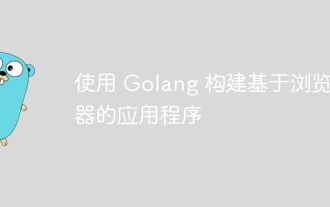 Build browser-based applications with Golang
Apr 08, 2024 am 09:24 AM
Build browser-based applications with Golang
Apr 08, 2024 am 09:24 AM
Build browser-based applications with Golang Golang combines with JavaScript to build dynamic front-end experiences. Install Golang: Visit https://golang.org/doc/install. Set up a Golang project: Create a file called main.go. Using GorillaWebToolkit: Add GorillaWebToolkit code to handle HTTP requests. Create HTML template: Create index.html in the templates subdirectory, which is the main template.
 Build an online calculator using JavaScript
Aug 09, 2023 pm 03:46 PM
Build an online calculator using JavaScript
Aug 09, 2023 pm 03:46 PM
Building online calculators with JavaScript As the Internet develops, more and more tools and applications begin to appear online. Among them, calculator is one of the most widely used tools. This article explains how to build a simple online calculator using JavaScript and provides code examples. Before we get started, we need to know some basic HTML and CSS knowledge. The calculator interface can be built using HTML table elements and then styled using CSS. Here is a basic



