What is a remote attack? How to prevent it?
In today's digital age, attackers are not limited to physical attacks, but also more covert remote attack methods. Remote attacks refer to attacking computers, systems or networks through remote means such as the network or the Internet, and stealing, tampering and destroying information. With the continuous development of network technology, remote attack methods are becoming more complex and dangerous. Below we’ll explain what remote attacks are and how to prevent them.
1. The principle of remote attack
The principle of remote attack is to use computers and other network terminal devices to establish connections with the Internet. On this basis, through loopholes and security risks, hackers such as Finger of Death are used Tools attack victims remotely. Once the attack is successful, hackers can steal sensitive information, tamper with system settings, destroy network equipment, control computers, and more. Remote attacks are very harmful and will cause great impact and losses to enterprises, institutions and individuals.
2. Types of remote attacks
Currently, there are many means of remote attacks, mainly including the following:
(1) Phishing attack: refers to the attacker passing Forged URLs and emails are used to guide victims to a fake website page to steal their account information and sensitive data.
(2) Vulnerability Exploitation: This refers to attackers discovering vulnerabilities in systems and software and exploiting these vulnerabilities to attack victims.
(3) Denial of service attack: refers to the attacker attacking the victim's network equipment or server to exhaust its resources, causing the system to fail to work properly.
(4) Man-in-the-middle attack: refers to an attacker stealing or tampering with communication content by pretending to be the "middleman" between the two communicating parties.
3. How to prevent remote attacks
(1) Strengthen security awareness: Whether you are an enterprise or an individual, you should strengthen your understanding of network security when using computers on a daily basis, and pay attention and learn regularly Relevant security knowledge, and promptly adjust security policies and protective measures to reduce the risk of attacks.
(2) Keep equipment updated: Equipment manufacturers will fix previously existing vulnerabilities in the process of constantly upgrading and patching products. In order to minimize security vulnerabilities, it is recommended to download system and software updates in a timely manner and install the latest security patches.
(3) Use encrypted communication tools: Using encrypted communication tools can prevent man-in-the-middle attacks to the greatest extent and ensure the security of communication content.
(4) Regularly back up key data: When backing up data, it is necessary to store the data in a reliable place and use security measures such as encryption and password protection to prevent data leakage. At the same time, in order to prevent backup data from being attacked, it is recommended to back up several versions of data.
(5) Install security software: Security software can improve the security of websites and systems. Free and paid security software such as antivirus, firewall, anti-malware, remote connection management, etc. are available.
In short, in the current digital era, remote attacks have become the norm. If we do not improve our network security awareness and strengthen our knowledge of network security, it will be difficult to avoid the risk of remote attacks. Therefore, we must take a series of effective preventive measures to ensure network security and information security.
The above is the detailed content of What is a remote attack? How to prevent it?. For more information, please follow other related articles on the PHP Chinese website!

Hot AI Tools

Undresser.AI Undress
AI-powered app for creating realistic nude photos

AI Clothes Remover
Online AI tool for removing clothes from photos.

Undress AI Tool
Undress images for free

Clothoff.io
AI clothes remover

Video Face Swap
Swap faces in any video effortlessly with our completely free AI face swap tool!

Hot Article

Hot Tools

Notepad++7.3.1
Easy-to-use and free code editor

SublimeText3 Chinese version
Chinese version, very easy to use

Zend Studio 13.0.1
Powerful PHP integrated development environment

Dreamweaver CS6
Visual web development tools

SublimeText3 Mac version
God-level code editing software (SublimeText3)

Hot Topics
 How to implement request security protection and vulnerability repair in FastAPI
Jul 29, 2023 am 10:21 AM
How to implement request security protection and vulnerability repair in FastAPI
Jul 29, 2023 am 10:21 AM
How to implement request security protection and vulnerability repair in FastAPI Introduction: In the process of developing web applications, it is very important to ensure the security of the application. FastAPI is a fast (high-performance), easy-to-use, Python web framework with automatic documentation generation. This article will introduce how to implement request security protection and vulnerability repair in FastAPI. 1. Use the secure HTTP protocol. Using the HTTPS protocol is the basis for ensuring application communication security. FastAPI provides
 Use Gin framework to implement API gateway and authentication and authorization functions
Jun 22, 2023 am 08:57 AM
Use Gin framework to implement API gateway and authentication and authorization functions
Jun 22, 2023 am 08:57 AM
In the modern Internet architecture, API gateway has become an important component and is widely used in enterprise and cloud computing scenarios. The main function of the API gateway is to uniformly manage and distribute the API interfaces of multiple microservice systems, provide access control and security protection, and can also perform API document management, monitoring and logging. In order to better ensure the security and scalability of the API gateway, some access control and authentication and authorization mechanisms have also been added to the API gateway. Such a mechanism can ensure that users and services
 Use Nginx Proxy Manager to implement API gateway authentication and authorization
Sep 27, 2023 pm 08:49 PM
Use Nginx Proxy Manager to implement API gateway authentication and authorization
Sep 27, 2023 pm 08:49 PM
Using NginxProxyManager to implement API gateway authentication and authorization is an important part of modern Internet application development. While API gateway provides interface calls, it also needs to ensure the security of the interface. Among them, authentication and authorization are indispensable functions of the API gateway, which are used to verify the identity of the requester and grant access rights. This article will introduce how to use NginxProxyManager to implement API gateway authentication and authorization, and provide specific code examples. 1. What is
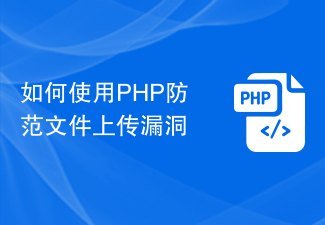 How to prevent file upload vulnerabilities using PHP
Jun 24, 2023 am 08:25 AM
How to prevent file upload vulnerabilities using PHP
Jun 24, 2023 am 08:25 AM
With the popularity of the Internet and the increasing types of websites, the file upload function has become more and more common, but the file upload function has also become one of the key targets of attackers. Attackers can take control of the website and steal user information by uploading malicious files to the website and a series of malicious behaviors. Therefore, how to prevent file upload vulnerabilities has become an important issue in Web security. This article will introduce how to use PHP to prevent file upload vulnerabilities. Check the file type and extension. Attackers often upload malicious files disguised as non-threatening files such as images.
 How to turn on the security protection of Sogou Browser
Jan 31, 2024 am 11:51 AM
How to turn on the security protection of Sogou Browser
Jan 31, 2024 am 11:51 AM
How to turn on the security protection of Sogou Browser? When we use Sogou Browser, we can turn on security protection to block harmful websites. When we use Sogou Browser, we sometimes encounter harmful websites. If we encounter harmful websites, it will cause danger to the computer. In this case, we can protect online security by turning on security protection. The editor below has compiled a security protection tutorial for opening Sogou Browser. If you are interested, take a look below! Tutorial on opening the security protection of Sogou Browser [Picture and Text] 1. First open Sogou High-speed Browser. You can see the "Show Menu" icon composed of three horizontal lines in the upper right corner of the browser. Use the mouse to click on the icon, as shown in the figure. Show. 2. After clicking, the menu window of Sogou’s latest browser will pop up below.
 A brief description of how to turn off security protection in Sogou Browser
Jan 29, 2024 pm 07:45 PM
A brief description of how to turn off security protection in Sogou Browser
Jan 29, 2024 pm 07:45 PM
How to turn off the security protection in Sogou Browser? Too high security blocks the web pages we need. How should I turn it off? When we use Sogou Browser to browse the web, we will encounter the website's built-in complete protection function that blocks some web pages, and then we cannot preview them, which is very inconvenient. How should we solve this situation? What should we do specifically? As for the operation, the editor below has compiled the steps on how to turn off the security protection in Sogou browser. If you don’t know how, follow me and read on! How to turn off the security protection in Sogou Browser 1. First open Sogou High-speed Browser. You can see the "Show Menu" icon composed of three horizontal lines in the upper right corner of the browser. Use the mouse to click on the icon. 2. After clicking, the Sogou browser will pop up below.
 How to turn off the security protection of mobile QQ browser
Mar 19, 2024 pm 07:10 PM
How to turn off the security protection of mobile QQ browser
Mar 19, 2024 pm 07:10 PM
How to turn off the security protection of mobile QQ browser? Many friends like to use the mobile QQ browser. This browser can help users modify and edit files, which is very convenient for office and study. This browser has a security depth protection function, which can protect the user's website security and Payment security, etc., but many friends don’t really need this function, so how to turn off security protection. Next, the editor will bring you a tutorial on how to easily turn off security protection on mobile QQ browser. Friends who are interested must not miss it. A list of tutorials on how to easily turn off security protection in mobile QQ browser 1. Open the mobile QQ browser and enter my page. 2. Click the "Settings" icon in the upper right corner (as shown in the picture). 3. Enter the settings page and click "Internet Security"
 PHP security protection: audit user input data
Jun 24, 2023 am 11:12 AM
PHP security protection: audit user input data
Jun 24, 2023 am 11:12 AM
With the popularity of the Internet, website security issues have become increasingly prominent. Attackers can use various methods to invade websites, steal user information, and even destroy the normal operation of the website. As one of the most popular website development languages at present, PHP brings convenience but also comes with some security risks. Among them, the security issues of user input data require special attention and precautions. 1. What is user input data? User input data refers to any data provided by users in the PHP website, including but not limited to form data, URL parameters, Cookie






