How to use arrays in Java language
How to use Java language arrays
Java is an object-oriented programming language that provides extensive array support. An array is a collection of data elements, each of which has the same data type and can be accessed by an index value (subscript). In Java, an array is an object, so they need to be initialized with the keyword new. In this article, we will discuss the basic usage of arrays in Java.
- Creating an array
In Java, an array needs to specify its type and length when it is declared. For example, the following code creates an array containing 5 integers:
int[] myArray = new int[5];
This statement will create an array named myArray and allocate storage space for 5 integers. Array length in Java is fixed, so we cannot change the size of the array at runtime. If you need to change array size, use Java collection classes.
- Accessing array elements
Array elements can be accessed by index. In Java, the indexing of arrays starts from 0, so the index of the first element is 0. For example, to access the third element in the myArray array, you can use the following statement:
int thirdElement = myArray[2];
In this example, we assign the value of the third element of the myArray array to thirdElement.
- Initializing an array
In Java, you can use braces to initialize an array. For example, the following code creates an array of 5 integers and initializes them to 1, 2, 3, 4, and 5:
int[] myArray = {1, 2, 3, 4, 5};You can also initialize when creating the array using the new keyword . For example:
int[] myArray = new int[]{1, 2, 3, 4, 5};In this example, we use the new keyword to create an integer array named myArray and initialize it to 1, 2, 3, 4, and 5.
- Handling Arrays
Arrays in Java can be used for various calculations. For example, the following code demonstrates how to add all the elements in an array:
int sum = 0;
for(int i = 0; i < myArray.length; i++) {
sum += myArray[i];
}In this example, we use a for loop to iterate through the myArray array and add all the elements.
- Multidimensional Arrays
In Java, you can create multidimensional arrays. A multidimensional array is an array containing nested arrays, which can be two, three, or higher dimensions. For example, in the code below, we create a 2D array with 3 rows and 4 columns:
int[][] myArray = new int[3][4];
You can use two for loops to iterate through all elements of a 2D array. The following code demonstrates how to initialize a two-dimensional array and calculate the sum of each row:
int[][] myArray = {
{1, 2, 3},
{4, 5, 6},
{7, 8, 9}
};
int[] rowSum = new int[3];
for(int i = 0; i < myArray.length; i++) {
for(int j = 0; j < myArray[i].length; j++) {
rowSum[i] += myArray[i][j];
}
}In this example, we initialize a 3x3 two-dimensional array myArray as {1, 2, 3}, {4, 5, 6}, {7, 8, 9} and use two for loops to calculate the sum of each row.
Summary
This article introduces the basic use of Java language arrays. They are collections of stored data elements, each of which can be accessed through an index. In Java, an array is an object, so they need to be initialized with the keyword new. In Java, arrays can be initialized using curly braces, and arrays can be used in various calculations, including multidimensional arrays. Now that you know the basics of Java arrays, you can start creating and manipulating your own arrays.
The above is the detailed content of How to use arrays in Java language. For more information, please follow other related articles on the PHP Chinese website!

Hot AI Tools

Undresser.AI Undress
AI-powered app for creating realistic nude photos

AI Clothes Remover
Online AI tool for removing clothes from photos.

Undress AI Tool
Undress images for free

Clothoff.io
AI clothes remover

AI Hentai Generator
Generate AI Hentai for free.

Hot Article

Hot Tools

Notepad++7.3.1
Easy-to-use and free code editor

SublimeText3 Chinese version
Chinese version, very easy to use

Zend Studio 13.0.1
Powerful PHP integrated development environment

Dreamweaver CS6
Visual web development tools

SublimeText3 Mac version
God-level code editing software (SublimeText3)

Hot Topics
 Revealing Five Efficient Java Array Deduplication Methods
Dec 23, 2023 pm 02:46 PM
Revealing Five Efficient Java Array Deduplication Methods
Dec 23, 2023 pm 02:46 PM
Five efficient Java array deduplication methods revealed In the Java development process, we often encounter situations where we need to deduplicate arrays. Deduplication is to remove duplicate elements in an array and keep only one. This article will introduce five efficient Java array deduplication methods and provide specific code examples. Method 1: Use HashSet to deduplicate HashSet is an unordered, non-duplicate collection that automatically deduplicates when adding elements. Therefore, we can use the characteristics of HashSet to deduplicate arrays. public
 Common ways to add elements to Java arrays
Feb 21, 2024 am 11:21 AM
Common ways to add elements to Java arrays
Feb 21, 2024 am 11:21 AM
Common ways to add elements to Java arrays, specific code examples are required In Java, an array is a common data structure that can store multiple elements of the same type. In actual development, we often need to add new elements to the array. This article will introduce common methods of adding elements to arrays in Java and provide specific code examples. A simple way to create a new array using a loop is to create a new array, copy the elements of the old array into the new array, and add the new elements. The code example is as follows: //original array i
 How to solve Java method not found (NoSuchMethodError) error
Aug 20, 2023 am 08:15 AM
How to solve Java method not found (NoSuchMethodError) error
Aug 20, 2023 am 08:15 AM
How to solve the Java method not found (NoSuchMethodError) error During the Java development process, we often encounter various errors. One common error is NoSuchMethodError, which means that the corresponding method cannot be found. This error is generally caused by version incompatibility or changes in dependencies. Here are some ways to solve the Java method not found error. Check version compatibility NoSuchMethodError error is usually caused by
 How to solve Java method return value exception (IllegalReturnValueException)
Aug 17, 2023 pm 09:09 PM
How to solve Java method return value exception (IllegalReturnValueException)
Aug 17, 2023 pm 09:09 PM
How to solve Java method return value exception (IllegalReturnValueException) In Java programming, we often encounter method return value exception (IllegalReturnValueException). This exception is usually caused by the method return value not matching the method declaration or returning an illegal value. This article will introduce the causes and solutions of common IllegalReturnValueException, and provide
 Share a simple method to solve the exception of Java reading large files
Feb 19, 2024 pm 09:42 PM
Share a simple method to solve the exception of Java reading large files
Feb 19, 2024 pm 09:42 PM
A simple method to solve Java large file reading exception is shared. During the Java development process, sometimes we need to handle the reading operation of large files. However, because large files occupy a large amount of memory space, abnormal situations such as memory overflow often occur. This article describes a simple workaround, along with specific code examples. When processing large files, we usually use segmented reading to divide the file into multiple smaller parts for processing to avoid loading the entire file into memory at once. Here is a simple example showing how to
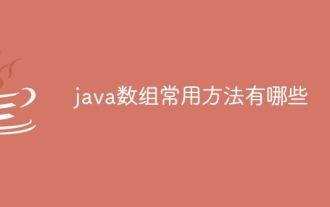 What are the common methods of java arrays?
Jan 02, 2024 pm 04:49 PM
What are the common methods of java arrays?
Jan 02, 2024 pm 04:49 PM
Commonly used methods include length attribute, copy array, array traversal, array sorting, array conversion to string, etc. Detailed introduction: 1. Length attribute: used to get the length of an array. It is an attribute rather than a method. Example: int[] arr = {1, 2, 3}; int length = arr.length;; 2. Copy the array: Use the System.arraycopy() method or the copyOf() method of the Arrays class to copy the contents of the array to a new Arrays etc.
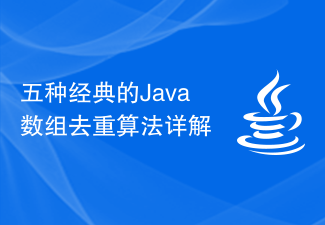 Detailed explanation of five classic Java array deduplication algorithms
Dec 23, 2023 am 10:01 AM
Detailed explanation of five classic Java array deduplication algorithms
Dec 23, 2023 am 10:01 AM
Detailed explanation of five classic Java array deduplication algorithms In Java programming, you often encounter situations where you need to perform deduplication operations on arrays, that is, remove duplicate elements in the array and retain unique elements. The following will introduce five classic Java array deduplication algorithms and provide corresponding code examples. Using HashSet HashSet is a collection class in Java that automatically removes duplicate elements. This feature can be used to quickly achieve array deduplication. Code example: importjava.util.Arr
 How to use arrays and collections for data storage and manipulation in Java
Oct 18, 2023 am 08:15 AM
How to use arrays and collections for data storage and manipulation in Java
Oct 18, 2023 am 08:15 AM
How to use arrays and collections for data storage and operation in Java In Java programming, arrays and collections are commonly used methods of data storage and operation. An array is a container used to store data of the same type, while a collection is an object composed of multiple elements. The basic method of using arrays for data storage and manipulation is as follows: Declaring an array variable To use an array, you first need to declare an array variable. An array variable can be declared using the following syntax: dataType[]arrayName; where dataT






