How to use switch statement in Go language?
Go language is an emerging programming language. It has the characteristics of efficiency, simplicity, security and concurrency, and is very suitable for use in fields such as web development, distributed systems and cloud computing. In the Go language, the switch statement is a very commonly used language structure, which can select different branches for execution based on the value of an expression. This article will introduce the basic usage and precautions of switch statements in Go language.
- Basic Syntax
The switch statement in Go language is similar to the switch statement in other programming languages, but unlike other languages, the switch statement in Go language does not A break statement is required to prevent "fallthrough" (penetration effect). The following is a simple example:
func main() {
num := 2
switch num {
case 1:
fmt.Println("The number is 1")
case 2:
fmt.Println("The number is 2")
case 3:
fmt.Println("The number is 3")
default:
fmt.Println("Unknown number")
}
}In the above code, we first define a variable num equal to 2, and then match the value of this variable to select different branches for execution. Since the value of num is equal to 2, the second branch is selected and "The number is 2" is output. If the value of num is changed to 4, the default branch will be executed and "Unknown number" will be output.
- Multi-condition matching
In actual programming, sometimes you need to match multiple values. You can use commas to separate multiple conditions to achieve this. Here is an example:
func main() {
num := 3
switch num {
case 1, 2:
fmt.Println("The number is 1 or 2")
case 3, 4:
fmt.Println("The number is 3 or 4")
default:
fmt.Println("Unknown number")
}
}In the above code, we use commas to separate multiple conditions to match different value ranges. If the value of num is 1 or 2, then the first branch will be executed and "The number is 1 or 2" will be output; if the value of num is 3 or 4, then the second branch will be executed and "The number is output" is 3 or 4".
- Matching expressions
In some cases, it is necessary to use expressions to match conditions, not just the variable value itself. Here is an example:
func main() {
num1 := 10
num2 := 20
switch {
case num1 > num2:
fmt.Println("num1 is greater than num2")
case num2 > num1:
fmt.Println("num2 is greater than num1")
default:
fmt.Println("num1 is equal to num2")
}
}In the above code, we did not specify the switch condition expression, but used a different expression in each case branch to match the condition. If the value of num1 is greater than num2, then the first branch will be executed and "num1 is greater than num2" will be output; if the value of num2 is greater than num1, then the second branch will be executed and "num2 is greater than num1" will be output; If the value of num1 is equal to num2, then the default branch will be executed and "num1 is equal to num2" will be output.
- Type Switch
In addition to using expressions, you can also use types for matching. This type of switch is called a type switch. The following is an example:
func main() {
var i interface{} = 10
switch i.(type) {
case int:
fmt.Println("i is an integer")
case float64:
fmt.Println("i is a float")
case bool:
fmt.Println("i is a boolean")
case string:
fmt.Println("i is a string")
default:
fmt.Println("i is an unknown type")
}
}In the above code, we define an empty interface variable i and assign it to the integer 10. Then use a type switch to match the type of i and execute different branches based on different types. Since the type of i is int, the first branch will be executed and "i is an integer" will be output.
- Notes
When using the switch statement, you need to pay attention to the following points:
- The switch statement can have no expression. In this case Expressions need to be used in case branches to match conditions.
- Different from other programming languages, the switch branch of the Go language does not automatically "fall through" (penetration effect), so there is no need to use a break statement to jump out of the switch branch.
- If there is no matching branch, no branch will be executed and no error will be reported.
- If you use the fallthrough statement to continue executing the next case branch after one case branch, you need to pay attention to avoid an infinite loop.
Summary:
The switch statement in Go language is a very commonly used language structure, which can select different branches for execution according to different conditions. When using switch statements, you need to pay attention to special cases such as multi-condition matching, using expressions to match conditions, type switch, etc. Proficient use of switch statements can help us write clearer, more efficient and safer code.
The above is the detailed content of How to use switch statement in Go language?. For more information, please follow other related articles on the PHP Chinese website!

Hot AI Tools

Undresser.AI Undress
AI-powered app for creating realistic nude photos

AI Clothes Remover
Online AI tool for removing clothes from photos.

Undress AI Tool
Undress images for free

Clothoff.io
AI clothes remover

AI Hentai Generator
Generate AI Hentai for free.

Hot Article

Hot Tools

Notepad++7.3.1
Easy-to-use and free code editor

SublimeText3 Chinese version
Chinese version, very easy to use

Zend Studio 13.0.1
Powerful PHP integrated development environment

Dreamweaver CS6
Visual web development tools

SublimeText3 Mac version
God-level code editing software (SublimeText3)

Hot Topics
 1376
1376
 52
52
 What libraries are used for floating point number operations in Go?
Apr 02, 2025 pm 02:06 PM
What libraries are used for floating point number operations in Go?
Apr 02, 2025 pm 02:06 PM
The library used for floating-point number operation in Go language introduces how to ensure the accuracy is...
 What is the problem with Queue thread in Go's crawler Colly?
Apr 02, 2025 pm 02:09 PM
What is the problem with Queue thread in Go's crawler Colly?
Apr 02, 2025 pm 02:09 PM
Queue threading problem in Go crawler Colly explores the problem of using the Colly crawler library in Go language, developers often encounter problems with threads and request queues. �...
 Which libraries in Go are developed by large companies or provided by well-known open source projects?
Apr 02, 2025 pm 04:12 PM
Which libraries in Go are developed by large companies or provided by well-known open source projects?
Apr 02, 2025 pm 04:12 PM
Which libraries in Go are developed by large companies or well-known open source projects? When programming in Go, developers often encounter some common needs, ...
 What is the difference between `var` and `type` keyword definition structure in Go language?
Apr 02, 2025 pm 12:57 PM
What is the difference between `var` and `type` keyword definition structure in Go language?
Apr 02, 2025 pm 12:57 PM
Two ways to define structures in Go language: the difference between var and type keywords. When defining structures, Go language often sees two different ways of writing: First...
 How to solve the user_id type conversion problem when using Redis Stream to implement message queues in Go language?
Apr 02, 2025 pm 04:54 PM
How to solve the user_id type conversion problem when using Redis Stream to implement message queues in Go language?
Apr 02, 2025 pm 04:54 PM
The problem of using RedisStream to implement message queues in Go language is using Go language and Redis...
 In Go, why does printing strings with Println and string() functions have different effects?
Apr 02, 2025 pm 02:03 PM
In Go, why does printing strings with Println and string() functions have different effects?
Apr 02, 2025 pm 02:03 PM
The difference between string printing in Go language: The difference in the effect of using Println and string() functions is in Go...
 Why is it necessary to pass pointers when using Go and viper libraries?
Apr 02, 2025 pm 04:00 PM
Why is it necessary to pass pointers when using Go and viper libraries?
Apr 02, 2025 pm 04:00 PM
Go pointer syntax and addressing problems in the use of viper library When programming in Go language, it is crucial to understand the syntax and usage of pointers, especially in...
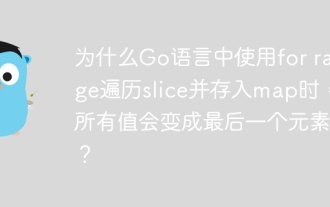 Why do all values become the last element when using for range in Go language to traverse slices and store maps?
Apr 02, 2025 pm 04:09 PM
Why do all values become the last element when using for range in Go language to traverse slices and store maps?
Apr 02, 2025 pm 04:09 PM
Why does map iteration in Go cause all values to become the last element? In Go language, when faced with some interview questions, you often encounter maps...




