How to protect your computer from ransomware attacks?
In recent years, ransomware attacks have become an important topic in the field of Internet security. Many computer users have to endure the trouble and pain caused by such attacks. In order to better protect your computer, there are some effective and simple preventive measures worth trying.
First, keep your computer system updated. New versions of operating systems and software often contain patches that fix vulnerabilities and address known security issues. Automatic updates are a simple and reliable way to ensure the latest security patches are installed in a timely manner. At the same time, you should choose a trusted security software provider, install effective anti-virus software, and update the virus database in a timely manner to ensure detection and defense of the latest threats.
Second, back up data regularly. When a computer system is attacked by ransomware, sometimes only a reliable backup can save the data and avoid financial losses. For this reason, it is recommended to regularly back up important personal and work files on different media, such as cloud storage or external mobile hard drives.
Third, be careful with email attachments and links. Ransomware often spreads by masquerading as regular email attachments or links, especially in phishing or spam emails. If you are unsure of the sender or content of an email, it is best not to open the file or link. At the same time, turning on the security settings of your email client, such as anti-spam, can prevent most ransomware.
Fourth, use reasonable passwords. Setting a complex password that is not easy to guess is another key to protecting your personal data and profiles. It is recommended to use a password with a mixture of uppercase and lowercase letters, numbers, and special symbols, and avoid using passwords that are repeated or easy to guess. At the same time, passwords should be changed regularly, especially for important accounts and applications.
To sum up, the threat of ransomware remains a long-term and ongoing problem. However, following some of the basic but effective security recommendations above can help people better protect their computer systems and data and reduce the threat of ransomware.
The above is the detailed content of How to protect your computer from ransomware attacks?. For more information, please follow other related articles on the PHP Chinese website!

Hot AI Tools

Undresser.AI Undress
AI-powered app for creating realistic nude photos

AI Clothes Remover
Online AI tool for removing clothes from photos.

Undress AI Tool
Undress images for free

Clothoff.io
AI clothes remover

Video Face Swap
Swap faces in any video effortlessly with our completely free AI face swap tool!

Hot Article

Hot Tools

Notepad++7.3.1
Easy-to-use and free code editor

SublimeText3 Chinese version
Chinese version, very easy to use

Zend Studio 13.0.1
Powerful PHP integrated development environment

Dreamweaver CS6
Visual web development tools

SublimeText3 Mac version
God-level code editing software (SublimeText3)

Hot Topics
 1389
1389
 52
52
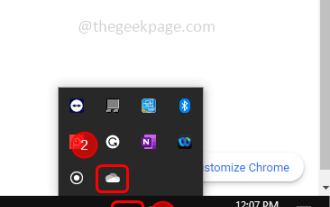 How to fix 'Error: 0x80070185, Cloud operation was unsuccessful” in OneDrive
May 16, 2023 pm 04:26 PM
How to fix 'Error: 0x80070185, Cloud operation was unsuccessful” in OneDrive
May 16, 2023 pm 04:26 PM
OneDrive is a popular cloud storage application provided by Microsoft. Most of us use OneDrive to store our files, folders, documents, etc. But some users complained that when they try to access shared files on OneDrive, it gives an error stating “Error: 0x80070185, Cloud operation was unsuccessful”. Therefore, they cannot perform any operations on OneDrive such as copying files, pasting, downloading shared files, etc. Nowadays, it is necessary to use these operations in our daily work. This error can be easily solved and for this we have some methods that we can apply and try to solve the problem. let's start! Method 1 – Sign out and sign back in to OneDrive app steps
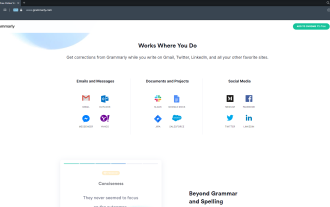 8 Big Fixes if Grammarly Not Working on Windows 10 Browser
May 05, 2023 pm 02:16 PM
8 Big Fixes if Grammarly Not Working on Windows 10 Browser
May 05, 2023 pm 02:16 PM
If you have syntax issues on your Windows 10 or 11 PC, this article will help you solve the problem. Grammarly is one of the most popular typing assistants for fixing grammar, spelling, clarity, and more. It has become an essential part of writing professionals. However, if it doesn't work properly, it can be a very frustrating experience. Many Windows users have reported that this tool does not work well on their computers. We did an in-depth analysis and found the cause and solution of this problem. Why doesn't Grammarly work on my PC? Grammarly on PC may not work properly due to several common reasons. It includes the following
 Win11 firewall advanced settings gray solution
Dec 24, 2023 pm 07:53 PM
Win11 firewall advanced settings gray solution
Dec 24, 2023 pm 07:53 PM
When setting up the firewall, many friends found that their win11 firewall advanced settings were grayed out and unable to be clicked. This may be caused by not adding a control unit, or by not opening the advanced settings in the correct way. Let’s take a look at how to solve it. Win11 firewall advanced settings gray method one: 1. First, click the start menu below, search and open "Control Panel" at the top 2. Then open "Windows Defender Firewall" 3. After entering, you can open "Advanced Settings" in the left column . Method 2: 1. If the above method cannot be opened, you can right-click "Start Menu" and open "Run" 2. Then enter "mmc" and press Enter to confirm opening. 3. After opening, click on the upper left
 How to Fix Rundll32.exe Error in Windows 11: Step-by-Step Guide
May 07, 2023 pm 11:10 PM
How to Fix Rundll32.exe Error in Windows 11: Step-by-Step Guide
May 07, 2023 pm 11:10 PM
A DLL (Dynamic Link Library) is a file that contains some code, data and resources and is used simultaneously by various applications. Rundll32 is a Windows utility responsible for loading and executing 32-bit DLL files in memory. This utility helps applications use these DLLs efficiently. Many users have reported seeing the following error when trying to launch certain programs. A problem occurred during startup. The specified module could not be found. This error also appears in the following situations: Rundll32.exe virus – while connecting the pen drive to the Windows system. Rundll.exe application error – This may appear due to certain settings in your antivirus system. Can't find Ru
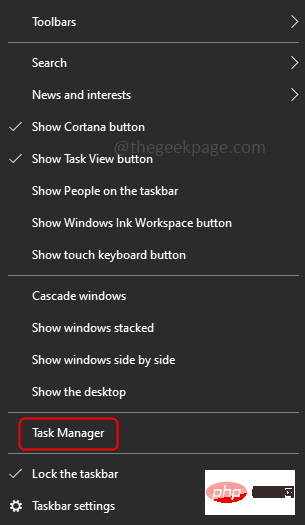 How to resolve DiscordSetup.exe installation failure on Windows 10/11
May 04, 2023 am 08:16 AM
How to resolve DiscordSetup.exe installation failure on Windows 10/11
May 04, 2023 am 08:16 AM
If you try to install or reinstall the Discord app but receive this error "discordsetup.exe installation failed", there could be different reasons. Most of the time, there are previous traces of discord app data in your system, or you may need to launch the discord app in compatibility mode, etc. In this article, we will see different effective ways to solve the problem. let's start! Method 1: Use Task Manager Step 1: Right-click on the taskbar and select Task Manager. Step 2: Under the Processes tab, find Discord click it, then right-click it and select Endtask. Step 3: Press Windows+R keys simultaneously to open Run
 How to enable or disable firewall on Alpine Linux?
Feb 21, 2024 pm 12:45 PM
How to enable or disable firewall on Alpine Linux?
Feb 21, 2024 pm 12:45 PM
On AlpineLinux, you can use the iptables tool to configure and manage firewall rules. Here are the basic steps to enable or disable the firewall on AlpineLinux: Check the firewall status: sudoiptables -L If the output shows rules (for example, there are some INPUT, OUTPUT, or FORWARD rules), the firewall is enabled. If the output is empty, the firewall is currently disabled. Enable firewall: sudoiptables-PINPUTACCEPTsudoiptables-POUTPUTACCEPTsudoiptables-PFORWARDAC
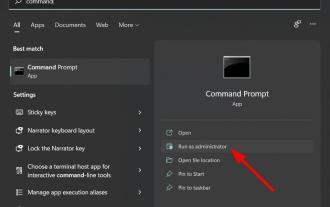 Resolve error code 0xc004f074 when activating Windows 11.
May 08, 2023 pm 07:10 PM
Resolve error code 0xc004f074 when activating Windows 11.
May 08, 2023 pm 07:10 PM
After installing the latest operating system on your PC, activating your copy of Windows 11 is the main job. Not only does it unlock the true potential of the Windows 11 operating system, but it also gets rid of the annoying "Activate your Windows 11" message. However, for some users, Windows 11 activation error 0xc004f074 hinders the smooth progress of activation. This bug apparently prevents users from activating Windows 11 and forces them to use an operating system with limited functionality. Windows 11 activation error code 0xc004f074 is related to the Key Management Service. You will encounter this problem when KMS is unavailable. Okay, that's it for this tutorial
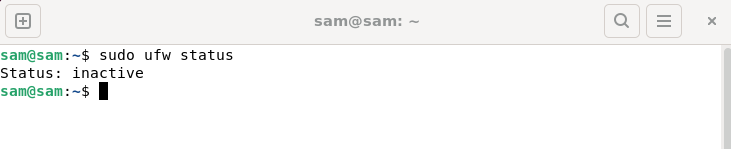 How to fix UFW status showing as inactive in Linux
Mar 20, 2024 pm 01:50 PM
How to fix UFW status showing as inactive in Linux
Mar 20, 2024 pm 01:50 PM
UFW, also known as Uncomplex Firewall, is adopted by many Linux distributions as their firewall system. UFW is designed to make it easy for novice users to manage firewall settings through both the command line interface and the graphical user interface. A UFW firewall is a system that monitors network traffic according to set rules to protect the network from network sniffing and other attacks. If you have UFW installed on your Linux system but its status shows as inactive, there could be several reasons. In this guide, I will share how to resolve the UFW firewall inactive issue on Linux systems. Why UFW Shows Inactive Status on Linux Why UFW Is Inactive by Default on Linux How to Inactive on Linux




