Usage and related scenarios of Vue global API
Vue是一个流行的JavaScript框架,它提供了很多全局API来方便开发。在这篇文章中,我们将深入探讨Vue全局API的使用和相关场景,以帮助您更好地使用Vue构建应用程序。
一、Vue全局API概述
Vue提供了很多全局API来方便我们开发。以下是一些常用的全局API:
1.Vue.component:用于注册组件。
2.Vue.directive:用于注册自定义指令。
3.Vue.filter:用于注册过滤器。
4.Vue.mixin:用于混合组件选项。
5.Vue.nextTick:在下次DOM更新循环结束时执行回调函数,用于在Vue DOM更新后完成一些异步更新任务。
这些全局API可以让我们更方便地注册组件,定义指令和过滤器,以及混合组件选项。通过使用这些API,我们可以更快速,更容易地构建Vue应用程序。
二、Vue.component的使用
Vue.component是Vue提供的一个全局API,用于注册组件。它有两个参数,第一个参数是组件名称,第二个参数是组件选项对象。以下是一个简单的使用示例:
Vue.component('my-component', {
template: '
});
In this example, we create a component called "my-component" whose template is just a simple div element.
The component options object can contain many other properties, such as props, data, methods, etc. By setting these properties, we can customize the functionality and behavior of the component. Here is an example of a more complex component:
Vue.component('my-component', {
props: {
title: {
type: String,
required: true
},
content: {
type: String,
default: ''
}},
data: function () {
return {
isActive: false
}},
methods: {
toggle: function () {
this.isActive = !this.isActive;
}},
template: `
<div>
<h2 @click="toggle">{{ title }}</h2>
<div v-if="isActive">{{ content }}</div>
</div>`
});
In this example, we added the props attribute to define the input parameters of the component. Props allow us to pass data from parent components to child components. We also added the data attribute, which defines the local state of the component. In this example, we define an isActive Boolean value to control whether to display the content of the component. Finally, we added a template attribute that defines the component's template.
3. Use of Vue.directive
Vue.directive is a global API provided by Vue for registering custom instructions. Directives are special attributes used to control the behavior of DOM elements. The following is a simple usage example:
Vue.directive('highlight', {
bind: function (el, binding) {
el.style.backgroundColor = binding.value
}
});
In this example, we create a directive called "highlight" that sets the background color of a DOM element to a specified value. The directive options object contains the bind function, which is called the first time the directive is bound to an element. In this example, we set the background color to a string via the binding value directive, which is stored in binding.value.
4. Use of Vue.filter
Vue.filter is a global API provided by Vue for registering filters. Filters are used to transform the data displayed in the template. The following is a simple usage example:
Vue.filter('capitalize', function (value) {
if (!value) return ''
value = value.toString()
return value.charAt(0).toUpperCase() value.slice(1)
});
In this example, we create a filter named "capitalize" which will The first letter of the string is capitalized. The filter options object contains a function that receives a value, processes it and returns a processed value. In this example, we use JavaScript string functions to capitalize the first letter.
5. Use of Vue.mixin
Vue.mixin is a global API provided by Vue for mixing component options. It allows us to use shared options across multiple components. The following is a simple usage example:
var myMixin = {
created: function () {
this.hello()
},
methods: {
hello: function () {
console.log('hello from mixin!')
}}
}
Vue.component('my-component', {
mixins: [myMixin],
methods: {
greet: function () {
console.log('hello')
}}
});
In this example, we create a mixed object named "myMixin", which contains a created function and a hello method. We then use the mixins option in the "my-component" component, passing the "myMixin" object to it. This will make the "my-component" component inherit all options from the "myMixin" object. In this example, we can see that the hello method in the component is called.
6. Use of Vue.nextTick
Vue.nextTick is a global API provided by Vue, which is used to perform asynchronous tasks after the DOM is updated. It is based on the asynchronous update queue mechanism and executes the callback function at the end of the next DOM update cycle. The following is a simple usage example:
Vue.component('my-component', {
data: function () {
return {
message: 'hello'
}},
updated: function ( ) {
this.$nextTick(function () {
console.log('message updated:', this.$el.textContent)
})}
});
In this example, we use $nextTick to perform an asynchronous task in the updated life cycle of the "my-component" component. We output the content of the component in the callback function. Since DOM updates are asynchronous, they haven't been updated by the time we print the content. Using $nextTick ensures that we execute the callback function after the DOM is updated.
7. Summary
In this article, we have an in-depth discussion of Vue’s global APIs and their related scenarios. Vue.component, Vue.directive, Vue.filter, Vue.mixin, and Vue.nextTick are all very useful global APIs that allow us to build Vue applications more conveniently. If you haven't used these APIs yet, I hope this article can help you better understand their usage and related scenarios.
The above is the detailed content of Usage and related scenarios of Vue global API. For more information, please follow other related articles on the PHP Chinese website!

Hot AI Tools

Undresser.AI Undress
AI-powered app for creating realistic nude photos

AI Clothes Remover
Online AI tool for removing clothes from photos.

Undress AI Tool
Undress images for free

Clothoff.io
AI clothes remover

AI Hentai Generator
Generate AI Hentai for free.

Hot Article

Hot Tools

Notepad++7.3.1
Easy-to-use and free code editor

SublimeText3 Chinese version
Chinese version, very easy to use

Zend Studio 13.0.1
Powerful PHP integrated development environment

Dreamweaver CS6
Visual web development tools

SublimeText3 Mac version
God-level code editing software (SublimeText3)

Hot Topics
 How to use magnet links
Feb 18, 2024 am 10:02 AM
How to use magnet links
Feb 18, 2024 am 10:02 AM
Magnet link is a link method for downloading resources, which is more convenient and efficient than traditional download methods. Magnet links allow you to download resources in a peer-to-peer manner without relying on an intermediary server. This article will introduce how to use magnet links and what to pay attention to. 1. What is a magnet link? A magnet link is a download method based on the P2P (Peer-to-Peer) protocol. Through magnet links, users can directly connect to the publisher of the resource to complete resource sharing and downloading. Compared with traditional downloading methods, magnetic
 How to use mdf and mds files
Feb 19, 2024 pm 05:36 PM
How to use mdf and mds files
Feb 19, 2024 pm 05:36 PM
How to use mdf files and mds files With the continuous advancement of computer technology, we can store and share data in a variety of ways. In the field of digital media, we often encounter some special file formats. In this article, we will discuss a common file format - mdf and mds files, and introduce how to use them. First, we need to understand the meaning of mdf files and mds files. mdf is the extension of the CD/DVD image file, and the mds file is the metadata file of the mdf file.
 What software is crystaldiskmark? -How to use crystaldiskmark?
Mar 18, 2024 pm 02:58 PM
What software is crystaldiskmark? -How to use crystaldiskmark?
Mar 18, 2024 pm 02:58 PM
CrystalDiskMark is a small HDD benchmark tool for hard drives that quickly measures sequential and random read/write speeds. Next, let the editor introduce CrystalDiskMark to you and how to use crystaldiskmark~ 1. Introduction to CrystalDiskMark CrystalDiskMark is a widely used disk performance testing tool used to evaluate the read and write speed and performance of mechanical hard drives and solid-state drives (SSD). Random I/O performance. It is a free Windows application and provides a user-friendly interface and various test modes to evaluate different aspects of hard drive performance and is widely used in hardware reviews
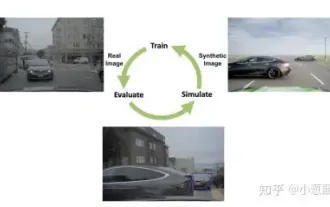 How to solve the long tail problem in autonomous driving scenarios?
Jun 02, 2024 pm 02:44 PM
How to solve the long tail problem in autonomous driving scenarios?
Jun 02, 2024 pm 02:44 PM
Yesterday during the interview, I was asked whether I had done any long-tail related questions, so I thought I would give a brief summary. The long-tail problem of autonomous driving refers to edge cases in autonomous vehicles, that is, possible scenarios with a low probability of occurrence. The perceived long-tail problem is one of the main reasons currently limiting the operational design domain of single-vehicle intelligent autonomous vehicles. The underlying architecture and most technical issues of autonomous driving have been solved, and the remaining 5% of long-tail problems have gradually become the key to restricting the development of autonomous driving. These problems include a variety of fragmented scenarios, extreme situations, and unpredictable human behavior. The "long tail" of edge scenarios in autonomous driving refers to edge cases in autonomous vehicles (AVs). Edge cases are possible scenarios with a low probability of occurrence. these rare events
 How to download foobar2000? -How to use foobar2000
Mar 18, 2024 am 10:58 AM
How to download foobar2000? -How to use foobar2000
Mar 18, 2024 am 10:58 AM
foobar2000 is a software that can listen to music resources at any time. It brings you all kinds of music with lossless sound quality. The enhanced version of the music player allows you to get a more comprehensive and comfortable music experience. Its design concept is to play the advanced audio on the computer The device is transplanted to mobile phones to provide a more convenient and efficient music playback experience. The interface design is simple, clear and easy to use. It adopts a minimalist design style without too many decorations and cumbersome operations to get started quickly. It also supports a variety of skins and Theme, personalize settings according to your own preferences, and create an exclusive music player that supports the playback of multiple audio formats. It also supports the audio gain function to adjust the volume according to your own hearing conditions to avoid hearing damage caused by excessive volume. Next, let me help you
 How to use Baidu Netdisk app
Mar 27, 2024 pm 06:46 PM
How to use Baidu Netdisk app
Mar 27, 2024 pm 06:46 PM
Cloud storage has become an indispensable part of our daily life and work nowadays. As one of the leading cloud storage services in China, Baidu Netdisk has won the favor of a large number of users with its powerful storage functions, efficient transmission speed and convenient operation experience. And whether you want to back up important files, share information, watch videos online, or listen to music, Baidu Cloud Disk can meet your needs. However, many users may not understand the specific use method of Baidu Netdisk app, so this tutorial will introduce in detail how to use Baidu Netdisk app. Users who are still confused can follow this article to learn more. ! How to use Baidu Cloud Network Disk: 1. Installation First, when downloading and installing Baidu Cloud software, please select the custom installation option.
 How to use NetEase Mailbox Master
Mar 27, 2024 pm 05:32 PM
How to use NetEase Mailbox Master
Mar 27, 2024 pm 05:32 PM
NetEase Mailbox, as an email address widely used by Chinese netizens, has always won the trust of users with its stable and efficient services. NetEase Mailbox Master is an email software specially created for mobile phone users. It greatly simplifies the process of sending and receiving emails and makes our email processing more convenient. So how to use NetEase Mailbox Master, and what specific functions it has. Below, the editor of this site will give you a detailed introduction, hoping to help you! First, you can search and download the NetEase Mailbox Master app in the mobile app store. Search for "NetEase Mailbox Master" in App Store or Baidu Mobile Assistant, and then follow the prompts to install it. After the download and installation is completed, we open the NetEase email account and log in. The login interface is as shown below
 How to use Xiaoai Speaker How to connect Xiaoai Speaker to mobile phone
Feb 22, 2024 pm 05:19 PM
How to use Xiaoai Speaker How to connect Xiaoai Speaker to mobile phone
Feb 22, 2024 pm 05:19 PM
After long pressing the play button of the speaker, connect to wifi in the software and you can use it. Tutorial Applicable Model: Xiaomi 12 System: EMUI11.0 Version: Xiaoai Classmate 2.4.21 Analysis 1 First find the play button of the speaker, and press and hold to enter the network distribution mode. 2 Log in to your Xiaomi account in the Xiaoai Speaker software on your phone and click to add a new Xiaoai Speaker. 3. After entering the name and password of the wifi, you can call Xiao Ai to use it. Supplement: What functions does Xiaoai Speaker have? 1 Xiaoai Speaker has system functions, social functions, entertainment functions, knowledge functions, life functions, smart home, and training plans. Summary/Notes: The Xiao Ai App must be installed on your mobile phone in advance for easy connection and use.






