How to implement user login function in PHP
With the continuous development of the Internet, the user login function has become an indispensable part of many websites. As a programming language widely used in web development, PHP can also implement user login functions by writing code. In this article, we will detail how to implement user login functionality in PHP.
- Preconditions
Before starting to write the user login function, we need to prepare the following preconditions:
- PHP environment: Make sure you have a PHP environment installed and know how to run PHP code locally.
- Database: The login function requires the use of a database to store user information. In this article, we use the MySQL database, so you need to make sure you have MySQL installed and can connect to the database.
- PHP framework: In this article, we will use the Laravel framework, but if you are using other frameworks or pure PHP development, you can also refer to the ideas in this article for development.
- Create user table
Before we start writing code, we need to create a user table in the database to store user information. Assume that our user table is named users and contains the following fields:
- id: user ID, self-increasing integer type.
- name: user name, string type.
- email: User email address, string type.
- password: User password, string type.
- created_at: creation time, timestamp type.
- updated_at: update time, timestamp type.
You can create the user table in the MySQL database through the following SQL statement:
CREATE TABLE `users` ( `id` int(11) unsigned NOT NULL AUTO_INCREMENT, `name` varchar(255) NOT NULL DEFAULT '', `email` varchar(255) NOT NULL DEFAULT '', `password` varchar(255) NOT NULL DEFAULT '', `created_at` timestamp NULL DEFAULT NULL, `updated_at` timestamp NULL DEFAULT NULL, PRIMARY KEY (`id`), UNIQUE KEY `users_email_unique` (`email`) ) ENGINE=InnoDB AUTO_INCREMENT=1 DEFAULT CHARSET=utf8;
- Write the user login function code
In In the Laravel framework, we can implement the user login function by writing controllers and views. In this article, we will use the following code example to implement the user login function.
First, we need to create an AuthController controller file in the app/Http/Controllers directory to handle user login:
<?php
namespace AppHttpControllers;
use IlluminateHttpRequest;
use IlluminateSupportFacadesAuth;
class AuthController extends Controller
{
public function getLogin()
{
return view('auth.login');
}
public function postLogin(Request $request)
{
$credentials = $request->only('email', 'password');
if (Auth::attempt($credentials)) {
// 登录成功
return redirect()->intended('/');
} else {
// 登录失败
return redirect()->back()->withErrors(['email' => '邮箱或密码不正确']);
}
}
public function logout()
{
Auth::logout();
return redirect()->route('login');
}
}In the above code, we define getLogin, postLogin and logout Three methods. Among them, the getLogin method is used to return the login page view (auth.login), the postLogin method is used to process the login form submitted by the user, and the logout method is used to log out.
Next, we need to create a view file named auth/login.blade.php in the resources/views directory to display the login form. The content of the file is as follows:
@extends('layouts.app')
@section('content')
<div class="container">
<div class="row">
<div class="col-md-8 col-md-offset-2">
<div class="panel panel-default">
<div class="panel-heading">登录</div>
<div class="panel-body">
{!! Form::open(['route' => 'login.post', 'class' => 'form-horizontal']) !!}
<div class="form-group{{ $errors->has('email') ? ' has-error' : '' }}">
{!! Form::label('email', '邮箱', ['class' => 'col-md-4 control-label']) !!}
<div class="col-md-6">
{!! Form::email('email', old('email'), ['class' => 'form-control', 'required' => 'required', 'autofocus' => 'autofocus']) !!}
@if ($errors->has('email'))
<span class="help-block">
<strong>{{ $errors->first('email') }}</strong>
</span>
@endif
</div>
</div>
<div class="form-group{{ $errors->has('password') ? ' has-error' : '' }}">
{!! Form::label('password', '密码', ['class' => 'col-md-4 control-label']) !!}
<div class="col-md-6">
{!! Form::password('password', ['class' => 'form-control', 'required' => 'required']) !!}
@if ($errors->has('password'))
<span class="help-block">
<strong>{{ $errors->first('password') }}</strong>
</span>
@endif
</div>
</div>
<div class="form-group">
<div class="col-md-6 col-md-offset-4">
<div class="checkbox">
<label>
{!! Form::checkbox('remember') !!} 记住我
</label>
</div>
</div>
</div>
<div class="form-group">
<div class="col-md-8 col-md-offset-4">
{!! Form::submit('登录', ['class' => 'btn btn-primary']) !!}
<a class="btn btn-link" href="{{ route('password.request') }}">
忘记密码?
</a>
</div>
</div>
{!! Form::close() !!}
</div>
</div>
</div>
</div>
</div>
@endsectionIn the above code, we use the Blade template engine syntax of the Laravel framework to quickly create the login form view.
- Configure routing
Finally, we need to configure user login-related routes in the routes/web.php routing file, as follows:
Route::get('login', 'AuthController@getLogin')->name('login');
Route::post('login', 'AuthController@postLogin')->name('login.post');
Route::post('logout', 'AuthController@logout')->name('logout');In the above code, we define three routes, corresponding to the user login page, the user submitting the login form, and the user logging out.
- Test the user login function
After the above code writing and configuration, we have completed the implementation of the user login function. Now, we can visit the http://your-domain.com/login page in the browser, enter the correct email and password, and then click the "Login" button to successfully log in to the website.
Summary
Through the introduction of this article, we have learned how to implement the user login function in PHP, including creating user tables, writing controllers and views, configuring routing and other steps. Of course, this article only provides a simple example, and more complex processing logic may be required in actual development. I hope readers can master the techniques introduced in this article and use them to achieve more powerful user login functions.
The above is the detailed content of How to implement user login function in PHP. For more information, please follow other related articles on the PHP Chinese website!

Hot AI Tools

Undresser.AI Undress
AI-powered app for creating realistic nude photos

AI Clothes Remover
Online AI tool for removing clothes from photos.

Undress AI Tool
Undress images for free

Clothoff.io
AI clothes remover

Video Face Swap
Swap faces in any video effortlessly with our completely free AI face swap tool!

Hot Article

Hot Tools

Notepad++7.3.1
Easy-to-use and free code editor

SublimeText3 Chinese version
Chinese version, very easy to use

Zend Studio 13.0.1
Powerful PHP integrated development environment

Dreamweaver CS6
Visual web development tools

SublimeText3 Mac version
God-level code editing software (SublimeText3)

Hot Topics
 1386
1386
 52
52
 How to use CodeIgniter4 framework in php?
May 31, 2023 pm 02:51 PM
How to use CodeIgniter4 framework in php?
May 31, 2023 pm 02:51 PM
PHP is a very popular programming language, and CodeIgniter4 is a commonly used PHP framework. When developing web applications, using frameworks is very helpful. It can speed up the development process, improve code quality, and reduce maintenance costs. This article will introduce how to use the CodeIgniter4 framework. Installing the CodeIgniter4 framework The CodeIgniter4 framework can be downloaded from the official website (https://codeigniter.com/). Down
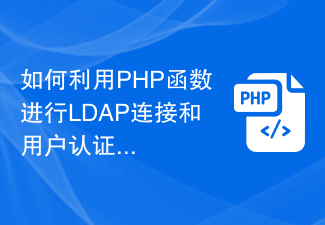 How to use PHP functions for LDAP connection and user authentication?
Jul 24, 2023 pm 11:51 PM
How to use PHP functions for LDAP connection and user authentication?
Jul 24, 2023 pm 11:51 PM
How to use PHP functions for LDAP connection and user authentication? LDAP (Lightweight Directory Access Protocol) is a protocol for accessing and maintaining distributed directory information. In web applications, LDAP is often used for user authentication and authorization. PHP provides a series of functions to implement LDAP connection and user authentication. Let's take a look at how to use these functions. Connecting to the LDAP server To connect to the LDAP server, we can use the ldap_connect function. The following is a connection to the LDAP server
 How to use Flask-Security to implement user authentication and authorization
Aug 04, 2023 pm 02:40 PM
How to use Flask-Security to implement user authentication and authorization
Aug 04, 2023 pm 02:40 PM
How to use Flask-Security to implement user authentication and authorization Introduction: In modern web applications, user authentication and authorization are essential functions. To simplify this process, Flask-Security is a very useful extension that provides a series of tools and functions to make user authentication and authorization simple and convenient. This article will introduce how to use Flask-Security to implement user authentication and authorization. 1. Install the Flask-Security extension: at the beginning
 ThinkPHP6 user login and registration: realizing user authentication function
Aug 12, 2023 am 11:49 AM
ThinkPHP6 user login and registration: realizing user authentication function
Aug 12, 2023 am 11:49 AM
ThinkPHP6 user login and registration: implementing user authentication function Introduction: User login and registration is one of the common requirements of most web applications. In ThinkPHP6, user login and registration operations can be easily realized by using the built-in user authentication function. This article will introduce how to implement user authentication function in ThinkPHP6, and attach code examples. 1. Introduction to user authentication function User authentication refers to the process of verifying user identity. In web applications, user authentication usually involves user login
 How to use sessions for user authentication in the Slim framework
Jul 28, 2023 pm 05:57 PM
How to use sessions for user authentication in the Slim framework
Jul 28, 2023 pm 05:57 PM
Method of using sessions (Sessions) for user authentication in the Slim framework In web applications, user authentication is an important function, which ensures that only authorized users can access restricted resources. Sessions are a commonly used authentication method that ensures that users remain authenticated throughout the session by storing user identity and status information. The Slim framework provides convenient tools and middleware to handle sessions and user authentication. Below we will introduce how to use sessions in the Slim framework
 How to implement user authentication and authorization functions through the Webman framework?
Jul 07, 2023 am 09:21 AM
How to implement user authentication and authorization functions through the Webman framework?
Jul 07, 2023 am 09:21 AM
How to implement user authentication and authorization functions through the Webman framework? Webman is a lightweight web framework based on Python, which provides rich functions and flexible scalability. In development, user authentication and authorization are very important functions. This article will introduce how to use the Webman framework to implement these functions. Install Webman First, we need to install Webman. You can use the pip command to install: pipinstallwebman
 How to implement user authentication and permission control in PHP projects?
Nov 02, 2023 pm 12:38 PM
How to implement user authentication and permission control in PHP projects?
Nov 02, 2023 pm 12:38 PM
How to implement user authentication and permission control in PHP projects? In modern web applications, user authentication and permission control are one of the most important functions. User authentication is used to verify the user's identity and permissions, while permission control determines the user's access permissions to various resources in the system. Implementing user authentication and permission control in PHP projects can protect the security of user data and ensure that only authorized users of the system can access sensitive information. This article will introduce a basic method to help you implement user authentication and permission control functions to ensure
 PHP user authentication and permission control implementation method
Jun 30, 2023 pm 06:01 PM
PHP user authentication and permission control implementation method
Jun 30, 2023 pm 06:01 PM
How to implement user authentication and permission control in PHP development In Web development, user authentication and permission control are one of the very important functions. In PHP development, through reasonable design and use of relevant technologies, user authentication and authority control functions can be realized. This article will introduce how to implement user authentication and permission control in PHP development. User authentication User authentication refers to verifying the user's identity information to ensure that the user is a legitimate user. Typically, user authentication can be verified by username and password. The following are the steps to implement user authentication




