 Operation and Maintenance
Operation and Maintenance
 Safety
Safety
 How to use trusted computing technology to build a trusted cloud storage system?
How to use trusted computing technology to build a trusted cloud storage system?
How to use trusted computing technology to build a trusted cloud storage system?
With the continuous development of the Internet and cloud computing, data security issues have become an issue that cannot be ignored. In order to protect the security and reliability of data, trusted computing is widely used in cloud storage systems. This article will introduce in detail the process of building a trusted cloud storage system using trusted computing technology.
First, let us understand what trusted computing technology is. Trusted computing technology is a technology that ensures that the computing process and its results are protected on the computing platform. This means that on a trusted computing platform, neither the calculation process nor the results will be tampered with or destroyed by malware or attackers. By adopting trusted computing technology, the data security and reliability of cloud storage systems can be ensured.
The trusted cloud storage system has the following key features:
- Data encryption: Data transmitted to the cloud storage system is protected by encryption and other security mechanisms. This can effectively reduce the risk of data leakage.
- Trusted startup: The cloud storage system uses trusted startup technology to ensure that the system startup process is not interfered by malware. This reduces the likelihood of security vulnerabilities occurring during system startup.
- Hardware encryption: Use hardware encryption technology to encrypt all data in the cloud storage system. This ensures the security of data in storage and prevents it from being illegally tampered with, stolen or deleted.
- Security updates: Timely update security patches in the system to fix vulnerabilities and errors in the system and ensure the security of the cloud storage system.
Next, let us understand how to use trusted computing technology to build a trusted cloud storage system:
- Select trusted computing technology: What you need when choosing trusted computing technology Consider trustworthiness and security. Choosing a trusted computing technology with high reliability, strong security and superior performance is the key to establishing a trusted cloud storage system.
- Choose appropriate hardware and software: When selecting hardware, you need to choose hardware devices with security mechanisms, such as encryption chips, security modules, etc. At the same time, appropriate software needs to be selected to support trusted computing technology, such as Trusted Platform Module (TPM).
- Use encryption technology: Use encryption technology to protect the security and privacy of data. Symmetric encryption technology or public key encryption technology can be used to encrypt data to ensure that the data in the cloud storage system will not be stolen or tampered with by malware or attackers.
- Implement trusted startup: Implement trusted startup technology to ensure that the system startup process is not interfered by malware. Trusted boot technology is needed to ensure that unverified code cannot be executed, thereby reducing the possibility of security vulnerabilities when the system boots.
- Implement security updates: Timely update security patches in the system to fix vulnerabilities and errors in the system and ensure the security of the cloud storage system.
In short, trusted computing technology is the key to realizing a trusted cloud storage system. By selecting appropriate hardware and software, using encryption technology and trusted startup technology, and implementing regular updates and other security measures, a trusted cloud storage system can ensure the security and reliability of data during storage. Although the implementation of trusted computing technology may add some cost and management complexity, it is a necessary measure to protect systems and data and ensure that all data is protected.
The above is the detailed content of How to use trusted computing technology to build a trusted cloud storage system?. For more information, please follow other related articles on the PHP Chinese website!

Hot AI Tools

Undresser.AI Undress
AI-powered app for creating realistic nude photos

AI Clothes Remover
Online AI tool for removing clothes from photos.

Undress AI Tool
Undress images for free

Clothoff.io
AI clothes remover

AI Hentai Generator
Generate AI Hentai for free.

Hot Article

Hot Tools

Notepad++7.3.1
Easy-to-use and free code editor

SublimeText3 Chinese version
Chinese version, very easy to use

Zend Studio 13.0.1
Powerful PHP integrated development environment

Dreamweaver CS6
Visual web development tools

SublimeText3 Mac version
God-level code editing software (SublimeText3)

Hot Topics
 1377
1377
 52
52
 How to Fix Explorer.exe High CPU Usage Windows 11
May 02, 2023 am 09:40 AM
How to Fix Explorer.exe High CPU Usage Windows 11
May 02, 2023 am 09:40 AM
Unlike the Explorer.exe high CPU usage issue in Windows 11, a computer may experience high CPU usage. This is completely normal, as long as it happens rarely and doesn't significantly affect your PC's performance. However, this can become a problem when it occurs repeatedly. It can heat up your system, delay loading times, and potentially freeze while you're working on important tasks. Why is my computer experiencing high CPU usage with Explorer.exe? Typically, a computer may experience high CPU usage due to one of the following reasons: Running programs that require higher CPU requirements: Video editing and gaming software can trigger high CPU usage. If published with
 Windows 11 preview update supports deeper OneDrive integration
May 01, 2023 pm 07:07 PM
Windows 11 preview update supports deeper OneDrive integration
May 01, 2023 pm 07:07 PM
Windows 11 Build 25145 is now available to users in the development channel and includes some minor new features. For example, Build25145 enables tighter integration between OneDrive and Settings. Likewise, it also improves Narrator braille driver support and adds a new local administrator password solution. These improvements are only available to members of the Development Channel. According to the release notes, Windows 11 Build 25145 adds a braille driver solution. The company says braille devices will now work better as they can switch smoothly between Narrator and third-party screen readers because Narrator automatically changes the braille driver. to start
 Microsoft removes unlimited storage option from OneDrive business plan
Aug 31, 2023 pm 08:17 PM
Microsoft removes unlimited storage option from OneDrive business plan
Aug 31, 2023 pm 08:17 PM
News from this site shows that Microsoft will no longer offer the "unlimited storage" option of the OneDrive for Business plan to new customers, which has an impact on cloud storage offers for business users. TechRadar found that Microsoft has removed the $10 per user per month OneDrive for Business (Plan 2). Currently, Microsoft’s only business cloud storage plan is OneDrive for Business (Plan 1). This site noticed that China’s OneDrive for Business (Plan 1) is priced at 36 yuan per user per month, providing up to 1TB of cloud storage space, depending on the number of users. Optional increase to 5TB. In addition, Microsoft has also announced plans for its two Mi
 Is it necessary to turn on icloud?
Feb 23, 2024 pm 12:51 PM
Is it necessary to turn on icloud?
Feb 23, 2024 pm 12:51 PM
Is it necessary to turn on icloud? Nowadays, with the development of the Internet and the popularity of smartphones, people's life and work styles have changed a lot. Cloud storage services have gradually become an indispensable part of people's daily lives. Among them, Apple's iCloud is one of the most popular cloud storage services. However, for some users, they may not be sure whether iCloud is really necessary. This article will explore the necessity of iCloud from several aspects. First, iCloud provides users with a way to
 PHP and Amazon Web Services integration enable efficient cloud computing and storage
Jun 25, 2023 am 09:12 AM
PHP and Amazon Web Services integration enable efficient cloud computing and storage
Jun 25, 2023 am 09:12 AM
With the continuous development of cloud computing and big data, cloud services have become one of the indispensable tools for enterprises and developers. Amazon Web Services (AWS) has become one of the most popular cloud service providers in the world. As a widely used server-side scripting language, PHP has gradually become the first choice for many enterprises and developers. This article will discuss how to achieve efficient cloud computing and storage through PHP and AWS integration. 1. Advantages of AWS As one of the world’s largest cloud service providers, AWS
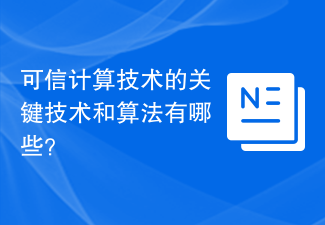 What are the key technologies and algorithms of trusted computing technology?
Jun 11, 2023 am 11:43 AM
What are the key technologies and algorithms of trusted computing technology?
Jun 11, 2023 am 11:43 AM
What are the key technologies and algorithms of trusted computing technology? With the development of the Internet, various types of computers and network equipment have become increasingly popular, and people have higher and higher requirements for data security. Threats such as fraud attacks, privacy leaks, and network viruses continue to emerge, placing high demands on the security and credibility of computer systems. Trusted computing technology emerged as the times require. It is a method that combines hardware and software to protect and ensure the security and reliability of computer systems. So, what are the key technologies and algorithms of trusted computing technology? 1. Trusted platform module (
 PHP development: Use Flysystem to implement multiple cloud storage services
Jun 15, 2023 pm 10:43 PM
PHP development: Use Flysystem to implement multiple cloud storage services
Jun 15, 2023 pm 10:43 PM
With the development of cloud computing and cloud storage, more and more developers are beginning to use cloud storage to solve the problems of storing and transmitting data. In PHP development, Flysystem is a very practical tool that provides a unified API that can easily use many different cloud storage services. In this article, we will introduce how to use Flysystem to implement multiple cloud storage services and show some sample code for different services. What is Flysystem? Flysystem
 How to use trusted computing technology to build a trusted smart factory system?
Jun 11, 2023 pm 02:40 PM
How to use trusted computing technology to build a trusted smart factory system?
Jun 11, 2023 pm 02:40 PM
With the development of smart manufacturing, smart factory systems have become an increasingly important technology field. However, with the rapid development of cloud computing and the Internet of Things, smart factory systems are also facing increasing information security challenges. How to establish an efficient smart factory system while ensuring information security has become a question we need to think about. Trusted computing technology was born for this purpose. It provides a new idea and technical means to ensure the security and reliability of smart factory systems. This article will start with the basic concepts of trusted computing technology and introduce in detail how to use



