How to use watch in Vue to monitor changes in multiple data
Vue is a popular JavaScript framework that provides a very useful data binding mechanism. The watch object in Vue is a very important feature, it can help us monitor changes in single or multiple data. This article will discuss how to use watch objects in Vue to monitor changes in multiple data.
First of all, we need to understand what the watch object in Vue is. The watch object is an option used in Vue components to monitor data changes. We can use the watch option to observe the value of an expression. When the value of the expression changes, watch will automatically execute the corresponding callback function. In Vue, we can specify the watch object as a string, a function or an object. In this article, we will use an object to specify watch options.
Suppose we have a Vue component that contains two data properties: message and count. We want to listen for changes in these two data and update the corresponding elements on the page. First, we need to add a watch object in the component's options:
Vue.component('my-component', {
data: function () {
return {
message: 'Hello',
count: 0
}
},
watch: {
message: function (newVal, oldVal) {
console.log('message changed from ' + oldVal + ' to ' + newVal)
},
count: function (newVal, oldVal) {
console.log('count changed from ' + oldVal + ' to ' + newVal)
}
},
template: '<div>{{ message }} {{ count }}</div>'
})In the above code, we add a watch object in the Vue component's options. This watch object has two attributes, corresponding to the message and count data attributes respectively. Each property has an anonymous function as its value. These two functions will be called whenever the corresponding data attribute changes. Both functions accept two parameters: the new value and the old value. We can execute any code we want within these functions. In the above example, we simply print a message to the console.
We can also use the depth watch option to monitor multiple layers of data. Deep monitoring in Vue means that the watch callback will only be triggered when the value of an object or array property changes. In Vue, by default, only one layer of data changes can be detected. If you need to monitor changes in multi-layer data in the watch object, you need to add the depth character ($) to the attribute name.
Vue.component('my-component', {
data: function () {
return {
person: {
name: 'Bob',
age: 30
}
}
},
watch: {
'person.name': {
handler: function (newVal, oldVal) {
console.log('person.name changed from ' + oldVal + ' to ' + newVal)
},
deep: true
},
'person.age': {
handler: function (newVal, oldVal) {
console.log('person.age changed from ' + oldVal + ' to ' + newVal)
},
deep: true
}
},
template: '<div>{{ person.name }} {{ person.age }}</div>'
})In this example, we monitor changes in the name and age attributes of the person object. Since the person object is a nested object, we need to add a depth character before the attribute name so that Vue can deeply monitor changes in these attributes.
In this article, we introduce how to use watch objects in Vue to monitor changes in multiple data. We discussed how to use the watch option to observe changes in a single piece of data, and how to use the deep watch option to observe changes to an object or array property. In Vue, watch is a very practical feature, which allows us to easily monitor data changes and perform corresponding operations.
The above is the detailed content of How to use watch in Vue to monitor changes in multiple data. For more information, please follow other related articles on the PHP Chinese website!

Hot AI Tools

Undresser.AI Undress
AI-powered app for creating realistic nude photos

AI Clothes Remover
Online AI tool for removing clothes from photos.

Undress AI Tool
Undress images for free

Clothoff.io
AI clothes remover

AI Hentai Generator
Generate AI Hentai for free.

Hot Article

Hot Tools

Notepad++7.3.1
Easy-to-use and free code editor

SublimeText3 Chinese version
Chinese version, very easy to use

Zend Studio 13.0.1
Powerful PHP integrated development environment

Dreamweaver CS6
Visual web development tools

SublimeText3 Mac version
God-level code editing software (SublimeText3)

Hot Topics
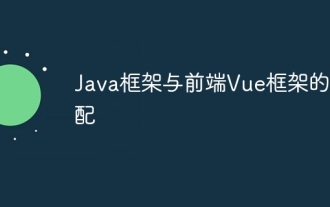 Adaptation of Java framework and front-end Vue framework
Jun 01, 2024 pm 09:55 PM
Adaptation of Java framework and front-end Vue framework
Jun 01, 2024 pm 09:55 PM
The Java framework and Vue front-end adaptation implement communication through the middle layer (such as SpringBoot), and convert the back-end API into a JSON format that Vue can recognize. Adaptation methods include: using the Axios library to send requests to the backend and using the VueResource plug-in to send simplified API requests.
 Samsung promises: Galaxy AI will be available on 200 million devices worldwide this year
Jul 18, 2024 am 03:53 AM
Samsung promises: Galaxy AI will be available on 200 million devices worldwide this year
Jul 18, 2024 am 03:53 AM
Earlier this year, Samsung launched Galaxy AI, a suite of artificial intelligence-driven features on the Galaxy S24. A few weeks later, these AI features were released to more high-end devices. Samsung has now pledged to launch Galaxy AI on 200 million devices this year. 1. At last night’s Galaxy Unpacked event, Samsung announced that Galaxy AI will be available on 200 million devices worldwide by the end of 2024. Since Galaxy AI has been launched on existing compatible devices, it can be speculated that Samsung is calculating the possible sales of ZFlip6, ZFold6, Buds3, Buds3Pro, Watch7 and WatchUltra, and finally came up with "200 million
 Nuxt.js: a practical guide
Oct 09, 2024 am 10:13 AM
Nuxt.js: a practical guide
Oct 09, 2024 am 10:13 AM
Nuxt is an opinionated Vue framework that makes it easier to build high-performance full-stack applications. It handles most of the complex configuration involved in routing, handling asynchronous data, middleware, and others. An opinionated director
 From PHP to Go or Front-end? The suggestions and confusions of reality from experienced people
Apr 01, 2025 pm 02:12 PM
From PHP to Go or Front-end? The suggestions and confusions of reality from experienced people
Apr 01, 2025 pm 02:12 PM
Confusion and the cause of choosing from PHP to Go Recently, I accidentally learned about the salary of colleagues in other positions such as Android and Embedded C in the company, and found that they are more...
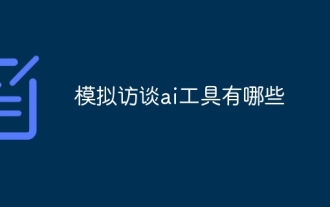 What are the AI tools for mock interviews?
Nov 28, 2024 pm 09:52 PM
What are the AI tools for mock interviews?
Nov 28, 2024 pm 09:52 PM
Mock interview AI tools are valuable tools for efficient candidate screening, saving recruiters time and effort. These tools include HireVue, Talview, Interviewed, iCIMS Video, and Eightfold AI. They provide automated, session-based assessments with benefits including efficiency, consistency, objectivity and scalability. When choosing a tool, recruiters should consider integrations, user-friendliness, accuracy, pricing, and support. Mock interviewing AI tools improve hiring speed, decision quality, and candidate experience.
 Deal | Apple Watch Series 9 discounted 25% to lowest price on Amazon
Jun 16, 2024 am 09:29 AM
Deal | Apple Watch Series 9 discounted 25% to lowest price on Amazon
Jun 16, 2024 am 09:29 AM
WiththeannouncementofwatchOS11,nowmaybethebesttimetobuyanAppleWatch.AmazonismakingthatpropositionmorepalatablewithasaledroppingtheWatchSeries9toitslowest-everprice.TheAppleWatchSeries9isApple'slatestwearable.Th
 88 National Fitness Day: How does Huawei WATCH Ultimate lead a new era of national fitness?
Aug 08, 2024 pm 04:24 PM
88 National Fitness Day: How does Huawei WATCH Ultimate lead a new era of national fitness?
Aug 08, 2024 pm 04:24 PM
With the arrival of 88 National Fitness Day, fitness craze has swept across the entire platform and has become the main theme of people's summer sports. In the morning, major parks and fitness venues are crowded. Runners welcome the breeze in the morning light and feel the resonance of their footsteps with the earth; cyclists experience speed and passion along the winding mountain roads; there are also travel bloggers In the beautiful scenery everywhere, challenge yourself and record unforgettable moments. In this national fitness craze, Huawei’s smart wearable products can often be seen. Huawei has been in the smart wearable field for ten years, with a rich product line covering a wide range of users, meeting the diverse daily needs of people of all ages in sports health testing, disease risk screening and active management. Huawei WATCHUltimate is Huawei Smart
 Google's new Pixel Watch 3 smartwatch released with minor hardware upgrades
Aug 14, 2024 pm 09:36 PM
Google's new Pixel Watch 3 smartwatch released with minor hardware upgrades
Aug 14, 2024 pm 09:36 PM
In the early morning of August 14th, Beijing time, at Google’s 2024 autumn conference. This brings us the new PixelWatch3 smart watch, which is available in 41mm and 45mm dial versions. Google said that the new Pixel Watch 3 smart watch will begin accepting pre-orders on the same day and will be officially launched on September 10, with a starting price of $349. Compared with the previous generation product, the main upgrade points of PixelWatch3 are as follows: size and weight: the thickness of the two dial products is the same at 12.3 mm; the 41mm version of PixelWatch3 weighs 31 grams; the 45mm version weighs 37 grams. Screen: Larger display area: 41mm version: 10% more screen area 45mm version






