How to do multi-language processing in Vue?
In actual development, multi-language support for websites or applications has become a necessary feature. As a popular JavaScript framework, Vue also supports multiple languages. This article will introduce the scheme and implementation details of multi-language processing in Vue.
- Solution selection
There are many multi-language support solutions, including but not limited to the following:
1.1. Front-end integrated
In the front-end Implement multi-language functionality and support through vue-i18n plug-in. Introducing the corresponding language pack as an independent component can display different content in different language environments. The advantage of this method is that it does not require server support, but it requires translation and management of multi-language related texts on the front end, so it is suitable for websites or applications that do not have high multi-language requirements.
1.2. Back-end support
Store multi-language content in the back-end database and display it on the front-end in the form of interface calls. This method requires server support, but text translation and management can be left to language professionals from various countries. This method is suitable for large websites or enterprise management systems that require a high degree of customization or permission control.
Under the premise of this article, we will use vue-i18n, a front-end integrated method, for multi-language processing. The next step will introduce the use of Vue-i18n in detail.
- How to use Vue-i18n
Vue-i18n is a multi-language library officially launched by Vue, which provides multiple language switching methods, responsive translation, internationalization processing and other functions. By introducing the vue-i18n package, we can easily implement multi-language functions in Vue.
2.1. Install and introduce Vue-i18n
The installation of Vue-i18n is very simple and can be installed through npm or yarn:
npm install vue-i18n
Introduce vue- in the Vue component i18n:
import Vue from 'vue'; import VueI18n from 'vue-i18n'; Vue.use(VueI18n);
2.2. Configure multi-language
Define multi-language content in the Vue component:
const messages = {
en: {
welcome: 'Welcome to our website'
},
zh: {
welcome: '欢迎访问我们的网站'
}
}2.3. Create a VueI18n instance
Create an instance of VueI18n and initialize:
const i18n = new VueI18n({
locale: 'en',
messages
});The Locale attribute sets the default language to 'en', and messages are a collection of multilingual content, including key-value pairs in some common languages.
2.4. Using i18n in HTML
In HTML, we can call multilingual content through the $t or v-t directive:
<div>{{ $t("message.welcome") }}</div>where "message.welcome" is defined in For the key value in the messages attribute, Vue-i18n will dynamically display the corresponding text based on the current language.
2.5. Switch language
We can change the current language through the i18n object:
i18n.locale = ‘zh’;
2.6. Responsive translation
Vue-i18n provides a responsive translation method. That is, the i18n.t function. Using this method, the dynamics of language switching will be automatically monitored and the text will be automatically translated based on the current language. As shown below:
export default {
data() {
return {
welcomeText: this.$t('message.welcome'),
};
},
};In the above code snippet, when the language is switched, the text in welcomeText will automatically update to the corresponding language version.
- Summary
Vue-i18n provides a simple and easy-to-use multi-language solution. Through convenient interface calls and Vue component integration, developers can quickly integrate and deploy multi-language functions. In actual projects, we can combine the characteristics of national language and culture to make multilingual solutions that are more in line with actual needs, making websites or applications more friendly and people-friendly.
The above is the detailed content of How to do multi-language processing in Vue?. For more information, please follow other related articles on the PHP Chinese website!

Hot AI Tools

Undresser.AI Undress
AI-powered app for creating realistic nude photos

AI Clothes Remover
Online AI tool for removing clothes from photos.

Undress AI Tool
Undress images for free

Clothoff.io
AI clothes remover

AI Hentai Generator
Generate AI Hentai for free.

Hot Article

Hot Tools

Notepad++7.3.1
Easy-to-use and free code editor

SublimeText3 Chinese version
Chinese version, very easy to use

Zend Studio 13.0.1
Powerful PHP integrated development environment

Dreamweaver CS6
Visual web development tools

SublimeText3 Mac version
God-level code editing software (SublimeText3)

Hot Topics
 1381
1381
 52
52
 Use the Gin framework to implement internationalization and multi-language support functions
Jun 23, 2023 am 11:07 AM
Use the Gin framework to implement internationalization and multi-language support functions
Jun 23, 2023 am 11:07 AM
With the development of globalization and the popularity of the Internet, more and more websites and applications have begun to strive to achieve internationalization and multi-language support functions to meet the needs of different groups of people. In order to realize these functions, developers need to use some advanced technologies and frameworks. In this article, we will introduce how to use the Gin framework to implement internationalization and multi-language support capabilities. The Gin framework is a lightweight web framework written in Go language. It is efficient, easy to use and flexible, and has become the preferred framework for many developers. besides,
 Build international web applications using the FastAPI framework
Sep 29, 2023 pm 03:53 PM
Build international web applications using the FastAPI framework
Sep 29, 2023 pm 03:53 PM
Use the FastAPI framework to build international Web applications. FastAPI is a high-performance Python Web framework that combines Python type annotations and high-performance asynchronous support to make developing Web applications simpler, faster, and more reliable. When building an international Web application, FastAPI provides convenient tools and concepts that can make the application easily support multiple languages. Below I will give a specific code example to introduce how to use the FastAPI framework to build
 Tips for using i18n to implement multi-language switching in Vue
Jun 25, 2023 am 09:33 AM
Tips for using i18n to implement multi-language switching in Vue
Jun 25, 2023 am 09:33 AM
With the continuous development of internationalization, more and more websites and applications need to support multi-language switching functions. As a popular front-end framework, Vue provides a plug-in called i18n that can help us achieve multi-language switching. This article will introduce common techniques for using i18n to implement multi-language switching in Vue. Step 1: Install the i18n plug-in First, we need to install the i18n plug-in using npm or yarn. Enter the following command at the command line: npminst
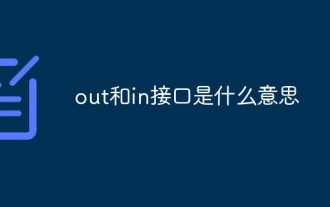 What do out and in interfaces mean?
Sep 28, 2021 pm 04:39 PM
What do out and in interfaces mean?
Sep 28, 2021 pm 04:39 PM
The out interface refers to the output interface, and the in interface refers to the input interface. The out interface generally represents the audio source line output interface, which is used to connect loads, such as speakers, headphones, etc.; while the in interface generally represents the audio source line input interface, which is used to connect CD players, mobile phones, MP3 players, computers, etc.
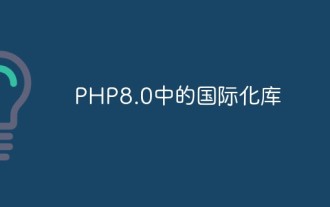 Internationalization library in PHP8.0
May 14, 2023 pm 05:51 PM
Internationalization library in PHP8.0
May 14, 2023 pm 05:51 PM
Internationalization library in PHP8.0: UnicodeCLDR and Intl extensions With the process of globalization, the development of cross-language and cross-region applications has become more and more common. Internationalization is an important part of achieving this goal. In PHP8.0, UnicodeCLDR and Intl extensions were introduced, both of which provide developers with better internationalization support. UnicodeCLDRUnicodeCLDR(CommonLocaleDat
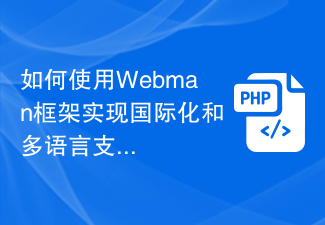 How to use the Webman framework to achieve internationalization and multi-language support?
Jul 09, 2023 pm 03:51 PM
How to use the Webman framework to achieve internationalization and multi-language support?
Jul 09, 2023 pm 03:51 PM
Nowadays, with the continuous development of Internet technology, more and more websites and applications need to support multi-language and internationalization. In web development, using frameworks can greatly simplify the development process. This article will introduce how to use the Webman framework to achieve internationalization and multi-language support, and provide some code examples. 1. What is the Webman framework? Webman is a lightweight PHP-based framework that provides rich functionality and easy-to-use tools for developing web applications. One of them is internationalization and multi-
 Building Multilingual Websites with PHP: Eliminating Language Barriers
Feb 19, 2024 pm 07:10 PM
Building Multilingual Websites with PHP: Eliminating Language Barriers
Feb 19, 2024 pm 07:10 PM
1. Prepare the database to create a new table for multilingual data, including the following fields: CREATETABLEtranslations(idINTNOTNULLAUTO_INCREMENT,localeVARCHAR(255)NOTNULL,keyVARCHAR(255)NOTNULL,valueTEXTNOTNULL,PRIMARYKEY(id)); 2. Set the language switching mechanism on the website Add a language switcher to the top or sidebar to allow users to select their preferred language. //Get the current language $current_locale=isset($_GET["locale"])?$_
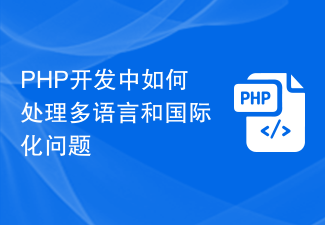 How to deal with multi-language and internationalization issues in PHP development
Oct 09, 2023 pm 04:24 PM
How to deal with multi-language and internationalization issues in PHP development
Oct 09, 2023 pm 04:24 PM
How to deal with multi-language and internationalization issues in PHP development requires specific code examples. With the development of the Internet, people's demand for multi-language and internationalization is getting higher and higher. In PHP development, how to effectively handle multi-language and internationalization issues has become an important task that developers need to solve. Handling of character encoding In PHP development, we must first ensure that character encoding is handled correctly. In multi-language environments, using UTF-8 encoding is the most common choice. You can add the following code to the head of the PHP file: header('C




