 Backend Development
Backend Development
 PHP Tutorial
PHP Tutorial
 How to solve common problems in PHP: syntax errors and warnings
How to solve common problems in PHP: syntax errors and warnings
How to solve common problems in PHP: syntax errors and warnings
PHP is a widely used server-side programming language often used to build dynamic web pages. However, when writing PHP scripts, you often encounter various syntax errors and warnings. These errors and warnings can cause your code to not run properly or cause problems, so it's important to resolve them.
This article will introduce common problems in PHP: syntax errors and warnings, and provide effective methods on how to solve these problems.
Syntax Errors
Syntax errors are a very common problem when writing scripts in PHP. Syntax errors may be caused by the following reasons:
- Spelling errors
When writing PHP code, if there are spelling errors, the code will not be parsed and executed normally. For example, if "prinf" is written as "print", a syntax error will occur.
- Operator error
When using operators, if you forget to add parentheses or do not use the correct operator, a syntax error will occur. For example, if you use "&" instead of "&&" to connect two conditions, a syntax error will occur.
- Missing semicolon
In PHP, each statement must end with a semicolon, otherwise a syntax error will occur. If there is a missing semicolon in the code, PHP will not be able to parse and execute it. For example, if you do not add a semicolon at the end of a statement, a syntax error will occur.
How to solve syntax errors
If a syntax error occurs in PHP code, you need to pay attention to the following points to solve the problem:
- Check the code carefully
When you encounter a syntax error, you need to check the code carefully and try to find the error. You can use the syntax highlighting feature in the code editor to help find errors.
- Check line by line
When solving syntax errors, it is recommended to check the code line by line. If you can find the problem, you can quickly fix the error.
- Using error prompts
PHP will output error prompts to tell us what errors occurred, so we can use these error prompts to solve syntax errors.
- Prevent syntax errors
Follow PHP's syntax specifications as much as possible, and use the code editor's automatic prompts and syntax checking functions to effectively avoid syntax errors. occur.
Warning
Unlike syntax errors, warnings do not cause code errors directly. Warnings are problems discovered by the PHP interpreter when parsing the code and prompt the user to pay attention to the problems. Warnings may be caused by:
- Undefined variable or constant
PHP issues a warning when using an undefined variable or constant. This is usually caused by not defining variables or constants before using them.
- Duplicately defined variables or constants
When multiple variables or constants with the same name are defined, a PHP warning will result. This may be due to duplicate definitions or defining variables or constants in different scopes.
- Incompatible types
In PHP, the type of a variable is not fixed, so PHP will issue a warning when performing type-incompatible operations. For example, add strings and numbers.
How to resolve warnings
Warnings are not as obvious as syntax errors, but they also need to be resolved. Here are some ways to resolve PHP warnings:
- Check your code carefully
As with resolving syntax errors, you need to scrutinize your code to identify issues that may be causing the warning.
- Use error prompts
PHP will also output warning messages to tell us what needs attention. Using PHP's error prompts can help us find the underlying problem that caused the warning.
- Solve the problem of undefined variables or constants
If the warning is caused by undefined variables or constants, you need to define them before using the variables or constants.
- Solve type incompatibility issues
If the warning is caused by type incompatibility, you need to use the corresponding function to convert the variable to the correct type, or before using it Check the type of the variable.
Summary
Syntax errors and warnings are common problems when writing PHP scripts. These problems will not only affect the operation of the code, but also reduce the readability of the code and cause trouble in troubleshooting.
In order to solve syntax errors and warnings in PHP, we need to carefully check the code, follow PHP's syntax specifications, and use error prompts to help us find the root cause of the problem. Although this requires some time and effort, it helps improve the quality and readability of the code, making it more beautiful and maintainable.
The above is the detailed content of How to solve common problems in PHP: syntax errors and warnings. For more information, please follow other related articles on the PHP Chinese website!

Hot AI Tools

Undresser.AI Undress
AI-powered app for creating realistic nude photos

AI Clothes Remover
Online AI tool for removing clothes from photos.

Undress AI Tool
Undress images for free

Clothoff.io
AI clothes remover

AI Hentai Generator
Generate AI Hentai for free.

Hot Article

Hot Tools

Notepad++7.3.1
Easy-to-use and free code editor

SublimeText3 Chinese version
Chinese version, very easy to use

Zend Studio 13.0.1
Powerful PHP integrated development environment

Dreamweaver CS6
Visual web development tools

SublimeText3 Mac version
God-level code editing software (SublimeText3)

Hot Topics
 1378
1378
 52
52
 Solve the problem of 'only collecting some error information' in win10
Jan 13, 2024 pm 11:24 PM
Solve the problem of 'only collecting some error information' in win10
Jan 13, 2024 pm 11:24 PM
How to solve the problem "We only collect certain error information" in win10? Many users have expressed that they feel helpless. Is there really no solution? No, today I will introduce to you how to solve the problem "We only collect certain error information" in win10. I hope it will be helpful to you. With the popularity of computers, nowadays, basically every household has one or more computers. The emergence of computers has indeed brought us great convenience, but it has also brought us a lot of trouble. For example, sometimes a prompt "We only collect certain error information" appears. What is going on and what should I do? What's the solution? Today I will tell you about the solution to this problem. Method 1: Press the "win+R" key combination on the keyboard to open Run
 Getting Started with PHP: Basic PHP Syntax
May 20, 2023 am 08:39 AM
Getting Started with PHP: Basic PHP Syntax
May 20, 2023 am 08:39 AM
PHP is a server-side scripting language that is used to develop dynamic websites, web applications, and web programs. PHP has a wide range of applications, and both beginners and experienced developers can benefit from it. This article will provide you with an introductory guide to the basic syntax of PHP. If you want to learn PHP programming and build a solid foundation from scratch, you've come to the right place. The basic structure of PHP. A PHP program contains the following three parts: <?php//PHP code?>& on both sides of the code
 5 basic concepts that PHP beginners must know
Jun 21, 2023 am 10:24 AM
5 basic concepts that PHP beginners must know
Jun 21, 2023 am 10:24 AM
With the continuous development of Internet technology, PHP, as a Web programming language, is becoming more and more popular. PHP is widely used and can be developed using PHP from simple static websites to large e-commerce websites. Whether you are a novice who is just starting to learn PHP or a developer who already has some experience, it is very necessary to master some basic concepts. In this article, I will introduce 5 basic concepts that PHP beginners must know. Variables in PHP are containers used to store data. In PHP,
 Your connection is not private - Google privacy settings error
Feb 25, 2024 pm 03:42 PM
Your connection is not private - Google privacy settings error
Feb 25, 2024 pm 03:42 PM
Google privacy settings error: Your connection is not private. In recent years, as concerns about personal privacy have grown, major technology giants have been working hard to improve their privacy protection measures. However, not long ago, some users discovered that there was an error in Google's privacy settings, causing their connections to no longer be private. With the popularity of the Internet, we increasingly store personal information in the cloud and conduct various communications and operations through the network. As one of the world's largest search engines, Google receives and processes large amounts of user data. In order to protect user privacy,
 What should I do if the Win7 application Windows System Assessment Tool prompts an error?
Jul 15, 2023 am 09:45 AM
What should I do if the Win7 application Windows System Assessment Tool prompts an error?
Jul 15, 2023 am 09:45 AM
Recently, when a Win7 system user was using the system's built-in experience index evaluation tool to evaluate the system operation, the "Windows System Evaluation Tool" error occurred and the "Windows System Evaluation Tool has stopped working" error dialog box popped up, resulting in the inability to To evaluate the system, how should this be solved? The editor below will introduce to you the solution to the error message prompted by the Windows System Assessment Tool in Win7 applications. Win7 application windows system assessment tool prompts error solution 1. Press the "Win+R" keyboard shortcut to open the run window and type "%USERPROFILE%\AppData\Roaming\Microsoft\Tem
 How to solve common problems in PHP: syntax errors and warnings
Jun 11, 2023 pm 04:13 PM
How to solve common problems in PHP: syntax errors and warnings
Jun 11, 2023 pm 04:13 PM
PHP is a widely used server-side programming language often used to build dynamic web pages. However, when writing PHP scripts, you often encounter various syntax errors and warnings. These errors and warnings can cause your code to not run properly or cause problems, so it's important to resolve them. This article will introduce common problems in PHP: syntax errors and warnings, and provide effective methods on how to solve these problems. Syntax Errors Syntax errors are a very common problem when writing scripts in PHP. Syntax errors may be due to the following reasons
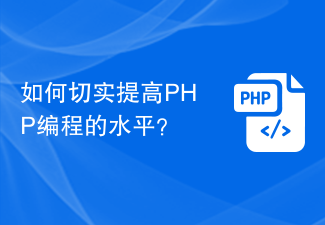 How to effectively improve the level of PHP programming?
Jun 12, 2023 am 08:57 AM
How to effectively improve the level of PHP programming?
Jun 12, 2023 am 08:57 AM
PHP is a language widely used in web development, and its popularity and usage rate are quite high. Many beginners will encounter some difficulties when learning PHP programming, such as not knowing how to improve their programming level. Below we will introduce some methods to make it easier for you to improve your PHP programming level. Learn the latest technology Internet technology updates very quickly, and PHP is no exception. If you want to become an excellent PHP programmer, you must first learn the latest PHP technology and master the latest Web development technology, such as M
 How to implement the error prompt function in online answering questions
Sep 24, 2023 am 11:21 AM
How to implement the error prompt function in online answering questions
Sep 24, 2023 am 11:21 AM
How to implement the answer error prompt function in online answering questions Online answering questions has become an important part of modern education, and tests and examinations for students are implemented through Internet technology. And even in multiple-choice questions, students may still get the question wrong. In order to help students better understand and correct errors, we can use programming technology to add an error prompt function. This article will introduce how to use HTML, CSS and JavaScript to achieve this function, and provide specific code examples. First, we need an HTML form to display



