How to implement transition and animation effects in Vue
Vue.js is one of the most popular front-end frameworks currently. When building a user interface, in addition to considering issues such as functionality and layout, you also need to consider how to provide users with a better user experience. Among them, transition and animation effects are a very important part. This article will introduce how to implement transition and animation effects in Vue.js, allowing you to use these effects in your projects more flexibly.
Transitions and animations in Vue.js
Vue.js provides a set of convenient and easy-to-use transition and animation APIs, allowing developers to easily implement various effects in applications , such as basic effects such as fade in and fade out, displacement, scaling, rotation, etc., and more advanced effects can also be customized. Transitions and animations in Vue.js can be applied in the following aspects:
- can act on the entry and exit transition effects of components;
- can act on the transition state effects of components ;
- Can be applied to animation effects on elements, implemented through the addTransitionClass and removeTransitionClass methods.
Next, we will explain these aspects in detail.
The entry and exit transition effects of components
The entry and exit transition effects of components refer to the visual effects produced by components during the loading and unloading process of the page, also known as entry animation and Appearance animation. Vue.js provides the transition component to simplify this process. The specific implementation method is as follows:
<template>
<transition name="fade">
<div v-if="show">Hello World!</div>
</transition>
</template>
<style>
.fade-enter-active, .fade-leave-active {
transition: opacity 0.5s;
}
.fade-enter, .fade-leave-to {
opacity: 0;
}
</style>
<script>
export default {
data() {
return {
show: false
}
}
}
</script>In the code, we use a transition component named fade to wrap a div element, and use the v-if directive on this div element to determine its display and Hidden state. We also need to add two classes, .fade-enter-active and .fade-leave-active, to the style to define the duration and type of the transition effect. At the same time, you also need to add the .fade-enter and .fade-leave-to classes to define the initial state and end state of the component.
When the value of show changes from false to true, the fade-enter and fade-enter-active classes will be added to the div element, thus triggering the transition effect. On the contrary, when the show state changes to false, the fade-leave and fade-leave-active classes will be added to the div element, thus triggering the leave transition effect.
Three keyframes will occur during the transition process, which are:
- Before the transition starts, that is, neither fade-enter nor fade-enter-active is added to the element.
- When the transition is in progress, fade-enter is added to the element, fade-enter-active is also added to the element, and the animation effect is displayed.
- When the transition is completed, that is, fade-enter is removed and fade-enter-active is also removed. At this time, fade-leave is also added to the element, fade-leave-active is also added, and the animation effect is displayed.
The above implementation method is a simple fade-in and fade-out effect. If you need to achieve other transition effects, you can achieve it by modifying the styles of .fade-enter and .fade-leave-to.
Transition state effects of components
In addition to entering and leaving transition effects, transition state effects can also be defined for components. For example, when the component is displayed and the mouse is hovering over the component, we want the component to have a flickering effect, which can be achieved by defining a transition state effect. The specific implementation code is as follows:
<template>
<div class="container" @mouseover="startBlink" @mouseleave="stopBlink">
<transition :name="transitionName">
<div class="box" :class="{'blink': isBlink}"></div>
</transition>
</div>
</template>
<style>
.container {
display: flex;
flex-direction: column;
align-items: center;
justify-content: center;
height: 200px;
}
.box {
width: 200px;
height: 200px;
background-color: #ff0000;
transition: background-color 1s ease-in-out;
}
.blink {
animation: blink 1s infinite;
}
@keyframes blink {
0% {
background-color: #ff0000;
}
50% {
background-color: #ffff00;
}
100% {
background-color: #ff0000;
}
}
</style>
<script>
export default {
data() {
return {
isBlink: false,
transitionName: 'fade'
}
},
methods: {
startBlink() {
this.isBlink = true
},
stopBlink() {
this.isBlink = false
}
}
}
</script>In the above code, we use the transition component, but the name attribute value of the transition component is bound to the variable transitionName. The isBlink variable determines the component's blinking state. At the same time, we added a blink class to the box, and the usage status of the blink class is determined by the isBlink variable. Finally, we implemented the blinking effect by using CSS3 animations.
Animation effects on elements
In addition to being able to apply transitions and animations on components, Vue.js can also apply animation effects to any element through the addTransitionClass and removeTransitionClass methods. Here we will use a simple example to demonstrate the implementation of this method.
<template>
<div class="container">
<button @click="animate">Animate</button>
<div class="box" :class="{'animated': animation}" ref="box"></div>
</div>
</template>
<style>
.container {
display: flex;
flex-direction: column;
align-items: center;
justify-content: center;
height: 200px;
}
.box {
width: 100px;
height: 100px;
background-color: #ff0000;
}
.animated {
animation: bounce 1s;
}
@keyframes bounce {
0% {
transform: translateY(0);
}
50% {
transform: translateY(-50px);
}
100% {
transform: translateY(0);
}
}
</style>
<script>
export default {
data() {
return {
animation: false
}
},
methods: {
animate() {
this.animation = true
this.$nextTick(() => {
this.$refs.box.classList.add('animated')
this.$refs.box.addEventListener('animationend', () => {
this.animation = false
this.$refs.box.classList.remove('animated')
})
})
}
}
}
</script>In the above code, we added a click event to a button and triggered the animation effect in the click event. Animation effects are achieved by adding animated classes to elements, and we add and remove animated classes through the addTransitionClass and removeTransitionClass methods. When the animation ends, we need to manually remove the animated class.
Summary
Vue.js provides a set of convenient and easy-to-use transition and animation APIs. Developers can easily use these effects to improve the user experience of the application. This article introduces how to implement transition and animation effects in Vue.js, including component entry and exit transition effects, component transition state effects, and animation effects on elements. When implementing these effects, you need to master some basic CSS3 skills, which is a prerequisite for better use of transitions and animation effects.
The above is the detailed content of How to implement transition and animation effects in Vue. For more information, please follow other related articles on the PHP Chinese website!

Hot AI Tools

Undresser.AI Undress
AI-powered app for creating realistic nude photos

AI Clothes Remover
Online AI tool for removing clothes from photos.

Undress AI Tool
Undress images for free

Clothoff.io
AI clothes remover

Video Face Swap
Swap faces in any video effortlessly with our completely free AI face swap tool!

Hot Article

Hot Tools

Notepad++7.3.1
Easy-to-use and free code editor

SublimeText3 Chinese version
Chinese version, very easy to use

Zend Studio 13.0.1
Powerful PHP integrated development environment

Dreamweaver CS6
Visual web development tools

SublimeText3 Mac version
God-level code editing software (SublimeText3)

Hot Topics
 1386
1386
 52
52
 Various ways to implement batch deletion operations in MyBatis
Feb 19, 2024 pm 07:31 PM
Various ways to implement batch deletion operations in MyBatis
Feb 19, 2024 pm 07:31 PM
Several ways to implement batch deletion statements in MyBatis require specific code examples. In recent years, due to the increasing amount of data, batch operations have become an important part of database operations. In actual development, we often need to delete records in the database in batches. This article will focus on several ways to implement batch delete statements in MyBatis and provide corresponding code examples. Use the foreach tag to implement batch deletion. MyBatis provides the foreach tag, which can easily traverse a set.
 OAuth2 authentication method and implementation in PHP
Aug 07, 2023 pm 10:53 PM
OAuth2 authentication method and implementation in PHP
Aug 07, 2023 pm 10:53 PM
OAuth2 authentication method and implementation in PHP With the development of the Internet, more and more applications need to interact with third-party platforms. In order to protect user privacy and security, many third-party platforms use the OAuth2 protocol to implement user authentication. In this article, we will introduce the OAuth2 authentication method and implementation in PHP, and attach corresponding code examples. OAuth2 is an authorization framework that allows users to authorize third-party applications to access their resources on another service provider without mentioning
 The basic principles and methods of implementing inheritance methods in Golang
Jan 20, 2024 am 09:11 AM
The basic principles and methods of implementing inheritance methods in Golang
Jan 20, 2024 am 09:11 AM
The basic principles and implementation methods of Golang inheritance methods In Golang, inheritance is one of the important features of object-oriented programming. Through inheritance, we can use the properties and methods of the parent class to achieve code reuse and extensibility. This article will introduce the basic principles and implementation methods of Golang inheritance methods, and provide specific code examples. The basic principle of inheritance methods In Golang, inheritance is implemented by embedding structures. When a structure is embedded in another structure, the embedded structure has embedded
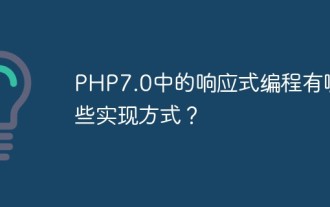 What are the implementation methods of reactive programming in PHP7.0?
May 27, 2023 am 08:24 AM
What are the implementation methods of reactive programming in PHP7.0?
May 27, 2023 am 08:24 AM
Computer programming has gone through many changes and evolutions over the past few decades. One of the latest programming paradigms is called reactive programming, which has become more popular in the development of high-quality, high-concurrency web applications. PHP is a popular web programming language that provides a rich set of libraries and frameworks to support reactive programming. In this article, we will introduce the implementation of reactive programming in PHP7.0. What is reactive programming? Before discussing PHP7.0
 Three ways to implement live broadcast function in PHP
May 21, 2023 pm 11:00 PM
Three ways to implement live broadcast function in PHP
May 21, 2023 pm 11:00 PM
With the popularity of the Internet and the acceleration of high-speed networks, live broadcast has become a very popular Internet application. Live streaming can provide users with real-time video and audio streams and enable interaction and communication, so it is widely used in various social platforms and online education. In live broadcast applications, PHP is also one of the very important programming languages. Many websites and applications use PHP to implement live broadcast functions. This article will introduce three ways to implement the live broadcast function in PHP. 1. Use RTMP protocol RTMP (RealTime
 In-depth analysis of the working principle and implementation of the Struts2 framework
Jan 05, 2024 pm 04:08 PM
In-depth analysis of the working principle and implementation of the Struts2 framework
Jan 05, 2024 pm 04:08 PM
Interpretation of the principles and implementation methods of the Struts2 framework Introduction: Struts2, as a popular MVC (Model-View-Controller) framework, is widely used in JavaWeb development. It provides a way to separate the web layer from the business logic layer and is flexible and scalable. This article will introduce the basic principles and implementation methods of the Struts2 framework, and provide some specific code examples to help readers better understand the framework. 1. Framework Principle: St
 How to implement authentication for RESTful API in PHP
Sep 06, 2023 pm 12:00 PM
How to implement authentication for RESTful API in PHP
Sep 06, 2023 pm 12:00 PM
How to implement RESTfulAPI authentication in PHP RESTfulAPI is a commonly used Internet application programming interface design style. In actual development, in order to protect the security of the API, we usually need to authenticate users. This article will introduce how to implement RESTfulAPI authentication in PHP and give specific code examples. 1. Basic Authentication Basic authentication is the simplest authentication method.
 What is the principle and implementation of the PHP mail queue system?
Sep 13, 2023 am 11:39 AM
What is the principle and implementation of the PHP mail queue system?
Sep 13, 2023 am 11:39 AM
What is the principle and implementation of the PHP mail queue system? With the development of the Internet, email has become one of the indispensable communication methods in people's daily life and work. However, as the business grows and the number of users increases, sending emails directly may lead to server performance degradation, email delivery failure and other problems. To solve this problem, you can use a mail queue system to send and manage emails through a serial queue. The implementation principle of the mail queue system is as follows: when the mail is put into the queue, when it is necessary to send the mail, it is no longer directly




