How to debug code in PHP development?
In PHP development, debugging code is a very important link. Only through debugging can we discover program errors in time, find problems and fix them as soon as possible. This article will introduce how to debug code in PHP development.
- Use var_dump and print_r functions
The var_dump and print_r functions can output the value and type of variables, making it easier for developers to quickly locate problems. These two functions are very useful when debugging PHP code and are often used to debug arrays and objects.
For example:
$arr = array('a', 'b', 'c');
var_dump($arr);
print_r($arr);This code will output the value and type of the $arr array.
- Use the die function
If you cannot locate the problem during debugging, you can use the die function to print out debugging information and terminate the execution of the script. The die function receives a string as a parameter, outputs the string and stops execution.
For example:
$name = 'test';
if (empty($name)) {
die('Name is empty!');
}If $name is empty, "Name is empty!" will be output and the execution of the script will be terminated.
- Use the xdebug plug-in
The xdebug plug-in is an open source PHP debugger that can add breakpoints to PHP code to achieve single-step debugging. In addition, xdebug also provides practical tools such as variable tracking and function call tracking to facilitate developers to quickly locate problems.
To use the xdebug plug-in, you need to first install the xdebug extension in PHP and configure the xdebug plug-in in the IDE. For specific usage methods, please refer to the documentation on the xdebug official website.
- Use PHP error log
The PHP error log can record error information of PHP programs, making it easier for developers to quickly locate problems. The path and level of the error log can be set in the php.ini file.
For example:
error_log = /var/log/php_error.log error_reporting = E_ALL
During the debugging process, you can locate the problem by viewing the error log.
- Use IDE debugging tools
Now mainstream PHP IDEs (such as PhpStorm, Visual Studio Code, etc.) provide debugging tools that can implement breakpoints in the IDE Functions such as debugging, variable tracking, and function call tracking allow developers to quickly locate problems during the development process.
Summary:
Debugging is an essential part of PHP development. The above methods can be used to quickly locate and solve problems. Developers can choose the most suitable debugging method according to their actual needs.
The above is the detailed content of How to debug code in PHP development?. For more information, please follow other related articles on the PHP Chinese website!

Hot AI Tools

Undresser.AI Undress
AI-powered app for creating realistic nude photos

AI Clothes Remover
Online AI tool for removing clothes from photos.

Undress AI Tool
Undress images for free

Clothoff.io
AI clothes remover

AI Hentai Generator
Generate AI Hentai for free.

Hot Article

Hot Tools

Notepad++7.3.1
Easy-to-use and free code editor

SublimeText3 Chinese version
Chinese version, very easy to use

Zend Studio 13.0.1
Powerful PHP integrated development environment

Dreamweaver CS6
Visual web development tools

SublimeText3 Mac version
God-level code editing software (SublimeText3)

Hot Topics
 Development tools and debugging skills for PHP and CGI: improving development efficiency
Jul 21, 2023 pm 03:12 PM
Development tools and debugging skills for PHP and CGI: improving development efficiency
Jul 21, 2023 pm 03:12 PM
Development tools and debugging skills for PHP and CGI: Improving development efficiency Summary: PHP and CGI are two commonly used web development languages. In order to improve development efficiency, developers need to master some special development tools and debugging skills. This article will introduce several commonly used PHP and CGI development tools, as well as some debugging techniques to help developers develop and debug more efficiently. 1. Development tool SublimeTextSublimeText is a powerful text editor that supports PHP and C
 How to set breakpoint debugging in php
Mar 28, 2023 pm 04:18 PM
How to set breakpoint debugging in php
Mar 28, 2023 pm 04:18 PM
PHP is a commonly used server-side programming language. With the rapid development of Internet technology, PHP is used more and more widely. However, when we develop PHP, we will inevitably encounter various problems and errors. At this time, how to debug will become one of the problems we need to solve. This article will introduce how to set breakpoints to debug PHP code to help you quickly locate and solve problems.
 How to locate abnormal application locations
Feb 19, 2024 pm 02:43 PM
How to locate abnormal application locations
Feb 19, 2024 pm 02:43 PM
How to Find Abnormal Locations of Applications With the rapid development of technology, the use of applications is becoming more and more widespread. Whether it’s on a PC, smartphone or other device, we can’t live without apps of all kinds. However, applications are bound to experience some problems and anomalies, such as crashes, lags, functional failures, etc. This requires us to find the abnormal location and repair it. So, how to find the abnormal location of the application? First, we can locate the location of the exception by viewing the error log. In the event of an application crash or exception, the system
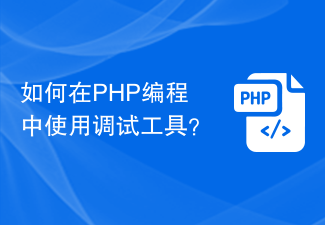 How to use debugging tools in PHP programming?
Jun 12, 2023 am 09:04 AM
How to use debugging tools in PHP programming?
Jun 12, 2023 am 09:04 AM
Using debugging tools in PHP programming can help developers better understand and debug code, and improve development efficiency and code quality. This article will introduce how to use common PHP debugging tools. XdebugXdebug is one of the most popular tools in PHP debugging. It can help developers debug and perform performance analysis of PHP code. Its main functions include: Debugging: You can set breakpoints in PHP code and conduct line-by-line debugging. Variable tracking: You can track variable assignments and usage. Stack trace: you can view the code execution
 Debugging skills and tool recommendations in PHP Internet of Things development
May 28, 2023 am 08:32 AM
Debugging skills and tool recommendations in PHP Internet of Things development
May 28, 2023 am 08:32 AM
Debugging skills and tool recommendations in PHP IoT development With the continuous breakthroughs in IoT technology, more and more developers are beginning to use PHP to develop IoT applications. However, in the IoT development process, debugging has become an essential part of development. This article will introduce debugging skills and recommended tools in PHP IoT development to help developers quickly locate and solve problems. 1. Xdebug debugging tool Xdebug is one of the most commonly used debugging tools for PHP. It provides many debugging functions, such as syntax highlighting, stack tracing, and analysis.
 How to use PHP to develop simple online code debugging tools and error logging functions
Sep 21, 2023 pm 01:15 PM
How to use PHP to develop simple online code debugging tools and error logging functions
Sep 21, 2023 pm 01:15 PM
How to use PHP to develop a simple online code debugging tool and error logging function Introduction: In the process of developing and debugging code, we often encounter various errors and bugs. In order to locate and solve these problems more conveniently, we can develop a simple online code debugging tool and add an error logging function to facilitate subsequent troubleshooting. This article will introduce how to develop this tool using PHP language and provide specific code examples. 1. Create a simple web application First, we need to create a simple
 What are the common debugging tools in PHP programming?
Jun 12, 2023 am 08:02 AM
What are the common debugging tools in PHP programming?
Jun 12, 2023 am 08:02 AM
With the development of the Internet, PHP programming is used more and more widely. However, when programming PHP, developers often encounter debugging problems, which requires the use of debugging tools. This article will introduce common debugging tools in PHP programming and how to use them. XdebugXdebug is one of the most commonly used debugging tools in PHP programming. It can provide some powerful functions for PHP scripts, such as code analysis, variable tracking, function call tracking, etc. Xdebug can also generate debugging information to make it easier for developers to
 How to debug code in PHP development?
Jun 12, 2023 am 09:10 AM
How to debug code in PHP development?
Jun 12, 2023 am 09:10 AM
In PHP development, debugging code is a very important link. Only through debugging can we discover program errors in time, find problems and fix them as soon as possible. This article will introduce how to debug code in PHP development. Use the var_dump and print_r functions The var_dump and print_r functions can output the value and type of variables, making it easier for developers to quickly locate problems. These two functions are very useful when debugging PHP code and are often used to debug arrays and objects. For example: $arr=ar






