How to use ThinkPHP6 for asynchronous logging operations?
With the rapid development of the Internet, logging services have become an essential module for every large-scale web application. In order to facilitate various needs such as error troubleshooting and performance monitoring, this article will introduce how to use the ThinkPHP6 framework to perform asynchronous logging operations.
1. What is logging
In the field of computer science, logging refers to recording events and information that occur in a computer system. Typically, these records are stored in files or databases. Logging helps to understand the operating status of the system, discover and solve problems in a timely manner, and thereby improve the reliability and stability of the system.
In web applications, logging can help developers better understand the problems and errors encountered by the system. Based on logging, developers can clearly understand the behavior of the application and where and when errors occur.
2. ThinkPHP6 asynchronous logging
In the application development process, logging is an essential module. Moreover, logging is often a time-consuming operation that can affect system performance if performed synchronously. To this end, ThinkPHP6 introduces the function of asynchronous logging, so that logging no longer affects the response speed of the application.
Usually logging in the controller or model, we use the injected PsrLogLoggerInterface interface to achieve this.
// Controller或Model中
use PsrLogLoggerInterface;
public function index(LoggerInterface $logger){
$logger->info('hello world');
}Easy to use. Use asynchronous logging to define an asynchronous logger:
use MonologLogger;
use MonologHandlerStreamHandler;
$logger=new Logger("AsyncLogger");
$logger->pushHandler(new StreamHandler('runtime/log/async.log'), Logger::INFO);After the logger is defined, use a queue to send logging information. Here we choose to use RabbitMQ as the queue service.
// Message类
namespace appcommon;
class Message
{
/**
* 记录日志
* @param $level
* @param $message
* @param array $context
* @return bool
*/
public static function log($level,$message,array $context=[]){
$data=[
'level'=>$level,
'message'=>$message,
'context'=>$context,
'channel'=>'AsyncLogger',
'datetime'=>date('Y-m-d H:i:s'),
'host'=>$_SERVER['SERVER_ADDR'] ?? '',
'uri'=>$_SERVER['REQUEST_URI'] ?? '',
];
$producer=Queue::getConnection('AsyncLogger',true);
$producer->setExchangeOptions(['name'=>'async_logs','type'=>'topic','durable'=>true])->declareExchange();
try{
$producer->publish(json_encode($data),[
'routing_key' =>'log',
'exchange' =>'async_logs',
]);
return true;
}catch (Exception $e){
return false;
}
}
} Among them, we use the appcommonQueue class to provide rabbitmq connection instance; data in addition to recording log information, also contains some environmental information, such as time, IP address, requested URI address, etc.
Queue handler:
// Consumer类
use BunnyMessage;
use PsrLogLoggerInterface;
class Consumer
{
/**
* @param Message $message
* @param LoggerInterface $logger
*/
public function process(Message $message,LoggerInterface $logger){
$body=$message->content;
$data= json_decode($body,true);
$channel=$data['channel'] ?? 'default_logger';
$logger->notice($data['message'], $data);
}
}Of course, we also need a class to assist in processing logs.
// Queue类
namespace appcommon;
use BunnyAsyncClient;
use BunnyChannel;
use BunnyMessage;
use BunnyProtocolMethodBasicConsumeOkFrame;
use BunnyProtocolMethodChannelCloseFrame;
use BunnyProtocolMethodChannelCloseOkFrame;
use BunnyProtocolMethodConnectionCloseFrame;
use BunnyProtocolMethodConnectionCloseOkFrame;
use BunnyProtocolMethodConnectionStartFrame;
use BunnyClientStateEnum;
use BunnyMessage as BunnyMessage;
class Queue
{
/**
* @param string $queueName
* @return Client|null
*/
public static function getConnection(string $routingKey, bool $persistent=false):?Client
{
$config=config('rabbitmq.async_log');
$client=new Client([
'host' => $config['host'],
'port' => $config['port'],
'user' => $config['user'],
'password' => $config['password'],
'vhost' => $config['vhost'],//注意此处改为需要的 VHOST
'concurrency' => 2,
]);
try{
$client->connect();
$client->channel()
->then(function (Channel $channel) use($client,$routingKey,$persistent){
$channel->exchangeDeclare('async_logs','topic',true,true);
$channel->queueDeclare($routingKey, $passive=false,$durable=true,$exclusive=false,$autoDelete=false,$nowait=false);
$channel->queueBind($routingKey, 'async_logs', $routingKey);
$channel->consume(
function ($msg, Channel $channel, BunnyMessage $message) use($client,$routingKey){
$className=config('rabbitmq.async_log.consumer');
$consumer=new $className($client,$routingKey);
$consumer->process($message,app('log.async_logger'));
$channel->ack($msg);//处理消息
},
$routingKey,//队列Name
'',//消费Tag
false,//no_local
false,//no_ack
false,//exclusive
$persistent ? ['delivery_mode'=>2] : []
);
});
}catch (Exception $e){
return null;
}finally{
return $client;
}
}
}The above code defines the host, port, etc. of the queue connection. A channel object is created through $client->channel(), and a channel object is created through $channel- >exchangeDeclare() and $channel->queueDeclare() create exchange and queue and bind them. Finally, use $channel->consume() to asynchronously consume messages from the queue and send the messages to the message processing class.
3. Summary
This article introduces how to use the ThinkPHP6 framework to perform asynchronous logging operations so that logging no longer affects the response speed of the application. In general, the following are the steps:
- Develop your own asynchronous logger
- Use RabbitMQ for message queue processing
- Write a message handler
In actual projects, we need to optimize the code and adjust the queue configuration according to specific needs. Through asynchronous logging, the operating efficiency of web applications can be effectively improved, and the stability and reliability of the system can be improved.
The above is the detailed content of How to use ThinkPHP6 for asynchronous logging operations?. For more information, please follow other related articles on the PHP Chinese website!

Hot AI Tools

Undresser.AI Undress
AI-powered app for creating realistic nude photos

AI Clothes Remover
Online AI tool for removing clothes from photos.

Undress AI Tool
Undress images for free

Clothoff.io
AI clothes remover

AI Hentai Generator
Generate AI Hentai for free.

Hot Article

Hot Tools

Notepad++7.3.1
Easy-to-use and free code editor

SublimeText3 Chinese version
Chinese version, very easy to use

Zend Studio 13.0.1
Powerful PHP integrated development environment

Dreamweaver CS6
Visual web development tools

SublimeText3 Mac version
God-level code editing software (SublimeText3)

Hot Topics
 1378
1378
 52
52
 How to run thinkphp project
Apr 09, 2024 pm 05:33 PM
How to run thinkphp project
Apr 09, 2024 pm 05:33 PM
To run the ThinkPHP project, you need to: install Composer; use Composer to create the project; enter the project directory and execute php bin/console serve; visit http://localhost:8000 to view the welcome page.
 There are several versions of thinkphp
Apr 09, 2024 pm 06:09 PM
There are several versions of thinkphp
Apr 09, 2024 pm 06:09 PM
ThinkPHP has multiple versions designed for different PHP versions. Major versions include 3.2, 5.0, 5.1, and 6.0, while minor versions are used to fix bugs and provide new features. The latest stable version is ThinkPHP 6.0.16. When choosing a version, consider the PHP version, feature requirements, and community support. It is recommended to use the latest stable version for best performance and support.
 How to run thinkphp
Apr 09, 2024 pm 05:39 PM
How to run thinkphp
Apr 09, 2024 pm 05:39 PM
Steps to run ThinkPHP Framework locally: Download and unzip ThinkPHP Framework to a local directory. Create a virtual host (optional) pointing to the ThinkPHP root directory. Configure database connection parameters. Start the web server. Initialize the ThinkPHP application. Access the ThinkPHP application URL and run it.
 Which one is better, laravel or thinkphp?
Apr 09, 2024 pm 03:18 PM
Which one is better, laravel or thinkphp?
Apr 09, 2024 pm 03:18 PM
Performance comparison of Laravel and ThinkPHP frameworks: ThinkPHP generally performs better than Laravel, focusing on optimization and caching. Laravel performs well, but for complex applications, ThinkPHP may be a better fit.
 How to install thinkphp
Apr 09, 2024 pm 05:42 PM
How to install thinkphp
Apr 09, 2024 pm 05:42 PM
ThinkPHP installation steps: Prepare PHP, Composer, and MySQL environments. Create projects using Composer. Install the ThinkPHP framework and dependencies. Configure database connection. Generate application code. Launch the application and visit http://localhost:8000.
 How is the performance of thinkphp?
Apr 09, 2024 pm 05:24 PM
How is the performance of thinkphp?
Apr 09, 2024 pm 05:24 PM
ThinkPHP is a high-performance PHP framework with advantages such as caching mechanism, code optimization, parallel processing and database optimization. Official performance tests show that it can handle more than 10,000 requests per second and is widely used in large-scale websites and enterprise systems such as JD.com and Ctrip in actual applications.
 How to perform error handling and logging in C++ class design?
Jun 02, 2024 am 09:45 AM
How to perform error handling and logging in C++ class design?
Jun 02, 2024 am 09:45 AM
Error handling and logging in C++ class design include: Exception handling: catching and handling exceptions, using custom exception classes to provide specific error information. Error code: Use an integer or enumeration to represent the error condition and return it in the return value. Assertion: Verify pre- and post-conditions, and throw an exception if they are not met. C++ library logging: basic logging using std::cerr and std::clog. External logging libraries: Integrate third-party libraries for advanced features such as level filtering and log file rotation. Custom log class: Create your own log class, abstract the underlying mechanism, and provide a common interface to record different levels of information.
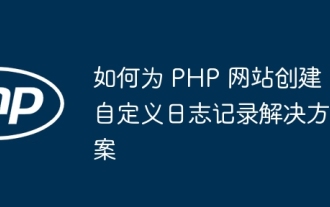 How to create a custom logging solution for your PHP website
May 03, 2024 am 08:48 AM
How to create a custom logging solution for your PHP website
May 03, 2024 am 08:48 AM
There are several ways to create a custom logging solution for your PHP website, including: using a PSR-3 compatible library (such as Monolog, Log4php, PSR-3Logger) or using PHP native logging functions (such as error_log(), syslog( ), debug_print_backtrace()). Monitoring the behavior of your application and troubleshooting issues can be easily done using a custom logging solution, for example: Use Monolog to create a logger that logs messages to a disk file.




