cd /usr/local/srcwget https://github.com/pypa/setuptools/archive/v41.0.1.zipunzip setuptools-v41.0.1.zipcd setuptools-41.0.1/usr/local/bin/python2.7 bootstrap.py/usr/local/bin/python2.7 setup.py install
cd /usr/local/srcwget https://github.com/pypa/pip/archive/19.2.2.tar.gztar zxvf pip-19.2.2.tar.gzcd pip-19.2.2/usr/local/bin/python2.7 setup.py install
cd /usr/local/srcwget https://github.com/mongodb/mongo/archive/r3.6.19.tar.gztar -zxvf mongo-r3.6.19.tar.gzcd mongo-r3.6.19#构建编译环境/usr/local/python2/bin/pip2 install -r buildscripts/requirements.txt#创建数据目录mkdir -p /data/db#安装/usr/local/bin/python2.7 buildscripts/scons.py --prefix=/opt/mongo install MONGO_VERSION=3.6.19 CCFLAGS="-march=armv8-a+crc" --disable-warnings-as-errors --variables-files=etc/scons/propagate_shell_environment.vars#创建软连接ln -s /opt/mongo/bin/mongo /usr/local/bin/mongoln -s /opt/mongo/bin/mongod /usr/local/bin/mongod
yum install gmp-devel mpfr-devel libmpc-devel -y
wget https://download.visualstudio.microsoft.com/download/pr/186257d9-bca2-4dda-be74-006205965ec9/b2b63d45482701473d9731abc41ecc2a/dotnet-sdk-3.1.426-linux-arm64.tar.gzmkdir -p /opt/dotnettar -zxvf dotnet-sdk-3.1.426-linux-arm64.tar.gz -C /opt/dotnetln -s /opt/dotnet/dotnet /usr/binexport DOTNET_ROOT=/opt/dotnetexport PATH=$PATH:/opt/dotnet
Galaxy Kirin system installation middleware

Now more and more enterprise-level applications need to run in a domestic environment. This article introduces the installation of the middleware used by our products in the domestic operating system Galaxy Kirin (not necessarily Optimal approach, but it works).
Includes; Nginx, Redis, RabbitMQ, MongoDB, dotNETCore.
The picture below is the information of the Galaxy Kirin server:
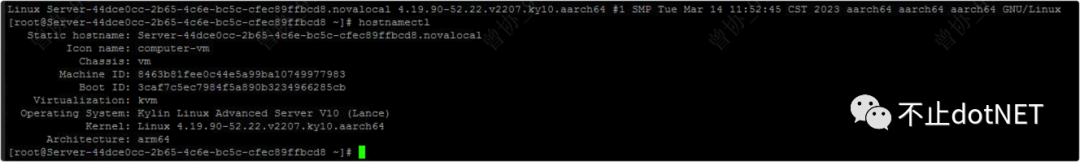
If you want a smooth installation, you need to ensure:
1 , the server can access the network. If you want to install it completely offline, it will be more complicated and requires further research.
2. Modify the yum source.
Use vi /etc/yum.repos.d/kylin_aarch64.repo to set the yum source. The file content is as follows:
###Kylin Linux Advanced Server 10 - os repo###[ks10-adv-os]name = Kylin Linux Advanced Server 10 - Osbaseurl = https://update.cs2c.com.cn/NS/V10/V10SP3/os/adv/lic/base/$basearch/gpgcheck = 1gpgkey=file:///etc/pki/rpm-gpg/RPM-GPG-KEY-kylinenabled = 1[ks10-adv-updates]name = Kylin Linux Advanced Server 10 - Updatesbaseurl = https://update.cs2c.com.cn/NS/V10/V10SP3/os/adv/lic/updates/$basearch/gpgcheck = 1gpgkey=file:///etc/pki/rpm-gpg/RPM-GPG-KEY-kylinenabled = 1[ks10-adv-addons]name = Kylin Linux Advanced Server 10 - Addonsbaseurl = https://update.cs2c.com.cn/NS/V10/V10SP3/os/adv/lic/addons/$basearch/gpgcheck = 1gpgkey=file:///etc/pki/rpm-gpg/RPM-GPG-KEY-kylinenabled = 0
Nginx
First execute the following command to install the dependencies:
yum install gcc gcc-c++ make unzip pcre pcre-devel zlib zlib-devel libxml2 libxml2-develreadline readline-devel ncurses ncurses-devel perl-devel perl-ExtUtils-Embed openssl-devel -y
Download source code:
wget -c http://nginx.org/download/nginx-1.20.1.tar.gztar -zxvfnginx-1.20.1.tar.gz -C /optcd/opt/nginx-1.20.1/
Configuration:
./configure \--with-http_ssl_module \--with-http_flv_module \--with-http_stub_status_module \--with-http_gzip_static_module \--with-pcre
Installation:
make -j2 && make install
Enter the /usr/local/nginx/sbin/ directory and execute the following command Start the service:
./nginx -c /usr/local/nginx/conf/nginx.conf
Execute ps -ef | grep nginx View the nginx process:
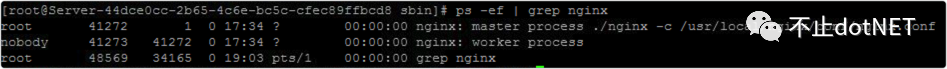
yum install cpp binutils glibc glibc-kernheaders glibc-common glibc-devel -y
cd /usr/local/srcwget http://download.redis.io/releases/redis-6.0.2.tar.gztar -zxvf redis-6.0.2.tar.gz -C /opt
cd /opt/redis-6.0.2make
mkdir logs nohup /opt/redis-6.0.2/src/redis-server /opt/redis-6.0.2/redis.conf >> /opt/redis-6.0.2/logs/redis.log2>&1 &
yum install socat logrotate -yyum -y install erlang -yyum -y install rabbitmq-server
systemctl enable rabbitmq-serversystemctl start rabbitmq-server
rabbitmq-plugins enable rabbitmq_management
sudo yum -y install libcurl-devel openssl libxml2-devel libxml2 glibc-static libstdc++-static libffi-devel
cd /usr/local/srcwget https://www.python.org/ftp/python/2.7.17/Python-2.7.17.tgztar -zxvf Python-2.7.17.tgzcd Python-2.7.17./configure --prefix=/usr/local/python2make -j64make installln -s /usr/local/python2/bin/python2.7 /usr/local/bin/python2.7
cd /usr/local/srcwget https://github.com/pypa/setuptools/archive/v41.0.1.zipunzip setuptools-v41.0.1.zipcd setuptools-41.0.1/usr/local/bin/python2.7 bootstrap.py/usr/local/bin/python2.7 setup.py install
Copy after login
Install pip toolcd /usr/local/srcwget https://github.com/pypa/setuptools/archive/v41.0.1.zipunzip setuptools-v41.0.1.zipcd setuptools-41.0.1/usr/local/bin/python2.7 bootstrap.py/usr/local/bin/python2.7 setup.py install
cd /usr/local/srcwget https://github.com/pypa/pip/archive/19.2.2.tar.gztar zxvf pip-19.2.2.tar.gzcd pip-19.2.2/usr/local/bin/python2.7 setup.py install
Copy after login
Install mongocd /usr/local/srcwget https://github.com/pypa/pip/archive/19.2.2.tar.gztar zxvf pip-19.2.2.tar.gzcd pip-19.2.2/usr/local/bin/python2.7 setup.py install
cd /usr/local/srcwget https://github.com/mongodb/mongo/archive/r3.6.19.tar.gztar -zxvf mongo-r3.6.19.tar.gzcd mongo-r3.6.19#构建编译环境/usr/local/python2/bin/pip2 install -r buildscripts/requirements.txt#创建数据目录mkdir -p /data/db#安装/usr/local/bin/python2.7 buildscripts/scons.py --prefix=/opt/mongo install MONGO_VERSION=3.6.19 CCFLAGS="-march=armv8-a+crc" --disable-warnings-as-errors --variables-files=etc/scons/propagate_shell_environment.vars#创建软连接ln -s /opt/mongo/bin/mongo /usr/local/bin/mongoln -s /opt/mongo/bin/mongod /usr/local/bin/mongod
Copy after login
cd /usr/local/srcwget https://github.com/mongodb/mongo/archive/r3.6.19.tar.gztar -zxvf mongo-r3.6.19.tar.gzcd mongo-r3.6.19#构建编译环境/usr/local/python2/bin/pip2 install -r buildscripts/requirements.txt#创建数据目录mkdir -p /data/db#安装/usr/local/bin/python2.7 buildscripts/scons.py --prefix=/opt/mongo install MONGO_VERSION=3.6.19 CCFLAGS="-march=armv8-a+crc" --disable-warnings-as-errors --variables-files=etc/scons/propagate_shell_environment.vars#创建软连接ln -s /opt/mongo/bin/mongo /usr/local/bin/mongoln -s /opt/mongo/bin/mongod /usr/local/bin/mongod
- --prefix=/opt/mongo is the installation directory
nohup mongod >> /opt/mongo/logs/mongolog 2>&1 &
yum install gmp-devel mpfr-devel libmpc-devel -y
Copy after login
Execute the following command to install yum install gmp-devel mpfr-devel libmpc-devel -y
wget https://download.visualstudio.microsoft.com/download/pr/186257d9-bca2-4dda-be74-006205965ec9/b2b63d45482701473d9731abc41ecc2a/dotnet-sdk-3.1.426-linux-arm64.tar.gzmkdir -p /opt/dotnettar -zxvf dotnet-sdk-3.1.426-linux-arm64.tar.gz -C /opt/dotnetln -s /opt/dotnet/dotnet /usr/binexport DOTNET_ROOT=/opt/dotnetexport PATH=$PATH:/opt/dotnet
Copy after login
Execute the command dotnet --info for verification. If the following result appears, the installation is successful:
wget https://download.visualstudio.microsoft.com/download/pr/186257d9-bca2-4dda-be74-006205965ec9/b2b63d45482701473d9731abc41ecc2a/dotnet-sdk-3.1.426-linux-arm64.tar.gzmkdir -p /opt/dotnettar -zxvf dotnet-sdk-3.1.426-linux-arm64.tar.gz -C /opt/dotnetln -s /opt/dotnet/dotnet /usr/binexport DOTNET_ROOT=/opt/dotnetexport PATH=$PATH:/opt/dotnet
.NET Core SDK (reflecting any global.json): Version: 3.1.426 Commit:e81f6c8565Runtime Environment: OS Name: kylin OS Version:V10 OS Platform: Linux RID: linux-arm64 Base Path: /opt/dotnet/sdk/3.1.426/Host (useful for support):Version: 3.1.32Commit:f94bb2c3ff.NET Core SDKs installed:3.1.426 [/opt/dotnet/sdk].NET Core runtimes installed:Microsoft.AspNetCore.App 3.1.32 [/opt/dotnet/shared/Microsoft.AspNetCore.App]Microsoft.NETCore.App 3.1.32 [/opt/dotnet/shared/Microsoft.NETCore.App]To install additional .NET Core runtimes or SDKs:https://aka.ms/dotnet-download
The above is the detailed content of Galaxy Kirin system installation middleware. For more information, please follow other related articles on the PHP Chinese website!

Hot AI Tools

Undresser.AI Undress
AI-powered app for creating realistic nude photos

AI Clothes Remover
Online AI tool for removing clothes from photos.

Undress AI Tool
Undress images for free

Clothoff.io
AI clothes remover

AI Hentai Generator
Generate AI Hentai for free.

Hot Article

Hot Tools

Notepad++7.3.1
Easy-to-use and free code editor

SublimeText3 Chinese version
Chinese version, very easy to use

Zend Studio 13.0.1
Powerful PHP integrated development environment

Dreamweaver CS6
Visual web development tools

SublimeText3 Mac version
God-level code editing software (SublimeText3)

Hot Topics
 1378
1378
 52
52
 How to implement custom middleware in CodeIgniter
Jul 29, 2023 am 10:53 AM
How to implement custom middleware in CodeIgniter
Jul 29, 2023 am 10:53 AM
How to implement custom middleware in CodeIgniter Introduction: In modern web development, middleware plays a vital role in applications. They can be used to perform some shared processing logic before or after the request reaches the controller. CodeIgniter, as a popular PHP framework, also supports the use of middleware. This article will introduce how to implement custom middleware in CodeIgniter and provide a simple code example. Middleware overview: Middleware is a kind of request
 What is the principle of tomcat middleware
Dec 27, 2023 pm 04:40 PM
What is the principle of tomcat middleware
Dec 27, 2023 pm 04:40 PM
The principle of tomcat middleware is implemented based on Java Servlet and Java EE specifications. As a Servlet container, Tomcat is responsible for processing HTTP requests and responses and providing the running environment for Web applications. The principles of Tomcat middleware mainly involve: 1. Container model; 2. Component architecture; 3. Servlet processing mechanism; 4. Event listening and filters; 5. Configuration management; 6. Security; 7. Clustering and load balancing; 8. Connector technology; 9. Embedded mode, etc.
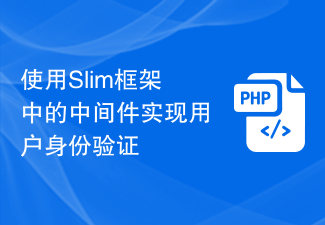 Implementing user authentication using middleware in the Slim framework
Jul 29, 2023 am 10:22 AM
Implementing user authentication using middleware in the Slim framework
Jul 29, 2023 am 10:22 AM
Implementing user authentication using middleware in the Slim framework With the development of web applications, user authentication has become a crucial feature. In order to protect users' personal information and sensitive data, we need a reliable method to verify the user's identity. In this article, we will introduce how to implement user authentication using the Slim framework’s middleware. The Slim framework is a lightweight PHP framework that provides a simple and fast way to build web applications. One of the powerful features is the middle
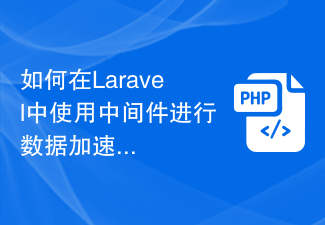 How to use middleware for data acceleration in Laravel
Nov 02, 2023 am 09:40 AM
How to use middleware for data acceleration in Laravel
Nov 02, 2023 am 09:40 AM
How to use middleware for data acceleration in Laravel Introduction: When developing web applications using the Laravel framework, data acceleration is the key to improving application performance. Middleware is an important feature provided by Laravel that handles requests before they reach the controller or before the response is returned. This article will focus on how to use middleware to achieve data acceleration in Laravel and provide specific code examples. 1. What is middleware? Middleware is a mechanism in the Laravel framework. It is used
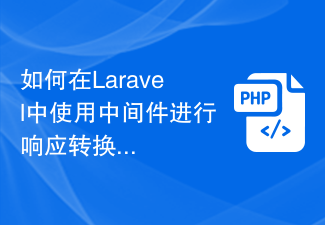 How to use middleware for response transformation in Laravel
Nov 03, 2023 am 09:57 AM
How to use middleware for response transformation in Laravel
Nov 03, 2023 am 09:57 AM
How to use middleware for response conversion in Laravel Middleware is one of the very powerful and practical features in the Laravel framework. It allows us to process requests and responses before the request enters the controller or before the response is sent to the client. In this article, I will demonstrate how to use middleware for response transformation in Laravel. Before starting, make sure you have Laravel installed and a new project created. Now we will follow these steps: Create a new middleware Open
 How to handle form validation using middleware in Laravel
Nov 02, 2023 pm 03:57 PM
How to handle form validation using middleware in Laravel
Nov 02, 2023 pm 03:57 PM
How to use middleware to handle form validation in Laravel, specific code examples are required Introduction: Form validation is a very common task in Laravel. In order to ensure the validity and security of the data entered by users, we usually verify the data submitted in the form. Laravel provides a convenient form validation function and also supports the use of middleware to handle form validation. This article will introduce in detail how to use middleware to handle form validation in Laravel and provide specific code examples.
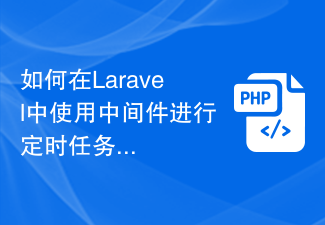 How to use middleware for scheduled task scheduling in Laravel
Nov 02, 2023 pm 02:26 PM
How to use middleware for scheduled task scheduling in Laravel
Nov 02, 2023 pm 02:26 PM
How to use middleware for scheduled task scheduling in Laravel Introduction: Laravel is a popular PHP open source framework that provides convenient and powerful tools to develop web applications. One of the important features is scheduled tasks, which allows developers to run specific tasks at specified intervals. In this article, we will introduce how to use middleware to implement Laravel's scheduled task scheduling, and provide specific code examples. Environment Preparation Before starting, we need to make sure
 How to use middleware to set up cross-domain resource sharing (CORS) in the Slim framework
Jul 30, 2023 pm 08:34 PM
How to use middleware to set up cross-domain resource sharing (CORS) in the Slim framework
Jul 30, 2023 pm 08:34 PM
How to set up Cross-Origin Resource Sharing (CORS) using middleware in the Slim framework Cross-Origin Resource Sharing (CORS) is a mechanism that allows the server to set some additional information in the HTTP response header to tell the browser whether Allow cross-domain requests. In some projects with front-end and back-end separation, the CORS mechanism can be used to realize the front-end's cross-domain request for the back-end interface. When using the Slim framework to develop REST API, we can use middleware (Middleware)




