Is the 404 code a front-end or back-end problem?
The 404 code is related to the specific situation. It may be a front-end problem or a back-end problem. In some cases, the 404 error may come from a problem on the client side, such as a spelling in the URL path that cannot be found. In other cases, 404 errors may be caused by the web application not responding to the request correctly, such as a missing interface implementation or empty database query results.
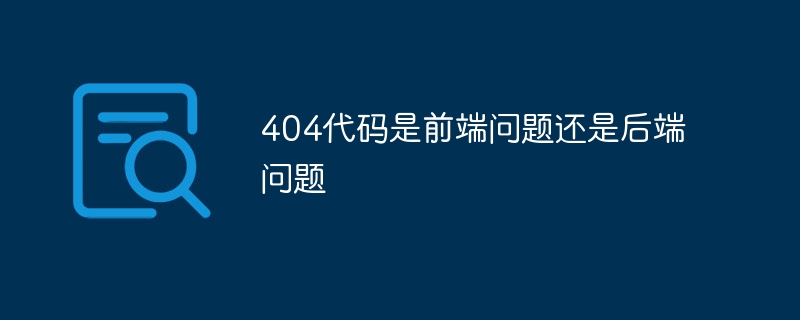
# Operating system for this tutorial: Windows 10 system, Dell G3 computer.
HTTP 404 error message means that the page or resource requested by the client was not found by the server. This type of error is usually caused by the link pointing to a non-existent web page, the lack of corresponding resource files, or incorrect server routing configuration. .
So is it a front-end problem or a back-end problem? The answer is: This question is related to the specific situation, and the reasons need to be analyzed before drawing a conclusion.
In some cases, 404 errors may come from problems on the client side, such as spelling in the URL path that causes the page not to be found. In other cases, 404 errors may be caused by the web application not responding to the request correctly, such as a missing interface implementation or empty database query results. Therefore, you first need to find the root cause of the problem by eliminating terminology in order to determine whether it is a front-end or back-end problem.

#Why does it cause 404 error?
The requested URL is wrong or does not exist
Server redirect or route setting error
-
File is missing or damaged
Application logic BUG
Solution:
If It's a front-end problem:
Check for spelling errors and modify the URL path.
For dynamic routing, check whether the routing configuration file is correct.
Check the application code to make sure there are no compilation errors in the code.
For third-party websites, contact the administrator for repair.
If it is a back-end problem:
Check whether the server configuration, including routing, URL path and other related information is correct.
Make sure the resource files are stored in the correct folder and have not been moved or deleted.
Add specific routes to the application to return the correct response.
Implement the interface of template file or corresponding data to provide normal data for accessing the page
The above is the detailed content of Is the 404 code a front-end or back-end problem?. For more information, please follow other related articles on the PHP Chinese website!

Hot AI Tools

Undresser.AI Undress
AI-powered app for creating realistic nude photos

AI Clothes Remover
Online AI tool for removing clothes from photos.

Undress AI Tool
Undress images for free

Clothoff.io
AI clothes remover

AI Hentai Generator
Generate AI Hentai for free.

Hot Article

Hot Tools

Notepad++7.3.1
Easy-to-use and free code editor

SublimeText3 Chinese version
Chinese version, very easy to use

Zend Studio 13.0.1
Powerful PHP integrated development environment

Dreamweaver CS6
Visual web development tools

SublimeText3 Mac version
God-level code editing software (SublimeText3)

Hot Topics
 1378
1378
 52
52


