How to remove time seconds in php
php method to remove seconds from time: 1. Use the "date()" function to remove the seconds from the time when outputting the time; 2. Use the DateTime class to create A DateTime object, format the time into the required form; 3. Use the "substr()" function to delete the seconds of the time by intercepting 6 characters from the time string, and output the formatted time.
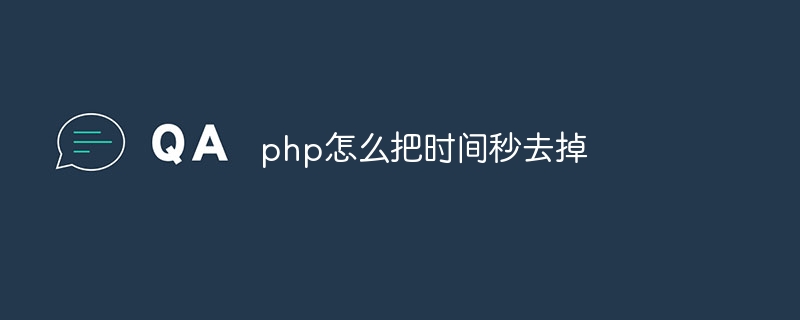
The operating environment of this tutorial: windows10 system, php8.1.3 version, DELL G3 computer.
In PHP development, we often need to format date and time into different forms. Sometimes, we need to remove the seconds from the time and only display the hours and minutes. This is especially common in some scenarios. So, how to quickly remove seconds from time in PHP? This article will introduce you to some solutions.
Method 1: Use the date() function
In PHP, the date() function is one of the best date/time functions in the world. The date() function can format date/time into any desired form. When outputting time, we can use the date() function to remove the seconds of the time, as shown below:
echo date("H:i", time());The above code uses the time() function to get the current timestamp and format it into hours and minute format. This way, the output time only contains hours and minutes, not seconds.
In addition, we can also use the strtotime() function to timestamp convert the specified time string so that we can format any time. For example:
$time = "2022-01-01 12:34:56";
echo date("H:i", strtotime($time));In the above example, we use the strtotime() function to convert the time string into a timestamp, and then use the date() function to format it into hours and minutes.
Method 2: Use the DateTime class
Another method is to use PHP’s DateTime class. This class provides many convenience methods for manipulating dates and times, including formatting dates/times into any desired form.
By creating a DateTime object, we can format the time into the required form. For example:
$datetime = new DateTime(); echo $datetime->format('H:i');
In the above code, we use the format() method to format the time and only display hours and minutes.
We can also create a DateTime object by passing a timestamp, so that any time can be formatted. For example:
$time = 1641189296;
$datetime = new DateTime("@$time");
echo $datetime->format("H:i");The above code creates a DateTime object and converts the timestamp into a readable format, displaying only the hours and minutes. In this example, we used the "@" symbol to tell the DateTime class to parse it as a timestamp.
Method 3: Use the substr() function
Finally, we can also use PHP's substr() function to intercept the hours and minutes in the time string. We can remove the seconds from the time by truncating the time string by 6 characters and output the formatted time. For example:
$time = "12:34:56"; echo substr($time, 0, 5);
In the above example, we use the substr() function to truncate the seconds of the time, leaving only the hours and minutes.
Conclusion
In this article, we introduced three methods to remove seconds from time in PHP. Each method has its advantages and disadvantages, and the specific method of use needs to be determined according to the actual situation. Choose the appropriate method to manipulate date and time according to your needs.
The above is the detailed content of How to remove time seconds in php. For more information, please follow other related articles on the PHP Chinese website!

Hot AI Tools

Undresser.AI Undress
AI-powered app for creating realistic nude photos

AI Clothes Remover
Online AI tool for removing clothes from photos.

Undress AI Tool
Undress images for free

Clothoff.io
AI clothes remover

AI Hentai Generator
Generate AI Hentai for free.

Hot Article

Hot Tools

Notepad++7.3.1
Easy-to-use and free code editor

SublimeText3 Chinese version
Chinese version, very easy to use

Zend Studio 13.0.1
Powerful PHP integrated development environment

Dreamweaver CS6
Visual web development tools

SublimeText3 Mac version
God-level code editing software (SublimeText3)

Hot Topics
 1376
1376
 52
52
 PHP 8.4 Installation and Upgrade guide for Ubuntu and Debian
Dec 24, 2024 pm 04:42 PM
PHP 8.4 Installation and Upgrade guide for Ubuntu and Debian
Dec 24, 2024 pm 04:42 PM
PHP 8.4 brings several new features, security improvements, and performance improvements with healthy amounts of feature deprecations and removals. This guide explains how to install PHP 8.4 or upgrade to PHP 8.4 on Ubuntu, Debian, or their derivati
 CakePHP Working with Database
Sep 10, 2024 pm 05:25 PM
CakePHP Working with Database
Sep 10, 2024 pm 05:25 PM
Working with database in CakePHP is very easy. We will understand the CRUD (Create, Read, Update, Delete) operations in this chapter.
 CakePHP Date and Time
Sep 10, 2024 pm 05:27 PM
CakePHP Date and Time
Sep 10, 2024 pm 05:27 PM
To work with date and time in cakephp4, we are going to make use of the available FrozenTime class.
 CakePHP File upload
Sep 10, 2024 pm 05:27 PM
CakePHP File upload
Sep 10, 2024 pm 05:27 PM
To work on file upload we are going to use the form helper. Here, is an example for file upload.
 Discuss CakePHP
Sep 10, 2024 pm 05:28 PM
Discuss CakePHP
Sep 10, 2024 pm 05:28 PM
CakePHP is an open-source framework for PHP. It is intended to make developing, deploying and maintaining applications much easier. CakePHP is based on a MVC-like architecture that is both powerful and easy to grasp. Models, Views, and Controllers gu
 CakePHP Creating Validators
Sep 10, 2024 pm 05:26 PM
CakePHP Creating Validators
Sep 10, 2024 pm 05:26 PM
Validator can be created by adding the following two lines in the controller.
 CakePHP Logging
Sep 10, 2024 pm 05:26 PM
CakePHP Logging
Sep 10, 2024 pm 05:26 PM
Logging in CakePHP is a very easy task. You just have to use one function. You can log errors, exceptions, user activities, action taken by users, for any background process like cronjob. Logging data in CakePHP is easy. The log() function is provide
 How To Set Up Visual Studio Code (VS Code) for PHP Development
Dec 20, 2024 am 11:31 AM
How To Set Up Visual Studio Code (VS Code) for PHP Development
Dec 20, 2024 am 11:31 AM
Visual Studio Code, also known as VS Code, is a free source code editor — or integrated development environment (IDE) — available for all major operating systems. With a large collection of extensions for many programming languages, VS Code can be c




