 Backend Development
Backend Development
 PHP Tutorial
PHP Tutorial
 Crawl images from the website and automatically download them locally
Crawl images from the website and automatically download them locally
Crawl images from the website and automatically download them locally
In the Internet era, people have become accustomed to downloading pictures from various websites such as galleries and social platforms. If you only need to download a small number of images, manual operation is not cumbersome. However, if a large number of pictures need to be downloaded, manual operation will become very time-consuming and laborious. At this time, automation technology needs to be used to realize automatic downloading of pictures.
This article will introduce how to use Python crawler technology to automatically download images from the website to the local computer. This process is divided into two steps: the first step is to use Python's requests library or selenium library to grab the image links on the website; the second step is to download the images to the local through Python's urllib or requests library according to the obtained links.
Step one: Get the image link
- Use the requests library to crawl the link
Let’s first look at how to use the requests library to crawl the image link . The sample code is as follows:
import requests
from bs4 import BeautifulSoup
url = 'http://example.com'
response = requests.get(url)
soup = BeautifulSoup(response.content, 'html.parser')
img_tags = soup.find_all('img')
urls = [img['src'] for img in img_tags] Taking the Example website as an example, first use the requests library to crawl web content, and use the BeautifulSoup library to parse HTML. Then, we use the soup.find_all('img') method to get all img tags in HTML, and use list comprehensions to extract the value of the src attribute in each tag.
- Use selenium library to crawl links
Another way to get image links is to use selenium library. The sample code is as follows:
from selenium import webdriver
from selenium.webdriver.chrome.service import Service
from selenium.webdriver.chrome.options import Options
from time import sleep
url = 'http://example.com'
options = Options()
options.add_argument('--headless')
service = Service('/path/to/chromedriver')
driver = webdriver.Chrome(service=service, options=options)
driver.get(url)
sleep(2)
img_tags = driver.find_elements_by_tag_name('img')
urls = [img.get_attribute('src') for img in img_tags]Here we ChromeDriver is used. When using it, you need to fill in the path of ChromeDriver on your computer to 'path/to/chromedriver' in the sample code. The second line of code enables a headless browser, which avoids operating in the Chrome browser window and increases speed. Then we use the webdriver module in the selenium library to create an instance of the Chrome browser and open the Example website by setting driver.get(url). Then use driver.find_elements_by_tag_name('img') to get all img tags, and then get the value of the src attribute in each tag.
Step 2: Download images
There are many ways to download images. Here we use Python’s own urllib library or requests library to download. The sample code is as follows:
import urllib.request
for url in urls:
filename = url.split('/')[-1]
urllib.request.urlretrieve(url, filename)Here, the urllib.request library is used to download images from the network to the local, and url.split('/')[-1] is used to obtain the image files. name, and assign it to the variable filename, and finally use urllib.request.urlretrieve(url, filename) to download the image locally. It should be noted that if the URL contains Chinese characters, the URL also needs to be encoded.
Here is a brief introduction to how to use the requests library to download images. The sample code is as follows:
import requests
for url in urls:
filename = url.split('/')[-1]
response = requests.get(url)
with open(filename, 'wb') as f:
f.write(response.content)Here, the requests library is used to obtain the image binary file and write it to the file. It should be noted that since the binary file writing mode is 'wb', you need to use with open(filename, 'wb') as f: to open the file and write , making sure each file is closed correctly.
Summary
In summary, through Python crawler technology, we can easily crawl images on the website and automatically download them locally. This automation technology can help us improve work efficiency and is very helpful for work that requires processing a large number of images. At the same time, we need to be reminded that crawling images from websites needs to comply with relevant laws and regulations and respect the copyright of the website. If you do not have official authorization or permission from the website, do not crawl images on the website without permission.
The above is the detailed content of Crawl images from the website and automatically download them locally. For more information, please follow other related articles on the PHP Chinese website!

Hot AI Tools

Undresser.AI Undress
AI-powered app for creating realistic nude photos

AI Clothes Remover
Online AI tool for removing clothes from photos.

Undress AI Tool
Undress images for free

Clothoff.io
AI clothes remover

AI Hentai Generator
Generate AI Hentai for free.

Hot Article

Hot Tools

Notepad++7.3.1
Easy-to-use and free code editor

SublimeText3 Chinese version
Chinese version, very easy to use

Zend Studio 13.0.1
Powerful PHP integrated development environment

Dreamweaver CS6
Visual web development tools

SublimeText3 Mac version
God-level code editing software (SublimeText3)

Hot Topics
 1379
1379
 52
52
 How long does it take to learn python crawler
Oct 25, 2023 am 09:44 AM
How long does it take to learn python crawler
Oct 25, 2023 am 09:44 AM
The time it takes to learn Python crawlers varies from person to person and depends on factors such as personal learning ability, learning methods, learning time and experience. Learning Python crawlers is not just about learning the technology itself, but also requires good information gathering skills, problem solving skills and teamwork skills. Through continuous learning and practice, you will gradually grow into an excellent Python crawler developer.
 Understand the differences and comparisons between SpringBoot and SpringMVC
Dec 29, 2023 am 09:20 AM
Understand the differences and comparisons between SpringBoot and SpringMVC
Dec 29, 2023 am 09:20 AM
Compare SpringBoot and SpringMVC and understand their differences. With the continuous development of Java development, the Spring framework has become the first choice for many developers and enterprises. In the Spring ecosystem, SpringBoot and SpringMVC are two very important components. Although they are both based on the Spring framework, there are some differences in functions and usage. This article will focus on comparing SpringBoot and Spring
 Jenkins in PHP Continuous Integration: Master of Build and Deployment Automation
Feb 19, 2024 pm 06:51 PM
Jenkins in PHP Continuous Integration: Master of Build and Deployment Automation
Feb 19, 2024 pm 06:51 PM
In modern software development, continuous integration (CI) has become an important practice to improve code quality and development efficiency. Among them, Jenkins is a mature and powerful open source CI tool, especially suitable for PHP applications. The following content will delve into how to use Jenkins to implement PHP continuous integration, and provide specific sample code and detailed steps. Jenkins installation and configuration First, Jenkins needs to be installed on the server. Just download and install the latest version from its official website. After the installation is complete, some basic configuration is required, including setting up an administrator account, plug-in installation, and job configuration. Create a new job On the Jenkins dashboard, click the "New Job" button. Select "Frees
 How to delete Apple shortcut command automation
Feb 20, 2024 pm 10:36 PM
How to delete Apple shortcut command automation
Feb 20, 2024 pm 10:36 PM
How to Delete Apple Shortcut Automation With the launch of Apple's new iOS13 system, users can use shortcuts (Apple Shortcuts) to customize and automate various mobile phone operations, which greatly improves the user's mobile phone experience. However, sometimes we may need to delete some shortcuts that are no longer needed. So, how to delete Apple shortcut command automation? Method 1: Delete through the Shortcuts app. On your iPhone or iPad, open the "Shortcuts" app. Select in the bottom navigation bar
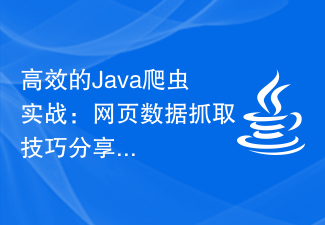 Efficient Java crawler practice: sharing of web data crawling techniques
Jan 09, 2024 pm 12:29 PM
Efficient Java crawler practice: sharing of web data crawling techniques
Jan 09, 2024 pm 12:29 PM
Java crawler practice: How to efficiently crawl web page data Introduction: With the rapid development of the Internet, a large amount of valuable data is stored in various web pages. To obtain this data, it is often necessary to manually access each web page and extract the information one by one, which is undoubtedly a tedious and time-consuming task. In order to solve this problem, people have developed various crawler tools, among which Java crawler is one of the most commonly used. This article will lead readers to understand how to use Java to write an efficient web crawler, and demonstrate the practice through specific code examples. 1. The base of the reptile
 Use Python scripts to implement task scheduling and automation under the Linux platform
Oct 05, 2023 am 10:51 AM
Use Python scripts to implement task scheduling and automation under the Linux platform
Oct 05, 2023 am 10:51 AM
Using Python scripts to implement task scheduling and automation under the Linux platform In the modern information technology environment, task scheduling and automation have become essential tools for most enterprises. As a simple, easy-to-learn and feature-rich programming language, Python is very convenient and efficient to implement task scheduling and automation on the Linux platform. Python provides a variety of libraries for task scheduling, the most commonly used and powerful of which is crontab. crontab is a management and scheduling system
 How Robotics and Artificial Intelligence Can Automate Supply Chains
Feb 05, 2024 pm 04:40 PM
How Robotics and Artificial Intelligence Can Automate Supply Chains
Feb 05, 2024 pm 04:40 PM
Automation technology is being widely used in different industries, especially in the supply chain field. Today, it has become an important part of supply chain management software. In the future, with the further development of automation technology, the entire supply chain and supply chain management software will undergo major changes. This will lead to more efficient logistics and inventory management, improve the speed and quality of production and delivery, and in turn promote the development and competitiveness of enterprises. Forward-thinking supply chain players are ready to deal with the new situation. CIOs should take the lead in ensuring the best outcomes for their organizations, and understanding the role of robotics, artificial intelligence, and automation in the supply chain is critical. What is supply chain automation? Supply chain automation refers to the use of technological means to reduce or eliminate human participation in supply chain activities. it covers a variety of
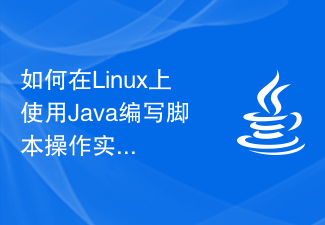 How to automate scripting operations on Linux using Java
Oct 05, 2023 pm 12:09 PM
How to automate scripting operations on Linux using Java
Oct 05, 2023 pm 12:09 PM
How to use Java to write scripts to automate operations on Linux In Linux systems, we can use Java to write scripts to automate operations. Java is a cross-platform programming language with powerful object-oriented features and rich class library support. In this article, we will learn how to use Java to write scripts to automate operations on Linux, and give specific code examples. First, we need to install the Java Development Kit (JDK) on Linux. I



