Swoole implements efficient data backup techniques
With the rapid growth of data volume, data backup has become the core of modern Internet applications. Data backup is an important task. Whether it is hot backup or cold backup, an effective technique needs to be used.
Backing up data is not an easy task for developers. Once problems such as data misoperation, hardware failure, and data corruption occur, these problems need to be solved through data backup. In this case, data backup skills become particularly important.
As an efficient data backup technology, Swoole has been widely used in website development and data backup. Swoole is an open source PHP extension. By using Swoole, developers can more easily use PHP to achieve efficient data backup.
The following introduces some methods on how to use Swoole to achieve efficient data backup techniques.
- Using asynchronous I/O
The traditional PHP backup method usually uses synchronous I/O, which is no longer suitable for large data backup. Swoole provides a more efficient asynchronous I/O mechanism, which can provide faster backup speed and lower CPU overhead.
- Segmented Backup
Backing up a large piece of data is usually a time-consuming task, Swoole allows us to slice the data and back it up in segments to achieve higher backup efficiency. Normally, we can divide the data into several blocks, and start backing up the next block after each block is backed up. This backup method minimizes the risk of data loss.
- Data redundancy backup
When backing up data, data redundancy is absolutely essential. By copying the backup data, we can ensure that we have multiple backups, with multiple backups available to reduce the risk of data loss. Swoole can use multiple different backup nodes to complete multiple data redundancy backups to ensure data security and reliability.
- Compress backup data
Compressing backup data is another common backup method that can reduce the size of data during storage and transmission. Swoole supports gzip compression, which enables more efficient use of network bandwidth and storage capacity during data backup.
- Automatic backup
The last tip is automatic backup. By setting automatic backup rules, we can automate the backup process. Swoole provides a lightweight poller that can help us implement automatic backup rules. In this way, the backup process does not require manual participation and can be completed more efficiently and automatically.
Summary
In modern IT applications, data backup is becoming more and more important. Efficient data backup techniques can better protect our data security, and Swoole, as an efficient PHP extension, can bring us a faster, more reliable and more stable data backup method. When using Swoole for data backup, we can use the above tips to improve backup efficiency and data security.
The above is the detailed content of Swoole implements efficient data backup techniques. For more information, please follow other related articles on the PHP Chinese website!

Hot AI Tools

Undresser.AI Undress
AI-powered app for creating realistic nude photos

AI Clothes Remover
Online AI tool for removing clothes from photos.

Undress AI Tool
Undress images for free

Clothoff.io
AI clothes remover

AI Hentai Generator
Generate AI Hentai for free.

Hot Article

Hot Tools

Notepad++7.3.1
Easy-to-use and free code editor

SublimeText3 Chinese version
Chinese version, very easy to use

Zend Studio 13.0.1
Powerful PHP integrated development environment

Dreamweaver CS6
Visual web development tools

SublimeText3 Mac version
God-level code editing software (SublimeText3)

Hot Topics
 1385
1385
 52
52
 How to use MySQL backup and restore in PHP?
Jun 03, 2024 pm 12:19 PM
How to use MySQL backup and restore in PHP?
Jun 03, 2024 pm 12:19 PM
Backing up and restoring a MySQL database in PHP can be achieved by following these steps: Back up the database: Use the mysqldump command to dump the database into a SQL file. Restore database: Use the mysql command to restore the database from SQL files.
 How to install, uninstall, and reset Windows server backup
Mar 06, 2024 am 10:37 AM
How to install, uninstall, and reset Windows server backup
Mar 06, 2024 am 10:37 AM
WindowsServerBackup is a function that comes with the WindowsServer operating system, designed to help users protect important data and system configurations, and provide complete backup and recovery solutions for small, medium and enterprise-level enterprises. Only users running Server2022 and higher can use this feature. In this article, we will explain how to install, uninstall or reset WindowsServerBackup. How to Reset Windows Server Backup If you are experiencing problems with your server backup, the backup is taking too long, or you are unable to access stored files, then you may consider resetting your Windows Server backup settings. To reset Windows
 How to use swoole coroutine in laravel
Apr 09, 2024 pm 06:48 PM
How to use swoole coroutine in laravel
Apr 09, 2024 pm 06:48 PM
Using Swoole coroutines in Laravel can process a large number of requests concurrently. The advantages include: Concurrent processing: allows multiple requests to be processed at the same time. High performance: Based on the Linux epoll event mechanism, it processes requests efficiently. Low resource consumption: requires fewer server resources. Easy to integrate: Seamless integration with Laravel framework, simple to use.
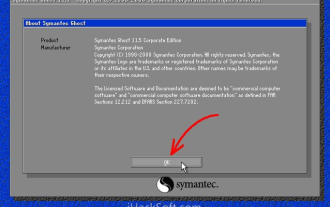 How to backup system with ghost-ghost backup tutorial
Mar 06, 2024 pm 04:30 PM
How to backup system with ghost-ghost backup tutorial
Mar 06, 2024 pm 04:30 PM
Recently, many friends have asked the editor how to back up the system with ghost. Next, let us learn the tutorial on how to back up the system with ghost. I hope it can help everyone. 1. After running Ghost, click "OK", as shown in the figure. 2. Click "Local" → "Partition" → "ToImage" (meaning: local → partition → to image file), as shown in the figure. 3. The Select Local Hard Disk window appears, click the hard disk where the partition to be backed up is located, and then click "OK", as shown in the figure. 4. The Select Source Partition window appears (the source partition is the partition you want to back up), click on the partition where the system is located (usually Zone 1, be sure to get it right), and then click "OK", as shown in the figure. 5. Play at this time
 Which one is better, swoole or workerman?
Apr 09, 2024 pm 07:00 PM
Which one is better, swoole or workerman?
Apr 09, 2024 pm 07:00 PM
Swoole and Workerman are both high-performance PHP server frameworks. Known for its asynchronous processing, excellent performance, and scalability, Swoole is suitable for projects that need to handle a large number of concurrent requests and high throughput. Workerman offers the flexibility of both asynchronous and synchronous modes, with an intuitive API that is better suited for ease of use and projects that handle lower concurrency volumes.
 How does swoole_process allow users to switch?
Apr 09, 2024 pm 06:21 PM
How does swoole_process allow users to switch?
Apr 09, 2024 pm 06:21 PM
Swoole Process allows users to switch. The specific steps are: create a process; set the process user; start the process.
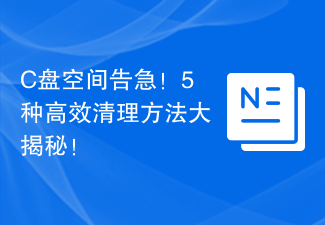 C drive space is running out! 5 efficient cleaning methods revealed!
Mar 26, 2024 am 08:51 AM
C drive space is running out! 5 efficient cleaning methods revealed!
Mar 26, 2024 am 08:51 AM
C drive space is running out! 5 efficient cleaning methods revealed! In the process of using computers, many users will encounter a situation where the C drive space is running out. Especially after storing or installing a large number of files, the available space of the C drive will decrease rapidly, which will affect the performance and running speed of the computer. At this time, it is very necessary to clean up the C drive. So, how to clean up C drive efficiently? Next, this article will reveal 5 efficient cleaning methods to help you easily solve the problem of C drive space shortage. 1. Clean up temporary files. Temporary files are temporary files generated when the computer is running.
 How to restart the service in swoole framework
Apr 09, 2024 pm 06:15 PM
How to restart the service in swoole framework
Apr 09, 2024 pm 06:15 PM
To restart the Swoole service, follow these steps: Check the service status and get the PID. Use "kill -15 PID" to stop the service. Restart the service using the same command that was used to start the service.




