php怎么读取csv文件?
Jun 01, 2016 am 11:06 AMphp读取csv文件的方法:1、使用fopen()打开csv文件;2、使用fgetcsv()从文件指针中读入一行并解析 CSV字段;3、借助循环语句,将fgetcsv()读取的csv数据存入数组中;4、输出数组中的CSV数据即可。

php怎么读取csv文件?
1、文件内容
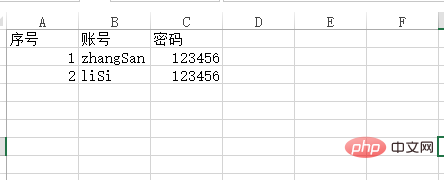
2、读取结果
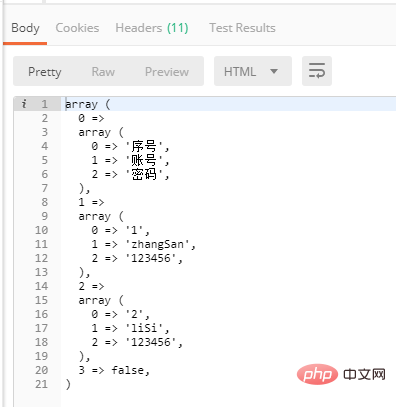
3、代码
1 2 3 4 5 6 7 8 9 10 11 12 13 14 15 16 17 18 19 |
|
说明:
fgetcsv — 从文件指针中读入一行并解析 CSV 字段
如果提供了无效的文件指针,fgetcsv() 会返回 NULL。 其他错误,包括碰到文件结束时返回 FALSE,。
这个函数比较关键,可以看到它的功能就是读取并解析 CSV 字段。这次没有用到太多的参数,有需要的看下方链接自行参考。
例1:一次性读取csv文件内所有行的数据
1 2 3 4 5 6 7 8 9 10 11 12 13 14 15 16 17 |
|
例2:读取csv文件的某一行数据
1 2 3 4 5 6 7 8 9 10 11 12 13 14 15 16 17 18 |
|
更多相关知识,请访问 PHP中文网!!

Hot Article

Hot tools Tags

Hot Article

Hot Article Tags

Notepad++7.3.1
Easy-to-use and free code editor

SublimeText3 Chinese version
Chinese version, very easy to use

Zend Studio 13.0.1
Powerful PHP integrated development environment

Dreamweaver CS6
Visual web development tools

SublimeText3 Mac version
God-level code editing software (SublimeText3)

Hot Topics
 PHP 8.4 Installation and Upgrade guide for Ubuntu and Debian
Dec 24, 2024 pm 04:42 PM
PHP 8.4 Installation and Upgrade guide for Ubuntu and Debian
Dec 24, 2024 pm 04:42 PM
PHP 8.4 Installation and Upgrade guide for Ubuntu and Debian
 How To Set Up Visual Studio Code (VS Code) for PHP Development
Dec 20, 2024 am 11:31 AM
How To Set Up Visual Studio Code (VS Code) for PHP Development
Dec 20, 2024 am 11:31 AM
How To Set Up Visual Studio Code (VS Code) for PHP Development












