Use Swoole to encapsulate a highly reliable asynchronous HTTP client
As web applications continue to develop, the need for HTTP clients is becoming more and more important, especially when data is requested across the network. In traditional PHP implementation, it is a common way to use libraries such as cURL to make network requests, but it does not support asynchronous requests, resulting in performance limitations when a large number of concurrent requests occur.
Swoole is a coroutine network communication engine based on PHP. It provides an asynchronous request method that can greatly improve the performance of applications. This article will introduce how to use Swoole to encapsulate a highly reliable asynchronous HTTP client.
Why use Swoole asynchronous HTTP client
When concurrent requests are made, the synchronous HTTP client will cause a performance bottleneck, while the asynchronous HTTP client can handle multiple requests simultaneously in a single process. request. Swoole provides a coroutine model to implement asynchronous requests without switching processes. It can also reduce memory usage and TCP connection overhead, and improve application performance.
Using Swoole asynchronous HTTP client also has the following benefits:
- Provides rich event callback functions, which can perform corresponding processing operations when the request succeeds or fails;
- Automatically handles the request headers, response headers and response content of HTTP requests, making it easier for developers to use;
- Integrated connection pool management, which can automatically manage TCP connections under high concurrency.
Writing an asynchronous HTTP client
Before you start writing an asynchronous HTTP client, you need to install the Swoole extension and ensure that the PHP version is 7.0 or above. To install the extension, use the following command:
pecl install swoole
Then add the following content to the PHP configuration file:
extension=swoole.so
Next, we can start writing the code for the asynchronous HTTP client. First, we need to define a HttpClient class for initiating asynchronous HTTP requests. The specific code is as follows:
class HttpClient
{
private $client;
public function __construct($host, $port = 80, $ssl = false)
{
$scheme = $ssl ? 'https://' : 'http://';
$this->client = new SwooleCoroutineHttpClient($host, $port, $ssl);
$this->client->setHeaders([
'User-Agent' => 'Mozilla/5.0 (Windows NT 10.0; Win64; x64) AppleWebKit/537.36 (KHTML, like Gecko) Chrome/58.0.3029.110 Safari/537.3',
'Accept' => 'text/html,application/xhtml+xml,application/xml',
'Accept-Encoding' => 'gzip',
]);
}
public async function get($path, $params = [])
{
$path .= '?' . http_build_query($params);
return $this->request('GET', $path);
}
public async function post($path, $params = [])
{
return $this->request('POST', $path, $params);
}
private async function request($method, $path, $params = [])
{
$this->client->setMethod($method);
$this->client->setData($params);
$this->client->execute($path);
$statusCode = $this->client->statusCode;
$body = $this->client->body;
if ($statusCode !== 200) {
throw new RuntimeException(sprintf('Request failed with status code %d', $statusCode));
}
return $body;
}
}In the above code, we initialize a Swoole's HttpClient object through the __construct method. Since we need to support both HTTP and HTTPS protocols, we need to determine the protocol of the URL and then set the corresponding port number and SSL options.
Then we implemented asynchronous HTTP requests through the get and post methods. In the request, we use the http_build_query function to convert the parameters into a string in URL form and splice the parameters in the URL. Then we set the request method and parameters in the $client object, and finally call the $client->execute method to initiate the request.
Use the $client->execute method to initiate a request. Swoole will automatically coordinate the request and response and wait for the response to arrive. After the response arrives, we can obtain the status code and response body of the response, and then determine whether the request was successful based on the status code.
Usage Example
To demonstrate how to use the above asynchronous HTTP client, we have written a simple example. The code is as follows:
$client = new HttpClient('httpbin.org');
go(function () use ($client) {
$result = yield $client->get('/get', ['hello' => 'world']);
var_dump($result);
});
go(function () use ($client) {
$result = yield $client->post('/post', ['name' => 'Jack', 'age' => 29]);
var_dump($result);
});In the above code, we first initialize a HttpClient object and set the remote host address. Then we initiated two asynchronous requests through the go coroutine, one was a GET request and the other was a POST request, with parameters ['hello' => 'world']and['name' => 'Jack', 'age' => 29]. After each asynchronous request is completed, we output the response body content through var_dump.
Summary
This article introduces how to use Swoole to encapsulate a highly reliable asynchronous HTTP client to support concurrent requests. By using Swoole, we can easily implement coroutine asynchronous requests and avoid the performance bottleneck of concurrent requests in traditional PHP applications.
The above is the detailed content of Use Swoole to encapsulate a highly reliable asynchronous HTTP client. For more information, please follow other related articles on the PHP Chinese website!

Hot AI Tools

Undresser.AI Undress
AI-powered app for creating realistic nude photos

AI Clothes Remover
Online AI tool for removing clothes from photos.

Undress AI Tool
Undress images for free

Clothoff.io
AI clothes remover

Video Face Swap
Swap faces in any video effortlessly with our completely free AI face swap tool!

Hot Article

Hot Tools

Notepad++7.3.1
Easy-to-use and free code editor

SublimeText3 Chinese version
Chinese version, very easy to use

Zend Studio 13.0.1
Powerful PHP integrated development environment

Dreamweaver CS6
Visual web development tools

SublimeText3 Mac version
God-level code editing software (SublimeText3)

Hot Topics
 1386
1386
 52
52
 How to use swoole coroutine in laravel
Apr 09, 2024 pm 06:48 PM
How to use swoole coroutine in laravel
Apr 09, 2024 pm 06:48 PM
Using Swoole coroutines in Laravel can process a large number of requests concurrently. The advantages include: Concurrent processing: allows multiple requests to be processed at the same time. High performance: Based on the Linux epoll event mechanism, it processes requests efficiently. Low resource consumption: requires fewer server resources. Easy to integrate: Seamless integration with Laravel framework, simple to use.
 How does swoole_process allow users to switch?
Apr 09, 2024 pm 06:21 PM
How does swoole_process allow users to switch?
Apr 09, 2024 pm 06:21 PM
Swoole Process allows users to switch. The specific steps are: create a process; set the process user; start the process.
 Which one is better, swoole or workerman?
Apr 09, 2024 pm 07:00 PM
Which one is better, swoole or workerman?
Apr 09, 2024 pm 07:00 PM
Swoole and Workerman are both high-performance PHP server frameworks. Known for its asynchronous processing, excellent performance, and scalability, Swoole is suitable for projects that need to handle a large number of concurrent requests and high throughput. Workerman offers the flexibility of both asynchronous and synchronous modes, with an intuitive API that is better suited for ease of use and projects that handle lower concurrency volumes.
 How to restart the service in swoole framework
Apr 09, 2024 pm 06:15 PM
How to restart the service in swoole framework
Apr 09, 2024 pm 06:15 PM
To restart the Swoole service, follow these steps: Check the service status and get the PID. Use "kill -15 PID" to stop the service. Restart the service using the same command that was used to start the service.
 Which one has better performance, swoole or java?
Apr 09, 2024 pm 07:03 PM
Which one has better performance, swoole or java?
Apr 09, 2024 pm 07:03 PM
Performance comparison: Throughput: Swoole has higher throughput thanks to its coroutine mechanism. Latency: Swoole's coroutine context switching has lower overhead and smaller latency. Memory consumption: Swoole's coroutines occupy less memory. Ease of use: Swoole provides an easier-to-use concurrent programming API.
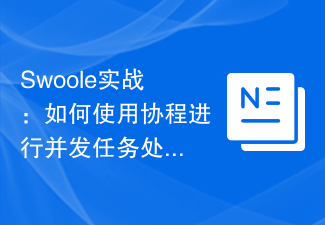 Swoole in action: How to use coroutines for concurrent task processing
Nov 07, 2023 pm 02:55 PM
Swoole in action: How to use coroutines for concurrent task processing
Nov 07, 2023 pm 02:55 PM
Swoole in action: How to use coroutines for concurrent task processing Introduction In daily development, we often encounter situations where we need to handle multiple tasks at the same time. The traditional processing method is to use multi-threads or multi-processes to achieve concurrent processing, but this method has certain problems in performance and resource consumption. As a scripting language, PHP usually cannot directly use multi-threading or multi-process methods to handle tasks. However, with the help of the Swoole coroutine library, we can use coroutines to achieve high-performance concurrent task processing. This article will introduce
 How is the swoole coroutine scheduled?
Apr 09, 2024 pm 07:06 PM
How is the swoole coroutine scheduled?
Apr 09, 2024 pm 07:06 PM
Swoole coroutine is a lightweight concurrency library that allows developers to write concurrent programs. The Swoole coroutine scheduling mechanism is based on the coroutine mode and event loop, using the coroutine stack to manage coroutine execution, and suspend them after the coroutine gives up control. The event loop handles IO and timer events. When the coroutine gives up control, it is suspended and returns to the event loop. When an event occurs, Swoole switches from the event loop to the pending coroutine, completing the switch by saving and loading the coroutine state. Coroutine scheduling uses a priority mechanism and supports suspend, sleep, and resume operations to flexibly control coroutine execution.
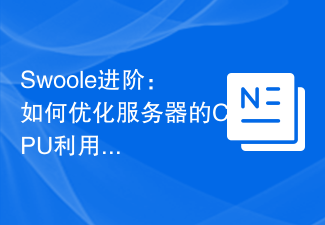 Swoole Advanced: How to Optimize Server CPU Utilization
Nov 07, 2023 pm 12:27 PM
Swoole Advanced: How to Optimize Server CPU Utilization
Nov 07, 2023 pm 12:27 PM
Swoole is a high-performance PHP network development framework. With its powerful asynchronous mechanism and event-driven features, it can quickly build high-concurrency and high-throughput server applications. However, as the business continues to expand and the amount of concurrency increases, the CPU utilization of the server may become a bottleneck, affecting the performance and stability of the server. Therefore, in this article, we will introduce how to optimize the CPU utilization of the server while improving the performance and stability of the Swoole server, and provide specific optimization code examples. one,




