 PHP Framework
PHP Framework
 Laravel
Laravel
 Laravel development: How to simplify application deployment with Laravel Envoyer?
Laravel development: How to simplify application deployment with Laravel Envoyer?
Laravel development: How to simplify application deployment with Laravel Envoyer?
In modern web application development, deployment is a crucial link. An efficient deployment process can greatly improve the stability and performance of web applications and allow developers to focus more on developing new features instead of dealing with deployment issues. Laravel Envoyer is a powerful automated deployment tool that can greatly simplify the deployment process of Laravel applications and help developers manage their web applications more efficiently.
In this article, we will discuss how to use Laravel Envoyer for automated deployment and how to use it with common version control tools such as GitHub. We'll also take a deep dive into some of Laravel Envoyer's advanced features, such as Migrations Rollbacks and queue monitoring.
Getting started with Laravel Envoyer
Laravel Envoyer is an automated deployment tool maintained by the official Laravel development team. It can automate multiple tasks, including code deployment and database migration. , asset compilation, queue monitoring, etc. If you are an experienced Laravel developer, then you should be very excited about Envoyer because it can help you automate a lot of repetitive work.
To start using Laravel Envoyer, you need to perform the following steps:
1. Register a Laravel Envoyer account and bind your GitHub account.
2. Add your server and authenticate using SSH key.
3. Set up laravel Envoyer's configuration file envoyer.json, which tells Envoyer how to perform tasks and where to find your Laravel application.
Deployment steps
The following are some basic steps for automated deployment of Laravel Envoyer:
1. Start a new deployment in Envoyer, this is usually Involves specifying which Git branch to use.
2. Pull the code to the server and perform any necessary dependency installation.
3. Migrate databases to ensure they are up to date and compatible with the current code version.
4. Perform asset compilation (such as SASS compilation, JS packaging, etc.).
5. Restart any necessary services, such as Queued workers processing.
6. Send notifications to your Slack or HipChat room about deployment results.
Implementing version control
Like most Laravel deployments, Laravel Envoyer is tightly integrated with major version control systems such as Git and SVN. When you use Laravel Envoyer, you have the option to tie your Laravel project to a service like GitHub or Bitbucket, so you can easily control your application code and collaborate with other developers.
Before your code is pushed to production, Laravel Envoyer will automatically fetch the latest code and update it while ensuring that the code is compatible with the database.
Migrations Rollbacks
In Laravel, Migrations are a very important feature that ensures that the state of the data is consistent when modifying the database structure. In actual development, this means that when you modify the structure of a database table, you need to capture these changes by performing migrations. This usually involves processing the migration file, creating new tables or fields, and then using the Artisan command to run php artisan migrate.
But what should you do if you discover a problem when deploying a new migration? To solve this problem, Laravel Envoyer provides a feature called Migrations Rollbacks. Using this feature, you can roll back the latest migration if something goes wrong. Laravel Envoyer By tracking the latest version on the server, compare the new version and find out the parts that need to be rolled back. This allows you to quickly roll back to a working version.
Queue Monitoring
Laravel's queue system is a powerful task distribution tool that can assign tasks to background handlers or hand tasks to system queues Perform asynchronous execution. The main advantage of a queuing system is that it allows you to quickly parallelize tasks, thereby improving the overall performance of your application.
But queues can get really tricky when things go wrong in the system, because you need to know what went wrong with which tasks, what caused those problems, and how to fix them. Fortunately, Laravel Envoyer provides a queue monitoring function, which can help you detect all queue errors in time.
Laravel Envoyer queue monitoring can monitor the execution of all queue tasks. If an error is found, it will immediately send you a notification. In addition, Laravel Envoyer also provides some other queue monitoring tools, such as monitoring queue size and sending you alerts when predetermined thresholds are reached.
Conclusion
Laravel Envoyer is an extremely powerful automated deployment tool that can help Laravel application developers deploy their web applications more efficiently and stably. program. By using Laravel Envoyer, you can make the deployment process very simple and save a lot of time and energy, so you can focus more on developing new features and innovations.
In this article, we describe the basic principles, usage, and advanced functions of Migrations Rollbacks and queue monitoring of Laravel Envoyer. I hope this article can give you a better understanding of Laravel Envoyer and help you develop Laravel applications.
The above is the detailed content of Laravel development: How to simplify application deployment with Laravel Envoyer?. For more information, please follow other related articles on the PHP Chinese website!

Hot AI Tools

Undresser.AI Undress
AI-powered app for creating realistic nude photos

AI Clothes Remover
Online AI tool for removing clothes from photos.

Undress AI Tool
Undress images for free

Clothoff.io
AI clothes remover

AI Hentai Generator
Generate AI Hentai for free.

Hot Article

Hot Tools

Notepad++7.3.1
Easy-to-use and free code editor

SublimeText3 Chinese version
Chinese version, very easy to use

Zend Studio 13.0.1
Powerful PHP integrated development environment

Dreamweaver CS6
Visual web development tools

SublimeText3 Mac version
God-level code editing software (SublimeText3)

Hot Topics
 1376
1376
 52
52
 How to Implement OAuth2 Authentication and Authorization in Laravel?
Mar 12, 2025 pm 05:56 PM
How to Implement OAuth2 Authentication and Authorization in Laravel?
Mar 12, 2025 pm 05:56 PM
This article details implementing OAuth 2.0 authentication and authorization in Laravel. It covers using packages like league/oauth2-server or provider-specific solutions, emphasizing database setup, client registration, authorization server configu
 How do I use Laravel's components to create reusable UI elements?
Mar 17, 2025 pm 02:47 PM
How do I use Laravel's components to create reusable UI elements?
Mar 17, 2025 pm 02:47 PM
The article discusses creating and customizing reusable UI elements in Laravel using components, offering best practices for organization and suggesting enhancing packages.
 What Are the Best Practices for Using Laravel in a Cloud-Native Environment?
Mar 14, 2025 pm 01:44 PM
What Are the Best Practices for Using Laravel in a Cloud-Native Environment?
Mar 14, 2025 pm 01:44 PM
The article discusses best practices for deploying Laravel in cloud-native environments, focusing on scalability, reliability, and security. Key issues include containerization, microservices, stateless design, and optimization strategies.
 How do I create and use custom Blade directives in Laravel?
Mar 17, 2025 pm 02:50 PM
How do I create and use custom Blade directives in Laravel?
Mar 17, 2025 pm 02:50 PM
The article discusses creating and using custom Blade directives in Laravel to enhance templating. It covers defining directives, using them in templates, and managing them in large projects, highlighting benefits like improved code reusability and r
 How can I create and use custom validation rules in Laravel?
Mar 17, 2025 pm 02:38 PM
How can I create and use custom validation rules in Laravel?
Mar 17, 2025 pm 02:38 PM
The article discusses creating and using custom validation rules in Laravel, offering steps to define and implement them. It highlights benefits like reusability and specificity, and provides methods to extend Laravel's validation system.
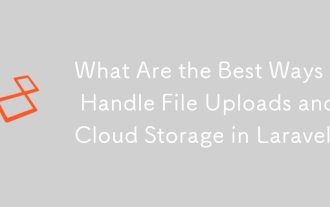 What Are the Best Ways to Handle File Uploads and Cloud Storage in Laravel?
Mar 12, 2025 pm 05:54 PM
What Are the Best Ways to Handle File Uploads and Cloud Storage in Laravel?
Mar 12, 2025 pm 05:54 PM
This article explores optimal file upload and cloud storage strategies in Laravel. It examines local storage vs. cloud providers (AWS S3, Google Cloud, Azure, DigitalOcean), emphasizing security (validation, sanitization, HTTPS) and performance opti
 How do I use Laravel's Artisan console to automate common tasks?
Mar 17, 2025 pm 02:39 PM
How do I use Laravel's Artisan console to automate common tasks?
Mar 17, 2025 pm 02:39 PM
Laravel's Artisan console automates tasks like generating code, running migrations, and scheduling. Key commands include make:controller, migrate, and db:seed. Custom commands can be created for specific needs, enhancing workflow efficiency.Character
 How can I use Laravel's routing features to create SEO-friendly URLs?
Mar 17, 2025 pm 02:43 PM
How can I use Laravel's routing features to create SEO-friendly URLs?
Mar 17, 2025 pm 02:43 PM
The article discusses using Laravel's routing to create SEO-friendly URLs, covering best practices, canonical URLs, and tools for SEO optimization.Word count: 159



