 Backend Development
Backend Development
 PHP Tutorial
PHP Tutorial
 PHP development: Use message queue to solve high concurrency problems
PHP development: Use message queue to solve high concurrency problems
PHP development: Use message queue to solve high concurrency problems
With the development of the Internet, more and more websites and applications need to handle a large number of concurrent requests. As a high-performance server-side scripting language, PHP naturally plays an increasingly important role. However, PHP has limited concurrent processing capabilities. If special optimization techniques are not adopted, you will face the following problems:
- High concurrent requests will make the PHP server busy, causing request delays and resource waste.
- When processing a large number of requests, PHP will occupy a large amount of memory and CPU resources, causing server performance to decrease.
In order to solve these problems, we can use message queue technology. Message queue is an asynchronous communication mechanism that can process requests asynchronously, thereby avoiding the PHP server from blocking when processing requests. Below we will delve into how to use message queues to improve the concurrent processing capabilities of PHP applications.
Introduction to Message Queue
Message queue is an asynchronous communication mechanism, usually composed of components such as producers, consumers, and queues. Producers can send messages to the queue, and consumers can get messages from the queue and process them. The message queue solves the problem of asynchronous task processing, thus avoiding the performance degradation caused by too many requests.
In PHP, we can use many third-party message queue software, such as RabbitMQ, Kafka, ActiveMQ, etc. These software provide rich APIs and client libraries to facilitate us to implement message queue functions in PHP applications.
Steps to use message queue to solve high concurrency problems
- Install message queue software
Before starting to use message queue, we need to install the corresponding Message queue software. Taking RabbitMQ as an example, we can use the following command to install RabbitMQ:
sudo apt-get install rabbitmq-server
- Writing producer code
The producer is the program that sends the message to the message from the PHP code Send messages in the queue. In RabbitMQ, we can use the PHP client library php-amqplib to implement the producer function. First, we need to introduce the php-amqplib library into the PHP program:
require_once __DIR__ . '/vendor/autoload.php'; use PhpAmqpLibConnectionAMQPStreamConnection; use PhpAmqpLibMessageAMQPMessage;
Then, we need to create an AMQP connection and create a queue named test_queue:
$connection = new AMQPStreamConnection('localhost', 5672, 'guest', 'guest');
$channel = $connection->channel();
$channel->queue_declare('test_queue', false, true, false, false);Finally, we can Send a message to the queue:
$msg = new AMQPMessage('Hello World!');
$channel->basic_publish($msg, '', 'test_queue');This code will send a message to the queue named test_queue.
- Writing consumer code
The consumer is the program that receives the message, obtains the message from the queue and processes it. In RabbitMQ, we can use the PHP client library php-amqplib to implement consumer functionality. First, we need to introduce the php-amqplib library into the PHP program:
require_once __DIR__ . '/vendor/autoload.php'; use PhpAmqpLibConnectionAMQPStreamConnection; use PhpAmqpLibMessageAMQPMessage;
Then, we need to create an AMQP connection and define a callback function to process the messages obtained from the queue:
$connection = new AMQPStreamConnection('localhost', 5672, 'guest', 'guest');
$channel = $connection->channel();
$channel->queue_declare('test_queue', false, true, false, false);
$callback = function($msg) {
echo "Received ", $msg->body, "
";
};Then, we can monitor the messages in the queue in the consumer program:
$channel->basic_consume('test_queue', '', false, true, false, false, $callback);
while(count($channel->callbacks)) {
$channel->wait();
}This code will start an infinite loop and monitor whether there are messages arriving in the queue named test_queue. If there is a message in the queue, the specified callback function is called to process the message.
- Implementing distributed processing
In PHP applications, we usually need to deploy multiple PHP servers to handle traffic. In order to achieve distributed processing of message queues, we can use the following technology:
a. Deploy the same message queue software in different PHP servers and send messages to the same queue.
b. Use caching tools such as Redis to share processing results and avoid repeated processing of messages.
c. Use load balancing tools to distribute requests to ensure that each PHP server can receive an opportunity to process requests.
Summary
Using message queues can solve the performance problems of PHP applications when handling high concurrent requests. By implementing producers and consumers, requests are processed asynchronously in the queue, thereby avoiding problems such as busy server resources and request blocking. At the same time, we can also use distributed processing technology to improve the concurrent processing capabilities of PHP applications. Message queue is one of the essential technologies in modern Internet applications. PHP programmers should also be proficient in this technology in order to better contribute to Internet application development.
The above is the detailed content of PHP development: Use message queue to solve high concurrency problems. For more information, please follow other related articles on the PHP Chinese website!

Hot AI Tools

Undresser.AI Undress
AI-powered app for creating realistic nude photos

AI Clothes Remover
Online AI tool for removing clothes from photos.

Undress AI Tool
Undress images for free

Clothoff.io
AI clothes remover

Video Face Swap
Swap faces in any video effortlessly with our completely free AI face swap tool!

Hot Article

Hot Tools

Notepad++7.3.1
Easy-to-use and free code editor

SublimeText3 Chinese version
Chinese version, very easy to use

Zend Studio 13.0.1
Powerful PHP integrated development environment

Dreamweaver CS6
Visual web development tools

SublimeText3 Mac version
God-level code editing software (SublimeText3)

Hot Topics
 1387
1387
 52
52
 How to use Memcache in PHP development?
Nov 07, 2023 pm 12:49 PM
How to use Memcache in PHP development?
Nov 07, 2023 pm 12:49 PM
In web development, we often need to use caching technology to improve website performance and response speed. Memcache is a popular caching technology that can cache any data type and supports high concurrency and high availability. This article will introduce how to use Memcache in PHP development and provide specific code examples. 1. Install Memcache To use Memcache, we first need to install the Memcache extension on the server. In CentOS operating system, you can use the following command
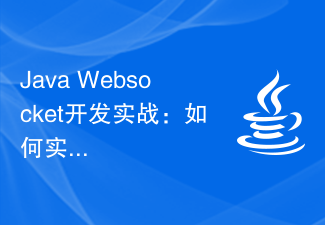 Java Websocket development practice: how to implement message queue function
Dec 02, 2023 pm 01:57 PM
Java Websocket development practice: how to implement message queue function
Dec 02, 2023 pm 01:57 PM
Java Websocket development practice: How to implement the message queue function Introduction: With the rapid development of the Internet, real-time communication is becoming more and more important. In many web applications, real-time updates and notification capabilities are required through real-time messaging. JavaWebsocket is a technology that enables real-time communication in web applications. This article will introduce how to use JavaWebsocket to implement the message queue function and provide specific code examples. Basic concepts of message queue
 The wonderful use of Redis in message queue
Nov 07, 2023 pm 04:26 PM
The wonderful use of Redis in message queue
Nov 07, 2023 pm 04:26 PM
The wonderful use of Redis in message queues Message queues are a common decoupled architecture used to deliver asynchronous messages between applications. By sending a message to a queue, the sender can continue performing other tasks without waiting for a response from the receiver. And the receiver can get the message from the queue and process it at the appropriate time. Redis is a commonly used open source in-memory database with high performance and persistent storage capabilities. In message queues, Redis's multiple data structures and excellent performance make it an ideal choice
 In-depth understanding of the underlying implementation mechanism of Kafka message queue
Feb 01, 2024 am 08:15 AM
In-depth understanding of the underlying implementation mechanism of Kafka message queue
Feb 01, 2024 am 08:15 AM
Overview of the underlying implementation principles of Kafka message queue Kafka is a distributed, scalable message queue system that can handle large amounts of data and has high throughput and low latency. Kafka was originally developed by LinkedIn and is now a top-level project of the Apache Software Foundation. Architecture Kafka is a distributed system consisting of multiple servers. Each server is called a node, and each node is an independent process. Nodes are connected through a network to form a cluster. K
 Describe the SOLID principles and how they apply to PHP development.
Apr 03, 2025 am 12:04 AM
Describe the SOLID principles and how they apply to PHP development.
Apr 03, 2025 am 12:04 AM
The application of SOLID principle in PHP development includes: 1. Single responsibility principle (SRP): Each class is responsible for only one function. 2. Open and close principle (OCP): Changes are achieved through extension rather than modification. 3. Lisch's Substitution Principle (LSP): Subclasses can replace base classes without affecting program accuracy. 4. Interface isolation principle (ISP): Use fine-grained interfaces to avoid dependencies and unused methods. 5. Dependency inversion principle (DIP): High and low-level modules rely on abstraction and are implemented through dependency injection.
 How to implement version control and code collaboration in PHP development?
Nov 02, 2023 pm 01:35 PM
How to implement version control and code collaboration in PHP development?
Nov 02, 2023 pm 01:35 PM
How to implement version control and code collaboration in PHP development? With the rapid development of the Internet and the software industry, version control and code collaboration in software development have become increasingly important. Whether you are an independent developer or a team developing, you need an effective version control system to manage code changes and collaborate. In PHP development, there are several commonly used version control systems to choose from, such as Git and SVN. This article will introduce how to use these tools for version control and code collaboration in PHP development. The first step is to choose the one that suits you
 How to use PHP to develop the coupon function of the ordering system?
Nov 01, 2023 pm 04:41 PM
How to use PHP to develop the coupon function of the ordering system?
Nov 01, 2023 pm 04:41 PM
How to use PHP to develop the coupon function of the ordering system? With the rapid development of modern society, people's life pace is getting faster and faster, and more and more people choose to eat out. The emergence of the ordering system has greatly improved the efficiency and convenience of customers' ordering. As a marketing tool to attract customers, the coupon function is also widely used in various ordering systems. So how to use PHP to develop the coupon function of the ordering system? 1. Database design First, we need to design a database to store coupon-related data. It is recommended to create two tables: one
 How do C++ functions handle message queues in network programming?
Apr 27, 2024 am 11:36 AM
How do C++ functions handle message queues in network programming?
Apr 27, 2024 am 11:36 AM
C++ function to handle message queue in network programming In network programming, message queue is a mechanism for communication between processes or threads. In C++, you can use the boost::asio::io_service and boost::asio::message_queue classes in the boost library to handle message queues. 1. Create a message queue. To create a message queue, you can use io_service to create a message_queue object. boost::asio::io_serviceio_service;//Create message queue boost::asio::message_q



