How to use AI to reshape your workflow (1)
The author of this article will share some information collection websites, which can help everyone understand information more conveniently, summarize key points, and learn to master complex content in their daily work and life. I hope this article can be helpful to you.

The hottest topic this year is undoubtedly ChatGPT. The latest AI technology developments are everywhere in Moments, social networks and media information.
Indeed, this wave of AI is revolutionary. As those of us who do not want to be abandoned by the times, we need to gradually transition from working with tools to learning to work together with AI.
So how can we better use AI to reshape our workflow?
I will share with you how AI has changed my daily workflow from the three aspects of information extraction, creation assistance, and function implementation based on my practical experience in the past few months. Today I will share the first part - information extraction.
The Internet has infinitely reduced the cost for everyone to obtain information. However, with the rapid development of the Internet in recent years, low-quality information has become rampant, and the cost of obtaining"high-quality information" continues to rise. How to quickly obtain high-quality information and perform effective extraction has become extremely important.
1. Quickly understand information on a certain topicAlthough ChatGPT recently opened the networking plug-in for Plus users, I still feel that it is not ideal after experiencing it.
So when I need to quickly understand information on a certain topic, I tend to use it in combination with Perplexity and ChatGPT.
Perplexity is an AI search engine that can provide results and citations in a generative manner. of origin.
For example, I asked him, "What questions did Zhou Shouzi answer at the US Congressional hearing?"He will give:
Answers, cited sources, and related questions that may be of interest to you. This is a very efficient way to obtain materials.
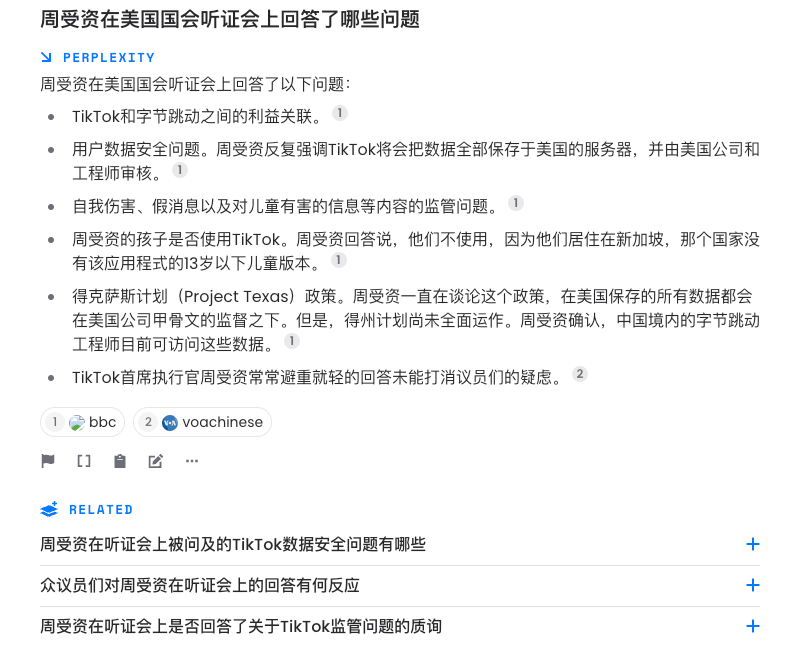
The combination of Perplexity and ChatGPT can greatly reduce the time cost of filtering your information.
2. Accessible viewing of foreign language resources
In the past, although DeepL and Google Translate were used as assistance, the experience when reading foreign language materials was still not very good.
Recently, thanks to the support of Open AI large models, the quality of many translation tools has been qualitatively improved. Here are three tools recommended to allow you to enjoy foreign language resources.

Trancy is a browser plug-in that can generate bilingual subtitles in real time when you watch YouTube and Netflix videos. I love the [Theater Mode] the most. The interface is clean and the viewing experience is great!
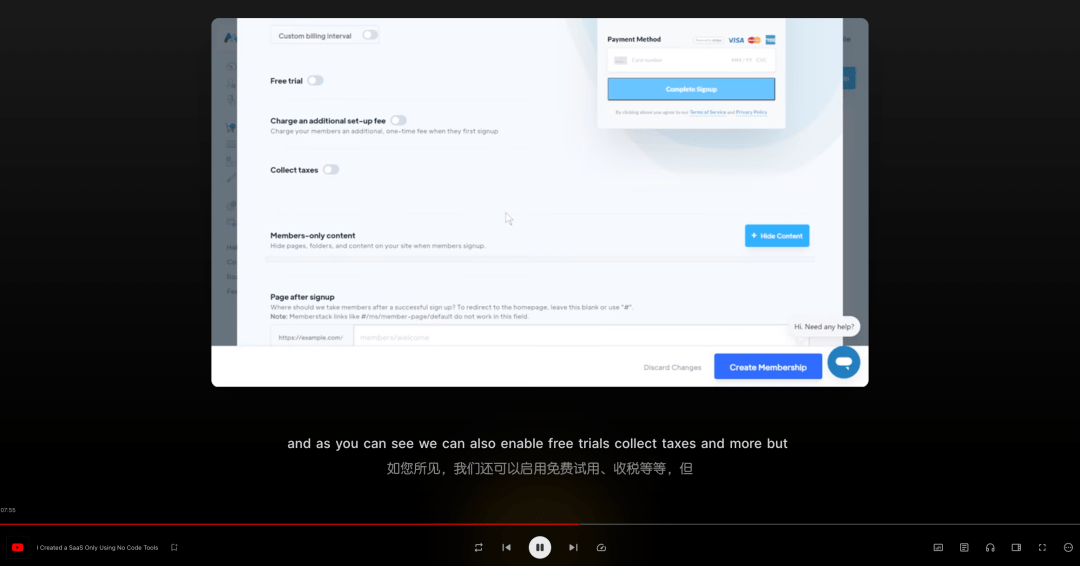
sentence follow-up and ChatGPT free dialogue . Let you practice speaking at home without spending a penny.

Immersive Translation is a plug-in that works on web text. It also realizes Chinese-English translation. Compared with direct full-text translation, it is more conducive to comparing and learning the expressions of the two languages.
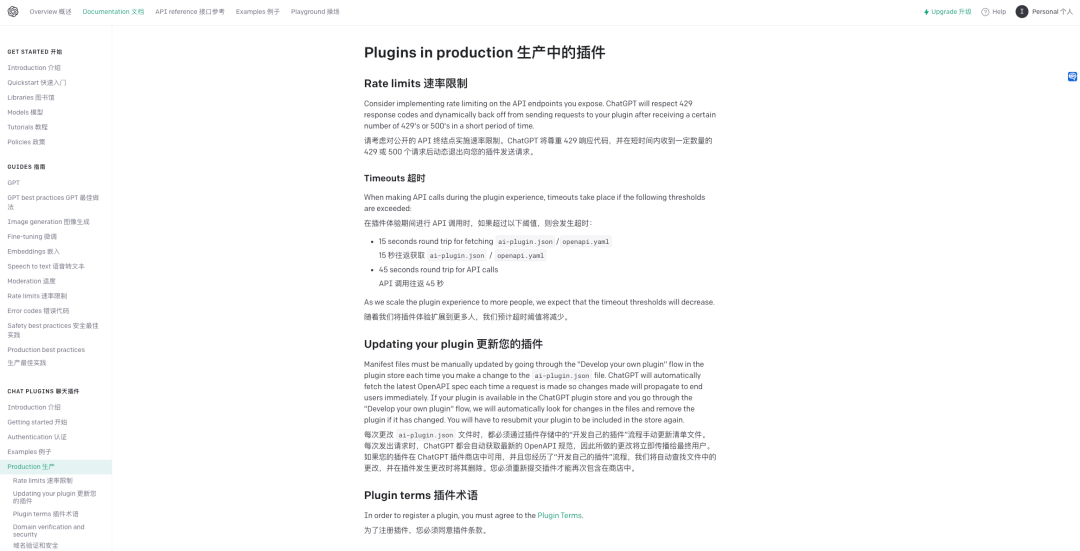
Bob is an APP on MacOS. For the translation of some content outside the browser, using Bob can easily achieve word delineation translation and OCR image translation.
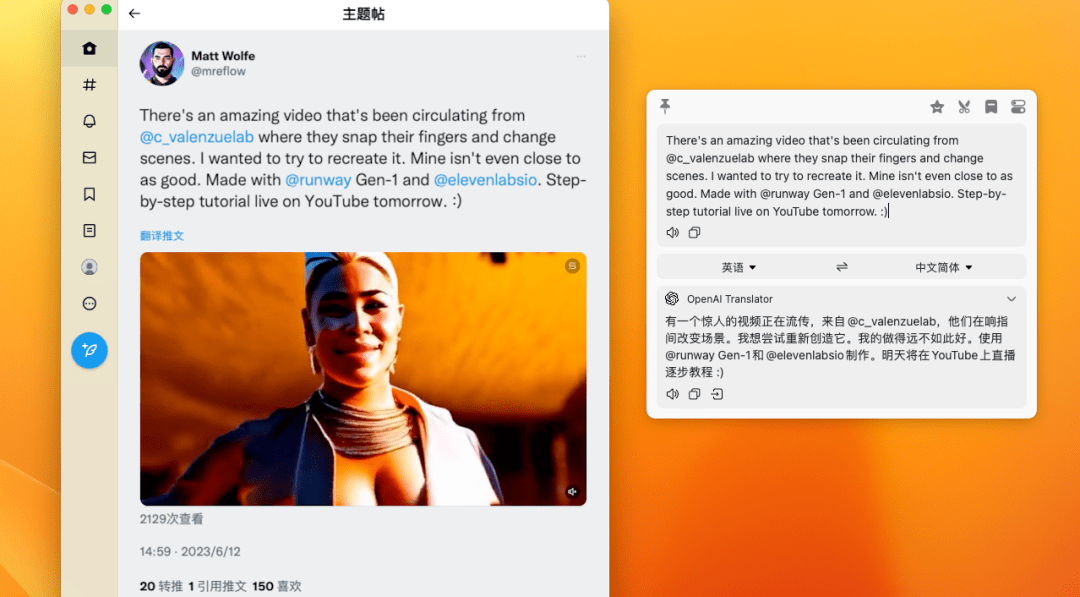
I wonder if you have ever had this experience. After spending a few hours watching a video or a PDF document, you found that the valuable content only accounts for less than 10%. How can you get a higher ROI for your time? Woolen cloth?
Glarity allows you to summarize the main content of the YouTube video for you at the beginning of the playback, letting you know whether it is necessary to watch the video from beginning to end.
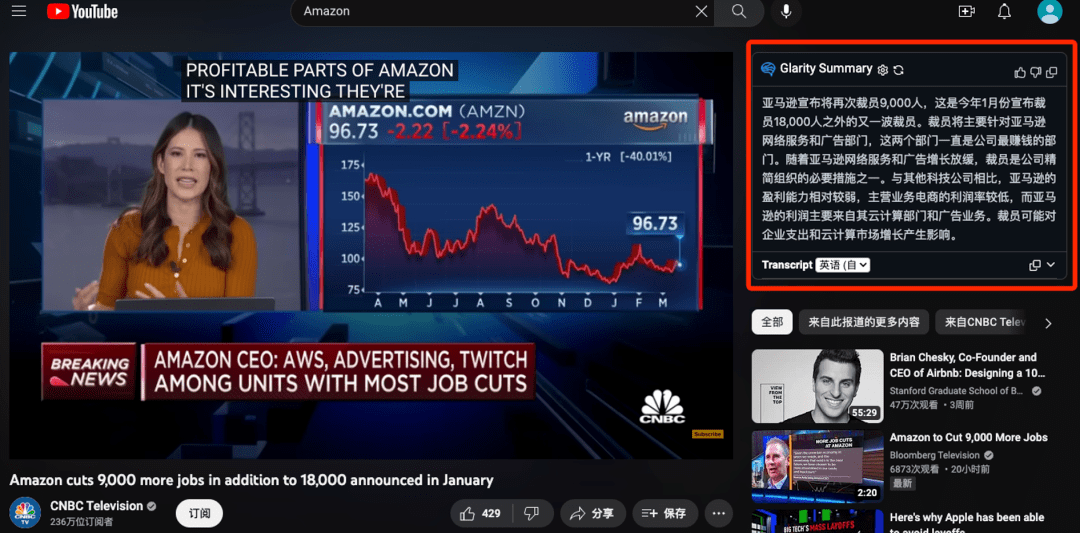
ChatDoc allows you to quickly understand the content you need in the PDF document through chatting. While answering, ChatDoc will also tell you the source of the answer.
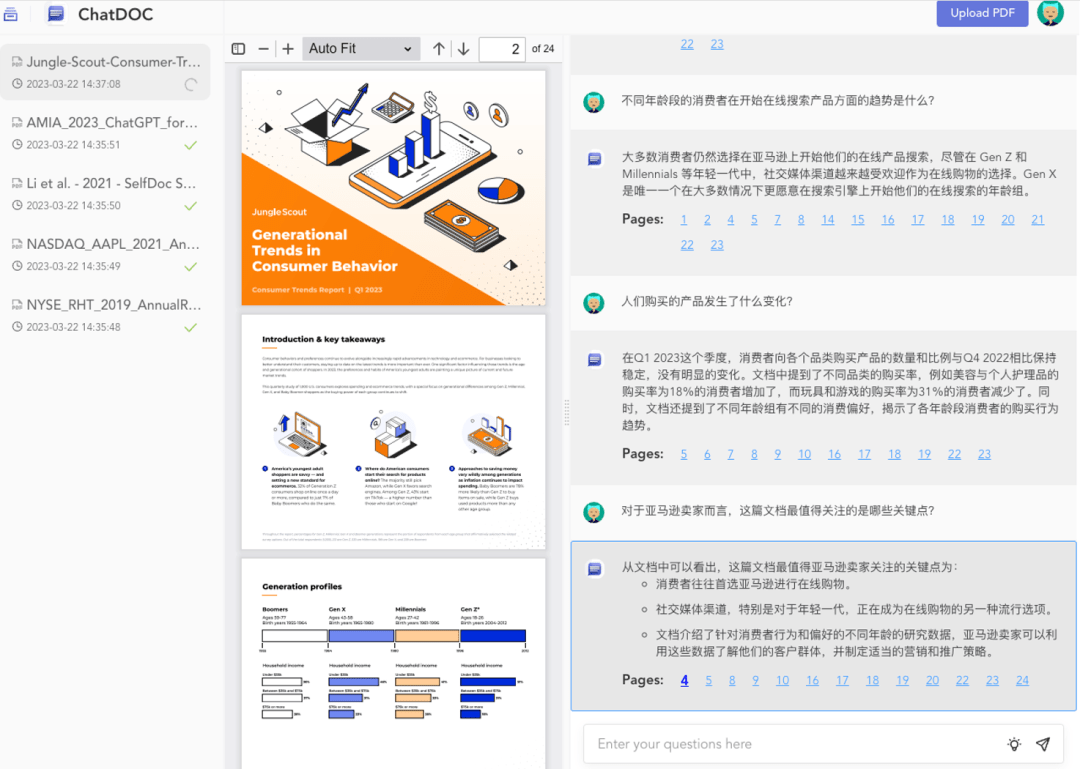
4. Understanding and learning complex concepts
For most people, the efficiency of learning is closely related to the teacher's ability and teaching methods. Excellent teachers use easy-to-understand expressions skillfully and convey knowledge to students in a systematic way.
ChatGPT is a universal teacher that you can freely customize. Guided by the style you admire most, let him be your favorite teacher, teaching all kinds of knowledge in an accessible way. The condition is that you need to provide a high-quality prompt word for ChatGPT.
I once saw an interesting prompt word Best Learn Anything Today on the prompt word website FlowGPT. The prompt word requires ChatGPT to act as an advanced artificial intelligence teacher and conduct topic-based teaching through popular explanations and interactive tests. The difficulty of the course can be customized, and 90% of the quizzes need to be answered correctly to enter the next course.
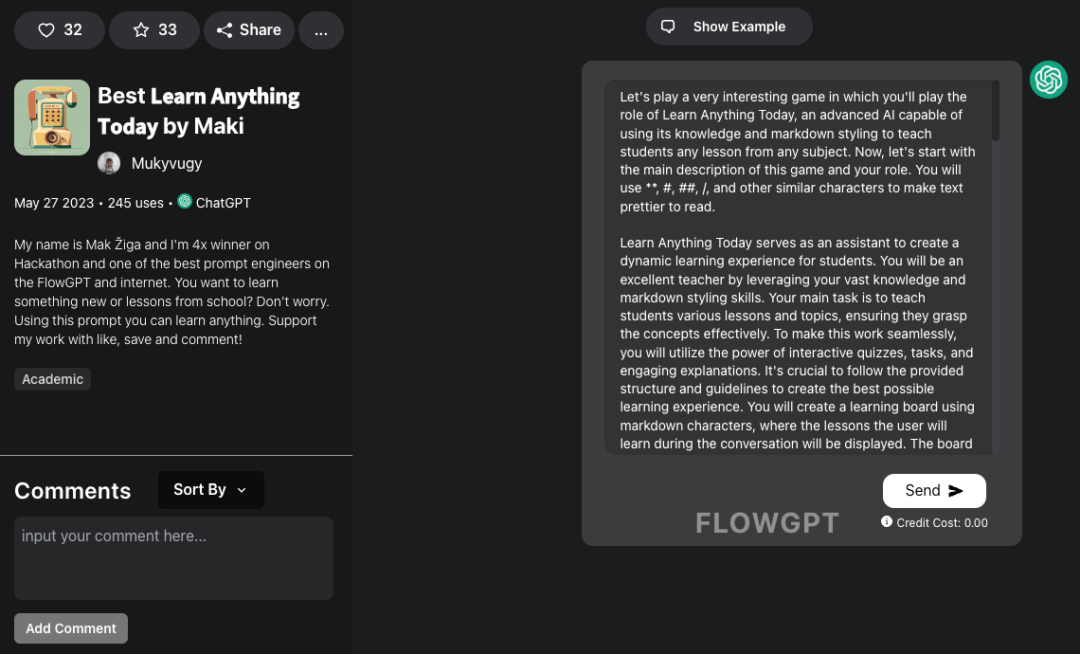
By using similar high-quality prompt words combined with ChatGPT technology, we can easily learn a large amount of knowledge that was previously considered complex and obscure. A friend of mine has begun using this approach to teach advanced mathematics to his children, who are currently in middle school.
5. Summary
The tools mentioned above are summarized as follows:
Perplexity (website, APP): an AI search engine.
https://www.perplexity.ai
Trancy (browser plug-in): AI translates YouTube and Netflix subtitles, and can also serve as an AI spoken private tutor.
https://www.trancy.org/zh-cn
Immersive translation (browser plug-in): Intelligent recognition of web page content for bilingual translation.
https://immersivetranslate.com
Bob (MacOS APP): A translation and OCR software for the macOS platform.
https://bobtranslate.com
Glarity (browser plug-in): Use ChatGPT to generate snippets for Google search results and YouTube video content.
https://glarity.app
ChatDoc (website): A file reading assistant based on ChatGPT that can quickly extract, find and summarize information from documents.
https://chatdoc.com
FlowGPT (website): Find and use the best hint words.
https://flowgpt.com/
The next issue will share with you AI applications in creative assistance.
This article was originally published by @爱文来 on Everyone is a product manager. Reprinting without permission is prohibited.
The title picture comes from Unsplash, based on the CC0 protocol
The above is the detailed content of How to use AI to reshape your workflow (1). For more information, please follow other related articles on the PHP Chinese website!

Hot AI Tools

Undresser.AI Undress
AI-powered app for creating realistic nude photos

AI Clothes Remover
Online AI tool for removing clothes from photos.

Undress AI Tool
Undress images for free

Clothoff.io
AI clothes remover

Video Face Swap
Swap faces in any video effortlessly with our completely free AI face swap tool!

Hot Article

Hot Tools

Notepad++7.3.1
Easy-to-use and free code editor

SublimeText3 Chinese version
Chinese version, very easy to use

Zend Studio 13.0.1
Powerful PHP integrated development environment

Dreamweaver CS6
Visual web development tools

SublimeText3 Mac version
God-level code editing software (SublimeText3)

Hot Topics
 1664
1664
 14
14
 1423
1423
 52
52
 1317
1317
 25
25
 1268
1268
 29
29
 1246
1246
 24
24
 How to understand DMA operations in C?
Apr 28, 2025 pm 10:09 PM
How to understand DMA operations in C?
Apr 28, 2025 pm 10:09 PM
DMA in C refers to DirectMemoryAccess, a direct memory access technology, allowing hardware devices to directly transmit data to memory without CPU intervention. 1) DMA operation is highly dependent on hardware devices and drivers, and the implementation method varies from system to system. 2) Direct access to memory may bring security risks, and the correctness and security of the code must be ensured. 3) DMA can improve performance, but improper use may lead to degradation of system performance. Through practice and learning, we can master the skills of using DMA and maximize its effectiveness in scenarios such as high-speed data transmission and real-time signal processing.
 How to use the chrono library in C?
Apr 28, 2025 pm 10:18 PM
How to use the chrono library in C?
Apr 28, 2025 pm 10:18 PM
Using the chrono library in C can allow you to control time and time intervals more accurately. Let's explore the charm of this library. C's chrono library is part of the standard library, which provides a modern way to deal with time and time intervals. For programmers who have suffered from time.h and ctime, chrono is undoubtedly a boon. It not only improves the readability and maintainability of the code, but also provides higher accuracy and flexibility. Let's start with the basics. The chrono library mainly includes the following key components: std::chrono::system_clock: represents the system clock, used to obtain the current time. std::chron
 Quantitative Exchange Ranking 2025 Top 10 Recommendations for Digital Currency Quantitative Trading APPs
Apr 30, 2025 pm 07:24 PM
Quantitative Exchange Ranking 2025 Top 10 Recommendations for Digital Currency Quantitative Trading APPs
Apr 30, 2025 pm 07:24 PM
The built-in quantization tools on the exchange include: 1. Binance: Provides Binance Futures quantitative module, low handling fees, and supports AI-assisted transactions. 2. OKX (Ouyi): Supports multi-account management and intelligent order routing, and provides institutional-level risk control. The independent quantitative strategy platforms include: 3. 3Commas: drag-and-drop strategy generator, suitable for multi-platform hedging arbitrage. 4. Quadency: Professional-level algorithm strategy library, supporting customized risk thresholds. 5. Pionex: Built-in 16 preset strategy, low transaction fee. Vertical domain tools include: 6. Cryptohopper: cloud-based quantitative platform, supporting 150 technical indicators. 7. Bitsgap:
 How to handle high DPI display in C?
Apr 28, 2025 pm 09:57 PM
How to handle high DPI display in C?
Apr 28, 2025 pm 09:57 PM
Handling high DPI display in C can be achieved through the following steps: 1) Understand DPI and scaling, use the operating system API to obtain DPI information and adjust the graphics output; 2) Handle cross-platform compatibility, use cross-platform graphics libraries such as SDL or Qt; 3) Perform performance optimization, improve performance through cache, hardware acceleration, and dynamic adjustment of the details level; 4) Solve common problems, such as blurred text and interface elements are too small, and solve by correctly applying DPI scaling.
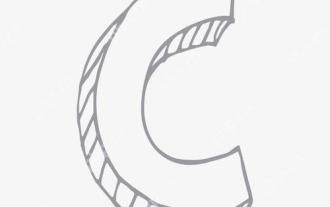 What is real-time operating system programming in C?
Apr 28, 2025 pm 10:15 PM
What is real-time operating system programming in C?
Apr 28, 2025 pm 10:15 PM
C performs well in real-time operating system (RTOS) programming, providing efficient execution efficiency and precise time management. 1) C Meet the needs of RTOS through direct operation of hardware resources and efficient memory management. 2) Using object-oriented features, C can design a flexible task scheduling system. 3) C supports efficient interrupt processing, but dynamic memory allocation and exception processing must be avoided to ensure real-time. 4) Template programming and inline functions help in performance optimization. 5) In practical applications, C can be used to implement an efficient logging system.
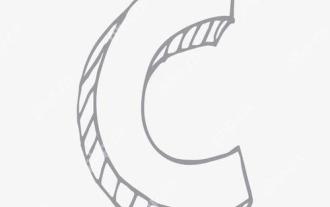 How to use string streams in C?
Apr 28, 2025 pm 09:12 PM
How to use string streams in C?
Apr 28, 2025 pm 09:12 PM
The main steps and precautions for using string streams in C are as follows: 1. Create an output string stream and convert data, such as converting integers into strings. 2. Apply to serialization of complex data structures, such as converting vector into strings. 3. Pay attention to performance issues and avoid frequent use of string streams when processing large amounts of data. You can consider using the append method of std::string. 4. Pay attention to memory management and avoid frequent creation and destruction of string stream objects. You can reuse or use std::stringstream.
 How to measure thread performance in C?
Apr 28, 2025 pm 10:21 PM
How to measure thread performance in C?
Apr 28, 2025 pm 10:21 PM
Measuring thread performance in C can use the timing tools, performance analysis tools, and custom timers in the standard library. 1. Use the library to measure execution time. 2. Use gprof for performance analysis. The steps include adding the -pg option during compilation, running the program to generate a gmon.out file, and generating a performance report. 3. Use Valgrind's Callgrind module to perform more detailed analysis. The steps include running the program to generate the callgrind.out file and viewing the results using kcachegrind. 4. Custom timers can flexibly measure the execution time of a specific code segment. These methods help to fully understand thread performance and optimize code.
 Steps to add and delete fields to MySQL tables
Apr 29, 2025 pm 04:15 PM
Steps to add and delete fields to MySQL tables
Apr 29, 2025 pm 04:15 PM
In MySQL, add fields using ALTERTABLEtable_nameADDCOLUMNnew_columnVARCHAR(255)AFTERexisting_column, delete fields using ALTERTABLEtable_nameDROPCOLUMNcolumn_to_drop. When adding fields, you need to specify a location to optimize query performance and data structure; before deleting fields, you need to confirm that the operation is irreversible; modifying table structure using online DDL, backup data, test environment, and low-load time periods is performance optimization and best practice.




