
Linux can use the tcpdump command to find the dhcp package. The tcpdump command is a very powerful tool for capturing and analyzing network traffic on Linux and other UNIX systems.
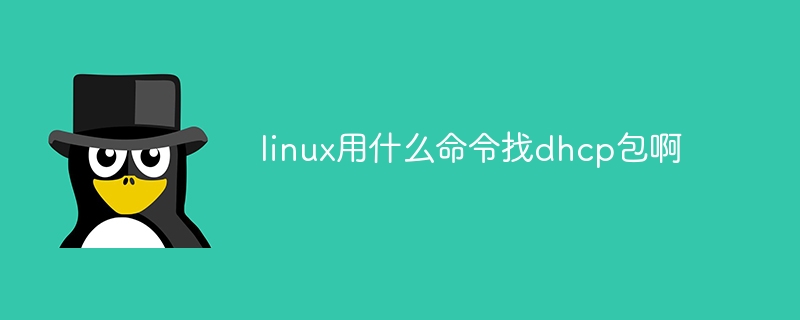
The operating system of this tutorial: Linux5.18.14 system, Dell G3 computer.
To find DHCP packets in Linux, you can use the tcpdump command , which is a very powerful tool for capturing and analyzing network traffic on Linux and other UNIX systems.
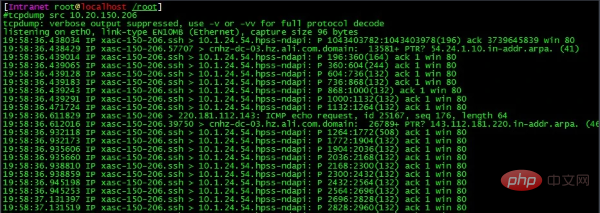
To use tcpdump to find DHCP packets, open a terminal window and type the following command:
sudo tcpdump port 67 or port 68 -i eth0
where port 67 and port 68 are the DHCP server and client The UDP port used by default, -i eth0 refers to which network interface to monitor.
DHCP is the abbreviation of Dynamic Host Configuration Protocol.
It is a protocol for automatically assigning IP addresses in a local area network. It allows the computer to obtain network configuration information such as IP address, subnet mask, default gateway and DNS server from the DHCP server. The DHCP protocol can greatly simplify network management and reduce the workload required to manually configure IP addresses.
The above is the detailed content of What command does Linux use to find the dhcp package?. For more information, please follow other related articles on the PHP Chinese website!