 PHP Framework
PHP Framework
 Laravel
Laravel
 Laravel development: How to implement WebSockets communication using Laravel Echo Server?
Laravel development: How to implement WebSockets communication using Laravel Echo Server?
Laravel development: How to implement WebSockets communication using Laravel Echo Server?
Laravel Development: How to use Laravel Echo Server to implement WebSockets communication?
In modern web applications, real-time message communication is crucial. WebSockets is a protocol for two-way communication. In addition to HTTP, WebSockets allow the server to send messages to the client when necessary.
Laravel Echo Server is a WebSockets server built on Node.js for real-time message communication. It allows you to use the Laravel Echo package to easily communicate with clients via WebSockets, making it easier to establish real-time communication.
In this article, we will discuss how to use Laravel Echo Server to implement WebSockets communication.
Step 1 - Installation of Laravel and Laravel Echo
Before using Laravel Echo Server, we need to install Laravel and its dependencies.
We can find more information about Laravel at the following location: https://laravel.com/docs/8.x/installation
Similarly, in this article, Laravel also needs to be installed Echo bag. We can install it using Composer:
$ composer require laravel/echo
Step 2 - Install Laravel Echo Server
Now, we need to install Laravel Echo Server.
$ npm install -g laravel-echo-server
Step 3 - Configuration File
Once Laravel Echo Server is installed, we need to create a configuration file. The default configuration file can be generated using the following command:
$ laravel-echo-server init
This will generate a laravel-echo-server.json file in the current directory.
Next, we need to modify some configuration of this file to ensure that it meets our application needs.
In the laravel-echo-server.json file, we need to configure the following properties:
{
"authHost": "http://your-app.com",
"authEndpoint": "/broadcasting/auth",
"clients": [],
"database": "redis",
"databaseConfig": {
"redis": {
"host": "127.0.0.1",
"port": "6379"
}
},
"devMode": true,
"host": null,
"port": "6001",
"protocol": "http",
"socketio": {},
"sslCertPath": "",
"sslKeyPath": "",
"sslCertChainPath": "",
"sslPassphrase": "",
"subscribers": {
"http": true,
"redis": true
},
"apiOriginAllow": {
"allowCors": false,
"allowOrigin": "",
"allowMethods": "",
"allowHeaders": ""
}
}authHost: Define Echo Server The address to listen on (usually the same as the application's address).authEndpoint: Defines the address on which the Echo Server will wait for the client to send Auth information for authentication.database: Defines the type of database used by Echo Server to store connection and channel information.databaseConfig: Specific database configuration, here we use Redis.devMode: If set to true, you will see debug logs.host: Define the address that Echo Server listens to. If not set, Echo Server will listen on all available network interfaces.port: Define the port that Echo Server listens on.protocol: Defines the protocol used by Echo Server.socketio: For more advanced configuration parameters, please consult the documentation.sslCertPath: Path to the SSL root certificate.sslKeyPath: Path to the SSL key.sslCertChainPath: Used to upload an optional SSL root certificate chain.sslPassphrase: This value may be required if an SSL key is written.subscribers: Defines the client types that can subscribe to Echo Server.apiOriginAllow: Host that allows cross-domain requests.
Once we have completed the above configuration and saved the laravel-echo-server.json file, we can start the Echo Server using the following command:
$ laravel-echo-server start
Step 4 - Front-end code
Now, we need to introduce the Echo package into our front-end code. Make sure to add the following code at the bottom
<script src="https://cdn.jsdelivr.net/npm/laravel-echo@1.9.3/dist/echo.js"></script>
In your JavaScript file add the following code:
import Echo from 'laravel-echo'
window.Echo = new Echo({
broadcaster: 'socket.io',
host: window.location.hostname + ':6001',
auth: {
headers: {
'Authorization': 'Bearer ' + token
}
}
});
window.Echo.channel('YourChannel')
.listen('YourEvent', (e) => {
console.log(e);
});This will connect to the Echo server and authenticate using the permissions call. A YourChannel channel will also be created and listen for YourEvent events.
Step 5 - Application Scenario
Now, we have successfully configured Laravel Echo Server and front-end code. We can use these tools for a variety of application scenarios, such as:
- Real-time chat room application
- Real-time blog comments
- Real-time user status updates
It should be noted that Echo Server only implements the server side of WebSockets communication. If we need to implement the function of real-time communication, we also need to implement the corresponding logic in the application.
We can use Laravel's broadcast function to implement these logics. See the Laravel documentation for how to use broadcast.
Conclusion
In this article, we detailed how to implement WebSockets communication using Laravel Echo Server.
The process is simple and can be used to implement a variety of real-time applications, allowing you to send messages to your users and receive feedback from them in real time.
By using Laravel Echo Server, we can more easily implement efficient real-time communication applications and improve the user experience and interactivity of our applications.
The above is the detailed content of Laravel development: How to implement WebSockets communication using Laravel Echo Server?. For more information, please follow other related articles on the PHP Chinese website!

Hot AI Tools

Undresser.AI Undress
AI-powered app for creating realistic nude photos

AI Clothes Remover
Online AI tool for removing clothes from photos.

Undress AI Tool
Undress images for free

Clothoff.io
AI clothes remover

AI Hentai Generator
Generate AI Hentai for free.

Hot Article

Hot Tools

Notepad++7.3.1
Easy-to-use and free code editor

SublimeText3 Chinese version
Chinese version, very easy to use

Zend Studio 13.0.1
Powerful PHP integrated development environment

Dreamweaver CS6
Visual web development tools

SublimeText3 Mac version
God-level code editing software (SublimeText3)

Hot Topics
 1376
1376
 52
52
 Laravel development advice: How to handle exceptions and log records
Nov 23, 2023 am 10:08 AM
Laravel development advice: How to handle exceptions and log records
Nov 23, 2023 am 10:08 AM
In Laravel development, exception handling and logging are very important parts, which can help us quickly locate problems and handle exceptions. This article will introduce how to handle exceptions and log records to help developers better develop Laravel. Exception handling Exception handling means catching the error and handling it accordingly when an error or unexpected situation occurs in the program. Laravel provides a wealth of exception handling mechanisms. Let's introduce the specific steps of exception handling. 1.1 Exception types in Larav
 How to solve the common problem of Laravel login time invalidation
Mar 06, 2024 pm 09:24 PM
How to solve the common problem of Laravel login time invalidation
Mar 06, 2024 pm 09:24 PM
How to solve the common problem of Laravel login time expiration When using Laravel to develop web applications, login authentication is a very important function. However, sometimes if a user does not operate for a long time after logging in, the page may automatically log out or the authentication may fail. This problem is relatively common. The following will introduce how to solve this problem by setting the session time and provide specific code examples. 1. Set the session expiration time in Laravel, by default sessi
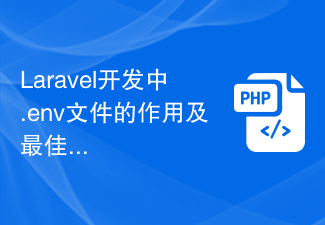 The role and best practices of .env files in Laravel development
Mar 10, 2024 pm 03:03 PM
The role and best practices of .env files in Laravel development
Mar 10, 2024 pm 03:03 PM
The role and best practices of .env files in Laravel development In Laravel application development, .env files are considered to be one of the most important files. It carries some key configuration information, such as database connection information, application environment, application keys, etc. In this article, we’ll take a deep dive into the role of .env files and best practices, along with concrete code examples. 1. The role of the .env file First, we need to understand the role of the .env file. In a Laravel should
 Laravel Development Advice: How to Monitor and Optimize Performance
Nov 22, 2023 pm 06:14 PM
Laravel Development Advice: How to Monitor and Optimize Performance
Nov 22, 2023 pm 06:14 PM
Laravel Development Suggestions: How to Monitor and Optimize Performance In today's web application development, performance is a very important consideration. An efficient application not only provides a better user experience, but also reduces server load and saves costs. This article will introduce you to some performance monitoring and optimization suggestions for Laravel applications. Using performance monitoring tools Laravel provides some very useful performance monitoring tools, such as LaravelDebugbar and LaravelT
 Detailed explanation of the solution to Laravel login time failure problem
Mar 06, 2024 pm 09:30 PM
Detailed explanation of the solution to Laravel login time failure problem
Mar 06, 2024 pm 09:30 PM
Laravel is a popular PHP framework that is widely used for developing web applications. When developing applications using Laravel, we often encounter the problem of user login time expiration, that is, the user has not performed any operations for a period of time, causing the login status to become invalid. This article will introduce in detail the solution to the Laravel login time failure problem and provide specific code examples. Problem Description In many web applications, for security reasons, users will remain logged in for a fixed period of time after logging in. Generally,
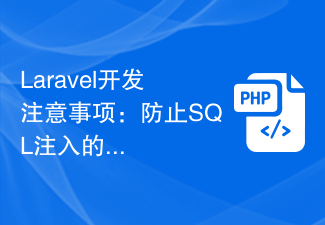 Laravel Development Notes: Methods and Techniques to Prevent SQL Injection
Nov 22, 2023 pm 04:56 PM
Laravel Development Notes: Methods and Techniques to Prevent SQL Injection
Nov 22, 2023 pm 04:56 PM
Laravel Development Notes: Methods and Techniques to Prevent SQL Injection With the development of the Internet and the continuous advancement of computer technology, the development of web applications has become more and more common. During the development process, security has always been an important issue that developers cannot ignore. Among them, preventing SQL injection attacks is one of the security issues that requires special attention during the development process. This article will introduce several methods and techniques commonly used in Laravel development to help developers effectively prevent SQL injection. Using parameter binding Parameter binding is Lar
 Laravel Development Notes: Avoid Common Performance Pitfalls
Nov 22, 2023 am 10:31 AM
Laravel Development Notes: Avoid Common Performance Pitfalls
Nov 22, 2023 am 10:31 AM
Laravel is a popular PHP framework that is widely used in web application development. However, despite its advantages, there are some common performance pitfalls during development. This article will introduce some Laravel development considerations to help developers avoid these pitfalls and improve application performance. Avoid frequent database queries In Laravel, frequent database queries are one of the performance bottlenecks. In order to reduce the number of queries, you can use the preloading function in Eloquent to obtain
 Laravel development: How to implement WebSockets communication using Laravel Echo Server?
Jun 14, 2023 pm 03:09 PM
Laravel development: How to implement WebSockets communication using Laravel Echo Server?
Jun 14, 2023 pm 03:09 PM
Laravel development: How to use LaravelEchoServer to implement WebSockets communication? In modern web applications, real-time messaging communication is crucial. WebSockets is a protocol for two-way communication. In addition to HTTP, WebSockets allow the server to send messages to the client when necessary. LaravelEchoServer is a WebSock based on Node.js



