What type of database is SQL Server?
SQL Server is a relational database management system developed and maintained by Microsoft. It supports Structured Query Language "SQL" and Transact-SQL. It is a scalable database platform for processing Large amounts of data and support for high-performance data access. Its advantages: 1. Scalability and can handle large amounts of data; 2. High availability and disaster recovery functions; 3. Powerful data security functions; 4. Multiple versions and functions; 5. Provides many tools and components.

The operating system of this tutorial: Windows 10 system, mysql version 8.0, Dell G3 computer.
SQL Server is a relational database management system (RDBMS), developed and maintained by Microsoft. It supports Structured Query Language (SQL) and Transact-SQL (T-SQL) and is a scalable database platform for processing large amounts of data and supporting high-performance data access.
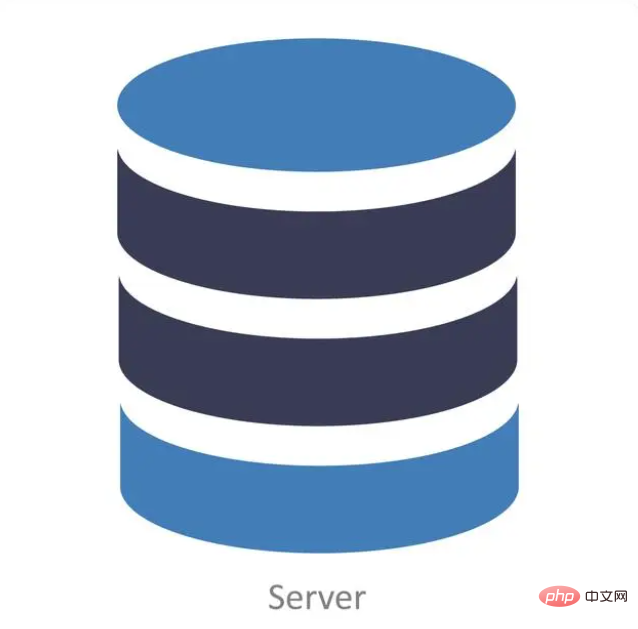
The history of SQL Server can be traced back to 1989, when Microsoft launched a relational database management system called SQL Server 1.0. Over time, SQL Server has gradually developed into a powerful, reliable, secure and high-performance database management system.

#One of the strengths of SQL Server is its scalability, which can handle large amounts of data and supports high-performance data access. This makes it one of the preferred database management systems for enterprise-level applications, such as enterprise resource planning (ERP) and customer relationship management (CRM) systems. It also provides many features such as data replication, backup and recovery, data analysis and reporting, etc. to meet various data management needs.
SQL Server also provides high availability and disaster recovery functions, including data replication, database mirroring, failover and disaster recovery, etc. These functions ensure data continuity and reliability, and even if a failure or disaster occurs, data can be quickly restored.
SQL Server provides a powerful data security feature, including access control, encryption, auditing and preventing data leakage. These functions ensure the security of data, and even if it suffers from hacker attacks or data leaks, it can be detected and prevented in time.
SQL Server also provides a variety of versions and functions, and you can choose different versions and functions according to different needs. For example, the Express version is free and suitable for small applications and developers, while the Enterprise version is the high-end version with more features and performance.
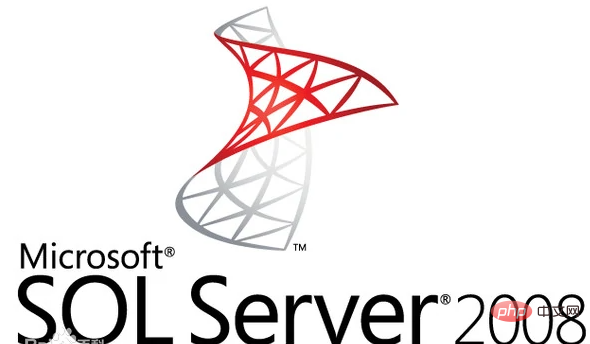
#In addition to the above advantages, SQL Server also provides many tools and components to help developers and database administrators manage and maintain databases more easily. For example, SQL Server Management Studio (SSMS) is a visual management tool that can be used to create, modify, and query databases. In addition, there are some programming interfaces and tools, such as ADO.NET, ODBC, JDBC and OLE DB, which can be used to connect and operate SQL Server database.
When using SQL Server, you need to pay attention to some issues. First of all, since SQL Server is a commercial software, you need to purchase a license to use it legally. Secondly, the configuration and management of SQL Server requires certain skills and knowledge, especially in large and complex applications.

In short, SQL Server is a powerful, reliable, secure and scalable relational database management system. It is widely used in enterprise-level applications and data management fields and has many advantages such as high availability, disaster recovery, data security and flexibility. SQL Server is an indispensable tool for organizations and businesses that need to manage and process large amounts of data.
The above is the detailed content of What type of database is SQL Server?. For more information, please follow other related articles on the PHP Chinese website!

Hot AI Tools

Undresser.AI Undress
AI-powered app for creating realistic nude photos

AI Clothes Remover
Online AI tool for removing clothes from photos.

Undress AI Tool
Undress images for free

Clothoff.io
AI clothes remover

Video Face Swap
Swap faces in any video effortlessly with our completely free AI face swap tool!

Hot Article

Hot Tools

Notepad++7.3.1
Easy-to-use and free code editor

SublimeText3 Chinese version
Chinese version, very easy to use

Zend Studio 13.0.1
Powerful PHP integrated development environment

Dreamweaver CS6
Visual web development tools

SublimeText3 Mac version
God-level code editing software (SublimeText3)

Hot Topics
 1386
1386
 52
52
 How to import mdf file into sqlserver
Apr 08, 2024 am 11:41 AM
How to import mdf file into sqlserver
Apr 08, 2024 am 11:41 AM
The import steps are as follows: Copy the MDF file to SQL Server's data directory (usually C:\Program Files\Microsoft SQL Server\MSSQL\DATA). In SQL Server Management Studio (SSMS), open the database and select Attach. Click the Add button and select the MDF file. Confirm the database name and click the OK button.
 How to solve the problem that the object named already exists in the sqlserver database
Apr 05, 2024 pm 09:42 PM
How to solve the problem that the object named already exists in the sqlserver database
Apr 05, 2024 pm 09:42 PM
For objects with the same name that already exist in the SQL Server database, the following steps need to be taken: Confirm the object type (table, view, stored procedure). IF NOT EXISTS can be used to skip creation if the object is empty. If the object has data, use a different name or modify the structure. Use DROP to delete existing objects (use caution, backup recommended). Check for schema changes to make sure there are no references to deleted or renamed objects.
 What to do if the sqlserver service cannot be started
Apr 05, 2024 pm 10:00 PM
What to do if the sqlserver service cannot be started
Apr 05, 2024 pm 10:00 PM
When the SQL Server service fails to start, here are some steps to resolve: Check the error log to determine the root cause. Make sure the service account has permission to start the service. Check whether dependency services are running. Disable antivirus software. Repair SQL Server installation. If the repair does not work, reinstall SQL Server.
 How to check sqlserver port number
Apr 05, 2024 pm 09:57 PM
How to check sqlserver port number
Apr 05, 2024 pm 09:57 PM
To view the SQL Server port number: Open SSMS and connect to the server. Find the server name in Object Explorer, right-click it and select Properties. In the Connection tab, view the TCP Port field.
 How to recover accidentally deleted database in sqlserver
Apr 05, 2024 pm 10:39 PM
How to recover accidentally deleted database in sqlserver
Apr 05, 2024 pm 10:39 PM
If you accidentally delete a SQL Server database, you can take the following steps to recover: stop database activity; back up log files; check database logs; recovery options: restore from backup; restore from transaction log; use DBCC CHECKDB; use third-party tools. Please back up your database regularly and enable transaction logging to prevent data loss.
 Where is the sqlserver database?
Apr 05, 2024 pm 08:21 PM
Where is the sqlserver database?
Apr 05, 2024 pm 08:21 PM
SQL Server database files are usually stored in the following default location: Windows: C:\Program Files\Microsoft SQL Server\MSSQL\DATALinux: /var/opt/mssql/data The database file location can be customized by modifying the database file path setting.
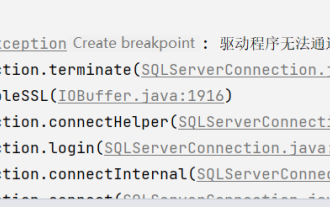 How to solve Java connection SqlServer error
May 01, 2023 am 09:22 AM
How to solve Java connection SqlServer error
May 01, 2023 am 09:22 AM
The problem was found that this time I was using the SqlServer database, which I had not used before, but the problem was not serious. After I connected the SqlServer according to the steps in the requirements document, I started the SpringBoot project and found an error, as follows: At first I thought it was a SqlServer connection. There was a problem, so I went to check the database and found that everything was normal. I first asked my colleagues if they had such a problem, and found that they did not, so I started my best part, facing Baidu. programming. The specific error message I started to solve was this, so I started Baidu error reporting: ERRORc.a.d.p.DruidDataSource$CreateCo
 How to delete sqlserver if the installation fails?
Apr 05, 2024 pm 11:27 PM
How to delete sqlserver if the installation fails?
Apr 05, 2024 pm 11:27 PM
If the SQL Server installation fails, you can clean it up by following these steps: Uninstall SQL Server Delete registry keys Delete files and folders Restart the computer



