 PHP Framework
PHP Framework
 Swoole
Swoole
 Swoole implements technical implementation of asynchronous callback for WeChat payment
Swoole implements technical implementation of asynchronous callback for WeChat payment
Swoole implements technical implementation of asynchronous callback for WeChat payment
In traditional website development, when developing using PHP, it is generally necessary to use asynchronous callbacks to implement payment-related functions. Swoole is a high-performance, asynchronous, event-driven network communication engine developed based on PHP language. Swoole has many advantages such as asynchronous callbacks, coroutines, and multi-processes, and is suitable for developing large-scale and highly concurrent network applications. In this article, we will introduce how to use Swoole to implement the asynchronous callback function of WeChat payment.
1. Preparation work
Before starting to use Swoole to implement asynchronous callbacks, we need to prepare the following work:
1. Install PHP and Swoole extensions locally or on the server
2. Register a merchant account on the WeChat payment merchant platform and obtain the relevant payment key and merchant number
3. Write a PHP file that handles payment callbacks
2. Implementation process
1. Create a Swoole Server
First, we need to use Swoole to create a Server. In this Server, we will monitor the WeChat payment callback request and process the request:
1 2 3 4 5 6 7 8 9 10 |
|
2. Process the WeChat payment callback request
After receiving the WeChat payment callback request After that, we need to process the request. At this time, we can parse the data in the request and verify it to ensure the legitimacy of the request.
1 2 3 4 5 6 7 8 9 10 11 12 13 14 15 16 17 18 19 20 21 22 23 24 25 26 |
|
In the above code, we first parse the XML data in the payment callback request into a PHP array. Then we check if the return_code in the request is SUCCESS. If so, we need to verify the signature of the request to ensure the security of the request. If the verification passes, we can perform corresponding business logic processing here, such as updating the order status.
It should be noted that PAY_KEY is the payment key we created on the WeChat Pay merchant platform and can be found on the platform.
3. Initiate return information to WeChat Pay
After processing, we need to initiate return information to WeChat Pay. Here, we need to return data in XML format and use Swoole's Response object to return:
1 2 3 |
|
It should be noted that we need to specify the returned Content-type as text/xml and use Swoole's Response The object is returned.
4. Start Swoole Server
Finally, we only need to call the $server->start() method to start our Swoole Server:
1 |
|
3. Summary
In this article, we briefly introduced how to use Swoole to implement the asynchronous callback function of WeChat payment. Here we only list some simple code snippets. The specific implementation is best improved according to your own business needs. Using Swoole to develop asynchronous callbacks can greatly improve the performance of our program and improve the scalability and maintainability of the program. It is a new development method worth trying.
The above is the detailed content of Swoole implements technical implementation of asynchronous callback for WeChat payment. For more information, please follow other related articles on the PHP Chinese website!

Hot AI Tools

Undresser.AI Undress
AI-powered app for creating realistic nude photos

AI Clothes Remover
Online AI tool for removing clothes from photos.

Undress AI Tool
Undress images for free

Clothoff.io
AI clothes remover

Video Face Swap
Swap faces in any video effortlessly with our completely free AI face swap tool!

Hot Article

Hot Tools

Notepad++7.3.1
Easy-to-use and free code editor

SublimeText3 Chinese version
Chinese version, very easy to use

Zend Studio 13.0.1
Powerful PHP integrated development environment

Dreamweaver CS6
Visual web development tools

SublimeText3 Mac version
God-level code editing software (SublimeText3)

Hot Topics
 If you forget your WeChat payment password, how to retrieve it?
Feb 23, 2024 pm 09:40 PM
If you forget your WeChat payment password, how to retrieve it?
Feb 23, 2024 pm 09:40 PM
In WeChat, users can enter their payment password to make purchases, but how do they retrieve their payment password if they forget it? Users need to go to My-Services-Wallet-Payment Settings-to recover their payment password if they forget it. This introduction to how to retrieve your payment password if you forget it will tell you the specific operation method. The following is a detailed introduction, so take a look! WeChat usage tutorial. How to find the WeChat payment password if you forget it? Answer: My-Service-Wallet-Payment Settings-Forgot payment password. Specific method: 1. First, click My. 2. Click on the service inside. 3. Click on the wallet inside. 4. Find the payment settings. 5. Click Forgot payment password. 6. Enter your own information for verification. 7. Then enter the new payment password to change it.
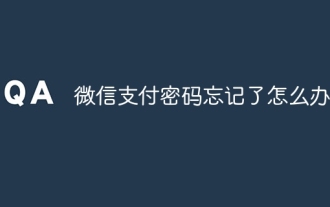 What should I do if I forget my WeChat payment password?
Jan 08, 2024 pm 05:02 PM
What should I do if I forget my WeChat payment password?
Jan 08, 2024 pm 05:02 PM
Solution for forgetting WeChat payment password: 1. Open WeChat APP, click "I" in the lower right corner to enter the personal center page; 2. In the personal center page, click "Pay" to enter the payment page; 3. On the payment page , click "..." in the upper right corner to enter the payment management page; 4. In the payment management page, find and click "Forgot payment password"; 5. Follow the page prompts and enter personal information for identity verification. After successful verification, you can Choose the method of "retrieve by swiping your face" or "retrieve by verifying bank card information" to retrieve your password, etc.
 How to set up WeChat payment for Meituan Takeout How to set up WeChat payment
Mar 12, 2024 pm 10:34 PM
How to set up WeChat payment for Meituan Takeout How to set up WeChat payment
Mar 12, 2024 pm 10:34 PM
There are many food and snack shops provided in the Meituan takeout app, and all mobile phone users log in through their accounts. Add your personal delivery address and contact number to enjoy the most convenient takeout service. Open the homepage of the software, enter product keywords, and search online to find the corresponding product results. Just swipe up or down to purchase and place an order. The platform will also recommend dozens of nearby restaurants with high reviews based on the delivery address provided by the user. The store can also set up different payment methods. You can place an order with one click to complete the order. The rider can arrange the delivery immediately and the delivery speed is very fast. There are also takeout red envelopes of different amounts for use. Now the editor is online in detail for Meituan takeout users. We show you how to set up WeChat payment. 1. After selecting the product, submit the order and click Now
 Can Xianyu pay with WeChat? How to change to WeChat payment method?
Mar 12, 2024 pm 12:19 PM
Can Xianyu pay with WeChat? How to change to WeChat payment method?
Mar 12, 2024 pm 12:19 PM
When everyone has nothing to do, they will choose to browse the Xianyu platform. Everyone can find that there are a large number of products on this platform, which can allow everyone to see various second-hand products. Although these products are second-hand products, there is absolutely no problem with the quality of these products, so everyone can buy them with confidence. The prices are very affordable, and they still allow everyone to face-to-face with these products. It is entirely possible for sellers to communicate and conduct some price bargaining operations. As long as everyone negotiates properly, then you can choose to conduct transactions, and when everyone pays here, they want to make WeChat payment, but it seems that the platform It's not allowed. Please follow the editor to find out what the specific situation is. Xianyu
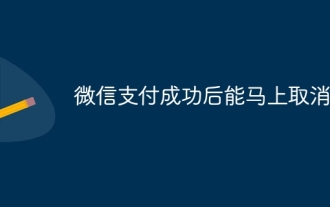 Can WeChat payment be canceled immediately after successful payment?
Nov 29, 2023 pm 02:19 PM
Can WeChat payment be canceled immediately after successful payment?
Nov 29, 2023 pm 02:19 PM
WeChat payment cannot be canceled immediately after successful payment. Refunds usually need to meet the following conditions: 1. The merchant's refund policy. The merchant will formulate its own refund policy, including the refund time window, refund amount and refund method; 2. Payment time, refunds usually require Apply within a certain time frame, and refunds may not be possible beyond this time frame; 3. Goods or service status. If the user has received the goods or enjoyed the service, the merchant may require the user to return the goods or provide corresponding proof; 4. Refund process, etc.
 Sharing the steps to apply for a refund with WeChat Pay
Mar 25, 2024 pm 06:31 PM
Sharing the steps to apply for a refund with WeChat Pay
Mar 25, 2024 pm 06:31 PM
1. First, we need to open the WeChat APP on the mobile phone, and then click to log in to the WeChat account, so that we enter the WeChat homepage. 2. Click the [Me] button in the lower right corner of the WeChat homepage, then select the [Payment] option. We click to enter the payment page. 3. After entering the [Payment] page, click the [Wallet] option to enter, and click [Bill] in the upper right corner of the [Wallet] page.
 How to pay with WeChat on Alibaba_How to pay with WeChat on Alibaba 1688
Mar 20, 2024 pm 05:51 PM
How to pay with WeChat on Alibaba_How to pay with WeChat on Alibaba 1688
Mar 20, 2024 pm 05:51 PM
Alibaba 1688 is a purchasing and wholesale website, and the items there are much cheaper than Taobao. So how does Alibaba use WeChat payment? The editor has compiled some relevant content to share with you. Friends in need can come and take a look. How does Alibaba use WeChat payment? Answer: WeChat payment cannot be used for the time being; 1. On the page where we purchase goods, we click [Change payment method] 2. Then in the pop-up page, we can only go to [Alipay, staged payment] , cashier] can be selected;
 How to set up WeChat payment on Didi Chuxing How to set up WeChat payment
Mar 13, 2024 pm 01:22 PM
How to set up WeChat payment on Didi Chuxing How to set up WeChat payment
Mar 13, 2024 pm 01:22 PM
The Didi Chuxing app provides more convenience for everyone's daily travel. You can go wherever you want, and all Didi vehicles are on call. You no longer need to wait anxiously. Dozens of taxi red envelopes are available for free. Travel faster. Open the homepage of the software, enter the starting point and destination according to your personal itinerary, and freely choose from vehicles of different prices below. Place an order with one click and publish the itinerary. Didi drivers will receive the order in seconds and arrive at the designated location as quickly as possible. For the location, just check your mobile phone number before getting on the bus. Of course, there are many ways to pay for the fare, including WeChat and Alipay, but everyone usually uses WeChat. It is easy to set up payment with one click. Now the editor is online carefully paying for Didi one by one. Travel users bring how to set up WeChat payment. 1. We are on the mobile phone





