 Technology peripherals
Technology peripherals
 AI
AI
 Shandong Robot Programming: Scratch Programming Basics, Understanding the Stage! ~Jinan Robot Programming
Shandong Robot Programming: Scratch Programming Basics, Understanding the Stage! ~Jinan Robot Programming
Shandong Robot Programming: Scratch Programming Basics, Understanding the Stage! ~Jinan Robot Programming
Some parents have realized the importance of their children learning programming. However, some parents' children are still hesitant to learn. What I want to emphasize here is that parents can continue to hesitate, but the precious time of their children is disappearing silently. In the future, if a person is said to be illiterate in the information age, it is probably because he does not understand computers. This is derived from the phenomenon that "technology is everywhere in life".

Get to know the stage.

In the previous article, we became familiar with the Scratch programming environment, and this article will introduce the stage where actors perform. ”
"The stage is where the actors sing and dance. They usually stand in the center of the stage and can move around on the stage, but cannot leave the stage."

The upper area is the stage, and in the center is a cute kitten actor, as shown in the picture. The little kitten was posed before the show. There are several buttons above the stage, the small green flag on the left is used to start the script, and the red button can stop the script. The buttons on the right are for shrinking, extending, and full-screen display of the stage area. ”
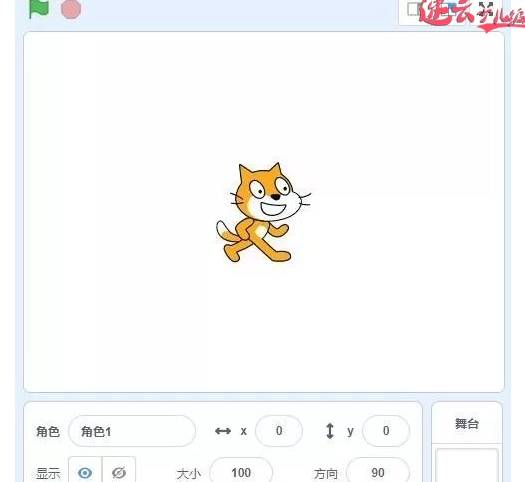
Here is a knowledge point: coordinate system.
We notice that the kitten is located in the center of the stage and appears in the character area below. Its coordinate values are X=0 and Y=0. Because the stage is a flat figure, it has two coordinate axes, namely the X axis and the Y axis. The X axis is horizontal and the Y axis is vertical. Any point on the stage can be passed through a pair of coordinate values (x ,y) to identify. As the kitten moves on the stage, its coordinate values change accordingly, allowing its position on the stage to be determined.
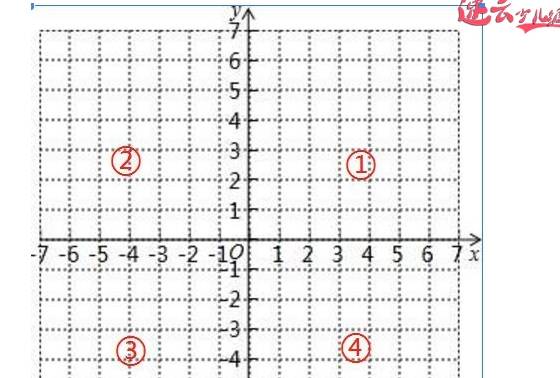
The center point of the coordinate system is the (0,0) point. The X-axis and the Y-axis divide the plane into four areas: Area ① is (x0, y0). If the kitten is in this area, the kitten’s coordinates The values are all greater than 0. The kitten is in area ②, and its coordinates are (x0, y0), where x0 0. If the kitten is in the third area of (x0, y0), its coordinate value will be negative. If the kitten is in the fourth quadrant of (x0, y0), its x value is positive and its y value is negative.
"Now Tongtong will do some hands-on work, let the kitten move on the stage and observe it"
Hands-on homework:
1. Use the mouse to move the kitten and observe the (x, y) coordinate values below.
2. Move the kitten to different areas and observe the (x, y) coordinate values below.
Parent friends: Programming is definitely confusing for children who are new to it. It doesn’t matter. We first bring the children into the world of programming. Each article only talks about one knowledge point, and then through interesting exercises , first make children interested, and at the same time reduce the time children spend looking at computers.

The above is the detailed content of Shandong Robot Programming: Scratch Programming Basics, Understanding the Stage! ~Jinan Robot Programming. For more information, please follow other related articles on the PHP Chinese website!

Hot AI Tools

Undresser.AI Undress
AI-powered app for creating realistic nude photos

AI Clothes Remover
Online AI tool for removing clothes from photos.

Undress AI Tool
Undress images for free

Clothoff.io
AI clothes remover

AI Hentai Generator
Generate AI Hentai for free.

Hot Article

Hot Tools

Notepad++7.3.1
Easy-to-use and free code editor

SublimeText3 Chinese version
Chinese version, very easy to use

Zend Studio 13.0.1
Powerful PHP integrated development environment

Dreamweaver CS6
Visual web development tools

SublimeText3 Mac version
God-level code editing software (SublimeText3)

Hot Topics
 1376
1376
 52
52
 I Tried Vibe Coding with Cursor AI and It's Amazing!
Mar 20, 2025 pm 03:34 PM
I Tried Vibe Coding with Cursor AI and It's Amazing!
Mar 20, 2025 pm 03:34 PM
Vibe coding is reshaping the world of software development by letting us create applications using natural language instead of endless lines of code. Inspired by visionaries like Andrej Karpathy, this innovative approach lets dev
 Top 5 GenAI Launches of February 2025: GPT-4.5, Grok-3 & More!
Mar 22, 2025 am 10:58 AM
Top 5 GenAI Launches of February 2025: GPT-4.5, Grok-3 & More!
Mar 22, 2025 am 10:58 AM
February 2025 has been yet another game-changing month for generative AI, bringing us some of the most anticipated model upgrades and groundbreaking new features. From xAI’s Grok 3 and Anthropic’s Claude 3.7 Sonnet, to OpenAI’s G
 How to Use YOLO v12 for Object Detection?
Mar 22, 2025 am 11:07 AM
How to Use YOLO v12 for Object Detection?
Mar 22, 2025 am 11:07 AM
YOLO (You Only Look Once) has been a leading real-time object detection framework, with each iteration improving upon the previous versions. The latest version YOLO v12 introduces advancements that significantly enhance accuracy
 Is ChatGPT 4 O available?
Mar 28, 2025 pm 05:29 PM
Is ChatGPT 4 O available?
Mar 28, 2025 pm 05:29 PM
ChatGPT 4 is currently available and widely used, demonstrating significant improvements in understanding context and generating coherent responses compared to its predecessors like ChatGPT 3.5. Future developments may include more personalized interactions and real-time data processing capabilities, further enhancing its potential for various applications.
 Google's GenCast: Weather Forecasting With GenCast Mini Demo
Mar 16, 2025 pm 01:46 PM
Google's GenCast: Weather Forecasting With GenCast Mini Demo
Mar 16, 2025 pm 01:46 PM
Google DeepMind's GenCast: A Revolutionary AI for Weather Forecasting Weather forecasting has undergone a dramatic transformation, moving from rudimentary observations to sophisticated AI-powered predictions. Google DeepMind's GenCast, a groundbreak
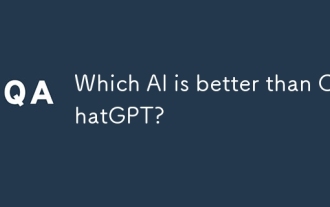 Which AI is better than ChatGPT?
Mar 18, 2025 pm 06:05 PM
Which AI is better than ChatGPT?
Mar 18, 2025 pm 06:05 PM
The article discusses AI models surpassing ChatGPT, like LaMDA, LLaMA, and Grok, highlighting their advantages in accuracy, understanding, and industry impact.(159 characters)
 o1 vs GPT-4o: Is OpenAI's New Model Better Than GPT-4o?
Mar 16, 2025 am 11:47 AM
o1 vs GPT-4o: Is OpenAI's New Model Better Than GPT-4o?
Mar 16, 2025 am 11:47 AM
OpenAI's o1: A 12-Day Gift Spree Begins with Their Most Powerful Model Yet December's arrival brings a global slowdown, snowflakes in some parts of the world, but OpenAI is just getting started. Sam Altman and his team are launching a 12-day gift ex
 Best AI Art Generators (Free & Paid) for Creative Projects
Apr 02, 2025 pm 06:10 PM
Best AI Art Generators (Free & Paid) for Creative Projects
Apr 02, 2025 pm 06:10 PM
The article reviews top AI art generators, discussing their features, suitability for creative projects, and value. It highlights Midjourney as the best value for professionals and recommends DALL-E 2 for high-quality, customizable art.



