
Common ways to redirect Linux are: 1. Standard input and output redirection, using the '>' or '>>' symbol; 2. Standard error redirection, using the '2>' symbol Implementation; 3. Input stream redirection, implemented using the '<' symbol; 4. Pipeline redirection, implemented using the '|' symbol.
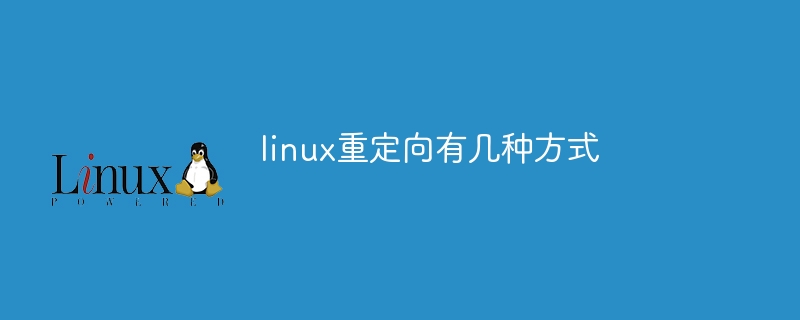
The operating system of this tutorial: Linux5.18.14 system, Dell G3 computer.
In Linux, redirection is a very useful function. It can modify or transfer the output stream and input stream in certain ways to facilitate operations in different scenarios. Common Linux redirection methods include the following:
1. Standard input and output redirection: Use the '>' or '>>' symbol.
* The ">" symbol indicates redirecting the standard output stream of the command to the specified file. If the file does not exist, this symbol will automatically create the file; if the file already exists, the original content of the file will be overwritten directly.
Sample code:
$ ls > file.txt
* The ">>" symbol means appending the standard output stream of the command to the specified file. If the file does not exist, the file will be created.
Sample code:
$ ls >> file.txt
2. Standard error redirection: Use the '2>' symbol to implement.
It is similar to standard output redirection, but redirects the standard error generated when the command is executed to the specified file or location.
Sample code:
$ command 2> error.txt
3. Input stream redirection: Use the '<' symbol to implement.
It means treating the contents of a file as the input stream of the command.
Sample code:
$ command < input.txt
4. Pipe (Pipe) redirection: Use the '|' symbol to implement.
It can redirect the standard output stream of one command to the standard input stream of another command to facilitate step-by-step processing of the data stream. In Linux, pipes can connect multiple commands to form a command sequence to achieve more complex operations.
Sample code:
$ ls -l | grep .txt
The above is the detailed content of There are several ways to redirect in Linux. For more information, please follow other related articles on the PHP Chinese website!