
The sshd service of Linux is a daemon process running on the Linux system. It is used to support encrypted remote login in an unsafe network environment. OpenSSH is currently the most common SSH protocol implementation, which improves remote login. Access host security and is widely used in Linux systems.
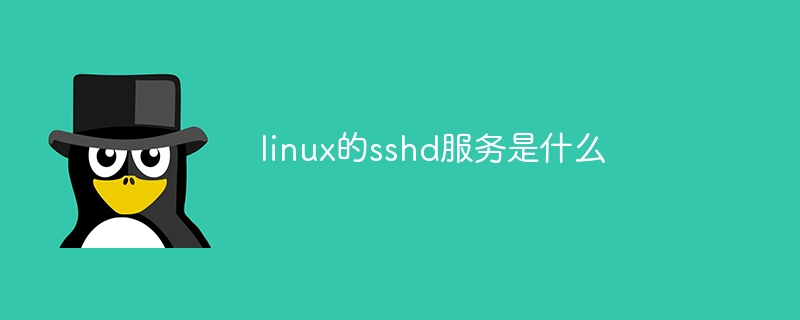
The operating environment of this tutorial: Linux5.18.14 system, Dell G3 computer.
What is the Linux SSHD service?
SSHD is the abbreviation of Secure Shell Daemon (Secure Shell Daemon). It is a daemon running on the Linux system and is used to support encrypted remote login in an insecure network environment. . OpenSSH is currently the most common SSH protocol implementation and is widely used in Linux systems.
The role of SSHD:
SSH is an encryption protocol that greatly improves the security of remote access to the host. SSHD serves as a daemon process to support SSH and implements the following Several important functions:
Remote login: Remote login to the Linux system can be achieved by connecting to the SSH server (SSHD) through an SSH client.
File transfer: SCP and SFTP are two tools based on the SSH protocol that can transfer files between local and remote machines and ensure data security.
Execute commands and programs: Users can execute commands and programs on the remote machine through the SSH client, such as starting services, etc.
Port forwarding: Users can implement remote port forwarding through the SSH client, locally access services on the server and operate other capabilities
In order to ensure higher security, SSHD only allows authenticated users to log in by default, and supports multiple verification methods (such as passwords, public keys, certificates, etc.). In addition, SSHD also provides important functions such as logging and ACL access control.
Steps to enable SSH service in Linux:
1. Install openssh server: Download and install the OpenSSH server program from the software package repository or official website, depending on Your Linux distribution.
2. Start the SSH service: Enter "systemctl start sshd" on the command line interface (for mainstream Linux distributions, this command is usually applicable) to start the OpenSSH server.
3. Self-starting: To make the OpenSSH server start automatically at startup, please use the "systemctl enable sshd" command (mainstream distributions such as CentOS and RedHat use systemd for service control management).
4. Firewall rule settings: You need to ensure that your firewall should allow SSH traffic. If you are doing this process on an Ubuntu server running UFW, you can use the following command to open port 22 to the firewall:
sudo ufw allow ssh
5. Connection test: Use any SSH client tool, such as PuTTY, SecureCRT, etc. to test Whether it is possible to connect to the SSH server from the remote host.
If the above steps are completed successfully, the SSH service has been successfully enabled on your Linux server.
In short, the security mechanism provided by SSH and SSHD makes operations such as remote login, file transfer, and command execution reliable and safe in insecure network environments.
The above is the detailed content of What is the sshd service in linux?. For more information, please follow other related articles on the PHP Chinese website!